
ctrl z If you back out too much, you can press the "ctrl y" shortcut key to move forward; in Microsoft software, if you want to restore the undone operation, you can press "Ctrl Y" or F4; if you want to use the mouse, you can click Recover on the Quick Access toolbar.
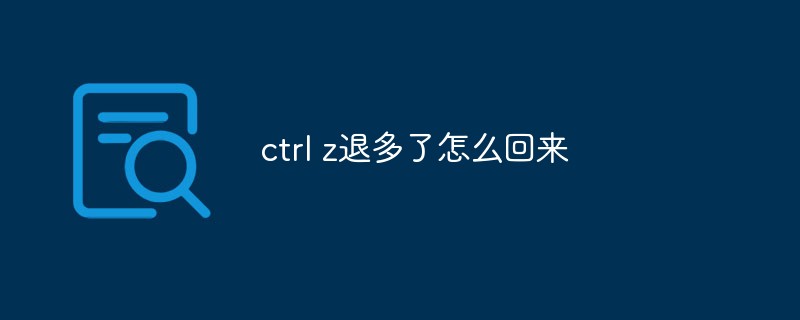
The operating environment of this article: Windows 7 system, DELL G3 computer, Microsoft 365.
ctrl How can I come back if I withdraw too much?
ctrl z If you go back too far, you can press the ctrl y shortcut key to move forward.
Related:
You can undo, redo, or repeat many actions in Microsoft Word, PowerPoint, and Excel. You can undo changes after saving and then saving again as long as the undo limit is not exceeded (Office saves the last 100 undoable actions by default).
Resume an operation
To restore an undone operation, press Ctrl Y or F4. (If F4 doesn't seem to work, you may need to press the F-Lock key or the Fn key and then press F4).
If you prefer to use your mouse, click Restore on the Quick Access toolbar. (The "Restore" button only appears after undoing the operation.)
Quick access to the "Restore" command in the toolbar
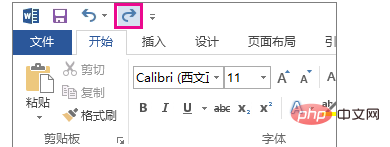
For more related knowledge, please Visit the FAQ section!
The above is the detailed content of ctrl z retreats too much, how to come back?. For more information, please follow other related articles on the PHP Chinese website!
 How to close the window opened by window.open
How to close the window opened by window.open
 what does usb interface mean
what does usb interface mean
 How to shut down your computer quickly
How to shut down your computer quickly
 Main class not found or unable to load
Main class not found or unable to load
 Data analysis methods
Data analysis methods
 Vue parent component calls the method of child component
Vue parent component calls the method of child component
 What is the cmd command to clean up C drive junk?
What is the cmd command to clean up C drive junk?
 How to create a new folder in webstorm
How to create a new folder in webstorm




