How to configure error log in php.ini
How to configure the error log in php.ini: 1. Open the php.ini configuration file and modify "display_errors = On"; 2. Record to the file specified by error_log; 3. Set "error_reporting".

The operating environment of this article: Windows7 system, PHP7.1 version, DELL G3 computer
How to configure php.ini Error log?
php.ini configuration--record PHP error log
Configuration items for error log in PHP.ini:
; display_errors
; Default Value: On
; Development Value: On
; Production Value: Off
; display_startup_errors
; Default Value: Off
; Development Value: On
; Production Value: Off
; error_reporting
; Default Value: E_ALL & ~E_NOTICE
; Development Value: E_ALL | E_STRICT
; Production Value: E_ALL & ~E_DEPRECATED
; html_errors
; Default Value: On
; Development Value: On
; Production value: Off
; log_errors
; Default Value: Off
; Development Value: On
; Production Value: On
display_errors = Off
error_reporting = E_ALL & ~E_NOTICE
log_errors = On
error_log = "e:/wamp/logs/php_error.log"
##1.) display_errors = On
In the open state, if an error occurs, an error will be reported and an error message will appear
dispaly_errors = Off
In the closed state, if an error occurs error, it will prompt: Server error. But no error message will appear
Error echo is commonly used in development mode, but many applications forget to turn off this option in the formal environment. Error echo can expose a lot of sensitive information, which facilitates the attacker's next attack. It is recommended to turn off this option after going online.
2.) log_errors
Just use this in a formal environment and record the error information in the log. Just in time to turn off error echo.
The default is to record to the log file of the WEB server, such as Apache's error.log file. Of course, you can also record to the file specified by error_log .
3)error_reporting
##error_reporting = E_ALL & ~E_NOTICE
## Reference: http://hi.baidu.com/allense7en /item/6eb4a4ab0d596a15a8cfb7b4
You can add up the numbers to get the desired error reporting level.
E_ALL - All errors and warnings (excluding E_STRICT) E_ERROR - Fatal runtime errors
E_WARNING - Runtime warnings (non-fatal errors) E_PARSE - Compile time parsing errors E_NOTICE - Runtime reminders (these are often caused by bugs in your code, or may be caused by intentional behavior.)
E_STRICT - Encoding standardization warnings, allowing PHP suggestions How to modify code to ensure optimal interoperability and forward compatibility.
E_CORE_ERROR - Fatal error during PHP startup initialization E_CORE_WARNING - Warning (non-fatal error) during PHP startup initialization
E_COMPILE_WARNING - compile-time warning (non-fatal error) E_USER_ERROR - user-defined error message
E_USER_WARNING - user-defined warning message
E_USER_NOTICE - user-defined reminder message if Set to: E_ALL | E_STRICT, which means recording all error messages
, which may cause a lot of error codes to appear on the website; but for programmers, it should be said that it is a A good thing, you can optimize the code to the best; some non-fatal errors do not affect the operation of the program, but they will increase the burden on PHP, usually increasing the website process (such as
IIS application pool) burden.
This function is used to configure the level of error message reporting. The parameter level is an integer bitmask, see the table below.
The mask value represents the name
1 E_ERROR
2 E_WARNING
4 E_PARSE
8 E_NOTICE
16 E_CORE_ERROR
32 E_CORE_WARNING
64 E_COMPILE_ERROR
128 E_COMPILE_WARNING
256 E_USER_ERROR
512 E_USER_WARNING
1024 E_USER_NOTICE
2047 E_ALL
2048 E_STRICT
E_NOTICE means that the normal situation is not recorded, and is only used when the program has an error situation, such as trying to access a non-existent variable, or calling the stat() function to view a non-existent file.
E_WARNING is usually displayed, but does not interrupt program execution. This is useful for debugging. For example: calling ereg() with the regular expression in question.
E_ERROR is usually displayed and will interrupt program execution. This means that memory configuration or other errors cannot be traced using this mask.
E_PARSE parses errors from the grammar.
E_CORE_ERROR Similar to E_ERROR, but does not include errors caused by the PHP core.
E_CORE_WARNING Similar to E_WARNING, but does not include PHP core error warnings.
error_reporting( 7 ) = error_reporting( 1 2 4) = error_reporting(E_ERROR | E_WARING | E_PARSE)
##ExampleAny number of the above options can be connected with "OR" (using OR or |), so that all required levels of errors can be reported. For example, the following code turns off user-defined errors and warnings, performs certain operations, and then returns to the original error level:
<?php //禁用错误报告 error_reporting(0); //报告运行时错误 error_reporting(E_ERROR | E_WARNING | E_PARSE); //报告所有错误 error_reporting(E_ALL); ?>
Recommended study: "PHP Video Tutorial》
The above is the detailed content of How to configure error log in php.ini. For more information, please follow other related articles on the PHP Chinese website!

Hot AI Tools

Undresser.AI Undress
AI-powered app for creating realistic nude photos

AI Clothes Remover
Online AI tool for removing clothes from photos.

Undress AI Tool
Undress images for free

Clothoff.io
AI clothes remover

Video Face Swap
Swap faces in any video effortlessly with our completely free AI face swap tool!

Hot Article

Hot Tools

Notepad++7.3.1
Easy-to-use and free code editor

SublimeText3 Chinese version
Chinese version, very easy to use

Zend Studio 13.0.1
Powerful PHP integrated development environment

Dreamweaver CS6
Visual web development tools

SublimeText3 Mac version
God-level code editing software (SublimeText3)

Hot Topics
 1386
1386
 52
52
 How to turn off cache in php.ini
Mar 15, 2021 am 09:35 AM
How to turn off cache in php.ini
Mar 15, 2021 am 09:35 AM
How to turn off the cache in php.ini: 1. Find and open the php.ini configuration file; 2. Find the "opcache.enable" and "opcache.enable_cli" options and modify them to "opcache.enable=0" and "opcache. enable_cli=0”; 3. Save the modified file.
 How to modify the php.ini file in wamp
Mar 20, 2023 pm 03:33 PM
How to modify the php.ini file in wamp
Mar 20, 2023 pm 03:33 PM
Wampserver is a software package that can install Apache, PHP and MySQL on Windows computers. Develop and test PHP websites on your local computer easily with Wampserver. During the development process, we may need to modify the PHP configuration file php.ini. This article will introduce how to modify the php.ini file in Wampserver.
 Let's talk about how to modify the php.ini configuration file
Mar 28, 2023 pm 05:34 PM
Let's talk about how to modify the php.ini configuration file
Mar 28, 2023 pm 05:34 PM
PHP.ini is a PHP configuration file that is used to control the performance of PHP on the server. This file is used to set the values of some variables to control PHP at runtime. This article will show you how to modify the PHP.ini configuration file to control how PHP behaves on your server.
![[Compilation and Summary] Common PHP.ini prompt errors and solutions](https://img.php.cn/upload/article/202303/20/2023032017183812389.jpg?x-oss-process=image/resize,m_fill,h_207,w_330) [Compilation and Summary] Common PHP.ini prompt errors and solutions
Mar 20, 2023 pm 04:56 PM
[Compilation and Summary] Common PHP.ini prompt errors and solutions
Mar 20, 2023 pm 04:56 PM
PHP is a commonly used server-side scripting language that is widely used in the field of web development. However, during the PHP development process, we often encounter various problems. Among them, PHP.ini prompt error is a common problem.
 How to change time zone in php.ini file
Mar 22, 2023 pm 03:22 PM
How to change time zone in php.ini file
Mar 22, 2023 pm 03:22 PM
PHP is a very popular server-side programming language. When developing web applications using PHP, we sometimes need to set the time zone in PHP. The default time zone of PHP is "UTC (Coordinated Universal Time)", which is not the time zone we want in many cases, so we need to change the time zone setting in the php.ini file. This article will explain how to change the time zone in the php.ini file.
 How to solve the problem that linux php.ini does not take effect
May 13, 2023 am 09:10 AM
How to solve the problem that linux php.ini does not take effect
May 13, 2023 am 09:10 AM
Solution to linuxphp.ini not taking effect: 1. Reload the php.ini configuration file; 2. Search for the configuration to be modified in the printed "phpinfo();"; 3. View the "php-fpm.conf" configuration file , check whether the configuration in php.ini is overwritten. What should I do if linuxphp.ini does not take effect? Troubleshooting the problem that modifying php.ini does not take effect in the Linux environment. The main reasons why php.ini does not take effect after modification are as follows: 1. After modifying the php.ini configuration file, the php.ini configuration file is not reloaded. 2. There are multiple php.ini configuration files. 3. The configuration in php.ini is included in other files.
 What should I do if changing php.ini in php7 does not work?
Nov 07, 2022 am 09:54 AM
What should I do if changing php.ini in php7 does not work?
Nov 07, 2022 am 09:54 AM
Solution to the problem that changing php.ini in php7 does not work: 1. Check the path of the configuration file; 2. Modify the parameters of "php.ini" under windows; 3. Set the parameter of "post_max_size" to N of "upload_max_filesize" times; 4. Restart apache.
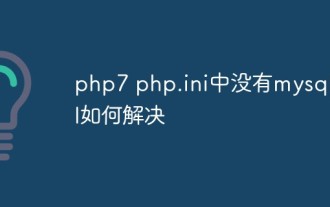 How to solve the problem that there is no mysql.all in php7 php.ini
May 28, 2023 am 11:59 AM
How to solve the problem that there is no mysql.all in php7 php.ini
May 28, 2023 am 11:59 AM
Migration issues in PHP7 PHP7 is the next major version of PHP. It has huge improvements in performance and security, so many websites hope to upgrade to PHP7 as soon as possible. However, upgrading to PHP7 is not always easy. Due to incompatibilities with previous versions, enterprises may need to make some modifications, usually in the application code and in the PHP configuration files. As mentioned above, the mysql extension in PHP7 has been removed, so if you were using the mysql extension in an older version of PHP, you will need to make some modifications when migrating to PHP7. You can choose to replace the mysql extension with the mysqli extension (mysqli is the "MySQLImproved" extension




