
How to jump out of a loop in JavaScript: 1. Use the continue statement to terminate the current loop and immediately enter the next loop; 2. Use the break statement to exit the entire loop, the code following the break statement, and the following loops None will be executed.
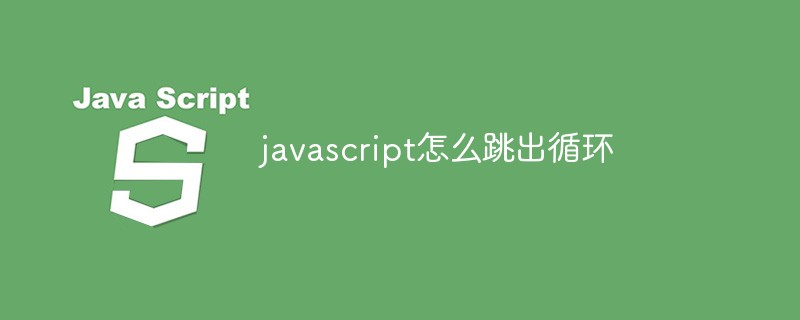
The operating environment of this tutorial: windows7 system, javascript version 1.8.5, Dell G3 computer.
Javascript method 1 to jump out of the loop: use the continue statement
The continue statement is used to terminate the current loop and immediately enter the next loop. The basic syntax of the
continue statement is as follows:
continue;
The execution of the continue statement usually requires setting a certain condition. When the condition is met, the continue statement is executed.
Example: Application of continue statement
<script>
var sum = 0;
var str = "1~20之间的偶数有:";
//把1~20之间的偶数进行累加
for(var i = 1; i < 20; i++){
//判断i是否为偶数,如果模不等于0,为奇数,结束当前循环,进入下一次循环
if(i % 2 != 0)
continue;
sum += i; //如果执行continue语句,循环体内的该行以及后面的代码都不会被执行
str +=i + " ";
}
str += "\n这些偶数的和为:" + sum;
alert(str);
</script>The above code uses i%2!=0 as the condition for the execution of the continue statement. If the value of the conditional expression is true, That is, when i is an odd number, the continue statement is executed to terminate the current loop. At this time, the code following the continue statement will not be executed, so the odd numbers will not be accumulated. It can be seen that by using the continue statement, you can ensure that only even numbers are accumulated.
The result of the dialog box that pops up after the above code is run in the Chrome browser is as shown below.
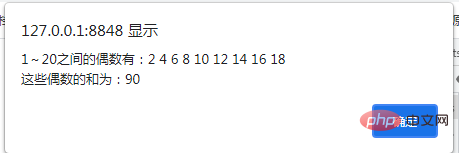
Javascript method two to jump out of the loop: use the break statement
The role of the break statement used alone There are two aspects:
One is to exit the switch in the switch statement;
The second is to exit the entire loop in the loop statement.
In actual application, break can also be followed by a label. At this time, the function of the break statement is to jump to the end of the statement block identified by the label. When you need to jump from an inner loop to the end of an outer loop, you need to use a labeled break statement. The basic syntax of the
break statement is as follows:
break; //单独使用,在循环语句中用于退出整个循环 break lablename; //带有标签,在多层循环语句中用于从内层循环跳转到 lablename 外层循环的结束处
The break statement is the same as the continue statement. A certain condition also needs to be set for execution. When the condition is met, the break statement is executed.
Example: Application of break statement
<script>
var sum = 0;
var str = "1~20之间的被累加的偶数有:";
//把1~20之间的偶数进行累加
for(var i = 2; i < 20;i += 2){
if(sum > 60)
break; //执行break语句后,整个循环立刻停止结束执行
sum += i;
str += i + " ";
}
str += "\n这些偶数的和为:" + sum;
alert(str);
</script>The above code uses sum>60 as the condition for the execution of the break statement. If the value of the conditional expression is true, the break statement is executed. Exit the entire loop. At this time, the code following the break statement and the subsequent loop will not be executed.
The result of the dialog box that pops up after the above code is run in the Chrome browser is as shown below.
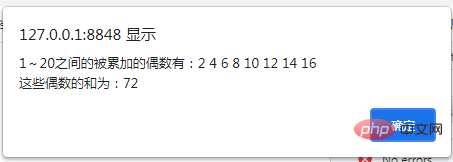
[Recommended learning: javascript advanced tutorial]
The above is the detailed content of How to break out of a loop in javascript. For more information, please follow other related articles on the PHP Chinese website!