项目中使用了mongoDB,所以就到最大的同性交友网站找到了星星最多的jenssegers/laravel-mongodb
包安装
1、根据README,找到本地laravel对应的包版本2、开发环境中使用 composer requir 引入
3、配置config/app.php
/* * mongoDB */ Jenssegers\Mongodb\MongodbServiceProvider::class,
4、database.php 配置
"mongodb" => [ "driver" => "mongodb", "host" => "127.0.0.1", "port" => 27017, "database" => "data", "username" => "test", "password" => "test", ],
注:如果项目不涉及到mysql,那么可以直接将上面的默认数据引擎改成mongodb,关于env方法的说明就不具体阐述了
'default' => env('DB_CONNECTION', 'mysql'),5、代码中使用
// 获取数据
$mongo = \DB::connection("mongodb")
->collection($collection)
// ->where("****","***")
->first();问题
1、unsupported driver [mongodb]
tip1检查phpinfo是否包含mongoDB拓展,如果没有mongoDB的拓展,请自行安装再试tip2重点!一定要检查laravel的日志文件
在我检查了mongoDb拓展之后还是不支持,查看日志:
Type error: Argument 3 passed to MongoDB\Driver\Server::executeQuery() must be an instance of MongoDB\Driver\ReadPreference or null, array given {"exception":"[object] (Symfony\\Component\\Debug\\Exception\\FatalThrowableError(code: 0): Type error: Argument 3 passed to MongoDB\\Driver\\Server::executeQuery() must be an instance of MongoDB\\Driver\\ReadPreference or null, array given at F:\\project\\interface_center_jtl\\vendor\\mongodb\\mongodb\\src\\Operation\\Find.php:299)追到具体的位置,通过修改此处的返回,再次打印,发现已经可以正常使用get/first方法。insert方法同理,不过是修改同目录下的InsertMany
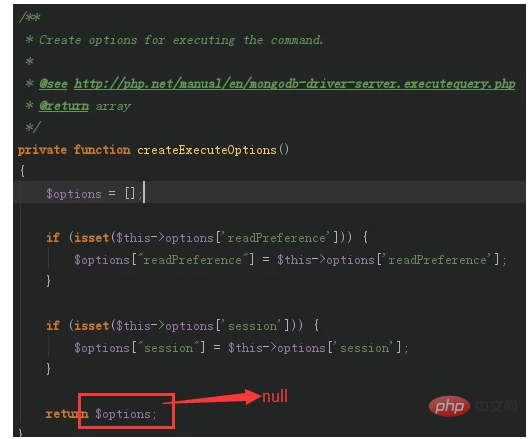
!!从源头解决这个问题的正确方法,查看phpinfo里面,将mongo的拓展,升级到最新的stable版本!具体请查看我以前的文章centos源码安装php7以上的mongodb拓展,如果是windows,直接下载dll文件就行了
2、Authentication failed.
tip1检查密码账号,再用工具连接,看看是不是自己配置错误
tip2使用原生方法进行测试,如果原生能够连接,包方法却不能连接,那就考虑包的问题
// %40是@符号的转义
$manager = new \MongoDB\Driver\Manager("mongodb://mongo:user:passwd%40abcdef@127.0.0.1:27017");
$query=new \MongoDB\Driver\Query([]);
$cursor = $manager->executeQuery('test.test', $query);
dd($cursor);·如上,发现依旧不能连接,考虑mongo的问题了,再次测试,同事发现连接写法经过修改之后就能成功!如下:
$manager = new \MongoDB\Driver\Manager("mongodb://mongo:user:passwd%40abcdef@127.0.0.1:27017/data");·百思不得骑姐之下,对比了mongoDB的版本,发现测试环境居然是个老版本。。/手动喷血
·在和运维与测试沟通了之后,为了保持线上版本的稳定性和敏捷开发的机动性,遂决定做代码兼容。
再次打开包内源码,发现了如下的细节(敲黑板:注意看路径,此时是jenssegers包内)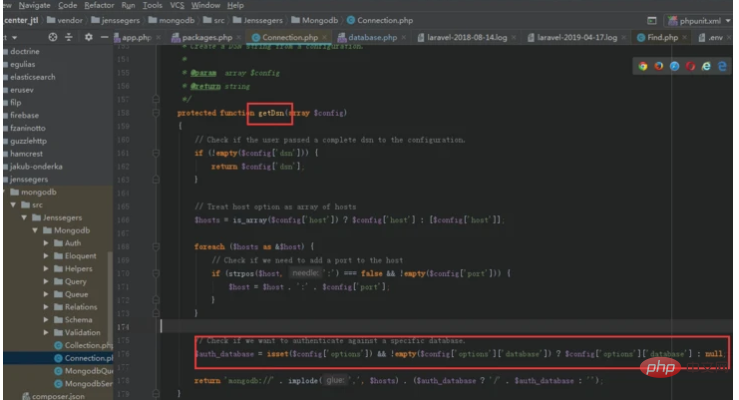 知道原理之后,于是在配置文件中做了如下修改:
知道原理之后,于是在配置文件中做了如下修改:
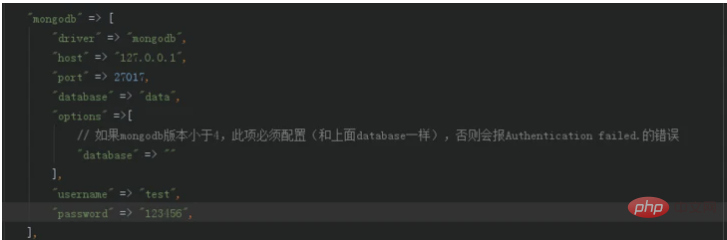
至此,add、commint、push,收工!



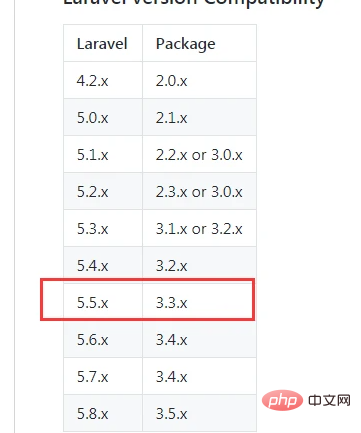









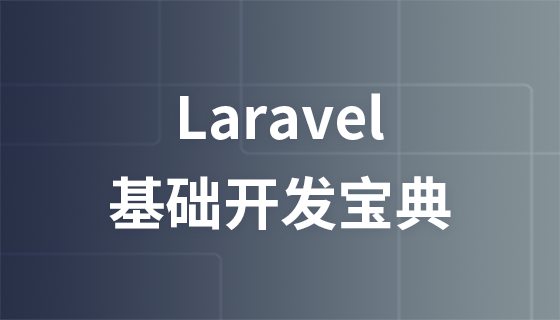







![[Web front-end] Node.js quick start](https://img.php.cn/upload/course/000/000/067/662b5d34ba7c0227.png)



