The simplest solution to broadband error 651
Solution to broadband error 651: First open System and Security in the Control Panel, open Device Manager; then find the Network Adapter option and click to expand it; then find the currently used network card, right-click and select Disable Device; finally Just re-enable the device.
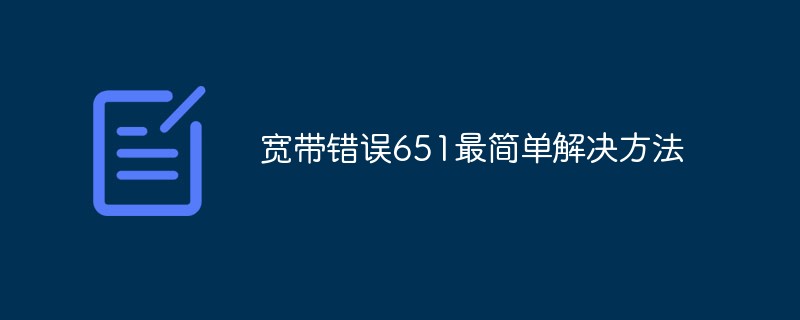
The operating environment of this article: Windows 10 system, DELL G3 computer
The simplest solution to broadband error 651
First open System and Security in Control Panel and open Device Manager.
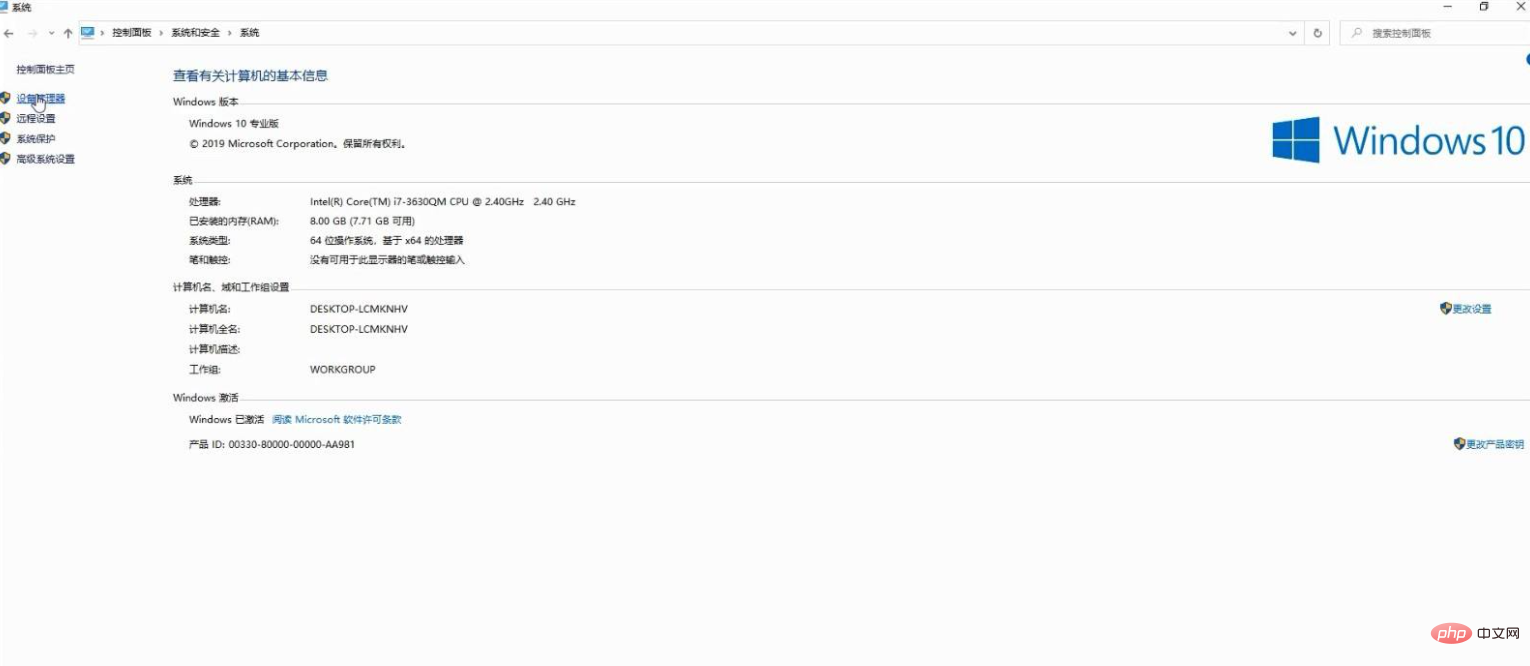
Then find the Network Adapter option and click to expand.
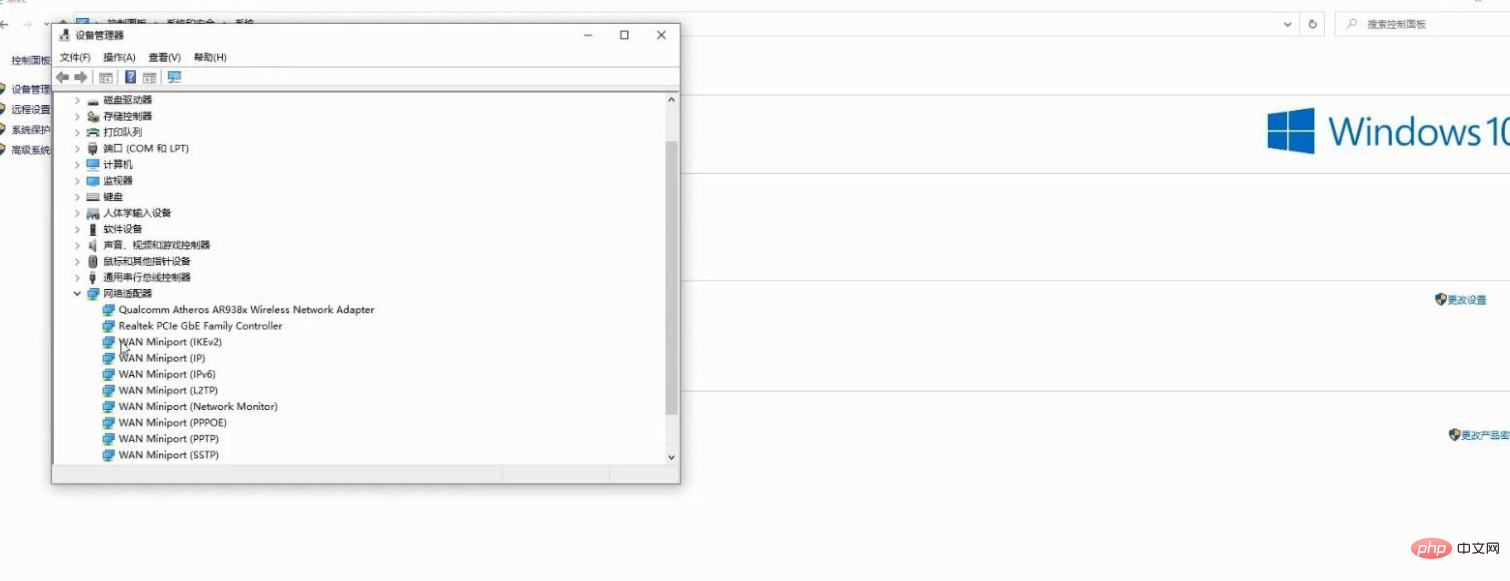
Then find the currently used network card, right-click and select Disable Device.
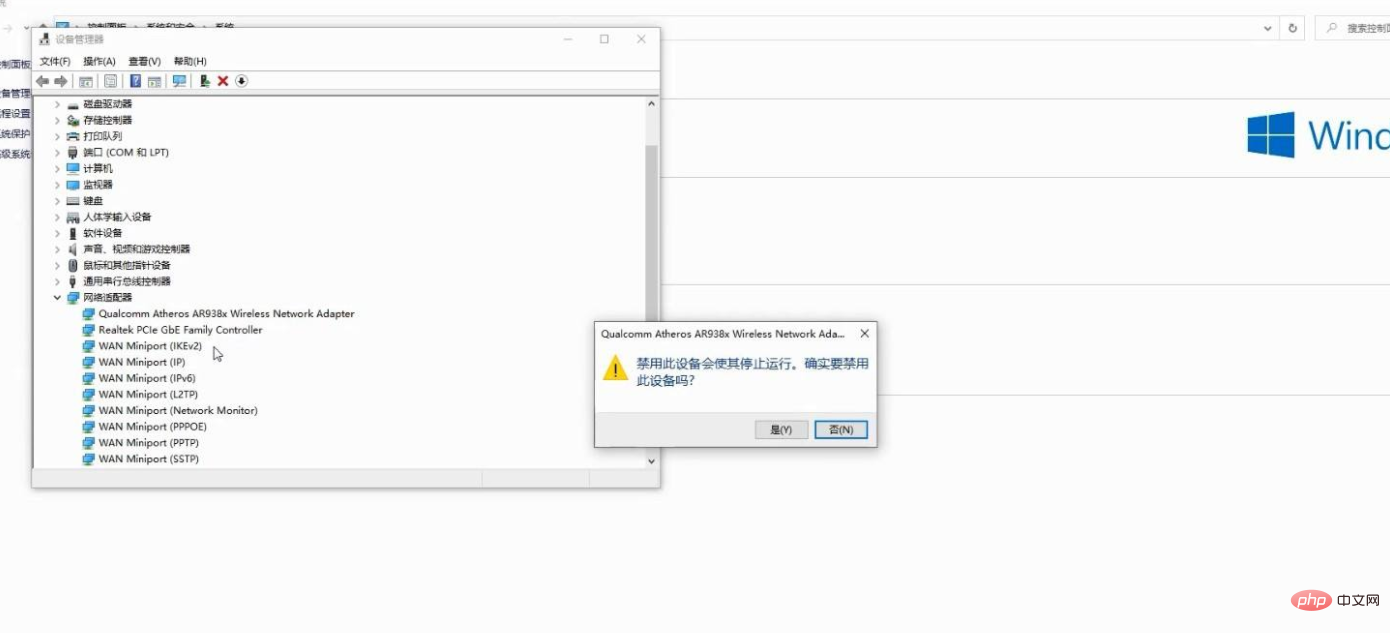
Finally, wait for a while before enabling the device, and the problem will usually be solved.
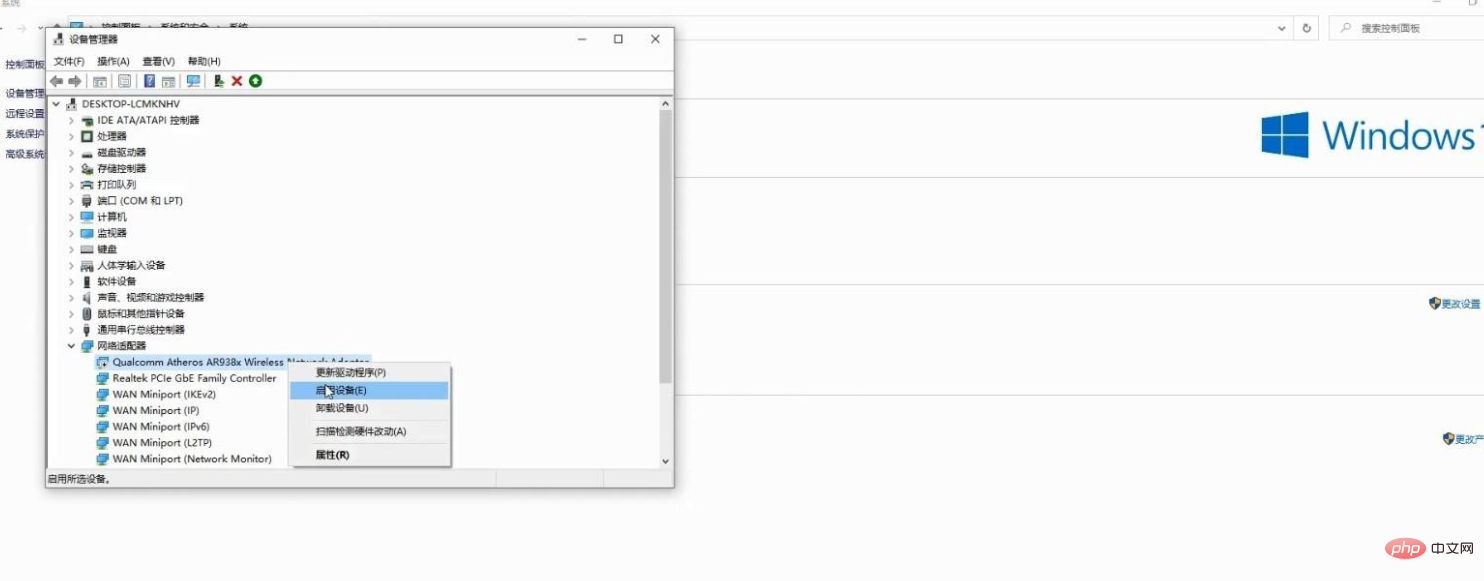
For more related knowledge, please visit the FAQ column!
The above is the detailed content of The simplest solution to broadband error 651. For more information, please follow other related articles on the PHP Chinese website!

Hot AI Tools

Undresser.AI Undress
AI-powered app for creating realistic nude photos

AI Clothes Remover
Online AI tool for removing clothes from photos.

Undress AI Tool
Undress images for free

Clothoff.io
AI clothes remover

AI Hentai Generator
Generate AI Hentai for free.

Hot Article

Hot Tools

Notepad++7.3.1
Easy-to-use and free code editor

SublimeText3 Chinese version
Chinese version, very easy to use

Zend Studio 13.0.1
Powerful PHP integrated development environment

Dreamweaver CS6
Visual web development tools

SublimeText3 Mac version
God-level code editing software (SublimeText3)

Hot Topics
 What is the actual speed of 600m broadband?
Mar 15, 2023 pm 02:57 PM
What is the actual speed of 600m broadband?
Mar 15, 2023 pm 02:57 PM
The actual network speed of 600m broadband is about 60M-70M per second. 600M refers to 600 megabits (Mpbs) broadband, converted into data transmission speed in bytes: 1Mbps=1/8MBps, then the download speed of 600 megabits broadband is "600÷8=75MB/s", that is, per second 75MB download speed; but this data is only a theoretical download speed. In fact, broadband download speed is affected by many factors, such as router network transmission channel and network delay issues. Generally, the actual network speed is around 60M-70M per second.
 200mbps is how many megabits of broadband?
Mar 20, 2023 pm 02:21 PM
200mbps is how many megabits of broadband?
Mar 20, 2023 pm 02:21 PM
200mbps is 200 megabit broadband. The so-called broadband 200Mbit actually means that the broadband access rate is 200Mbit; because "1Mbps = 1024kbps = 1024/8 KBps = 128KB/s", if converted, the download speed of 200M broadband is: "200 * 128 KB/ s = 25600 KB/s = 25600 / 1024 MB/s = 25.6MB/s”.
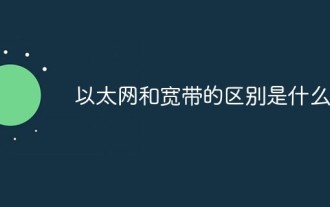 What is the difference between Ethernet and Broadband?
Dec 08, 2020 pm 02:28 PM
What is the difference between Ethernet and Broadband?
Dec 08, 2020 pm 02:28 PM
Difference: Ethernet is the most common communication protocol standard used in existing local area networks today. Ethernet transmits information packets at a rate of 10-100Mbps between interconnected devices; broadband is not strictly defined, and is generally demarcated by 56Kbps. Access methods of 56Kbps and below are called "narrowband", and access methods above are classified as "broadband".
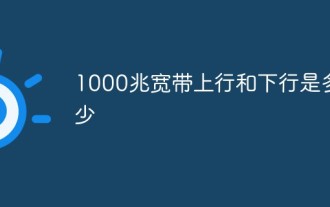 What is the uplink and downlink of 1000M broadband?
Oct 28, 2022 am 11:02 AM
What is the uplink and downlink of 1000M broadband?
Oct 28, 2022 am 11:02 AM
The downlink rate of 1000M broadband is 1000 Mbps, and the uplink rate is 30 Mbps; but to be precise, the uplink rate is not certain, because ordinary users have limited uplink rates, which are related to the local operator who handles the broadband; generally, if it is dedicated line broadband, Then the uplink rate and downlink rate are equal.
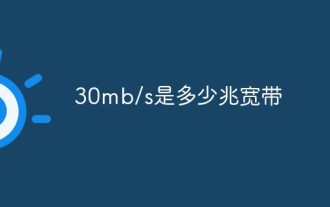 How many megabytes of broadband is 30mb/s?
Mar 20, 2023 am 11:18 AM
How many megabytes of broadband is 30mb/s?
Mar 20, 2023 am 11:18 AM
30mb/s is approximately 240 megabytes of broadband, and the conversion formula is "30MB/Sx8=240M"; usually the megabyte of file size refers to 4MByte; byte (Byte) is a measurement used by computer information technology to measure storage capacity. Units that also represent data types and language characters in some computer programming languages.
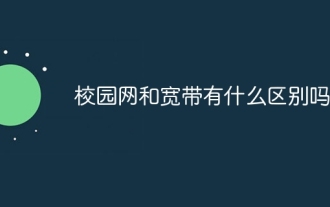 What is the difference between campus network and broadband?
Sep 20, 2023 pm 05:27 PM
What is the difference between campus network and broadband?
Sep 20, 2023 pm 05:27 PM
The differences between campus network and broadband are in terms of usage scenarios and network range, speed and bandwidth, service providers, usage restrictions and service content. Detailed introduction: 1. Usage scenarios and network scope. Campus network is a local area network service provided within schools, universities or educational institutions. It mainly covers the school’s teaching buildings, dormitory buildings and other areas, and provides network connection services for students, faculty and staff. Usually built and managed by the school itself, it provides specific network resources and services. Broadband is a wide area network service that provides high-speed Internet connections for individual users or families, etc.
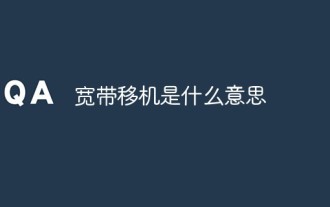 What does broadband relocation mean?
Oct 27, 2022 pm 03:00 PM
What does broadband relocation mean?
Oct 27, 2022 pm 03:00 PM
Broadband relocation means that when the customer's installed broadband needs to be moved to a new installation address, the customer submits an application for the relocation service to the telecommunications company. The telecommunications company will promptly relocate the broadband business address for the customer based on the customer's requirements and resource conditions; the household owner only needs Just bring your ID card to the local business office to handle the relocation service.
 A brief history of broadband Internet technology
Apr 16, 2024 am 09:00 AM
A brief history of broadband Internet technology
Apr 16, 2024 am 09:00 AM
In today's digital age, broadband has become a necessity for each of us and every family. Without it, we would be restless and restless. So, do you know the technical principles behind broadband? From the earliest 56k "cat" dial-up to the current Gigabit cities and Gigabit homes, what kind of changes has our broadband technology experienced? In today’s article, let’s take a closer look at the “Broadband Story”. Have you seen this interface between █xDSL and ISDN? I believe that many friends born in the 70s and 80s must have seen it and are very familiar with it. That's right, this was the interface for "dial-up" when we first came into contact with the Internet. That was more than 20 years ago, when Xiao Zaojun was still in college. In order to surf the Internet, I





