
Win7 failed to connect to a window service solution: 1. Enter the CMD command in the run window to open the command line window; 2. Enter "NETSH WINSOCK RESET CATALOG" in the CMD command window; 3. Restart Related services are enough.
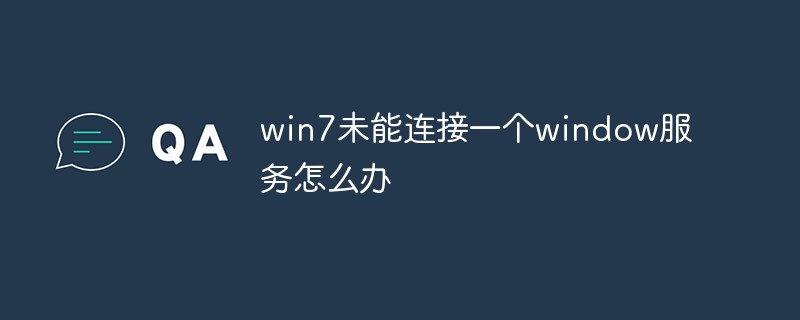
The operating environment of this article: Windows7 system, DELL G3 computer
What should I do if win7 fails to connect to a window service?
Win7 system prompts that it cannot connect to a windows service.
We can see from the prompt window that Windows pops up, which shows that Windows cannot connect to the System Event Notification Service service. It can be seen that there is a problem with the service item, so we can deal with the problem of starting the System Event Notification Service service under the Win7 command line.
Failed to connect to a windows service solution:
1. On the Win7 system, use the Win R key to open the run dialog box, then enter the CMD command in the run window to open the command line window . As shown in the figure:
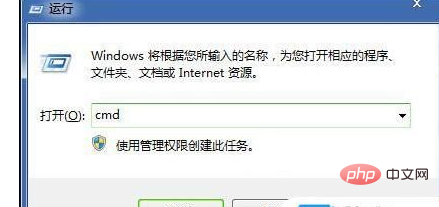
2. Then enter NETSH WINSOCK RESET CATALOG in the CMD command window, and then restart the System Event Notification Service service. As shown in the figure:
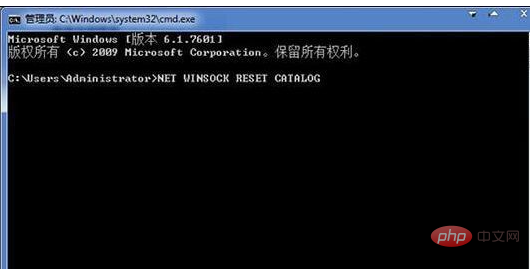
3. If the command prompt is incorrect when entering the command in the above command line window, you can re-run the CMD command in Win7 safe mode, and then enter NETSH WINSOCK RESET CATALOG, then restart the System Event Notification Service service.
For more related knowledge, please visit the FAQ column!
The above is the detailed content of What should I do if win7 fails to connect to a window service?. For more information, please follow other related articles on the PHP Chinese website!
 How to create virtual wifi in win7
How to create virtual wifi in win7
 How to change file type in win7
How to change file type in win7
 How to set up hibernation in Win7 system
How to set up hibernation in Win7 system
 How to open Windows 7 Explorer
How to open Windows 7 Explorer
 How to solve the problem of not being able to create a new folder in Win7
How to solve the problem of not being able to create a new folder in Win7
 Solution to Win7 folder properties not sharing tab page
Solution to Win7 folder properties not sharing tab page
 Win7 prompts that application data cannot be accessed. Solution
Win7 prompts that application data cannot be accessed. Solution
 The difference between win7 32-bit and 64-bit
The difference between win7 32-bit and 64-bit




