
Method: 1. Use the setTimeout() method to close, with the syntax "setTimeout("clock();",1000);"; 2. The window will automatically close without prompts, with the syntax "this.window.opener=null ; window.close();".
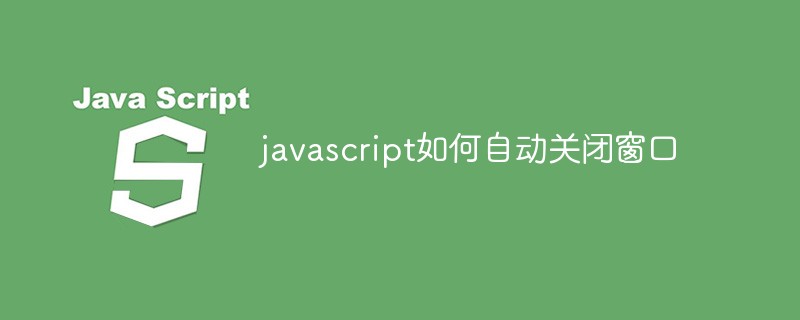
The operating environment of this tutorial: windows7 system, javascript version 1.8.5, Dell G3 computer.
The first type: JS automatically closes the window at a scheduled time
<script language="javascript">
<!--
function closewin()
{
self.opener=null;
self.close();
}
function clock()
{
i=i-1
document.title="本窗口将在" + i + "秒后自动关闭!";
if(i>0)setTimeout("clock();",1000);
else closewin();
}
var i=10
clock();
//-->
</script>The second type:The window does not prompt the js code for automatic closing
<script language=javascript> <!-- this.window.opener = null; window.close(); //--> </script>
Extended information:
IE6-7 JS method to close the window without prompting
Method 1:
js code
function CloseWin() //这个不会提示是否关闭浏览器
{
window.opener=null;
//window.opener=top;
window.open("","_self");
window.close();
}Method two:
open.html
js code
function open_complex_self() {
var obj_window = window.open('close.html', '_self');
obj_window.opener = window;
obj_window.focus();
}close.html
js code
window.close();
Attached:
//普通带提示关闭
function closeie(){
window.close();
}
//关闭IE6不提示
function closeie6(){
window.opener=null;
window.close();
}
//关闭IE7不提示
function closeie7(){
window.open('','_top');
window.top.close();
}[Recommended learning: javascript advanced tutorial]
The above is the detailed content of How to automatically close the window with javascript. For more information, please follow other related articles on the PHP Chinese website!