
javascript字符串转换成utf-8编码方式有:1、支持window.TextEncoder()的情况,语法“TextEncoder('utf8');”;2、利用encodeURI的编码进行替换,语法“encodeURI(字符串)”。
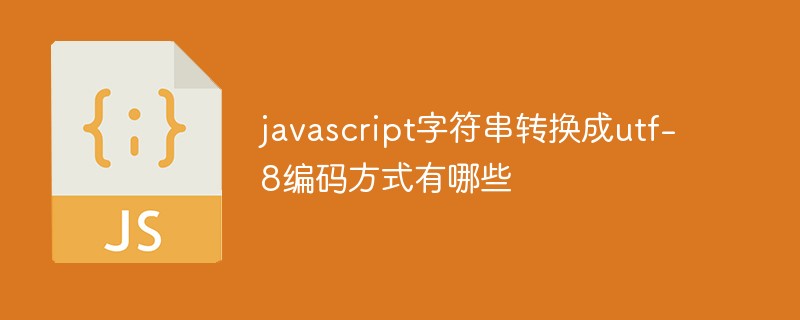
本教程操作环境:windows7系统、javascript1.8.5版、Dell G3电脑。
实践中碰到了一个大问题,在 javascript 中,可能有一些中文字符串,我们想将其进行二进制流编码的时候,需要将其转换为 utf8 的编码。
也就是说,输入的是一个字符串:'呆滞的慢板今天挣了100块钱'。
输出的是一个字节序列:
[229, 145, 134, 230, 187, 158, 231, 154, 132, 230, 133, 162, 230, 157, 191, 228, 187, 138, 229, 164, 169, 230, 140, 163, 228, 186, 134, 49, 48, 48, 229, 157, 151, 233, 146, 177]
又或者是这一个单字节的字符串:
"\xE5\x91\x86\xE6\xBB\x9E\xE7\x9A\x84\xE6\x85\xA2\xE6\x9D\xBF\xE4\xBB\x8A\xE5\xA4\xA9\xE6\x8C\xA3\xE4\xBA\x86100\xE5\x9D\x97\xE9\x92\xB1" "åæ»çæ ¢æ¿ä»å¤©æ£äº100åé±"
经过不懈的折腾,终于搞明白了,有两种解决方案:
function str2utf8(str) {
encoder = new TextEncoder('utf8');
return encoder.encode(str);
}这种返回的是一个整数数组。
原理是,如果使用 encodeURI(str),其中如果碰到中文字符之类的,就会按照 utf8 编码之后变成 %E5%91 这个样子,我们利用这个,完了之后再将 % 替换成 \x,就得到了单个字节的串。
function str2utf8(str) {
return eval('\''+encodeURI(str).replace(/%/gm, '\\x')+'\'');
}于是,我们综合来定义一个兼容的方案:
var str2utf8 = window.TextEncoder ? function(str) {
var encoder = new TextEncoder('utf8');
var bytes = encoder.encode(str);
var result = '';
for(var i = 0; i < bytes.length; ++i) {
result += String.fromCharCode(bytes[i]);
}
return result;
} : function(str) {
return eval('\''+encodeURI(str).replace(/%/gm, '\\x')+'\'');
}【推荐学习:javascript高级教程】
The above is the detailed content of What are the encoding methods for converting javascript strings into utf-8?. For more information, please follow other related articles on the PHP Chinese website!