
No preprocessor was selected when creating the project, and the corresponding loader needs to be installed manually. The methods are: 1. Sass, "sass-loader node-sass"; 2. Less, "less-loader less"; 3. Stylus, "stylus-loader stylus".
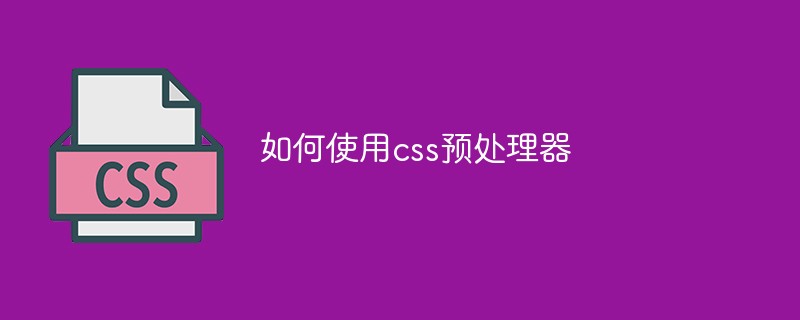
The operating environment of this tutorial: Windows 7 system, CSS3&&HTML5 version, Dell G3 computer.
CSS preprocessor
1. What is css preprocessor
CSS preprocessor is a specialized programming language used to add some programming features to CSS (CSS itself is not a programming language).
There is no need to consider browser compatibility issues, because the final compilation and output of the CSS preprocessor are still standard CSS styles.
You can use basic programming skills such as variables, simple logical judgments, and functions in the CSS preprocessor.
2. Several commonly used css preprocessors
sass
less
stylus
3. How to use css preprocessor
If you do not select the required preprocessor (Sass/Less/Stylus) when creating the project , you need to manually install the corresponding loader
# Sass
npm install -D sass-loader node-sass
# Less
npm install -D less-loader less
# Stylus
npm install -D stylus-loader stylus
Example: App.vue is modified to Sass
$color: #42b983;
a {
color: $color;
}4. Automatically import styles
To automatically import style files (for colors, variables, mixins, etc.), you can use style-resources-loader.
npm i -D style-resources-loader
Configuration
const path = require('path')
function addStyleResource(rule) {
rule.use('style-resource')
.loader('style-resources-loader')
.options({
patterns: [ ,
path.resolve(__dirname, './src/styles/imports.scss'),
],
})
}
module.exports = {
chainWebpack: config => {
const types = ['vue-modules', 'vue', 'normal-modules', 'normal']
types.forEach(type => addStyleResource(config.module.rule('scss').oneOf(type)))
},
}Recommended learning: css video tutorial
The above is the detailed content of How to use css preprocessor. For more information, please follow other related articles on the PHP Chinese website!