25 advanced uses of array reduce worth knowing
Reduce, as one of the new regular array methods in ES5, is a powerful method. This article will introduce you to 25 advanced uses of array reduce.

reduce As one of the new regular array methods in ES5, compare forEach, filter and map, seems to be somewhat ignored in actual use, and it is found that people around me rarely use it, resulting in such a powerful method being gradually buried.
If you use reduce often, how could you miss such a useful tool! I still have to take it out from the dust, wipe it clean, and offer you its advanced uses. Such a useful method should not be buried by the public.
The following is a brief explanation of the syntax of reduce. For details, please view the relevant instructions of reduce() of MDN.
- Definition: Execute a custom accumulator for each element in the array, summarizing its results into a single return value
- Form:
array.reduce(( t, v, i, a) => {}, initValue) - Parameters
-
callback: callback function (
required) -
initValue: Initial value (
optional)
-
callback: callback function (
- Parameters of the callback function
- total(
t): The return value when the accumulator completes the calculation (Required) -
value(
v): Current element (Required) -
index(
i): Index of the current element (Optional) -
array(
a): The array object to which the current element belongs (Optional)
- total(
- Process
- Use
tas the initial value of the cumulative result. Iftis not set, the first element of the array will be the initial value - Start traversing, use the accumulator to process
v, accumulate the mapping results ofvtot, end the loop, and returnt - Enter the next loop and repeat the above operation until the last element of the array
- ends the traversal and returns the final
t
- Use
##reduceThe essence is to apply the accumulator to the array members one by one, taking the last output value as the next input value. Here's a simple chestnut to look at the calculation results of reduce.
const arr = [3, 5, 1, 4, 2]; const a = arr.reduce((t, v) => t + v); // 等同于 const b = arr.reduce((t, v) => t + v, 0);
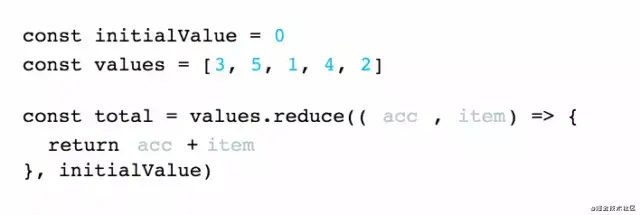
reduce is essentially an accumulator function, which uses a user-defined accumulator to customize the accumulation of array members to obtain an The value generated by the accumulator. In addition, reduce also has a younger brother reduceRight. The functions of the two methods are actually the same, except that reduce is executed in ascending order, reduceRight is executed in descending order.
对空数组调用reduce()和reduceRight()是不会执行其回调函数的,可认为reduce()对空数组无效
Advanced usage
The above simple chestnut alone is not enough to explain whatreduce is. In order to show the charm of reduce, I provide you with 25 scenarios to apply the advanced usage of reduce. Some advanced usage may need to be implemented in combination with other methods, which provides more possibilities for diversification of reduce.
部分示例代码的写法可能有些骚,看得不习惯可自行整理成自己的习惯写法
cumulative multiplication
function Accumulation(...vals) {
return vals.reduce((t, v) => t + v, 0);
}
function Multiplication(...vals) {
return vals.reduce((t, v) => t * v, 1);
}Accumulation(1, 2, 3, 4, 5); // 15 Multiplication(1, 2, 3, 4, 5); // 120
weight summation
const scores = [
{ score: 90, subject: "chinese", weight: 0.5 },
{ score: 95, subject: "math", weight: 0.3 },
{ score: 85, subject: "english", weight: 0.2 }
];
const result = scores.reduce((t, v) => t + v.score * v.weight, 0); // 90.5replace reverse
function Reverse(arr = []) {
return arr.reduceRight((t, v) => (t.push(v), t), []);
}Reverse([1, 2, 3, 4, 5]); // [5, 4, 3, 2, 1]
Replace map and filter
const arr = [0, 1, 2, 3]; // 代替map:[0, 2, 4, 6] const a = arr.map(v => v * 2); const b = arr.reduce((t, v) => [...t, v * 2], []); // 代替filter:[2, 3] const c = arr.filter(v => v > 1); const d = arr.reduce((t, v) => v > 1 ? [...t, v] : t, []); // 代替map和filter:[4, 6] const e = arr.map(v => v * 2).filter(v => v > 2); const f = arr.reduce((t, v) => v * 2 > 2 ? [...t, v * 2] : t, []);
Replace some and every
const scores = [
{ score: 45, subject: "chinese" },
{ score: 90, subject: "math" },
{ score: 60, subject: "english" }
];
// 代替some:至少一门合格
const isAtLeastOneQualified = scores.reduce((t, v) => t || v.score >= 60, false); // true
// 代替every:全部合格
const isAllQualified = scores.reduce((t, v) => t && v.score >= 60, true); // falseArray split
function Chunk(arr = [], size = 1) {
return arr.length ? arr.reduce((t, v) => (t[t.length - 1].length === size ? t.push([v]) : t[t.length - 1].push(v), t), [[]]) : [];
}const arr = [1, 2, 3, 4, 5]; Chunk(arr, 2); // [[1, 2], [3, 4], [5]]
Array filtering
function Difference(arr = [], oarr = []) {
return arr.reduce((t, v) => (!oarr.includes(v) && t.push(v), t), []);
}const arr1 = [1, 2, 3, 4, 5]; const arr2 = [2, 3, 6] Difference(arr1, arr2); // [1, 4, 5]
Array filling
function Fill(arr = [], val = "", start = 0, end = arr.length) {
if (start < 0 || start >= end || end > arr.length) return arr;
return [
...arr.slice(0, start),
...arr.slice(start, end).reduce((t, v) => (t.push(val || v), t), []),
...arr.slice(end, arr.length)
];
}const arr = [0, 1, 2, 3, 4, 5, 6]; Fill(arr, "aaa", 2, 5); // [0, 1, "aaa", "aaa", "aaa", 5, 6]
Array flattening
function Flat(arr = []) {
return arr.reduce((t, v) => t.concat(Array.isArray(v) ? Flat(v) : v), [])
}const arr = [0, 1, [2, 3], [4, 5, [6, 7]], [8, [9, 10, [11, 12]]]]; Flat(arr); // [0, 1, 2, 3, 4, 5, 6, 7, 8, 9, 10, 11, 12]
Array deduplication
function Uniq(arr = []) {
return arr.reduce((t, v) => t.includes(v) ? t : [...t, v], []);
}const arr = [2, 1, 0, 3, 2, 1, 2]; Uniq(arr); // [2, 1, 0, 3]
Maximum and minimum values of the array
function Max(arr = []) {
return arr.reduce((t, v) => t > v ? t : v);
}
function Min(arr = []) {
return arr.reduce((t, v) => t < v ? t : v);
}const arr = [12, 45, 21, 65, 38, 76, 108, 43]; Max(arr); // 108 Min(arr); // 12
Array members are disassembled independently
function Unzip(arr = []) {
return arr.reduce(
(t, v) => (v.forEach((w, i) => t[i].push(w)), t),
Array.from({ length: Math.max(...arr.map(v => v.length)) }).map(v => [])
);
}const arr = [["a", 1, true], ["b", 2, false]]; Unzip(arr); // [["a", "b"], [1, 2], [true, false]]
Array member number statistics
function Count(arr = []) {
return arr.reduce((t, v) => (t[v] = (t[v] || 0) + 1, t), {});
}const arr = [0, 1, 1, 2, 2, 2];
Count(arr); // { 0: 1, 1: 2, 2: 3 }此方法是字符统计和单词统计的原理,入参时把字符串处理成数组即可
Array member location record
function Position(arr = [], val) {
return arr.reduce((t, v, i) => (v === val && t.push(i), t), []);
}const arr = [2, 1, 5, 4, 2, 1, 6, 6, 7]; Position(arr, 2); // [0, 4]
Array member attribute grouping
function Group(arr = [], key) {
return key ? arr.reduce((t, v) => (!t[v[key]] && (t[v[key]] = []), t[v[key]].push(v), t), {}) : {};
}const arr = [
{ area: "GZ", name: "YZW", age: 27 },
{ area: "GZ", name: "TYJ", age: 25 },
{ area: "SZ", name: "AAA", age: 23 },
{ area: "FS", name: "BBB", age: 21 },
{ area: "SZ", name: "CCC", age: 19 }
]; // 以地区area作为分组依据
Group(arr, "area"); // { GZ: Array(2), SZ: Array(2), FS: Array(1) }Keyword statistics contained in array members
function Keyword(arr = [], keys = []) {
return keys.reduce((t, v) => (arr.some(w => w.includes(v)) && t.push(v), t), []);
}const text = [
"今天天气真好,我想出去钓鱼",
"我一边看电视,一边写作业",
"小明喜欢同桌的小红,又喜欢后桌的小君,真TM花心",
"最近上班喜欢摸鱼的人实在太多了,代码不好好写,在想入非非"
];
const keyword = ["偷懒", "喜欢", "睡觉", "摸鱼", "真好", "一边", "明天"];
Keyword(text, keyword); // ["喜欢", "摸鱼", "真好", "一边"]String flip
function ReverseStr(str = "") {
return str.split("").reduceRight((t, v) => t + v);
}const str = "reduce最牛逼"; ReverseStr(str); // "逼牛最ecuder"
number thousands differentiation
function ThousandNum(num = 0) {
const str = (+num).toString().split(".");
const int = nums => nums.split("").reverse().reduceRight((t, v, i) => t + (i % 3 ? v : `${v},`), "").replace(/^,|,$/g, "");
const dec = nums => nums.split("").reduce((t, v, i) => t + ((i + 1) % 3 ? v : `${v},`), "").replace(/^,|,$/g, "");
return str.length > 1 ? `${int(str[0])}.${dec(str[1])}` : int(str[0]);
}ThousandNum(1234); // "1,234" ThousandNum(1234.00); // "1,234" ThousandNum(0.1234); // "0.123,4" ThousandNum(1234.5678); // "1,234.567,8"
Asynchronous accumulation
async function AsyncTotal(arr = []) {
return arr.reduce(async(t, v) => {
const at = await t;
const todo = await Todo(v);
at[v] = todo;
return at;
}, Promise.resolve({}));
}const result = await AsyncTotal(); // 需要在async包围下使用
Fibonacci sequence
function Fibonacci(len = 2) {
const arr = [...new Array(len).keys()];
return arr.reduce((t, v, i) => (i > 1 && t.push(t[i - 1] + t[i - 2]), t), [0, 1]);
}Fibonacci(10); // [0, 1, 1, 2, 3, 5, 8, 13, 21, 34]
URL parameter deserialization
function ParseUrlSearch() {
return location.search.replace(/(^\?)|(&$)/g, "").split("&").reduce((t, v) => {
const [key, val] = v.split("=");
t[key] = decodeURIComponent(val);
return t;
}, {});
}// 假设URL为:https://www.baidu.com?age=25&name=TYJ
ParseUrlSearch(); // { age: "25", name: "TYJ" }URL parameter serialization
function StringifyUrlSearch(search = {}) {
return Object.entries(search).reduce(
(t, v) => `${t}${v[0]}=${encodeURIComponent(v[1])}&`,
Object.keys(search).length ? "?" : ""
).replace(/&$/, "");
}StringifyUrlSearch({ age: 27, name: "YZW" }); // "?age=27&name=YZW"Return the specified key value of the object
function GetKeys(obj = {}, keys = []) {
return Object.keys(obj).reduce((t, v) => (keys.includes(v) && (t[v] = obj[v]), t), {});
}const target = { a: 1, b: 2, c: 3, d: 4 };
const keyword = ["a", "d"];
GetKeys(target, keyword); // { a: 1, d: 4 }Array to object
const people = [
{ area: "GZ", name: "YZW", age: 27 },
{ area: "SZ", name: "TYJ", age: 25 }
];
const map = people.reduce((t, v) => {
const { name, ...rest } = v;
t[name] = rest;
return t;
}, {}); // { YZW: {…}, TYJ: {…} }Redux Compose function principle
function Compose(...funs) {
if (funs.length === 0) {
return arg => arg;
}
if (funs.length === 1) {
return funs[0];
}
return funs.reduce((t, v) => (...arg) => t(v(...arg)));
}兼容和性能
好用是挺好用的,但是兼容性如何呢?在Caniuse上搜索一番,兼容性绝对的好,可大胆在任何项目上使用。不要吝啬你的想象力,尽情发挥reduce的compose技能啦。对于时常做一些累计的功能,reduce绝对是首选方法。
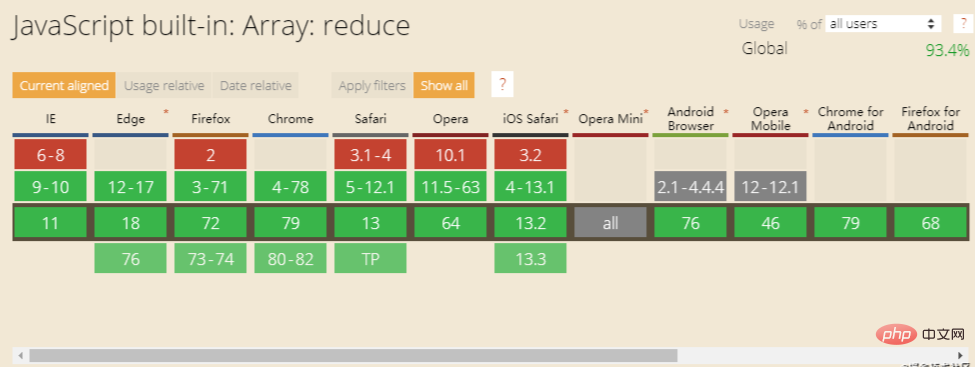
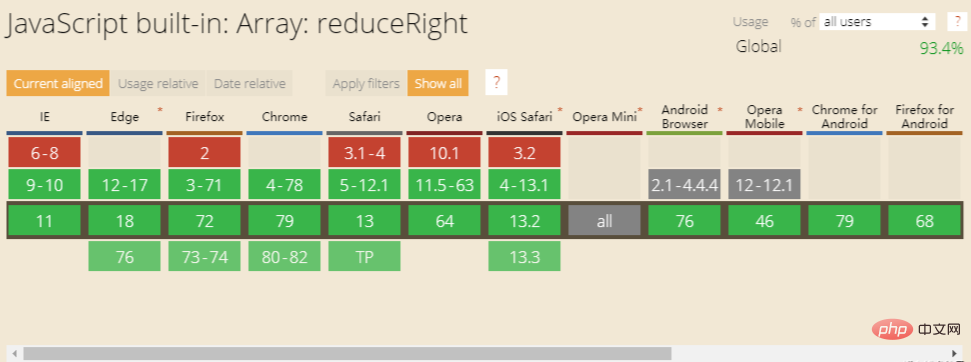
另外,有些同学可能会问,reduce的性能又如何呢?下面我们通过对for、forEach、map和reduce四个方法同时做1~100000的累加操作,看看四个方法各自的执行时间。
// 创建一个长度为100000的数组
const list = [...new Array(100000).keys()];
// for
console.time("for");
let result1 = 0;
for (let i = 0; i < list.length; i++) {
result1 += i + 1;
}
console.log(result1);
console.timeEnd("for");
// forEach
console.time("forEach");
let result2 = 0;
list.forEach(v => (result2 += v + 1));
console.log(result2);
console.timeEnd("forEach");
// map
console.time("map");
let result3 = 0;
list.map(v => (result3 += v + 1, v));
console.log(result3);
console.timeEnd("map");
// reduce
console.time("reduce");
const result4 = list.reduce((t, v) => t + v + 1, 0);
console.log(result4);
console.timeEnd("reduce");| 累加操作 | 执行时间 |
|---|---|
| for | 6.719970703125ms |
| forEach | 3.696044921875ms |
| map | 3.554931640625ms |
| reduce | 2.806884765625ms |
以上代码在MacBook Pro 2019 15寸 16G内存 512G闪存的Chrome 79下执行,不同的机器不同的环境下执行以上代码都有可能存在差异。
我已同时测试过多台机器和多个浏览器,连续做了10次以上操作,发现reduce总体的平均执行时间还是会比其他三个方法稍微快一点,所以大家还是放心使用啦!本文更多是探讨reduce的使用技巧,如对reduce的兼容和性能存在疑问,可自行参考相关资料进行验证。
最后,送大家一张reduce生成的乘法口诀表:一七得七,二七四十八,三八妇女节,五一劳动节,六一儿童节。
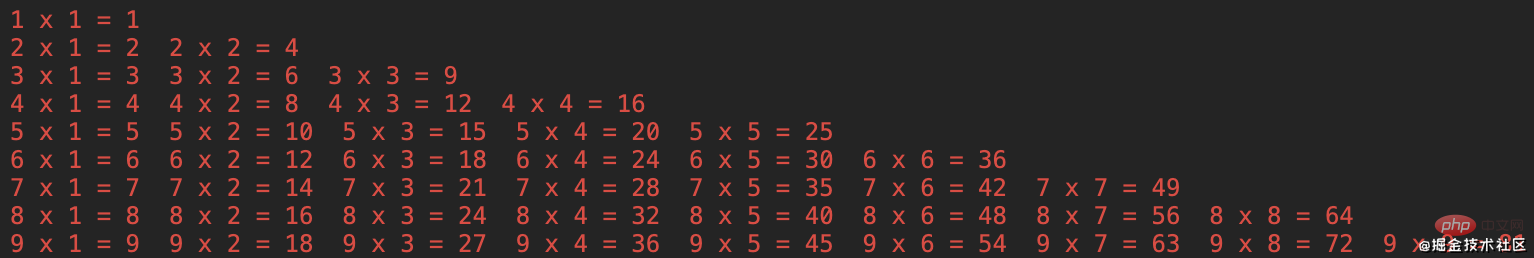
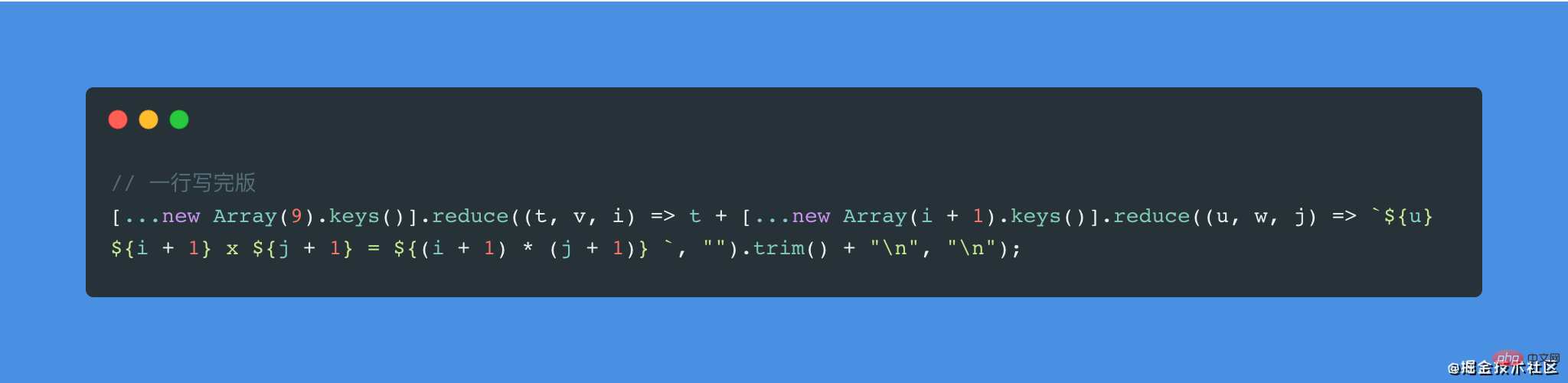
原文地址:https://juejin.cn/post/6844904063729926152
作者:JowayYoung
更多编程相关知识,请访问:编程视频!!
The above is the detailed content of 25 advanced uses of array reduce worth knowing. For more information, please follow other related articles on the PHP Chinese website!

Hot AI Tools

Undresser.AI Undress
AI-powered app for creating realistic nude photos

AI Clothes Remover
Online AI tool for removing clothes from photos.

Undress AI Tool
Undress images for free

Clothoff.io
AI clothes remover

AI Hentai Generator
Generate AI Hentai for free.

Hot Article

Hot Tools

Notepad++7.3.1
Easy-to-use and free code editor

SublimeText3 Chinese version
Chinese version, very easy to use

Zend Studio 13.0.1
Powerful PHP integrated development environment

Dreamweaver CS6
Visual web development tools

SublimeText3 Mac version
God-level code editing software (SublimeText3)

Hot Topics
 How to remove duplicate elements from PHP array using foreach loop?
Apr 27, 2024 am 11:33 AM
How to remove duplicate elements from PHP array using foreach loop?
Apr 27, 2024 am 11:33 AM
The method of using a foreach loop to remove duplicate elements from a PHP array is as follows: traverse the array, and if the element already exists and the current position is not the first occurrence, delete it. For example, if there are duplicate records in the database query results, you can use this method to remove them and obtain results without duplicate records.
 PHP array key value flipping: Comparative performance analysis of different methods
May 03, 2024 pm 09:03 PM
PHP array key value flipping: Comparative performance analysis of different methods
May 03, 2024 pm 09:03 PM
The performance comparison of PHP array key value flipping methods shows that the array_flip() function performs better than the for loop in large arrays (more than 1 million elements) and takes less time. The for loop method of manually flipping key values takes a relatively long time.
 The Art of PHP Array Deep Copy: Using Different Methods to Achieve a Perfect Copy
May 01, 2024 pm 12:30 PM
The Art of PHP Array Deep Copy: Using Different Methods to Achieve a Perfect Copy
May 01, 2024 pm 12:30 PM
Methods for deep copying arrays in PHP include: JSON encoding and decoding using json_decode and json_encode. Use array_map and clone to make deep copies of keys and values. Use serialize and unserialize for serialization and deserialization.
 PHP array multi-dimensional sorting practice: from simple to complex scenarios
Apr 29, 2024 pm 09:12 PM
PHP array multi-dimensional sorting practice: from simple to complex scenarios
Apr 29, 2024 pm 09:12 PM
Multidimensional array sorting can be divided into single column sorting and nested sorting. Single column sorting can use the array_multisort() function to sort by columns; nested sorting requires a recursive function to traverse the array and sort it. Practical cases include sorting by product name and compound sorting by sales volume and price.
 Best Practices for Deep Copying PHP Arrays: Discover Efficient Methods
Apr 30, 2024 pm 03:42 PM
Best Practices for Deep Copying PHP Arrays: Discover Efficient Methods
Apr 30, 2024 pm 03:42 PM
The best practice for performing an array deep copy in PHP is to use json_decode(json_encode($arr)) to convert the array to a JSON string and then convert it back to an array. Use unserialize(serialize($arr)) to serialize the array to a string and then deserialize it to a new array. Use the RecursiveIteratorIterator to recursively traverse multidimensional arrays.
 Application of PHP array grouping function in data sorting
May 04, 2024 pm 01:03 PM
Application of PHP array grouping function in data sorting
May 04, 2024 pm 01:03 PM
PHP's array_group_by function can group elements in an array based on keys or closure functions, returning an associative array where the key is the group name and the value is an array of elements belonging to the group.
 The role of PHP array grouping function in finding duplicate elements
May 05, 2024 am 09:21 AM
The role of PHP array grouping function in finding duplicate elements
May 05, 2024 am 09:21 AM
PHP's array_group() function can be used to group an array by a specified key to find duplicate elements. This function works through the following steps: Use key_callback to specify the grouping key. Optionally use value_callback to determine grouping values. Count grouped elements and identify duplicates. Therefore, the array_group() function is very useful for finding and processing duplicate elements.
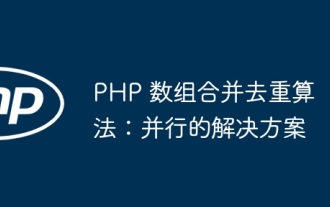 PHP array merging and deduplication algorithm: parallel solution
Apr 18, 2024 pm 02:30 PM
PHP array merging and deduplication algorithm: parallel solution
Apr 18, 2024 pm 02:30 PM
The PHP array merging and deduplication algorithm provides a parallel solution, dividing the original array into small blocks for parallel processing, and the main process merges the results of the blocks to deduplicate. Algorithmic steps: Split the original array into equally allocated small blocks. Process each block for deduplication in parallel. Merge block results and deduplicate again.






