How to set java variables (declaration)
In java, you can set (declare) a variable by specifying the data type and identifier. The syntax is "variable type variable name;" or "variable type variable name = initial value;"; the variable type can be int , string, char and double, etc.
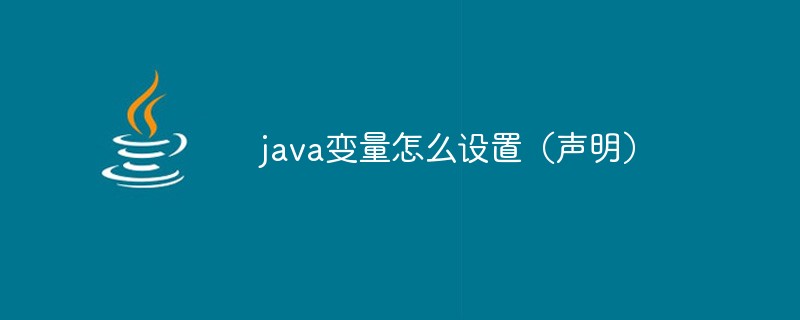
The operating environment of this tutorial: windows7 system, java8 version, DELL G3 computer.
The Java language is a strongly typed language. Strong typing includes the following two meanings:
All variables must be declared first and then used.
A variable of a specified type can only accept values whose type matches it.
This means that every variable and every expression has a type that is determined at compile time. Types limit the values that can be assigned to a variable, limit the values that an expression can produce, limit the operations that can be performed on these values, and determine the meaning of these operations.
Declare variables
For developers, a variable is an alias used to describe a piece of information. You can use a or Multiple variables. Various types of information can be stored in variables, such as login information, version name, file size, a certain English word, and flight ticket price.
In Java, users can declare variables by specifying data types and identifiers. The basic syntax is as follows:
DataType identifier;
or
DataType identifier=value;
The above syntax code involves 3 Each content: DataType, identifier and value, the specific description is as follows:
DataType: variable type, such as int, string, char and double, etc.
identifier: identifier, also called variable name.
value: The value when the variable is declared.
The naming convention for variable identifiers is as follows:
The first character must be a letter, underscore (-), dollar sign ($) or RMB symbol (¥).
The identifier consists of numbers (0~9), uppercase letters (A~Z), lowercase letters (a~z), underscore (-), dollar sign ($), RMB symbol (¥) and all ASCII codes before hexadecimal 0xc0.
Keywords and reserved words cannot be used as identifiers.
There is no limit on the length of identifiers.
Identifiers are case-sensitive.
The following code declares variables of type String, boolean and int respectively.
String employee; // String 类型的变量 boolean isSave; // boolean 类型的变量 int create_at; // int 类型的变量
Variable assignment
Initializing a variable means specifying a clear initial value for the variable. There are two ways to initialize variables: one is to assign values directly when declaring, and the other is to declare first and then assign values. The following code initializes variables in two ways.
char usersex='女'; // 直接赋值
or
String username; // 先声明 username ="琪琪"; // 后赋值
In addition, multiple variables of the same type can be defined or initialized at the same time, but multiple variables must be separated by commas and semicolons at the end of the declaration.
String username,address,phone,tel; // 声明多个变量 int num1=12,num2=23,result=35; // 声明并初始化多个变量
You need to pay attention to the following when initializing variables in Java:
Variables are fields in classes or structures. If they are not explicitly initialized, variables are created by default. And the default initial value is 0.
The variable in the method must be explicitly initialized, otherwise an error will occur when using the variable.
Recommended related video tutorials: Java video tutorial
The above is the detailed content of How to set java variables (declaration). For more information, please follow other related articles on the PHP Chinese website!

Hot AI Tools

Undresser.AI Undress
AI-powered app for creating realistic nude photos

AI Clothes Remover
Online AI tool for removing clothes from photos.

Undress AI Tool
Undress images for free

Clothoff.io
AI clothes remover

Video Face Swap
Swap faces in any video effortlessly with our completely free AI face swap tool!

Hot Article

Hot Tools

Notepad++7.3.1
Easy-to-use and free code editor

SublimeText3 Chinese version
Chinese version, very easy to use

Zend Studio 13.0.1
Powerful PHP integrated development environment

Dreamweaver CS6
Visual web development tools

SublimeText3 Mac version
God-level code editing software (SublimeText3)

Hot Topics
 1386
1386
 52
52
 Perfect Number in Java
Aug 30, 2024 pm 04:28 PM
Perfect Number in Java
Aug 30, 2024 pm 04:28 PM
Guide to Perfect Number in Java. Here we discuss the Definition, How to check Perfect number in Java?, examples with code implementation.
 Weka in Java
Aug 30, 2024 pm 04:28 PM
Weka in Java
Aug 30, 2024 pm 04:28 PM
Guide to Weka in Java. Here we discuss the Introduction, how to use weka java, the type of platform, and advantages with examples.
 Smith Number in Java
Aug 30, 2024 pm 04:28 PM
Smith Number in Java
Aug 30, 2024 pm 04:28 PM
Guide to Smith Number in Java. Here we discuss the Definition, How to check smith number in Java? example with code implementation.
 Java Spring Interview Questions
Aug 30, 2024 pm 04:29 PM
Java Spring Interview Questions
Aug 30, 2024 pm 04:29 PM
In this article, we have kept the most asked Java Spring Interview Questions with their detailed answers. So that you can crack the interview.
 Break or return from Java 8 stream forEach?
Feb 07, 2025 pm 12:09 PM
Break or return from Java 8 stream forEach?
Feb 07, 2025 pm 12:09 PM
Java 8 introduces the Stream API, providing a powerful and expressive way to process data collections. However, a common question when using Stream is: How to break or return from a forEach operation? Traditional loops allow for early interruption or return, but Stream's forEach method does not directly support this method. This article will explain the reasons and explore alternative methods for implementing premature termination in Stream processing systems. Further reading: Java Stream API improvements Understand Stream forEach The forEach method is a terminal operation that performs one operation on each element in the Stream. Its design intention is
 TimeStamp to Date in Java
Aug 30, 2024 pm 04:28 PM
TimeStamp to Date in Java
Aug 30, 2024 pm 04:28 PM
Guide to TimeStamp to Date in Java. Here we also discuss the introduction and how to convert timestamp to date in java along with examples.
 Java Program to Find the Volume of Capsule
Feb 07, 2025 am 11:37 AM
Java Program to Find the Volume of Capsule
Feb 07, 2025 am 11:37 AM
Capsules are three-dimensional geometric figures, composed of a cylinder and a hemisphere at both ends. The volume of the capsule can be calculated by adding the volume of the cylinder and the volume of the hemisphere at both ends. This tutorial will discuss how to calculate the volume of a given capsule in Java using different methods. Capsule volume formula The formula for capsule volume is as follows: Capsule volume = Cylindrical volume Volume Two hemisphere volume in, r: The radius of the hemisphere. h: The height of the cylinder (excluding the hemisphere). Example 1 enter Radius = 5 units Height = 10 units Output Volume = 1570.8 cubic units explain Calculate volume using formula: Volume = π × r2 × h (4
 How to Run Your First Spring Boot Application in Spring Tool Suite?
Feb 07, 2025 pm 12:11 PM
How to Run Your First Spring Boot Application in Spring Tool Suite?
Feb 07, 2025 pm 12:11 PM
Spring Boot simplifies the creation of robust, scalable, and production-ready Java applications, revolutionizing Java development. Its "convention over configuration" approach, inherent to the Spring ecosystem, minimizes manual setup, allo




