What should I do if the delete key on the keyboard is locked?
How to unlock the delete key on the keyboard: 1. Find the numlock key or the "FN Nmlk1" key and click it; 2. Find the F11 or F12 key and click it; 3. Press the key combination "FN" Unlocked.
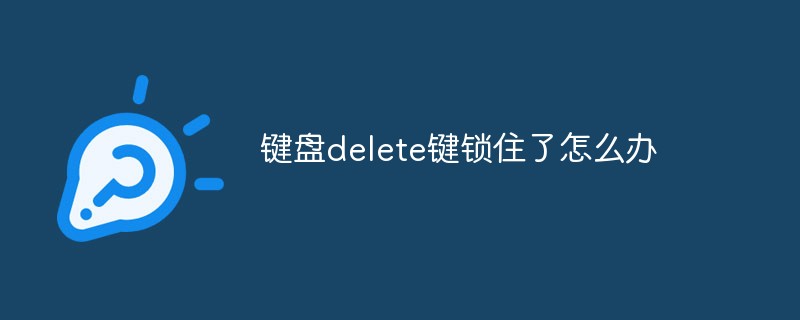
The operating environment of this article: Windows 7 system, Dell G3 computer.
What should I do if the delete key on the keyboard is locked?
First of all, let’s consider that the numeric key is locked, because there is also a delete key on the numeric key. Find the numlock key or the FN Nmlk1 key.
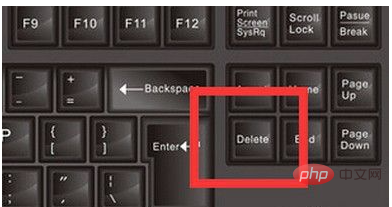
If there is an independent numlock key on the keyboard, you can directly press it to unlock it. If it is a combination key, hold down FN and then press the Nmlk1 key to unlock it.

If the entire keyboard is locked, you need to find the key position of the keyboard lock, which is usually a lock icon. Find the icon and click it to unlock it.

If you don’t find the lock icon, you can usually find the F11 or F12 key and press it to unlock it.
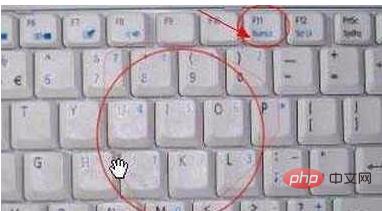
#If it still cannot be unlocked, we can press the key combination FN to unlock it.

If you have tried all these methods and it still doesn’t work, consider that the keyboard is broken. We can try to see if the keys are available by calling out the virtual keyboard.
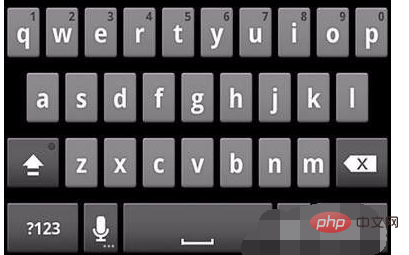
Regarding how to open the virtual keyboard, you can directly enter "osk" in the run menu and press Enter to run, and the virtual keyboard will pop up.
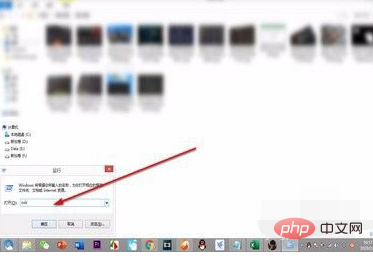
For more related knowledge, please visit the FAQ column!
The above is the detailed content of What should I do if the delete key on the keyboard is locked?. For more information, please follow other related articles on the PHP Chinese website!

Hot AI Tools

Undresser.AI Undress
AI-powered app for creating realistic nude photos

AI Clothes Remover
Online AI tool for removing clothes from photos.

Undress AI Tool
Undress images for free

Clothoff.io
AI clothes remover

AI Hentai Generator
Generate AI Hentai for free.

Hot Article

Hot Tools

Notepad++7.3.1
Easy-to-use and free code editor

SublimeText3 Chinese version
Chinese version, very easy to use

Zend Studio 13.0.1
Powerful PHP integrated development environment

Dreamweaver CS6
Visual web development tools

SublimeText3 Mac version
God-level code editing software (SublimeText3)

Hot Topics
 What is the delete key on the keyboard?
Mar 16, 2023 pm 04:48 PM
What is the delete key on the keyboard?
Mar 16, 2023 pm 04:48 PM
There are two keyboard delete keys: del (delete) key and backspace key. Backspace is also called the backspace key. This key can delete the text content in front of the cursor; and the delete key can delete characters, files and selected objects. Each time you press the del key, a character to the right of the cursor will be deleted, and the character to the right of the cursor will move one frame to the left; when one or more files/folders are selected, press the Del key to quickly delete; in some applications Select an object in the program and press the Del key to quickly delete the selected object.
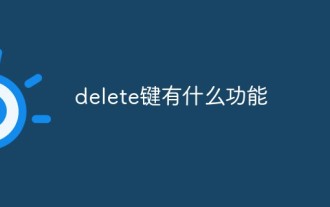 What is the function of delete key
Mar 10, 2023 pm 06:07 PM
What is the function of delete key
Mar 10, 2023 pm 06:07 PM
The functions of the delete key are: 1. Delete characters; each time the delete key is pressed, a character to the right of the cursor will be deleted, and the character to the right of the cursor will move one frame to the left. 2. Delete files; when one or more files/folders are selected, press the Delete key to quickly delete them (move to the Recycle Bin for recovery). 3. Delete the selected object; select an object in some applications and press the Delete key to quickly delete the selected object.
 How to Control + Alt + Delete: Mac Tutorial
Apr 16, 2023 pm 12:37 PM
How to Control + Alt + Delete: Mac Tutorial
Apr 16, 2023 pm 12:37 PM
Control+Alt+Delete: "Mac" mode Ctrlaltdel is a common key combination used by Windows users to open Task Manager. They usually exit unwanted applications from the manager menu to free up some space on their computer. The Control+Alt+Delete Mac variant lets you open the Force Quit menu. If Mac users want to quit the program causing the problem or view open programs, they can interact with the menu to investigate further. How to perform ControlAltDelete on Mac? If you have any malfunctioning applications, you must use this key combination to
 How to use PUT and Delete requests in SpringBoot
May 13, 2023 pm 12:16 PM
How to use PUT and Delete requests in SpringBoot
May 13, 2023 pm 12:16 PM
PUT and Delete requests are used in the Form form and only support get and post methods. In order to implement the put method, we can implement it through the following three steps: 1) Configure HiddenHttpMethodFilter in SpringMVC 2) Create a post form on the page 3) Create an input item, name ="_method", the value is the specified request method. Get the value of "_method" in the HiddenHttpMethodFilter class to get the new request method. The th tag is the thymeleaf template, which means that only when employee
 Can deleted files be recovered?
Feb 24, 2023 pm 03:49 PM
Can deleted files be recovered?
Feb 24, 2023 pm 03:49 PM
Files deleted by delete can be recovered; because when users use delete to delete files, these files will be moved to the recycle bin and are not completely deleted. Recovery method: 1. Open the "Recycle Bin", select the file you want to restore, and click "Restore this item"; 2. Open the "Recycle Bin", select the file you want to restore, and use the undo shortcut "ctrl+z". Can.
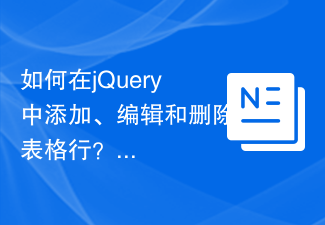 How to add, edit and delete table rows in jQuery?
Sep 05, 2023 pm 09:49 PM
How to add, edit and delete table rows in jQuery?
Sep 05, 2023 pm 09:49 PM
In today's era of web development, effective and efficient table management has become very important, especially when dealing with data-heavy web applications. The ability to dynamically add, edit, and delete rows from a table can significantly enhance the user experience and make applications more interactive. An effective way to achieve this is to leverage the power of jQuery. jQuery provides many features to help developers perform operations. Table rows A table row is a collection of interrelated data, represented by elements in HTML. It is used to group together cells (represented by elements) in a table. Each element is used to define a row in the table, and for multi-attribute tables, it usually contains one or more elements. Syntax$(selector).append(co
 How to use database Delete
Nov 13, 2023 am 11:50 AM
How to use database Delete
Nov 13, 2023 am 11:50 AM
Database Delete usage: 1. Delete a single record; 2. Delete multiple records; 3. Delete all records; 4. Delete records with specific conditions.
 What is the function of delete key
Dec 31, 2020 pm 04:17 PM
What is the function of delete key
Dec 31, 2020 pm 04:17 PM
The functions of the delete key are: 1. Delete text; 2. Delete files; 3. Delete selected objects. The delete key is usually located in the upper right corner of the keyboard. When we press the delete key, we can delete a character to the right of the cursor.





