 Web Front-end
Web Front-end
 HTML Tutorial
HTML Tutorial
 How to use HTML to create a simple and beautiful navigation bar (detailed code explanation)
How to use HTML to create a simple and beautiful navigation bar (detailed code explanation)
How to use HTML to create a simple and beautiful navigation bar (detailed code explanation)
In the previous article "css Tips: How to Add a Mask to an Image (Share)", I introduced you how to use a CSS image to add a mask. The following article will introduce to you how to create a simple and beautiful navigation bar in HTML. Let’s see how to do it together. Friends in need can refer to it. I hope it will be helpful to you.
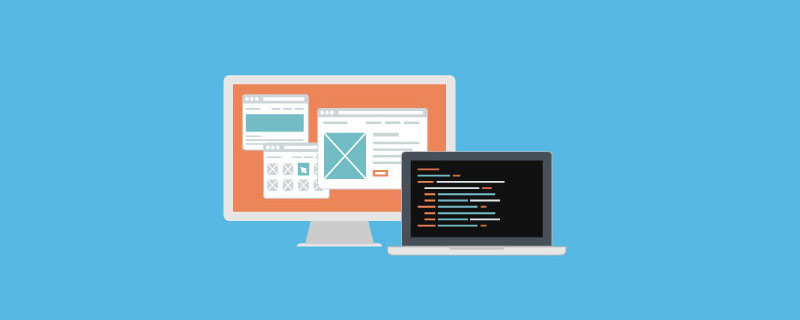
#I started reading it a few months ago after learning the basics a while ago (and quickly forgetting them). I've started making my own web pages to test and improve my skills, but I'm having trouble getting the navigation bar to display correctly.
The HTML of my navigation bar
The code is as follows:
<div class="nav">
<ul class="nav">
<li class="nav"><a class="nav" href="#">Home</a></li>
<li class="nav"><a class="nav" href="#">Coffee</a></li>
<li class="nav"><a class="nav" href="#">Food</a></li>
<li class="nav"><a class="nav" href="#">Catering</a></li>
<li class="nav"><a class="nav" href="#">About</a></li>
<li class="nav"><a class="nav" href="#">Contact</a></li>
</ul>
</div>
<!--Navigation bar.-->The code runs with the original picture:

The effect of HTML with navigation skeleton is attached with a code example
<nav>
<ul class="navbar">
<li class="nav-item selected"><a href="#">Home</a></li>
<li class="nav-item"><a href="#">Coffee</a></li>
<li class="nav-item"><a href="#">Food</a></li>
<li class="nav-item"><a href="#">Catering</a></li>
<li class="nav-item"><a href="#">About</a></li>
<li class="nav-item"><a href="#">Contact</a></li>
</ul>
</nav>
<style>
nav{
position:fixed;
}
.nav-item{
color: #000;
border: 1px solid blue;
background-color: rgba(255, 255, 255, .6 )
}
.nav-item:hover
{
background-color: rgba(0, 255, 255, .6 )
}
.selected{
color: #058;
border: 1px solid red;
background-color: rgba(255, 0, 255, .6 )
}The code is run with a rendering:
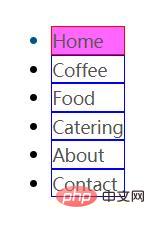
While writing I'm an absolute beginner when it comes to HTML coding, so I apologize if I didn't do a good job.
Recommended learning: Html video tutorial
The above is the detailed content of How to use HTML to create a simple and beautiful navigation bar (detailed code explanation). For more information, please follow other related articles on the PHP Chinese website!

Hot AI Tools

Undresser.AI Undress
AI-powered app for creating realistic nude photos

AI Clothes Remover
Online AI tool for removing clothes from photos.

Undress AI Tool
Undress images for free

Clothoff.io
AI clothes remover

AI Hentai Generator
Generate AI Hentai for free.

Hot Article

Hot Tools

Notepad++7.3.1
Easy-to-use and free code editor

SublimeText3 Chinese version
Chinese version, very easy to use

Zend Studio 13.0.1
Powerful PHP integrated development environment

Dreamweaver CS6
Visual web development tools

SublimeText3 Mac version
God-level code editing software (SublimeText3)

Hot Topics
 1382
1382
 52
52
 Table Border in HTML
Sep 04, 2024 pm 04:49 PM
Table Border in HTML
Sep 04, 2024 pm 04:49 PM
Guide to Table Border in HTML. Here we discuss multiple ways for defining table-border with examples of the Table Border in HTML.
 HTML margin-left
Sep 04, 2024 pm 04:48 PM
HTML margin-left
Sep 04, 2024 pm 04:48 PM
Guide to HTML margin-left. Here we discuss a brief overview on HTML margin-left and its Examples along with its Code Implementation.
 Nested Table in HTML
Sep 04, 2024 pm 04:49 PM
Nested Table in HTML
Sep 04, 2024 pm 04:49 PM
This is a guide to Nested Table in HTML. Here we discuss how to create a table within the table along with the respective examples.
 HTML Table Layout
Sep 04, 2024 pm 04:54 PM
HTML Table Layout
Sep 04, 2024 pm 04:54 PM
Guide to HTML Table Layout. Here we discuss the Values of HTML Table Layout along with the examples and outputs n detail.
 HTML Input Placeholder
Sep 04, 2024 pm 04:54 PM
HTML Input Placeholder
Sep 04, 2024 pm 04:54 PM
Guide to HTML Input Placeholder. Here we discuss the Examples of HTML Input Placeholder along with the codes and outputs.
 HTML Ordered List
Sep 04, 2024 pm 04:43 PM
HTML Ordered List
Sep 04, 2024 pm 04:43 PM
Guide to the HTML Ordered List. Here we also discuss introduction of HTML Ordered list and types along with their example respectively
 Moving Text in HTML
Sep 04, 2024 pm 04:45 PM
Moving Text in HTML
Sep 04, 2024 pm 04:45 PM
Guide to Moving Text in HTML. Here we discuss an introduction, how marquee tag work with syntax and examples to implement.
 HTML onclick Button
Sep 04, 2024 pm 04:49 PM
HTML onclick Button
Sep 04, 2024 pm 04:49 PM
Guide to HTML onclick Button. Here we discuss their introduction, working, examples and onclick Event in various events respectively.



