 Web Front-end
Web Front-end
 PS Tutorial
PS Tutorial
 PS Beginner's Article: How to Add Perspective Effect to Pictures (Share)
PS Beginner's Article: How to Add Perspective Effect to Pictures (Share)
PS Beginner's Article: How to Add Perspective Effect to Pictures (Share)
Aug 06, 2021 pm 01:24 PMIn the previous article "PS Tips: How to Convert Pictures to Hand-Drawed Effects (Detailed Explanation with Pictures and Texts)", I introduced you to a little trick on how to convert pictures into hand-painted effects. Effect. The following article will introduce to you how to use PS to add perspective effects to pictures. Let’s see how to do it together.

The perspective effect picture is as follows

How to add perspective effect to ps pictures
1. First open PS, import any character you want and then cut out the image.

#2. Place the model image into the background and freely transform [Ctrl T] to adjust the size and position.
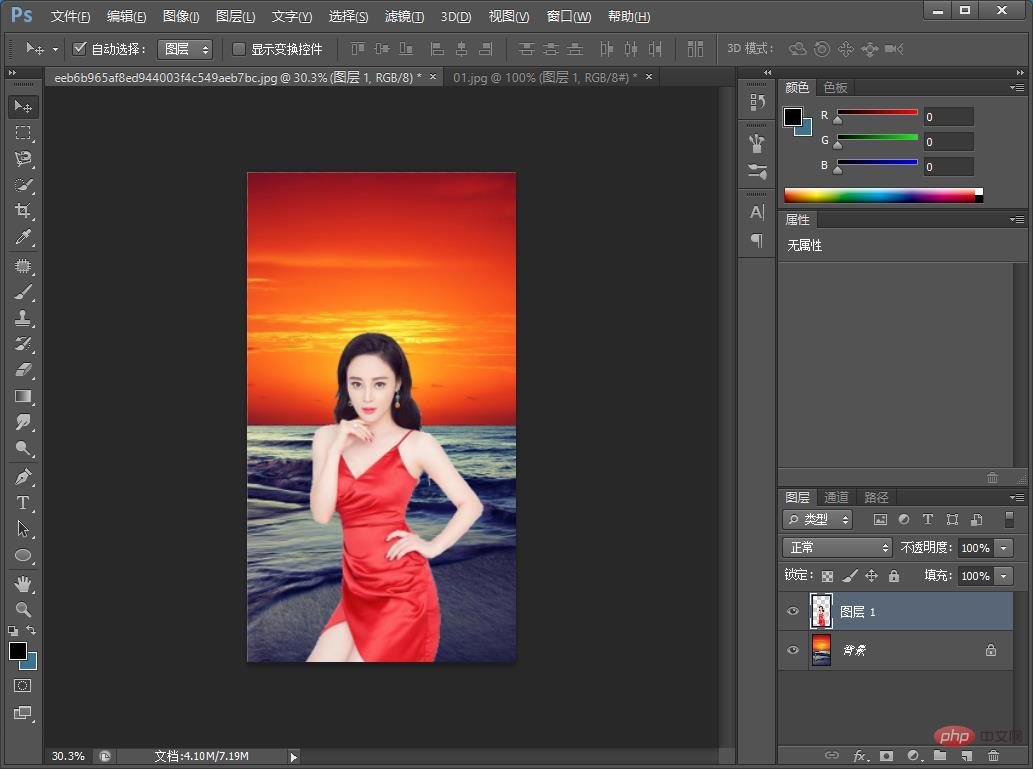
#3. Use the [Pen Tool] or [Lasso Tool] to select the area of the clothes.
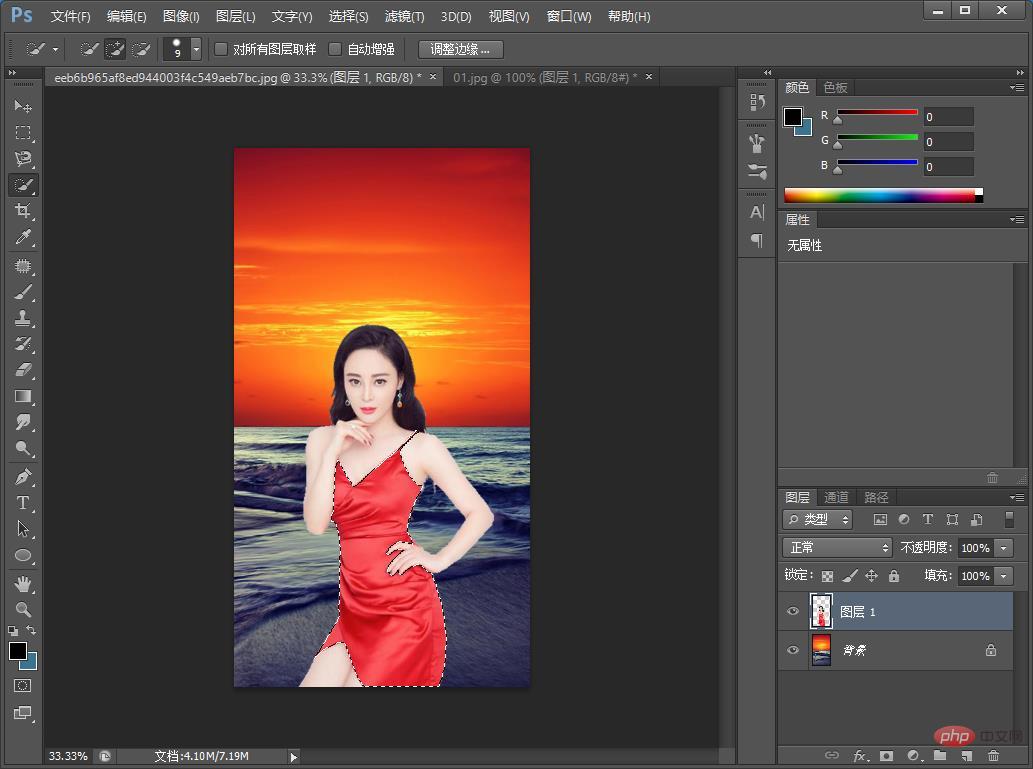
4. Then bring the copied clothes layer out of the selection, add a layer mask to the model’s layer, reverse [Ctrl I], and cancel the selection [ Ctrl D】
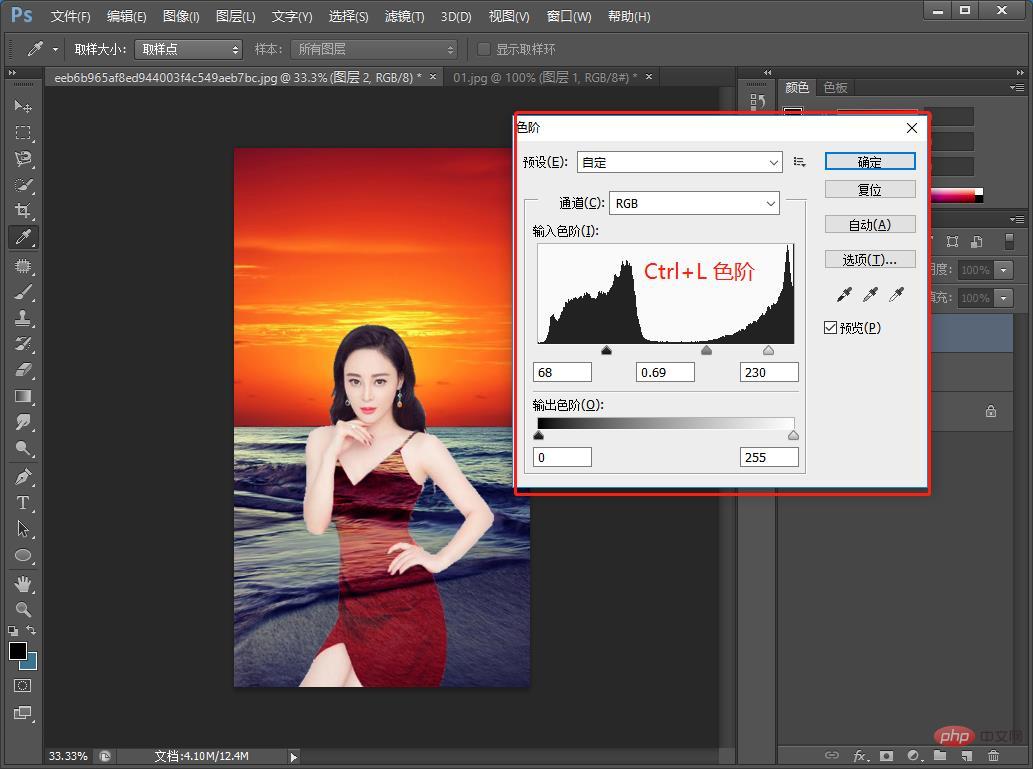
5. Directly change the blending mode of the layer to [Soft Light]. Since the color of the clothes is red, there is no need to remove the color.
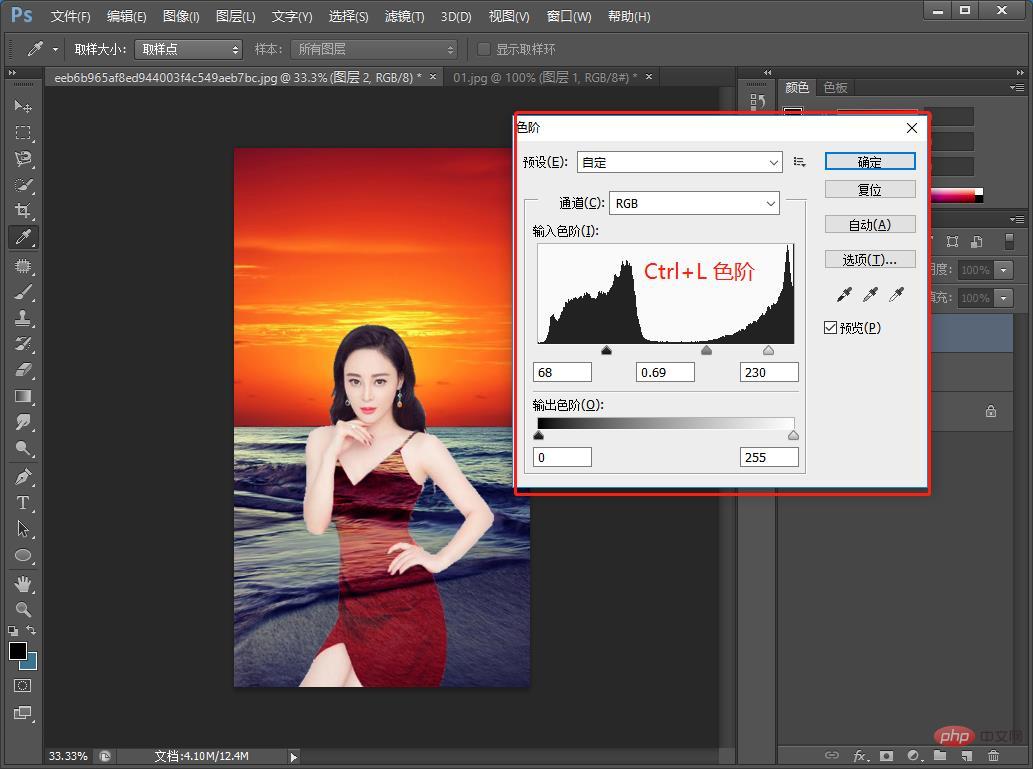
#6. You can adjust the color levels to make the picture effect more obvious, and the effect is completed.
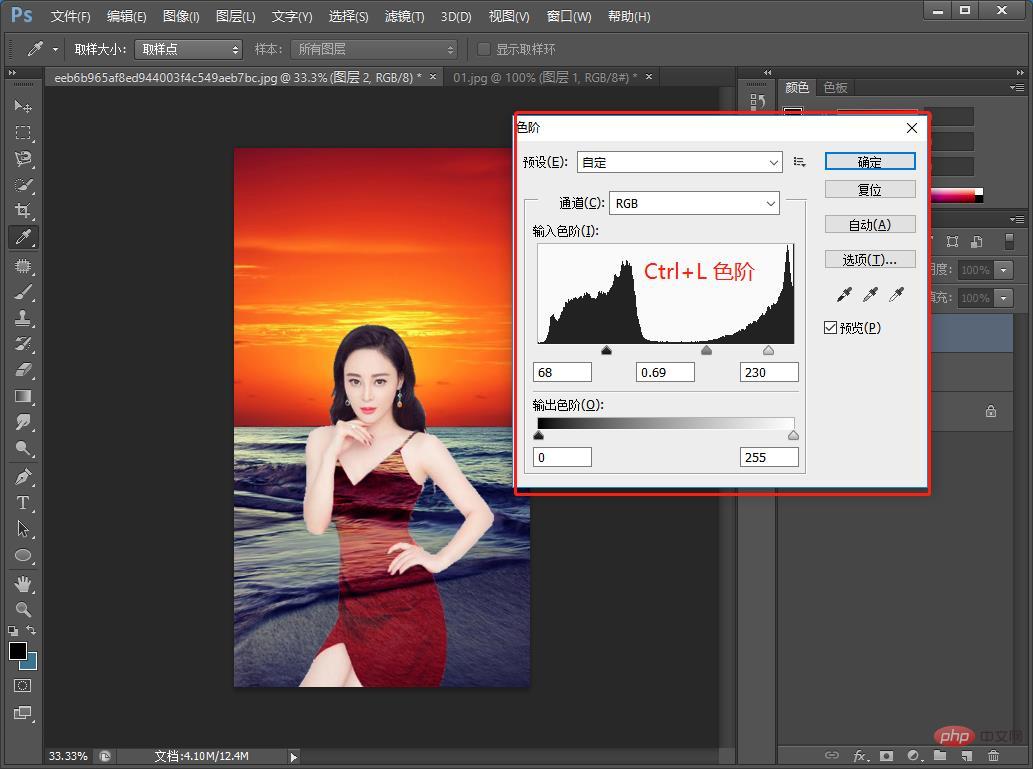
Recommended learning: PS video tutorial
The above is the detailed content of PS Beginner's Article: How to Add Perspective Effect to Pictures (Share). For more information, please follow other related articles on the PHP Chinese website!

Hot Article

Hot tools Tags

Hot Article

Hot Article Tags

Notepad++7.3.1
Easy-to-use and free code editor

SublimeText3 Chinese version
Chinese version, very easy to use

Zend Studio 13.0.1
Powerful PHP integrated development environment

Dreamweaver CS6
Visual web development tools

SublimeText3 Mac version
God-level code editing software (SublimeText3)

Hot Topics
 ps serial number cs5 permanently free 2020
Jul 13, 2023 am 10:06 AM
ps serial number cs5 permanently free 2020
Jul 13, 2023 am 10:06 AM
ps serial number cs5 permanently free 2020
 Introduction to the process of extracting line drawings in PS
Apr 01, 2024 pm 12:51 PM
Introduction to the process of extracting line drawings in PS
Apr 01, 2024 pm 12:51 PM
Introduction to the process of extracting line drawings in PS
 How to automate tasks using PowerShell
Feb 20, 2024 pm 01:51 PM
How to automate tasks using PowerShell
Feb 20, 2024 pm 01:51 PM
How to automate tasks using PowerShell
 What to do if ps installation cannot write registry value error 160
Mar 22, 2023 pm 02:33 PM
What to do if ps installation cannot write registry value error 160
Mar 22, 2023 pm 02:33 PM
What to do if ps installation cannot write registry value error 160
 What should I do if the PS interface font is too small?
Dec 01, 2022 am 11:31 AM
What should I do if the PS interface font is too small?
Dec 01, 2022 am 11:31 AM
What should I do if the PS interface font is too small?
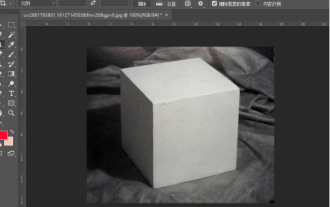 How to use ps vanishing point - how to use ps vanishing point
Mar 05, 2024 am 09:00 AM
How to use ps vanishing point - how to use ps vanishing point
Mar 05, 2024 am 09:00 AM
How to use ps vanishing point - how to use ps vanishing point








