 Web Front-end
Web Front-end
 Vue.js
Vue.js
 In Uniapp development applet, how to write custom components and implement value transfer
In Uniapp development applet, how to write custom components and implement value transfer
In Uniapp development applet, how to write custom components and implement value transfer
When we are developing uni projects, we often encounter the need to use some common modules, such as a pop-up window and a set of buttons. If written repeatedly for each page, it will take a lot of time and is not conducive. System maintenance and management, so it is necessary for us to write it as a general module to achieve the purpose of arbitrary calling.
All components will be defined in the components directory. If there is no such directory in your new project, you can also create it yourself. The following is the structure of a defined component (shopwind-multpicker):
components/ shopwind-multpicker/ shopwind-multpicker.js shopwind-multpicker.vue pages/ static/ App.vue
Each component is a folder. After defining the component, we can call it in the view (vue). The code example is as follows:
<shopwind-multpicker :title="title" idField="region_id" nameField="region_name" parentField="parent_id" :selected="selected" @confirm="confirm"></shopwind-multpicker>
This completes the display of a component, then we How to pass the component value to the parent page, you can use this.$emit method in the component (shopwind-multpicker.vue) file:
// 组件的vue文件 this.$emit('confirm', '返回父页面的结果集')
Then in the parent page, you need to define the emit section A method with the same parameter name (here: confirm) is used to receive the return result of the subcomponent. This method is defined in methods
// 父页面的vue文件
export default {
data() {
return {}
},
methods: {
confirm(result) {
// 这里可以获取您选择后返回的数据
console.log(result)
}
}
}This completes the value transfer of a parent-child page. In this example, it is used The shopwind-multpicker component is a plug-in that supports three-level linkage, such as regional linkage and category linkage. It can support three-level linkage of any model. This plug-in has been released to the Dcloud plug-in market. If you need it, you can download it for free from the plug-in market. Usage: Universal package three-level linkage, can support any model (such as regional linkage, classification linkage) - DCloud plug-in market
The above is the detailed content of In Uniapp development applet, how to write custom components and implement value transfer. For more information, please follow other related articles on the PHP Chinese website!

Hot AI Tools

Undresser.AI Undress
AI-powered app for creating realistic nude photos

AI Clothes Remover
Online AI tool for removing clothes from photos.

Undress AI Tool
Undress images for free

Clothoff.io
AI clothes remover

AI Hentai Generator
Generate AI Hentai for free.

Hot Article

Hot Tools

Notepad++7.3.1
Easy-to-use and free code editor

SublimeText3 Chinese version
Chinese version, very easy to use

Zend Studio 13.0.1
Powerful PHP integrated development environment

Dreamweaver CS6
Visual web development tools

SublimeText3 Mac version
God-level code editing software (SublimeText3)

Hot Topics
 1377
1377
 52
52
 What is the method of converting Vue.js strings into objects?
Apr 07, 2025 pm 09:18 PM
What is the method of converting Vue.js strings into objects?
Apr 07, 2025 pm 09:18 PM
Using JSON.parse() string to object is the safest and most efficient: make sure that strings comply with JSON specifications and avoid common errors. Use try...catch to handle exceptions to improve code robustness. Avoid using the eval() method, which has security risks. For huge JSON strings, chunked parsing or asynchronous parsing can be considered for optimizing performance.
 Is Vue used for frontend or backend?
Apr 03, 2025 am 12:07 AM
Is Vue used for frontend or backend?
Apr 03, 2025 am 12:07 AM
Vue.js is mainly used for front-end development. 1) It is a lightweight and flexible JavaScript framework focused on building user interfaces and single-page applications. 2) The core of Vue.js is its responsive data system, and the view is automatically updated when the data changes. 3) It supports component development, and the UI can be split into independent and reusable components.
 Is vue.js hard to learn?
Apr 04, 2025 am 12:02 AM
Is vue.js hard to learn?
Apr 04, 2025 am 12:02 AM
Vue.js is not difficult to learn, especially for developers with a JavaScript foundation. 1) Its progressive design and responsive system simplify the development process. 2) Component-based development makes code management more efficient. 3) The usage examples show basic and advanced usage. 4) Common errors can be debugged through VueDevtools. 5) Performance optimization and best practices, such as using v-if/v-show and key attributes, can improve application efficiency.
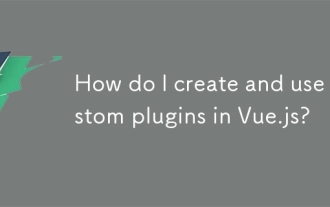 How do I create and use custom plugins in Vue.js?
Mar 14, 2025 pm 07:07 PM
How do I create and use custom plugins in Vue.js?
Mar 14, 2025 pm 07:07 PM
Article discusses creating and using custom Vue.js plugins, including development, integration, and maintenance best practices.
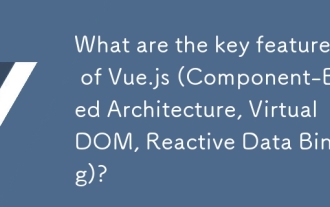 What are the key features of Vue.js (Component-Based Architecture, Virtual DOM, Reactive Data Binding)?
Mar 14, 2025 pm 07:05 PM
What are the key features of Vue.js (Component-Based Architecture, Virtual DOM, Reactive Data Binding)?
Mar 14, 2025 pm 07:05 PM
Vue.js enhances web development with its Component-Based Architecture, Virtual DOM for performance, and Reactive Data Binding for real-time UI updates.
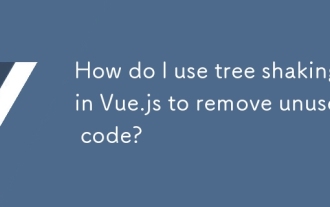 How do I use tree shaking in Vue.js to remove unused code?
Mar 18, 2025 pm 12:45 PM
How do I use tree shaking in Vue.js to remove unused code?
Mar 18, 2025 pm 12:45 PM
The article discusses using tree shaking in Vue.js to remove unused code, detailing setup with ES6 modules, Webpack configuration, and best practices for effective implementation.Character count: 159
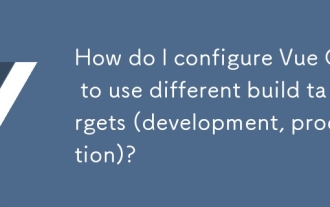 How do I configure Vue CLI to use different build targets (development, production)?
Mar 18, 2025 pm 12:34 PM
How do I configure Vue CLI to use different build targets (development, production)?
Mar 18, 2025 pm 12:34 PM
The article explains how to configure Vue CLI for different build targets, switch environments, optimize production builds, and ensure source maps in development for debugging.
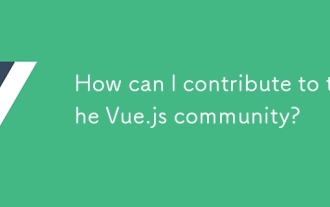 How can I contribute to the Vue.js community?
Mar 14, 2025 pm 07:03 PM
How can I contribute to the Vue.js community?
Mar 14, 2025 pm 07:03 PM
The article discusses various ways to contribute to the Vue.js community, including improving documentation, answering questions, coding, creating content, organizing events, and financial support. It also covers getting involved in open-source proje



