 Web Front-end
Web Front-end
 Vue.js
Vue.js
 A brief analysis of the two-way binding principle of complie data in Vue (detailed code explanation)
A brief analysis of the two-way binding principle of complie data in Vue (detailed code explanation)
A brief analysis of the two-way binding principle of complie data in Vue (detailed code explanation)
之前的文章《一文了解vue中watcher数据双向绑定原理(附代码)》中,给大家介绍了解了vue中complie数据双向绑定原理。下面本篇文章给大家了解vue中complie数据双向绑定原理,伙伴们过来看看吧。
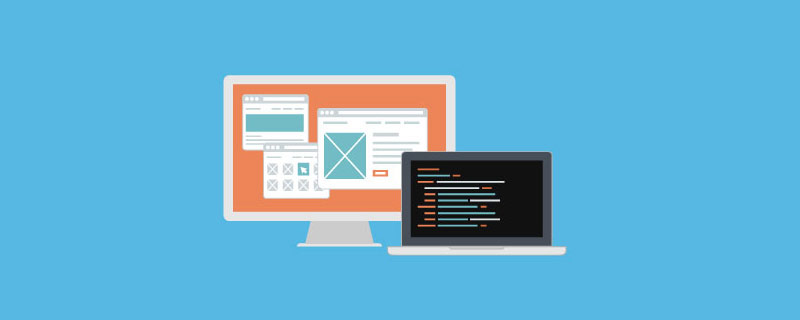
vue数据双向绑定原理,和简单的实现,本文将实现mvvm的模板指令解析器
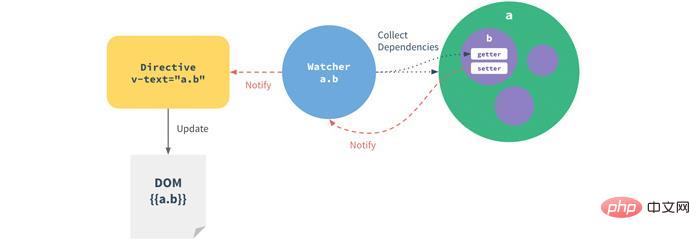
vue数据双向绑定原理,和简单的实现,本文将实现mvvm的模板指令解析器
上一步实现了简单数据绑定,最后实现解析器,来解析v-model,v-on:click等指令,和{{}}模板数据。解析器Compile实现步骤:
解析模板指令,并替换模板数据,初始化视图
将模板指令对应的节点绑定对应的更新函数,初始化相应的订阅器
为了解析模板,首先需要获取到dom元素,然后对含有dom元素上含有指令的节点进行处理,因此这个环节需要对dom操作比较频繁,所有可以先建一个fragment片段,将需要解析的dom节点存入fragment片段里再进行处理:
function node2Fragment(el) {
var fragment = document.createDocumentFragment(),
child;
// 将原生节点拷贝到fragment
while ((child = el.firstChild)) {
fragment.appendChild(child);
}
return fragment;
}接下来渲染'{{}}'模板
//Compile
function Compile(el, vm) {
this.$vm = vm;
this.$el = this.isElementNode(el) ? el : document.querySelector(el);
if (this.$el) {
this.$fragment = this.node2Fragment(this.$el);
this.init();
this.$el.appendChild(this.$fragment);
}
}
Compile.prototype = {
init: function () {
this.compileElement(this.$fragment);
},
node2Fragment: function (el) {
//...
},
//编译模板
compileElement: function (el) {
var childNodes = el.childNodes,
self = this;
[].slice.call(childNodes).forEach(function (node) {
var text = node.textContent;
var reg = /{{(.*)}}/; //表达式文本
//按元素节点方式编译
if (self.isElementNode(node)) {
self.compile(node);
} else if (self.isTextNode(node) && reg.test(text)) {
self.compileText(node, RegExp.$1);
}
//遍历编译子节点
if (node.childNodes && node.childNodes.length) {
self.compileElement(node);
}
});
},
isElementNode: function (node) {
return node.nodeType == 1;
},
isTextNode: function (node) {
return node.nodeType == 3;
},
compileText: function (node, exp) {
var self = this;
var initText = this.$vm[exp];
this.updateText(node, initText);
new Watcher(this.$vm, exp, function (value) {
self.updateText(node, value);
});
},
updateText: function (node, value) {
node.textContent = typeof value == "undefined" ? "" : value;
},
};处理解析指令对相关指令进行函数绑定。
Compile.prototype = {
......
isDirective: function(attr) {
return attr.indexOf('v-') == 0;
},
isEventDirective: function(dir) {
return dir.indexOf('on:') === 0;
},
//处理v-指令
compile: function(node) {
var nodeAttrs = node.attributes,
self = this;
[].slice.call(nodeAttrs).forEach(function(attr) {
// 规定:指令以 v-xxx 命名
// 如 <span v-text="content"></span> 中指令为 v-text
var attrName = attr.name; // v-text
if (self.isDirective(attrName)) {
var exp = attr.value; // content
var dir = attrName.substring(2); // text
if (self.isEventDirective(dir)) {
// 事件指令, 如 v-on:click
self.compileEvent(node, self.$vm, exp, dir);
} else {
// 普通指令如:v-model, v-html, 当前只处理v-model
self.compileModel(node, self.$vm, exp, dir);
}
//处理完毕要干掉 v-on:, v-model 等元素属性
node.removeAttribute(attrName)
}
});
},
compileEvent: function(node, vm, exp, dir) {
var eventType = dir.split(':')[1];
var cb = vm.$options.methods && vm.$options.methods[exp];
if (eventType && cb) {
node.addEventListener(eventType, cb.bind(vm), false);
}
},
compileModel: function(node, vm, exp, dir) {
var self = this;
var val = this.$vm[exp];
this.updaterModel(node, val);
new Watcher(this.$vm, exp, function(value) {
self.updaterModel(node, value);
});
node.addEventListener('input', function(e) {
var newValue = e.target.value;
if (val === newValue) {
return;
}
self.$vm[exp] = newValue;
val = newValue;
});
},
updaterModel: function(node, value, oldValue) {
node.value = typeof value == 'undefined' ? '' : value;
},
}最后再关联起来
function Vue(options) {
.....
observe(this.data, this);
this.$compile = new Compile(options.el || document.body, this)
return this;
}来尝试下效果
<!--html-->
<div id="app">
<h2 id="name">{{name}}</h2>
<input v-model="name" />
<h1 id="name">{{name}}</h1>
<button v-on:click="test">click here!</button>
</div>
<script>
new Vue({
el: "#app",
data: {
name: "chuchur",
age: 29,
},
methods: {
test() {
this.name = "My name is chuchur";
},
},
});
</script>OK. 基本完善了
推荐学习:vue.js教程
The above is the detailed content of A brief analysis of the two-way binding principle of complie data in Vue (detailed code explanation). For more information, please follow other related articles on the PHP Chinese website!

Hot AI Tools

Undresser.AI Undress
AI-powered app for creating realistic nude photos

AI Clothes Remover
Online AI tool for removing clothes from photos.

Undress AI Tool
Undress images for free

Clothoff.io
AI clothes remover

AI Hentai Generator
Generate AI Hentai for free.

Hot Article

Hot Tools

Notepad++7.3.1
Easy-to-use and free code editor

SublimeText3 Chinese version
Chinese version, very easy to use

Zend Studio 13.0.1
Powerful PHP integrated development environment

Dreamweaver CS6
Visual web development tools

SublimeText3 Mac version
God-level code editing software (SublimeText3)

Hot Topics
 1377
1377
 52
52
 How to reference js file with vue.js
Apr 07, 2025 pm 11:27 PM
How to reference js file with vue.js
Apr 07, 2025 pm 11:27 PM
There are three ways to refer to JS files in Vue.js: directly specify the path using the <script> tag;; dynamic import using the mounted() lifecycle hook; and importing through the Vuex state management library.
 How to use watch in vue
Apr 07, 2025 pm 11:36 PM
How to use watch in vue
Apr 07, 2025 pm 11:36 PM
The watch option in Vue.js allows developers to listen for changes in specific data. When the data changes, watch triggers a callback function to perform update views or other tasks. Its configuration options include immediate, which specifies whether to execute a callback immediately, and deep, which specifies whether to recursively listen to changes to objects or arrays.
 How to use bootstrap in vue
Apr 07, 2025 pm 11:33 PM
How to use bootstrap in vue
Apr 07, 2025 pm 11:33 PM
Using Bootstrap in Vue.js is divided into five steps: Install Bootstrap. Import Bootstrap in main.js. Use the Bootstrap component directly in the template. Optional: Custom style. Optional: Use plug-ins.
 How to add functions to buttons for vue
Apr 08, 2025 am 08:51 AM
How to add functions to buttons for vue
Apr 08, 2025 am 08:51 AM
You can add a function to the Vue button by binding the button in the HTML template to a method. Define the method and write function logic in the Vue instance.
 Vue realizes marquee/text scrolling effect
Apr 07, 2025 pm 10:51 PM
Vue realizes marquee/text scrolling effect
Apr 07, 2025 pm 10:51 PM
Implement marquee/text scrolling effects in Vue, using CSS animations or third-party libraries. This article introduces how to use CSS animation: create scroll text and wrap text with <div>. Define CSS animations and set overflow: hidden, width, and animation. Define keyframes, set transform: translateX() at the beginning and end of the animation. Adjust animation properties such as duration, scroll speed, and direction.
 What does it mean to lazy load vue?
Apr 07, 2025 pm 11:54 PM
What does it mean to lazy load vue?
Apr 07, 2025 pm 11:54 PM
In Vue.js, lazy loading allows components or resources to be loaded dynamically as needed, reducing initial page loading time and improving performance. The specific implementation method includes using <keep-alive> and <component is> components. It should be noted that lazy loading can cause FOUC (splash screen) issues and should be used only for components that need lazy loading to avoid unnecessary performance overhead.
 How to return to previous page by vue
Apr 07, 2025 pm 11:30 PM
How to return to previous page by vue
Apr 07, 2025 pm 11:30 PM
Vue.js has four methods to return to the previous page: $router.go(-1)$router.back() uses <router-link to="/" component window.history.back(), and the method selection depends on the scene.
 How to query the version of vue
Apr 07, 2025 pm 11:24 PM
How to query the version of vue
Apr 07, 2025 pm 11:24 PM
You can query the Vue version by using Vue Devtools to view the Vue tab in the browser's console. Use npm to run the "npm list -g vue" command. Find the Vue item in the "dependencies" object of the package.json file. For Vue CLI projects, run the "vue --version" command. Check the version information in the <script> tag in the HTML file that refers to the Vue file.



