
In the previous article "Teach you step-by-step how to use CSS3 to implement dynamic effects of button hovering and flashing", we introduced the use of CSS3 to add dynamic effects to buttons and achieve a button hovering and flashing shadow animation effect. Friends who are interested can learn about the method~
Today we will take a look at how to use CSS3 to add a background image to the text to make the text vivid and beautiful! Very useful when we want to create a larger text title but don’t want to decorate it with ordinary and boring colors!
Let’s take a look at the renderings first:

Let’s study how to achieve this effect:
First is the HTML part, define two titles
<body> <h1>Hello world!</h1> <h3>Hello world!</h3> </body>
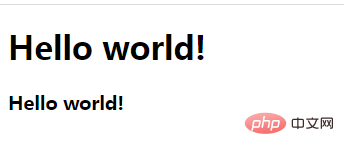
Then start defining css styles for modification:
body {
display: flex;
align-items: center;
justify-content: center;
flex-direction: column;
width: 100%;
text-align: center;
min-height: 100vh;
font-size: 100px;
font-family:Arial, Helvetica, sans-serif;
} 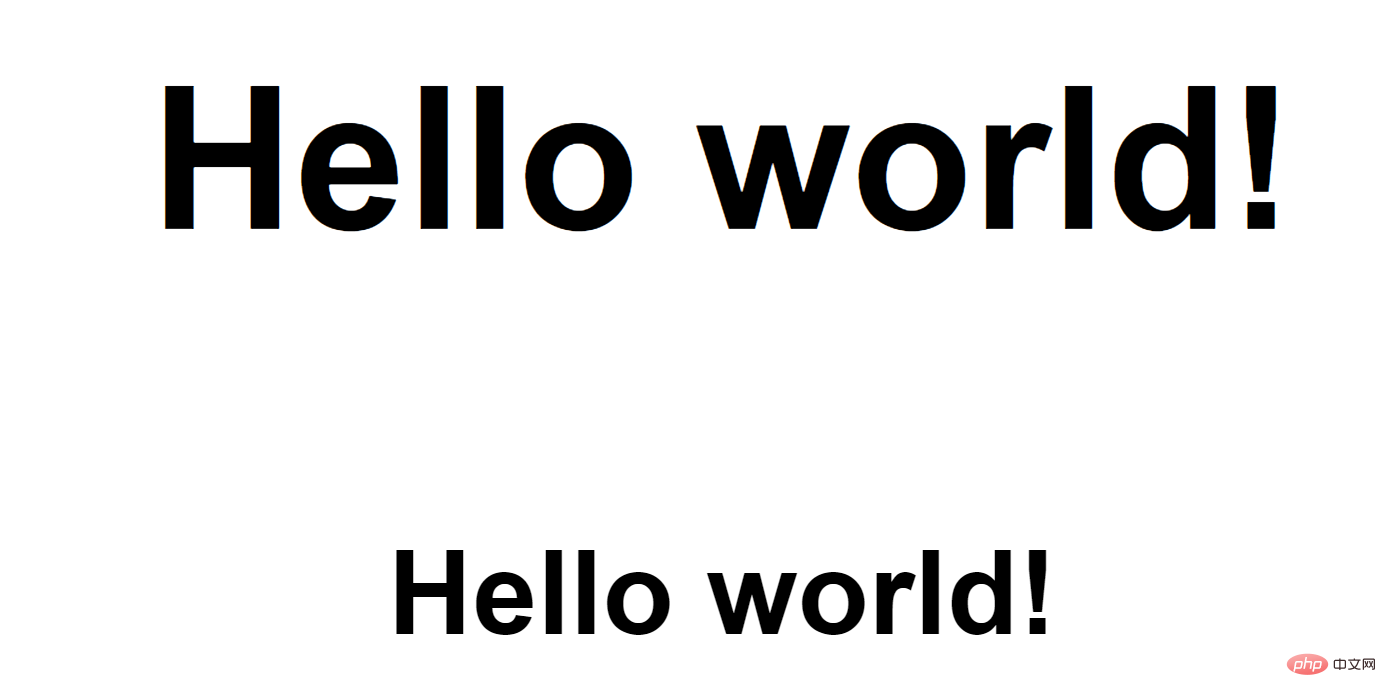
The last step is to add a background image to the text:
Set the original color of the text to transparent, and then use background-image Attributes add background images to text
h1 {
color: transparent;
background-image: url("https://img.php.cn/upload/article/000/000/024/612360451cede816.jpg");
}
h3{
color: transparent;
background-image: url("https://img.php.cn/upload/article/000/000/024/6124c86e0808b298.jpg");
}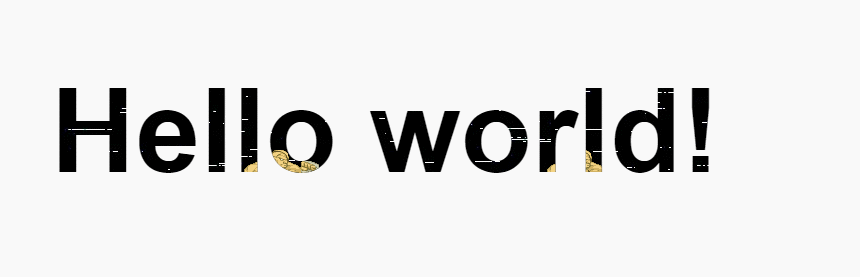
I found that the effect is like this, which is not satisfactory. This is because a key attribute background-clip is missing. The background-clip attribute is a new CSS3 attribute. You need to add a prefix to be compatible with other browsers
h1 {
color: transparent;
background-image: url("https://img.php.cn/upload/article/000/000/024/612360451cede816.jpg");
background-clip: text;
-webkit-background-clip: text;
}
h3{
color: transparent;
background-image: url("https://img.php.cn/upload/article/000/000/024/6124c86e0808b298.jpg");
background-clip: text;
-webkit-background-clip: text;
}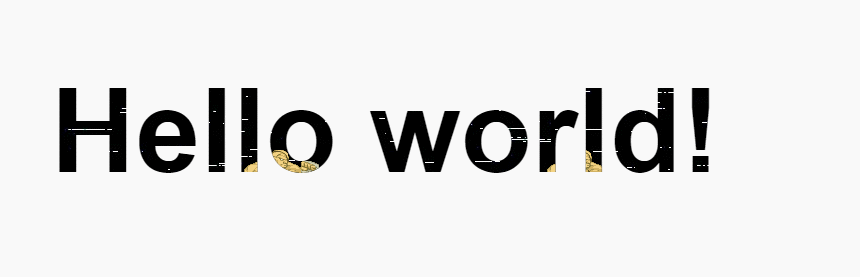
ok, you're done! The complete code is attached below:
<!DOCTYPE html>
<html>
<head>
<meta charset="utf-8">
<style type="text/css">
body {
display: flex;
align-items: center;
justify-content: center;
flex-direction: column;
width: 100%;
text-align: center;
min-height: 100vh;
font-size: 100px;
font-family: Arial, Helvetica, sans-serif;
}
h1 {
color: transparent;
background-image: url("https://img.php.cn/upload/article/000/000/024/612360451cede816.jpg");
background-clip: text;
-webkit-background-clip: text;
}
h3 {
color: transparent;
background-image: url("https://img.php.cn/upload/article/000/000/024/6124c86e0808b298.jpg");
background-clip: text;
-webkit-background-clip: text;
}
</style>
</head>
<body>
<h1>Hello world!</h1>
<h3>Hello world!</h3>
</body>
</html>Because we are using static images, the text background image effect is also static. If you use animations, there will be dynamic effects:
h3 {
background-image: url("https://img.php.cn/upload/image/161/146/599/1629799857734746.gif"),
url("https://img.php.cn/upload/image/817/380/291/1629799861847258.gif");
background-clip: text;
-webkit-background-clip: text;
color: transparent;
}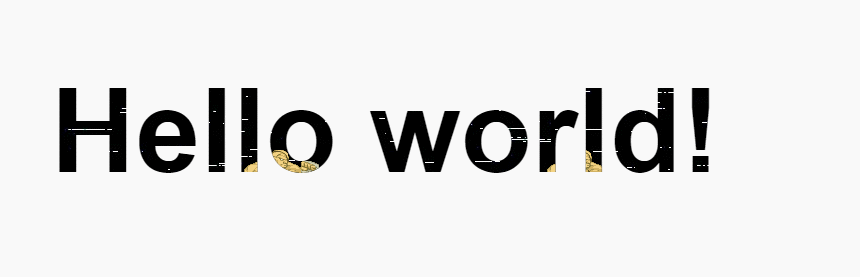
PHP Chinese website platform has a lot of video teaching resources, welcome everyone to learn "css video tutorial 》!
The above is the detailed content of How to add background image to text using pure CSS3. For more information, please follow other related articles on the PHP Chinese website!
 css3 tutorial
css3 tutorial
 Usage of background-image
Usage of background-image
 What are the css3 gradient properties?
What are the css3 gradient properties?
 How to list Inscription Coin on the exchange
How to list Inscription Coin on the exchange
 What are the video server configuration parameters?
What are the video server configuration parameters?
 Port 8080 is occupied
Port 8080 is occupied
 How to remove the watermark of Douyin account from downloaded videos from Douyin
How to remove the watermark of Douyin account from downloaded videos from Douyin
 What is the file format of mkv?
What is the file format of mkv?