
In the previous article "PHP uses 3 predefined variables to quickly obtain form data", we learned about 3 methods to quickly obtain form data. Friends in need can learn about it~
When we browse and operate a website, we often need to log in, so how do we log in as a user? When we finish browsing, what should we do if we want to log out (logout status)? Let me introduce it to you below.
This article will combine a detailed example to give you a detailed introduction to how to use PHP to log in users, set up a successful login session, and log out the login status.
First look at How to perform user login:
First we create a login form (login.html), which contains a text field named username, a name It is a password text field and a submit button, and we set the method to post, and the submitted data is handed over to login.php for processing.
The form is as follows:
<!DOCTYPE html> <html> <head> <meta charset="UTF-8"> <title>用户登录</title> </head> <body> <form action="login.php" method="post"> 用户名: <input type="text" name="username"> <br><br> 密 码: <input type="password" name="password"> <br><br> <input type="submit" name="submit"value="登录"> </form> </body> </html>
Then create another page "login.php" to perform the login operation:
First confirm that if the user logs in, it must be a POST action submission . Then check whether the information entered by the user is correct. If it is correct, register the session information. Otherwise, it will prompt that the login failed and the user needs to try again.
The code is as follows:
<?php
header("content-type:text/html;charset=utf-8");
session_start(); //开启session会话
//登录
if(!isset($_POST['submit'])){
exit('非法访问!');
}
//获取用户名和密码
$username=$_POST['username'];
$password=$_POST['password'];
//检测用户名及密码是否正确
if($username=="李华"){
if($password=="123456"){
//登录成功
$_SESSION['username'] = $username;
echo $_SESSION['username'],' 欢迎你!进入 <a href="#">用户中心</a><br />';
echo '点击此处 <a href="logout.php?action=logout">注销</a> 登录!<br />';
exit;
}else{
echo "密码错误";
}
}else{
echo "用户名不存在";
}
?>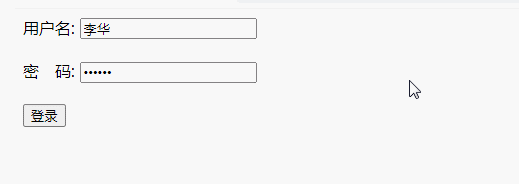
Then let’s see how to log out:
When the user logs out , you need to delete the SESSION and delete the information saved in the session.
Processing steps: When the user clicks the "Logout" button, the logout.php page is entered and the information in the session is deleted.
//注销登录
if($_GET['action'] == "logout"){
unset($_SESSION['username']);
echo '注销登录成功!点击此处 <a href="login.html">登录</a>';
exit;
}Finally, I would like to recommend the latest and most comprehensive "PHP Video Tutorial"~ Come and learn!
The above is the detailed content of How to log in and log out with PHP (example demonstration). For more information, please follow other related articles on the PHP Chinese website!




