
In the previous article "JS Array Learning: Determining whether all array elements meet the given conditions", we introduced several methods to detect whether all array elements meet the specified conditions. This time we continue to talk about array traversal and introduce the method of JavaScript returning elements that meet specified conditions in an array. Friends in need can learn about it~
The main content of today’s article is: traversing arrays and detecting arrays Whether the elements in the array satisfy the specified conditions, return the array elements that satisfy the conditions. To put it simply: it is to filter array elements based on specified conditions.
Let’s introduce two methods below, starting with the familiar for loop, and then introducing a built-in function-see how this function can filter array elements.
Method 1: Use for loop
Implementation idea: use for statement to traverse the array, and determine whether the array elements match in each loop Condition, if it is met, it will be output, if it is not met, it will jump out of this loop.
Let’s learn more about it through examples:
Example 1: Return all even numbers
var a = [2,3,4,5,6,7,8];
for(var i=0;i<a.length;i++){
if (a[i] % 2 == 0) {
console.log(a[i]);
}else{
continue;
}
}Output results:
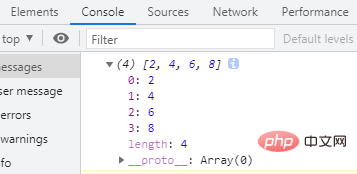
Example 2: Return all leap years
var a = [1995,1996,1997,1998,1999,2000,2004,2008,2010,2012,2020];
for(var i=0;i<a.length;i++){
if(a[i]%4==0 && a[i]%100!=0){
console.log(a[i]);
}
else {
continue;
}
}Output result:
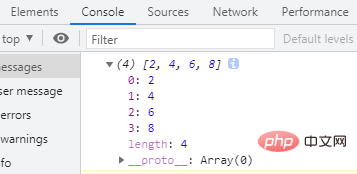
Method 2: Use the filter() method
The filter() method can return elements in the array that meet the specified conditions.
array.filter(function callbackfn(Value,index,array),thisValue)
function callbackfn(Value,index,array): A callback function, which cannot be omitted. It can accept up to three parameters:
value: The value of the current array element, cannot be omitted.
index: The numeric index of the current array element.
array: The array object to which the current element belongs.
The return value is a new array containing all the values for which the callback function returns true. If the callback function returns false for all elements of array , the length of the new array is 0.
Let’s learn more about it through examples:
Example 1: Return all even numbers
var a = [2,3,4,5,6,7,8];
function f (value) {
if (value % 2 == 0) {
return true;
}else{
return false;
}
}
var b = a.filter(f);
console.log(b);Output results:
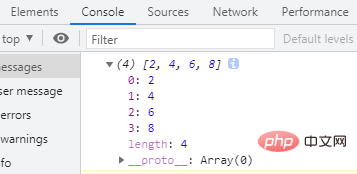
Example 2: Return all leap years
var a = [1995,1996,1997,1998,1999,2000,2004,2008,2010,2012,2020];
function f (value) {
if(value%4==0 && value%100!=0){
return true;
}
else {
return false;
}
}
var b = a.filter(f);
console.log(b);Output result:
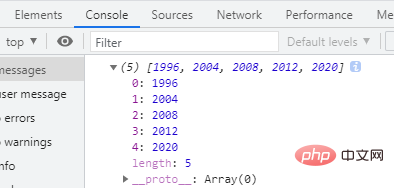
Okay, let’s talk about it Here it is, you can watch it if you need it: javascript video tutorial
The above is the detailed content of JS array learning returns all elements that meet the given conditions. For more information, please follow other related articles on the PHP Chinese website!