Local environment:
System is: Mac Os
php version: 7.1
ThinkPHP version: 5.1.15
Recently I saw the think-queue extension class but the manual was not written. It was a headache. I found a lot of information and finally wrote a scenario. Sorry for the bad writing
First we create the project to download the tp framework and think-queue extension
Create the project: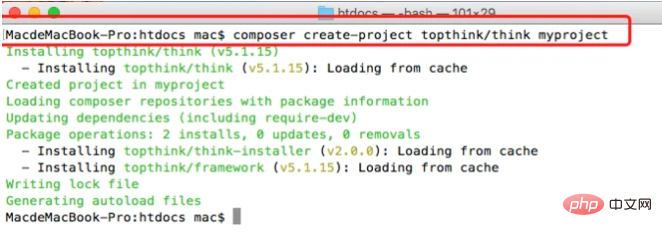
Enter the project directory to view: 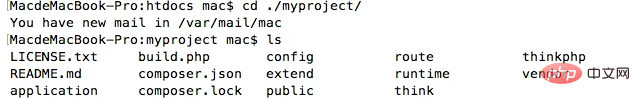
Download the extension class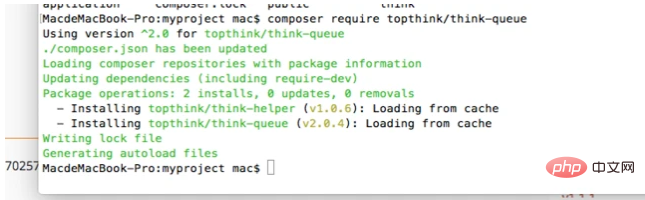
After downloading, enter and check: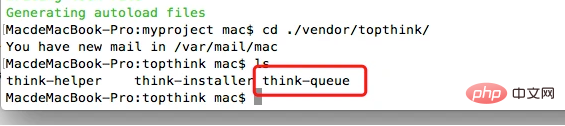
Then use MAMP to create a virtual 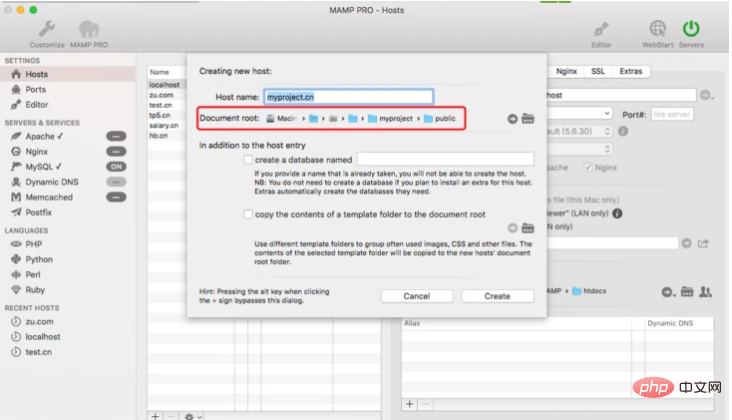
Create the database and data table after the machine;
create database if not exists myproject; use myproject; DROP TABLE IF EXISTS member; CREATE TABLE IF NOT EXISTS member( id int(11) AUTO_INCREMENT primary key comment 'ID', email VARCHAR(32) NOT NULL DEFAULT '' COMMENT '', password VARCHAR(255) NOT NULL default '' comment '', create_time INT(11) UNSIGNED NOT NULL DEFAULT 0 comment '', update_time INT(11) UNSIGNED NOT NULL DEFAULT 0 comment '', unique key (email) )engine innodb charset utf8;
Start the redis service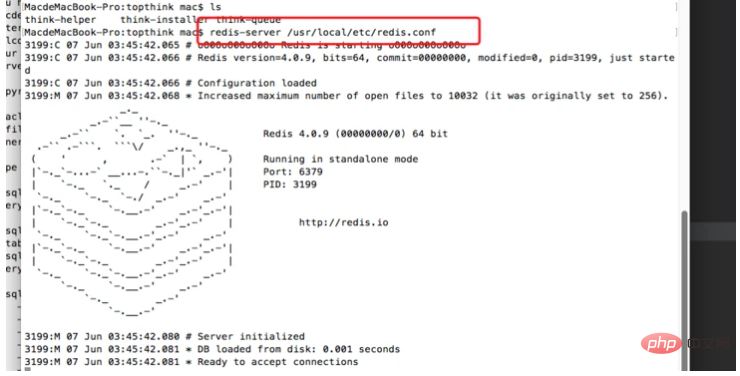
After that, some series of operations, such as opening Force routing, configure database, configure routing, configure template tags, etc....
Create page Register.php controller directory: application/index/controller/Register.php
Create Member.php model directory :application/index/model/Member.php
Create Register.php validator directory: application/index/validate/Register.php
Create the file sendActivationMail.php that processes the queue Directory: application/index/job/sendActivationMail .php
Create the operation method in the Register controller
<?php /**
* User: 李昊天
* Date: 18/6/7
* Time: 上午3:15
* Email: haotian0607@gmail.com
*/
namespace app\index\controller;
use think\Controller;
use app\index\model\Member as MemberModel;
use app\index\validate\Register as RegisterValidate;
use think\Queue;
class Register extends Controller
{
private $model = '';
public function initialize()
{
$this->model = new MemberModel();
}
/**
* 渲染模板 展示注册页面
* @return mixed
*/
public function index()
{
return $this->fetch('index');
}
/**
* 执行注册逻辑
*/
public function doRegister()
{
if ($this->request->isPost()) {
#实例化验证器 执行验证 如果验证失败跳转并且提示
$validate = new RegisterValidate();
$data = $this->request->post();
if (false === $validate->check($data)) return $this->error($validate->getError());
//此处应该加密密码 md5 sha1 hash 都可以
//写入注册的用户
$result = $this->model->allowField(['email', 'password'])->save($data);
if ($result) {
//注册完毕后获取到邮件账号 然后加入到队列
$this->sendActivationMail($this->model->email);
return $this->success('注册成功,请前往邮箱激活您的账号!');
} else {
return $this->error('注册失败');
}
}
}
/**
* @param string $email 邮箱账号
*/
private function sendActivationMail($email = '')
{
$jobName = 'app\index\job\sendActivationMail'; //负责处理队列任务的类
$data = ['email' => $email]; //当前任务所需的业务数据
$jobQueueName = 'sendActivationMail'; //当前任务归属的队列名称,如果为新队列,会自动创建
$result = Queue::push($jobName, $data, $jobQueueName);
if ($result) {
echo date('Y-m-d H:i:s') . '一个新的队列任务';
} else {
echo date('Y-m-d H:i:s') . '添加队列出错';
}
// php think queue:work --queue sendActivationMail --daemon
}
}sendActivationMail.php code
<?php /**
* User: 李昊天
* Date: 18/6/7
* Time: 上午3:36
* Email: haotian0607@gmail.com
*/
namespace app\index\job;
use think\queue\Job;
use PHPMailer\Mail;
use think\Exception;
class sendActivationMail
{
/**
* fire方法是消息队列默认调用的方法
* @param Job $job 当前的任务对象
* @param $data 发布任务时自定义的数据
*/
public function fire(Job $job, $data)
{
//执行发送邮件
$isJobDone = $this->sendMail($data);
//如果发送成功 就删除队列
if ($isJobDone) {
print ("<warn>任务执行成功,,已经删除!" . "</warn>\n");
$job->delete();
} else {
//如果执行到这里的话 说明队列执行失败 如果失败三次就删除该任务 否则重新执行
print ("<warn>任务执行失败!" . "</warn>\n");
if ($job->attempts() > 3) {
print ("<warn>删除任务!" . "</warn>\n");
$job->delete();
} else {
$job->release(); //重发任务
print ("<info>重新执行!第" . $job->attempts() . "次重新执行!</info>\n");
}
}
}
/**
* 发送邮件
* @param $data
* @return bool
*/
private function sendMail($data)
{
$title = '账号激活邮件';
$msg = '欢迎您注册xxx网站,您的请点击一下连接激活您的账号!....';
try {
return Mail::send($title, $msg, $data['email']);
} catch (Exception $e) {
return false;
}
}
}After writing the code, switch the controller to the current directory for execution
php think queue:work --queue sendActivationMail --daemon
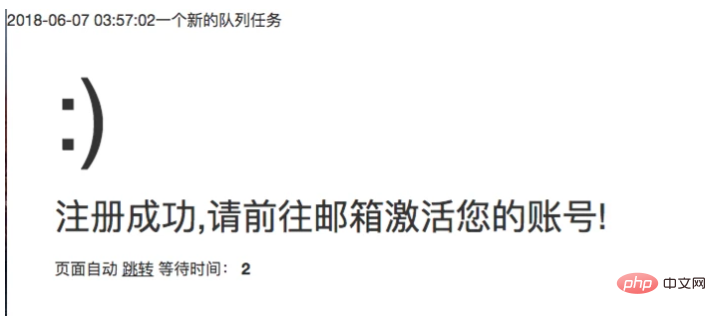
There are very detailed comments in the code, but this is not complete,,, there is no error callback,
I will write the rest of the code when I have time next time!
















