 Operation and Maintenance
Operation and Maintenance
 Mac OS
Mac OS
 An article explaining commonly used terminal commands in MacOS (with code)
An article explaining commonly used terminal commands in MacOS (with code)
An article explaining commonly used terminal commands in MacOS (with code)
In the previous article "A brief analysis of the JDK for installing and uninstalling Java on Mac (share)", we learned about the JDK for installing and uninstalling Java on Mac. The following article will introduce you to the commonly used terminal commands in MacOS. Let’s take a look.

Upgrade mac os, some permissions are disabled by default, but they are allowed to be enabled through commands
Enable privacy and allow any source
1 |
|
Show hidden files
1 2 3 |
|
Open hidden files
1 2 3 |
|
Magical zoom effect
1 |
|
Three effects: scale (zoom), genie (elf), suck( Suction)
1 |
|
The built-in input method does not display the list
1 |
|
Recommended learning:MacOS tutorial
The above is the detailed content of An article explaining commonly used terminal commands in MacOS (with code). For more information, please follow other related articles on the PHP Chinese website!

Hot AI Tools

Undresser.AI Undress
AI-powered app for creating realistic nude photos

AI Clothes Remover
Online AI tool for removing clothes from photos.

Undress AI Tool
Undress images for free

Clothoff.io
AI clothes remover

AI Hentai Generator
Generate AI Hentai for free.

Hot Article

Hot Tools

Notepad++7.3.1
Easy-to-use and free code editor

SublimeText3 Chinese version
Chinese version, very easy to use

Zend Studio 13.0.1
Powerful PHP integrated development environment

Dreamweaver CS6
Visual web development tools

SublimeText3 Mac version
God-level code editing software (SublimeText3)

Hot Topics
 1378
1378
 52
52
 Four ways to implement multithreading in C language
Apr 03, 2025 pm 03:00 PM
Four ways to implement multithreading in C language
Apr 03, 2025 pm 03:00 PM
Multithreading in the language can greatly improve program efficiency. There are four main ways to implement multithreading in C language: Create independent processes: Create multiple independently running processes, each process has its own memory space. Pseudo-multithreading: Create multiple execution streams in a process that share the same memory space and execute alternately. Multi-threaded library: Use multi-threaded libraries such as pthreads to create and manage threads, providing rich thread operation functions. Coroutine: A lightweight multi-threaded implementation that divides tasks into small subtasks and executes them in turn.
 How to view the results after Bootstrap is modified
Apr 07, 2025 am 10:03 AM
How to view the results after Bootstrap is modified
Apr 07, 2025 am 10:03 AM
Steps to view modified Bootstrap results: Open the HTML file directly in the browser to ensure that the Bootstrap file is referenced correctly. Clear the browser cache (Ctrl Shift R). If you use CDN, you can directly modify CSS in the developer tool to view the effects in real time. If you modify the Bootstrap source code, download and replace the local file, or rerun the build command using a build tool such as Webpack.
 MySQL can't be installed after downloading
Apr 08, 2025 am 11:24 AM
MySQL can't be installed after downloading
Apr 08, 2025 am 11:24 AM
The main reasons for MySQL installation failure are: 1. Permission issues, you need to run as an administrator or use the sudo command; 2. Dependencies are missing, and you need to install relevant development packages; 3. Port conflicts, you need to close the program that occupies port 3306 or modify the configuration file; 4. The installation package is corrupt, you need to download and verify the integrity; 5. The environment variable is incorrectly configured, and the environment variables must be correctly configured according to the operating system. Solve these problems and carefully check each step to successfully install MySQL.
 How to use single threaded redis
Apr 10, 2025 pm 07:12 PM
How to use single threaded redis
Apr 10, 2025 pm 07:12 PM
Redis uses a single threaded architecture to provide high performance, simplicity, and consistency. It utilizes I/O multiplexing, event loops, non-blocking I/O, and shared memory to improve concurrency, but with limitations of concurrency limitations, single point of failure, and unsuitable for write-intensive workloads.
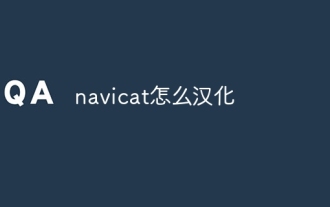 How to Chineseize navicat
Apr 08, 2025 pm 11:30 PM
How to Chineseize navicat
Apr 08, 2025 pm 11:30 PM
Navicat Chineseization method: Download the corresponding Chinese version patch and back up the original file; copy the Chinese version patch to the Navicat installation directory to overwrite the original file; restart Navicat; verify whether the menu, options, and prompts have been Chinese versioned.
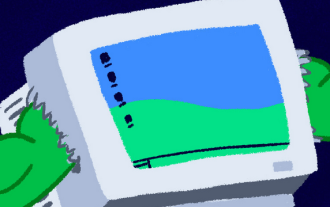 What is the C# programming language?
Apr 03, 2025 pm 04:15 PM
What is the C# programming language?
Apr 03, 2025 pm 04:15 PM
Originally known as Cool, C# was invented by Anders Hejlsberg of Microsoft and launched in July 2000. C# is designed from scratch and is suitable for managed and embedded systems. For example, C# can run both on desktop computers and on IoT developers
 The most noteworthy programming language in 5 years
Apr 04, 2025 am 07:18 AM
The most noteworthy programming language in 5 years
Apr 04, 2025 am 07:18 AM
This is in line with emerging trends. Let's dive deeper into the leading programming languages in 2025, their strengths, and why you should invest in mastering them. The language Python is the most versatile; it performs well in artificial intelligence and data science, and it also performs well in web development. Among many languages, Python has the largest number of libraries and strong support in addition to its huge community. Python will do miracles in the fields of artificial intelligence and machine learning-related technologies. JavaScript JavaScript remains at the heart of contemporary web development (the development process of interactive interfaces). It works with other frameworks, including React and Angular, to enable web or mobile applications
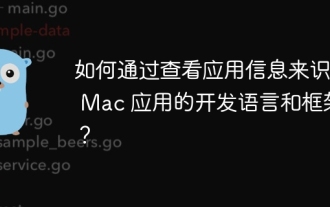 How to identify the development language and framework of Mac applications by viewing application information?
Apr 02, 2025 pm 03:30 PM
How to identify the development language and framework of Mac applications by viewing application information?
Apr 02, 2025 pm 03:30 PM
How to identify the development framework of Mac applications when you are on Mac...



