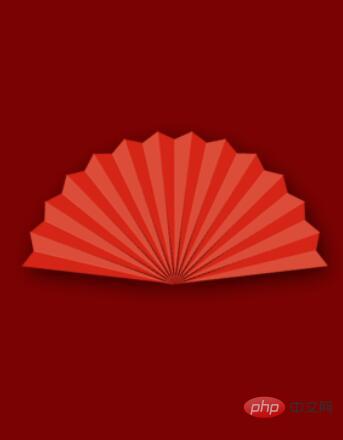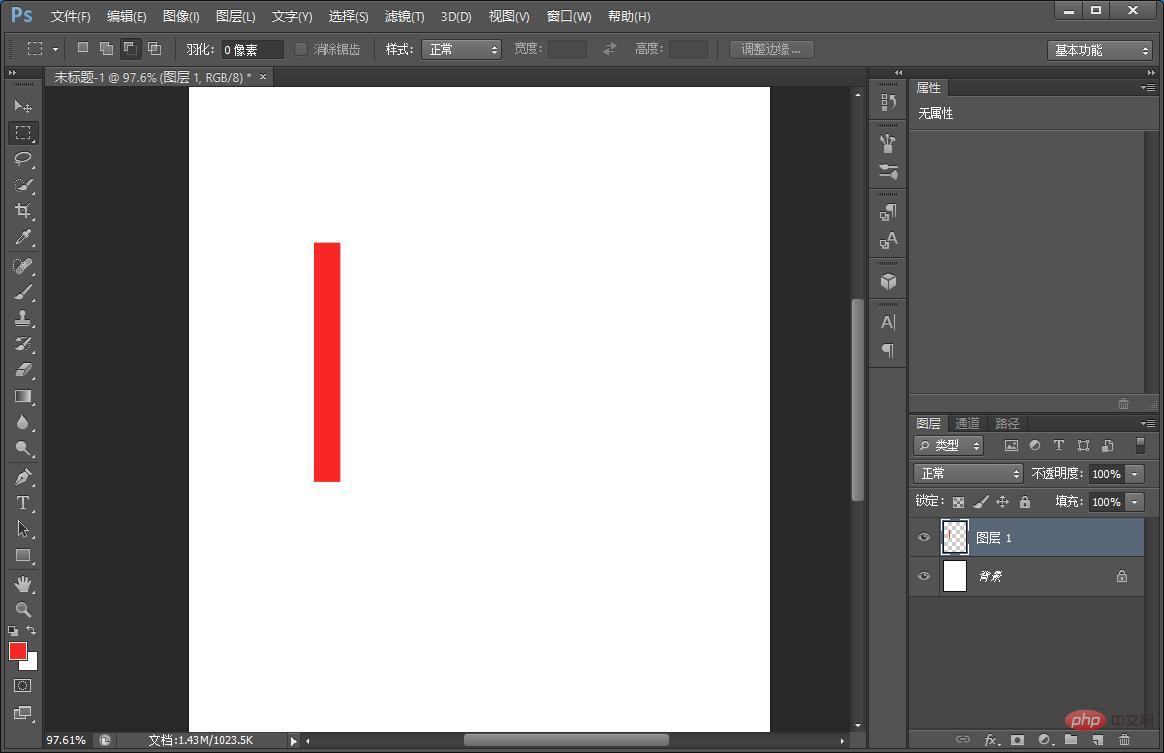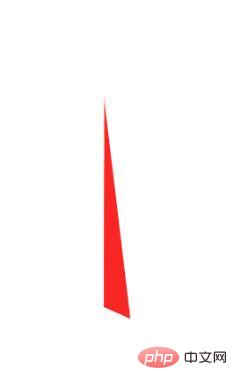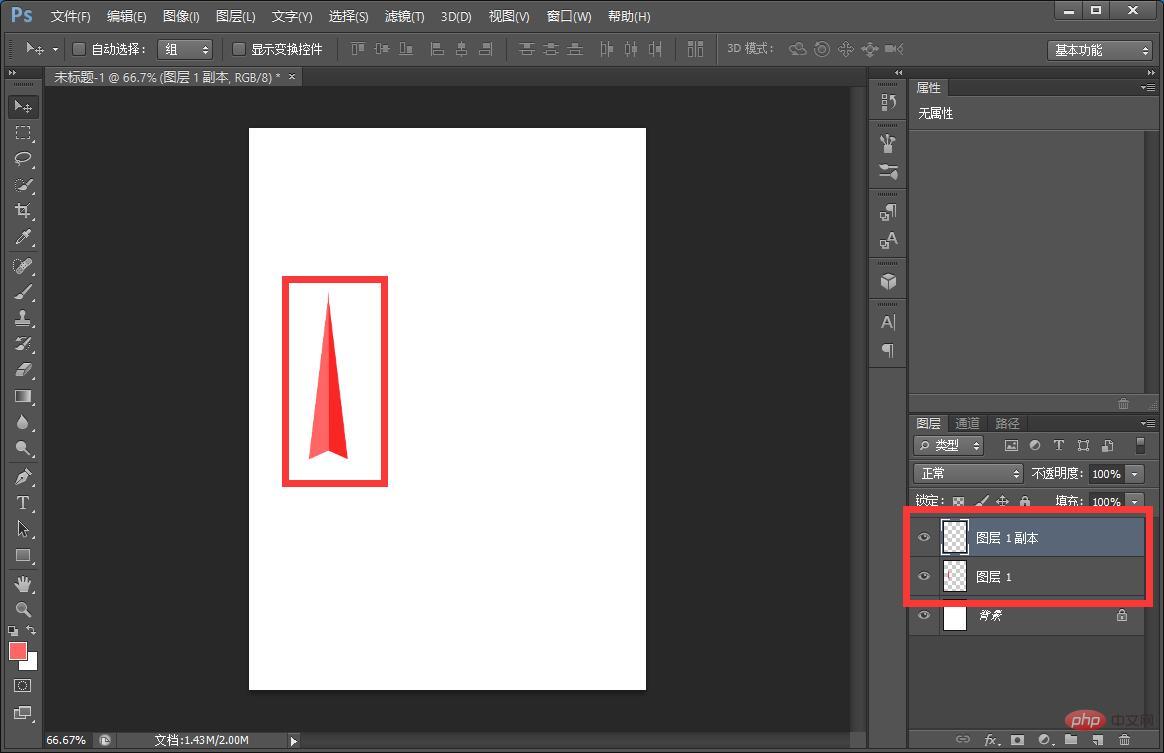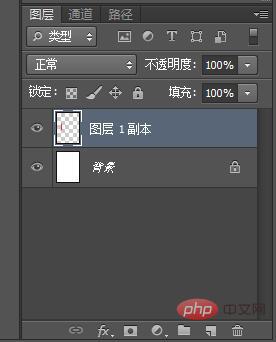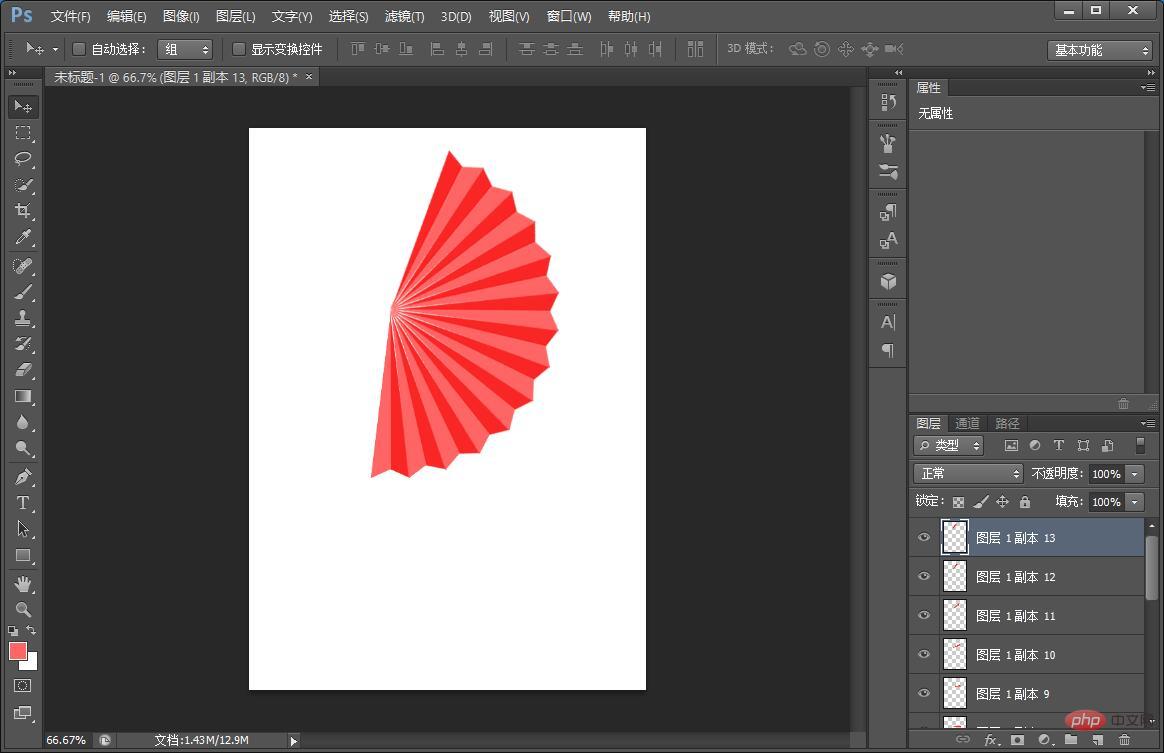In the previous article "Teach you step by step how to use PS random fill to create a pattern stacking effect (share)", I introduced you how to use PS random fill to create a pattern stacking effect. The following article will introduce to you how to make a folding fan using PS. Let’s see how to do it together.

The folding fan effect picture is as follows

##ps method to make the folding fan effect
1 , open it in ps, create a new document, use a rectangle to draw the fan leaves and fill it with red.

2. Press [Ctrl T] to draw triangular fan blades using free deformation

3. Copy one Change the color of the layers at the same time. Press Ctrl+T and right-click to pop up and select [Flip Horizontal].

#4. Select all the layer triangles and press Ctrl E to merge the layers.

#5. Freely transform the fan [ctrl T] and then move the center point to the red punctuation position, rotate the copy to the appropriate position, and press Enter to confirm. The effect of continuous copying [ctrl shift alt T] comes out.

Recommended learning:
PS video tutorial
The above is the detailed content of Beginner's article: How to use PS to create a Chinese folding fan effect (Collection). For more information, please follow other related articles on the PHP Chinese website!