
In the previous article "Techniques: How to use PS to create a cool technological background (collection)", I introduced you to a technique, how to use PS to create a cool background Technology background. The following article will introduce to you how to use PS to add a three-dimensional effect to text. Let’s see how to do it together.

Add three-dimensional effect to text

1. Open ps and create a new black background.
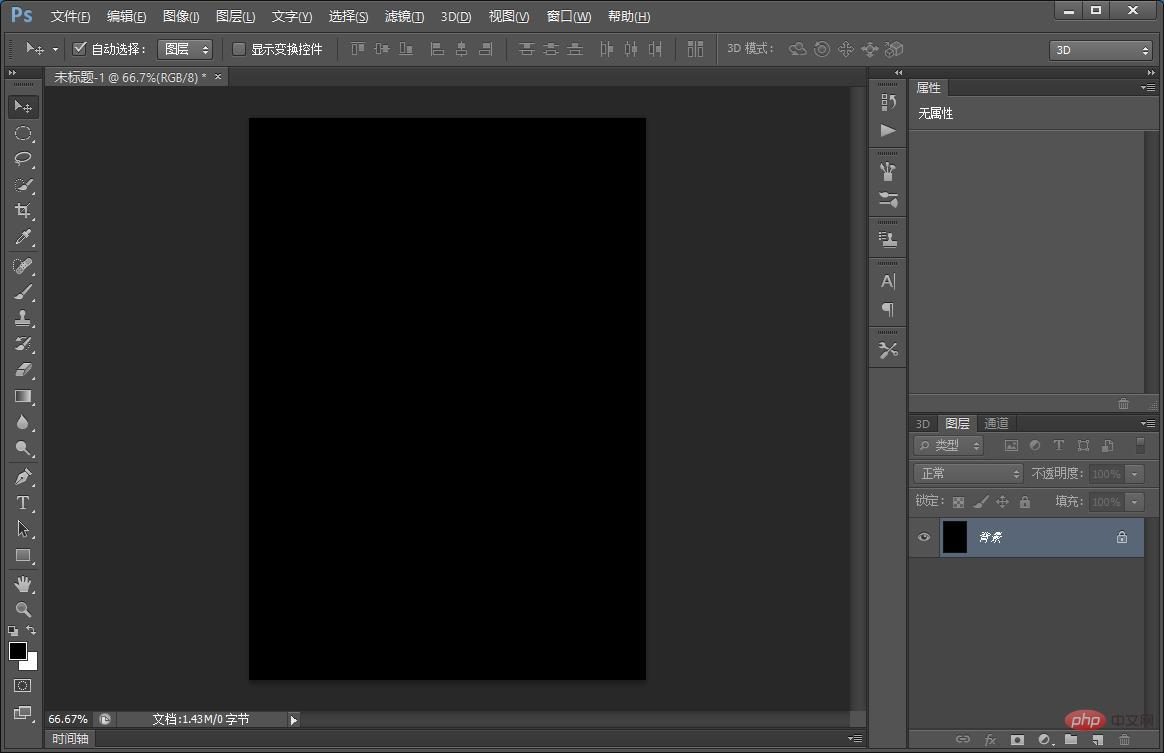
#2. Enter text in any size.
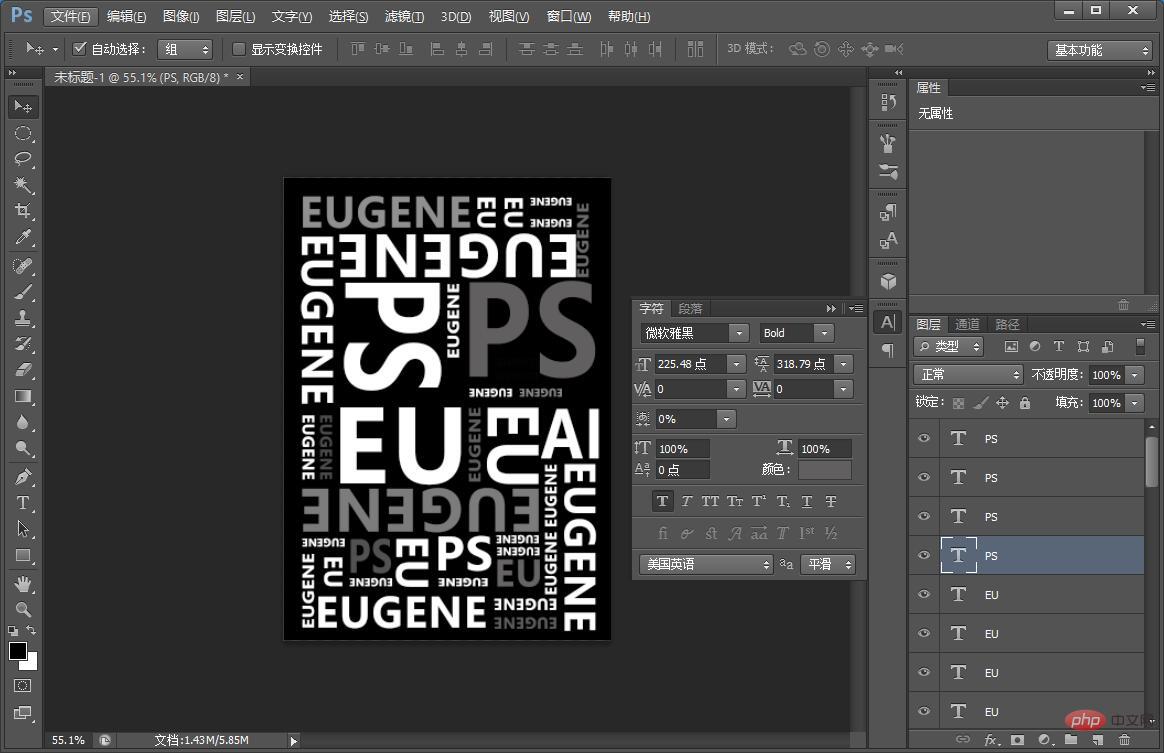
#3. Select all the text to create a group, press Ctrl Alt Shift E to stamp.
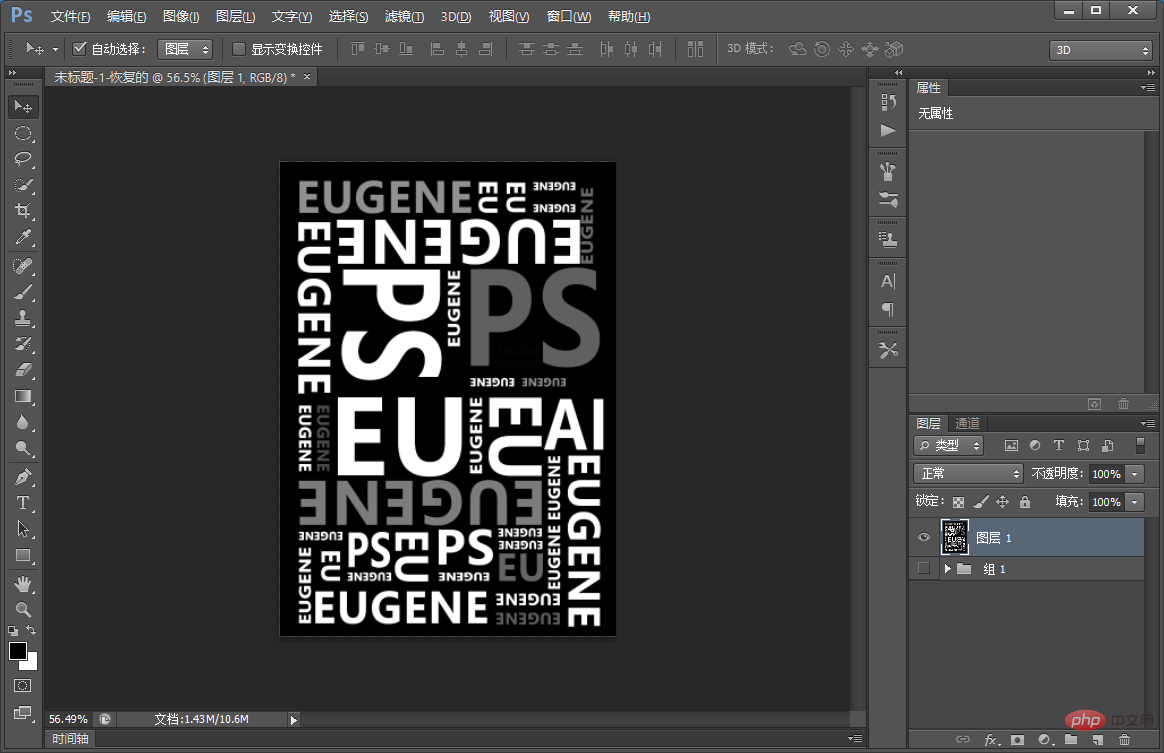
4. Click [3D]-[New Network from Layer]-[Depth Mapping to]-[Plane].
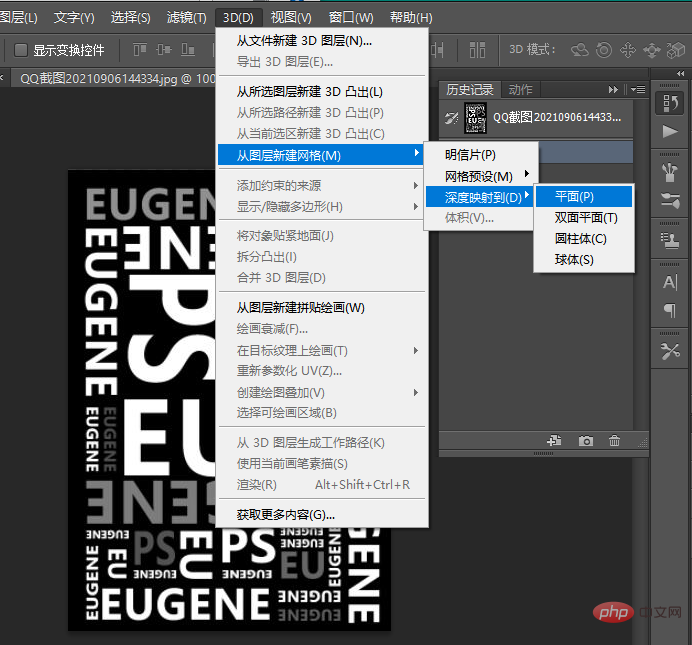
5. Set the Infinite Light [Shadow] value to 30%.
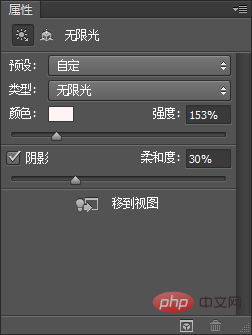
#6. You can change the color by using [Hue/Saturation] and click [Coloring]
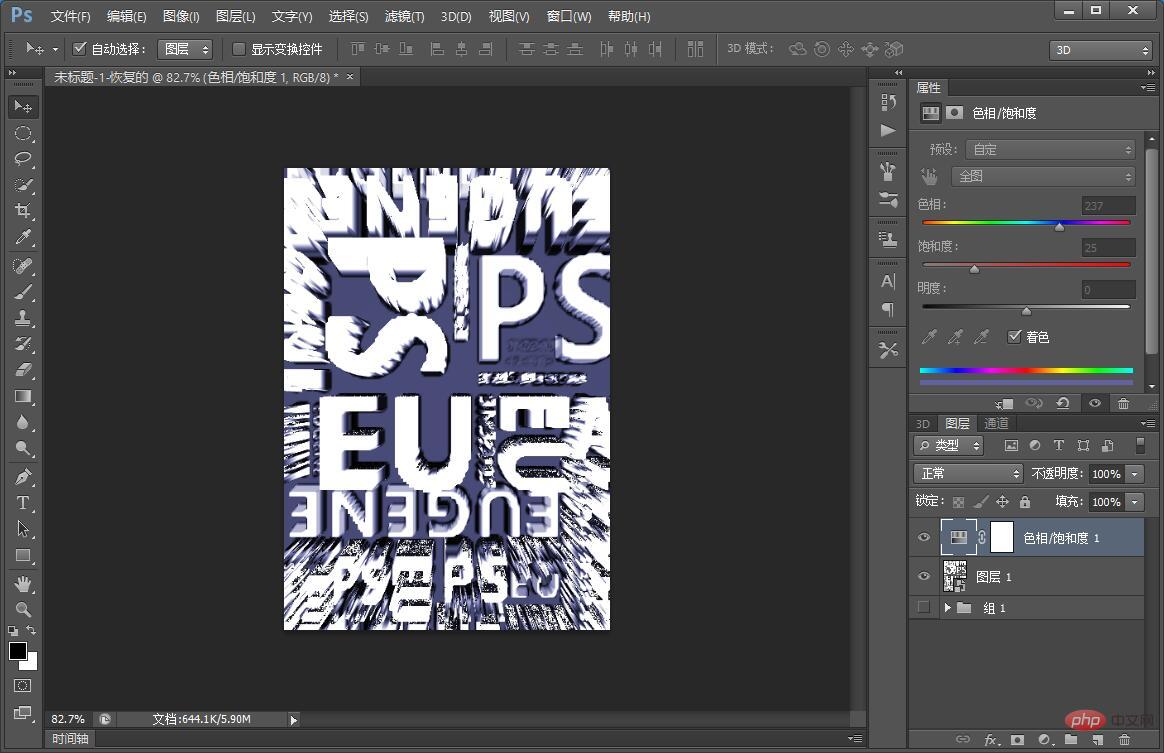
Recommended learning: PS video tutorial
The above is the detailed content of Tutorial: How to use PS to add three-dimensional effects to text (share). For more information, please follow other related articles on the PHP Chinese website!