How to install mysqli extension in php7
How to install the mysqli extension in php7: 1. Find mysqli in the ext directory and execute the phpize command; 2. Execute the [./configure] command in the mysqli folder; 3. Execute the [make install] command.

The operating environment of this article: centos 7 system, php 7, thinkpad t480 computer.
The following is how to install the mysqli extension in PHP 7. Let’s take a look at it together.
1. Find mysqli in the php7.2 ext directory.
2. Enter /usr/local/php7.2/bin/phpize
3. In Execute ./configure in the mysqli folder --with-php-config=/usr/local/php/bin/php-config --with-mysqli=/usr/bin/mysql_config
4, make
5. make install
2. Errors encountered during the installation process and solutions
Problem 1: If mysql_config cannot be found, mysql-devel may not be installed
Need to install the source of MySQL
At this time, the relevant repo of MySQL will appear in the /etc/yum.repos.d/ directory
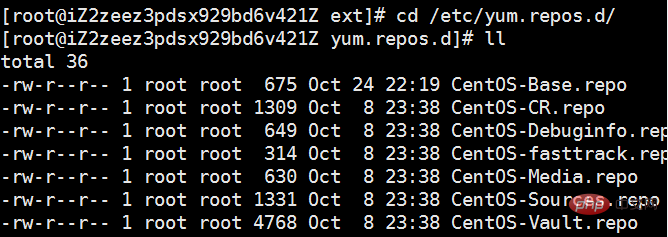
yum install mysql-devel
Question 2: When installing mysqli, an error occurs: ext/mysqlnd/mysql_float_to_double.h: No such file or directory
Solution steps
1. vim /home/tmp/php- 7.2.11/ext/mysqli/mysqli_api.c (find your installation directory here)
2. Modify the path on line 36 of the file
/ext/mysqlnd/mysql_float_to_double.h
to
/home/tmp/php-7.2.11/ext/mysqlnd/mysql_float_to_double.h
Recommended learning: php training
The above is the detailed content of How to install mysqli extension in php7. For more information, please follow other related articles on the PHP Chinese website!

Hot AI Tools

Undresser.AI Undress
AI-powered app for creating realistic nude photos

AI Clothes Remover
Online AI tool for removing clothes from photos.

Undress AI Tool
Undress images for free

Clothoff.io
AI clothes remover

Video Face Swap
Swap faces in any video effortlessly with our completely free AI face swap tool!

Hot Article

Hot Tools

Notepad++7.3.1
Easy-to-use and free code editor

SublimeText3 Chinese version
Chinese version, very easy to use

Zend Studio 13.0.1
Powerful PHP integrated development environment

Dreamweaver CS6
Visual web development tools

SublimeText3 Mac version
God-level code editing software (SublimeText3)

Hot Topics
 1387
1387
 52
52
 From start to finish: How to use php extension cURL to make HTTP requests
Jul 29, 2023 pm 05:07 PM
From start to finish: How to use php extension cURL to make HTTP requests
Jul 29, 2023 pm 05:07 PM
From start to finish: How to use php extension cURL for HTTP requests Introduction: In web development, it is often necessary to communicate with third-party APIs or other remote servers. Using cURL to make HTTP requests is a common and powerful way. This article will introduce how to use PHP to extend cURL to perform HTTP requests, and provide some practical code examples. 1. Preparation First, make sure that php has the cURL extension installed. You can execute php-m|grepcurl on the command line to check
 Extensions and third-party modules for PHP functions
Apr 13, 2024 pm 02:12 PM
Extensions and third-party modules for PHP functions
Apr 13, 2024 pm 02:12 PM
To extend PHP function functionality, you can use extensions and third-party modules. Extensions provide additional functions and classes that can be installed and enabled through the pecl package manager. Third-party modules provide specific functionality and can be installed through the Composer package manager. Practical examples include using extensions to parse complex JSON data and using modules to validate data.
 How to install mbstring extension under CENTOS7?
Jan 06, 2024 pm 09:59 PM
How to install mbstring extension under CENTOS7?
Jan 06, 2024 pm 09:59 PM
1.UncaughtError:Calltoundefinedfunctionmb_strlen(); When the above error occurs, it means that we have not installed the mbstring extension; 2. Enter the PHP installation directory cd/temp001/php-7.1.0/ext/mbstring 3. Start phpize(/usr/local/bin /phpize or /usr/local/php7-abel001/bin/phpize) command to install php extension 4../configure--with-php-config=/usr/local/php7-abel
 PHP PDO vs. mysqli: compare and contrast
Feb 19, 2024 pm 12:24 PM
PHP PDO vs. mysqli: compare and contrast
Feb 19, 2024 pm 12:24 PM
PDOPDO is an object-oriented database access abstraction layer that provides a unified interface for PHP, allowing you to use the same code to interact with different databases (such as Mysql, postgresql, oracle). PDO hides the complexity of underlying database connections and simplifies database operations. Advantages and Disadvantages Advantages: Unified interface, supports multiple databases, simplifies database operations, reduces development difficulty, provides prepared statements, improves security, supports transaction processing Disadvantages: performance may be slightly lower than native extensions, relies on external libraries, may increase overhead, demo code uses PDO Connect to mysql database: $db=newPDO("mysql:host=localhost;dbnam
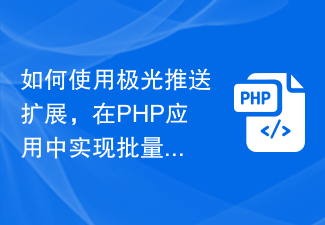 How to use the Aurora Push extension to implement batch message push function in PHP applications
Jul 25, 2023 pm 08:07 PM
How to use the Aurora Push extension to implement batch message push function in PHP applications
Jul 25, 2023 pm 08:07 PM
How to use the Aurora Push extension to implement batch message push function in PHP applications. In the development of mobile applications, message push is a very important function. Jiguang Push is a commonly used message push service that provides rich functions and interfaces. This article will introduce how to use the Aurora Push extension to implement batch message push functionality in PHP applications. Step 1: Register a Jiguang Push account and obtain an API key. First, we need to register on the Jiguang Push official website (https://www.jiguang.cn/push)
 What should I do if the plug-in is installed in php7.0 but it still shows that it is not installed?
Apr 02, 2024 pm 07:39 PM
What should I do if the plug-in is installed in php7.0 but it still shows that it is not installed?
Apr 02, 2024 pm 07:39 PM
To resolve the plugin not showing installed issue in PHP 7.0: Check the plugin configuration and enable the plugin. Restart PHP to apply configuration changes. Check the plugin file permissions to make sure they are correct. Install missing dependencies to ensure the plugin functions properly. If all other steps fail, rebuild PHP. Other possible causes include incompatible plugin versions, loading the wrong version, or PHP configuration issues.
 Detailed tutorial on establishing a database connection using MySQLi in PHP
Jun 04, 2024 pm 01:42 PM
Detailed tutorial on establishing a database connection using MySQLi in PHP
Jun 04, 2024 pm 01:42 PM
How to use MySQLi to establish a database connection in PHP: Include MySQLi extension (require_once) Create connection function (functionconnect_to_db) Call connection function ($conn=connect_to_db()) Execute query ($result=$conn->query()) Close connection ( $conn->close())
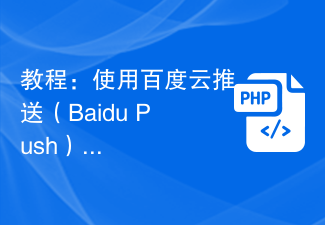 Tutorial: Use Baidu Push extension to implement message push function in PHP application
Jul 26, 2023 am 09:25 AM
Tutorial: Use Baidu Push extension to implement message push function in PHP application
Jul 26, 2023 am 09:25 AM
Tutorial: Use Baidu Cloud Push (BaiduPush) extension to implement message push function in PHP applications Introduction: With the rapid development of mobile applications, message push function is becoming more and more important in applications. In order to realize instant notification and message push functions, Baidu provides a powerful cloud push service, namely Baidu Cloud Push (BaiduPush). In this tutorial, we will learn how to use Baidu Cloud Push Extension (PHPSDK) to implement message push functionality in PHP applications. We will use Baidu Cloud




