Deep dive into routing in Angular
What is routing? This article will give you an in-depth understanding of routing in Angular, I hope it will be helpful to you!
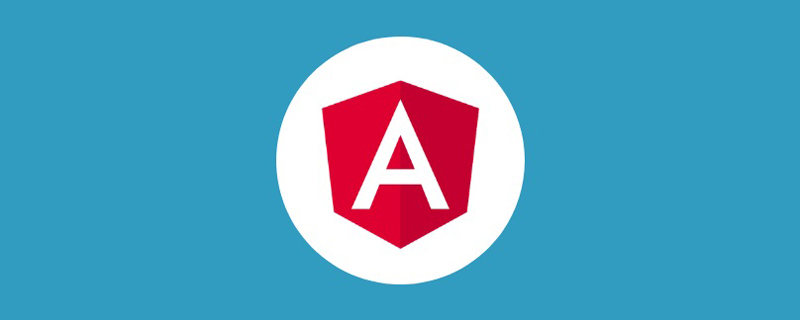
Routing introduction
Routing is a way to implement single-page applications, by listening to hash or Changes in history, rendering different components, play a role in local updates, avoiding requesting data from the server every time the URL changes. [Related tutorial recommendations: "angular tutorial"]
Routing configuration
Configure the routing module: approuter.module. Introduce the modified module into ts
const routes: Routes = [
{ path: "first", component: FirstComponent },
{ path: "parent", component: SecondComponent }
]
@NgModule({
imports: [
CommonModule,
// RouterModule.forRoot方法会返回一个模块,其中包含配置好的Router服务
// 提供者,以及路由库所需的其它提供者。
RouterModule.forRoot(routes, {
// enableTracing: true, // <-- debugging purposes only
// 配置所有的模块预加载,也就是懒加载的模块,在系统空闲时,把懒加载模块加载进来
// PreloadAllModules 策略不会加载被CanLoad守卫所保护的特性区。
preloadingStrategy: PreloadAllModules
})
],
exports: [
FirstComponent,
SecondComponent,
RouterModule
],
declarations: [
FirstComponent,
SecondComponent
]
})
export class ApprouterModule { }app.module.ts:
imports: [ ApprouterModule ]
Redirect route:
const routes: Routes = [
{ path: "", redirectTo: "first", pathMatch: "full" }
]Wildcard routing:
const routes: Routes = [
// 路由器会使用先到先得的策略来选择路由。 由于通配符路由是最不具体的那个,因此务必确保它是路由配置中的最后一个路由。
{ path: "**", component: NotFoundComponent }
]Route lazy loading:
Configuring the lazy loading module can make the first screen The rendering speed is faster, and the corresponding module will only change when you click the lazy loading route.
const routes: Routes = [
{
path: 'load',
loadChildren: () => import('./load/load.module').then(m => m.ListModule),
// CanLoadModule如果返回false,模块里面的子路由都没有办法访问
canLoad: [CanLoadModule]
},
]Lazy loading module routing configuration:
import { NgModule } from '@angular/core';
import { CommonModule } from '@angular/common';
import { LoadComponent } from './Load.component';
import { RouterModule, Routes } from '@angular/router';
import { LoadTwoComponent } from '../../../app/components/LoadTwo/LoadTwo.component';
import { LoadOneComponent } from '../../../app/components/LoadOne/LoadOne.component';
const routes: Routes = [
{
path: "",
component: LoadComponent,
children: [
{ path: "LoadOne", component: LoadOneComponent },
{ path: "LoadTwo", component: LoadTwoComponent }
]
},
]
@NgModule({
imports: [
CommonModule,
//子模块使用forChild配置
RouterModule.forChild(routes)
],
declarations: [
LoadComponent,
LoadOneComponent,
LoadTwoComponent
]
})
export class LoadModule { }Lazy loading module routing navigation:
<a [routerLink]="[ 'LoadOne' ]">LoadOne</a> <a [routerLink]="[ 'LoadTwo' ]">LoadTwo</a> <router-outlet></router-outlet>
Route parameter passing:
const routes: Routes = [
{ path: "second/:id", component: SecondComponent },
]//routerLinkActive配置路由激活时的类 <a [routerLink]="[ '/second', 12 ]" routerLinkActive="active">second</a>
Get route passing parameters:
import { ActivatedRoute, ParamMap, Router } from '@angular/router';
import { Component, OnInit } from '@angular/core';
import { switchMap } from 'rxjs/operators';
@Component({
selector: 'app-second',
templateUrl: './second.component.html',
styleUrls: ['./second.component.scss']
})
export class SecondComponent implements OnInit {
constructor(private activatedRoute: ActivatedRoute, private router: Router) { }
ngOnInit() {
console.log(this.activatedRoute.snapshot.params); //{id: "12"}
// console.log(this.activatedRoute);
// 这种形式可以捕获到url输入 /second/18 然后点击<a [routerLink]="[ '/second', 12 ]">second</a>
// 是可以捕获到的。上面那种是捕获不到的。因为不会触发ngOnInit,公用了一个组件实例。
this.activatedRoute.paramMap.pipe(
switchMap((params: ParamMap) => {
console.log(params.get('id'));
return "param";
})).subscribe(() => {
})
}
gotoFirst() {
this.router.navigate(["/first"]);
}
}The queryParams parameter is passed by value, and the parameter acquisition is also through the dependency injection of the activated route
<!-- queryParams参数传值 -->
<a [routerLink]="[ '/first' ]" [queryParams]="{name: 'first'}">first</a>
<!-- ts中传值 -->
<!-- this.router.navigate(['/first'],{ queryParams: { name: 'first' }); -->Route guards: canActivate, canDeactivate, resolve, canLoad
The routing guard will return a value. If true is returned, execution continues, false prevents the behavior, and UrlTree navigates to the new route. The route guard may navigate to other routes, in which case it should return false. The route guard may depend on the server's value Decide whether to navigate, so you can also return Promise or Observable, and the route will wait The returned value is true or false. canActivate navigates to a route. canActivateChild navigates to a sub-route.
const routes: Routes = [
{
path: "parent",
component: ParentComponent,
canActivate: [AuthGuard],
children: [
// 无组件子路由
{
path: "",
canActivateChild: [AuthGuardChild],
children: [
{ path: "childOne", component: ChildOneComponent },
{ path: "childTwo", component: ChildTwoComponent }
]
}
],
// 有组件子路由
// children: [
// { path: "childOne", component: ChildOneComponent },
// { path: "childTwo", component: ChildTwoComponent }
// ]
}
]import { Injectable } from '@angular/core';
import { CanActivate, ActivatedRouteSnapshot, RouterStateSnapshot } from '@angular/router';
@Injectable({
providedIn: 'root',
})
export class AuthGuard implements CanActivate {
canActivate(
next: ActivatedRouteSnapshot,
state: RouterStateSnapshot): any {
// return true;
// 返回Promise的情况
return new Promise((resolve,reject) => {
setTimeout(() => {
resolve(true);
}, 3000);
})
}
}import { Injectable } from '@angular/core';
import {
ActivatedRouteSnapshot,
RouterStateSnapshot,
CanActivateChild
} from '@angular/router';
@Injectable({
providedIn: 'root',
})
export class AuthGuardChild implements CanActivateChild {
constructor() {}
canActivateChild(
route: ActivatedRouteSnapshot,
state: RouterStateSnapshot): boolean {
return true;
}
}parent.component.htmlRoute navigation:
<!-- 使用相对路径 --> <a [routerLink]="[ './childOne' ]">one</a> <!-- 使用绝对路径 --> <a [routerLink]="[ '/parent/childTwo' ]">two</a> <router-outlet></router-outlet>
canDeactivate route to leave, prompting the user that the information has not been saved.
const routes: Routes = [
{ path: "first", component: FirstComponent, canDeactivate: [CanDeactivateGuard] }
]import { FirstComponent } from './components/first/first.component';
import { RouterStateSnapshot } from '@angular/router';
import { ActivatedRouteSnapshot } from '@angular/router';
import { Injectable } from '@angular/core';
import { CanDeactivate } from '@angular/router';
@Injectable({
providedIn: 'root',
})
export class CanDeactivateGuard implements CanDeactivate<any> {
canDeactivate(
component: any,
route: ActivatedRouteSnapshot,
state: RouterStateSnapshot
): boolean {
// component获取到组件实例
console.log(component.isLogin);
return true;
}
}Whether canLoad can enter the lazy loading module:
const routes: Routes = [
{
path: 'load',
loadChildren: () => import('./load/load.module').then(m => m.LoadModule),
// CanLoadModule如果返回false,模块里面的子路由都没有办法访问
canLoad: [CanLoadModule]
}
]import { Route } from '@angular/compiler/src/core';
import { Injectable } from '@angular/core';
import { CanLoad } from '@angular/router';
@Injectable({
providedIn: 'root',
})
export class CanLoadModule implements CanLoad {
canLoad(route: Route): boolean {
return true;
}
}resolve configures how long it takes to enter the routing, and you can obtain the data before entering the routing to avoid the white screen
const routes: Routes = [
{ path: "resolve", component: ResolveDemoComponent, resolve: {detail: DetailResolver}
]import { Injectable } from '@angular/core';
import { Resolve, ActivatedRouteSnapshot, RouterStateSnapshot } from '@angular/router';
@Injectable({ providedIn: 'root' })
export class DetailResolver implements Resolve<any> {
constructor() { }
resolve(route: ActivatedRouteSnapshot, state: RouterStateSnapshot): any {
return new Promise((resolve,reject) => {
setTimeout(() => {
resolve("resolve data");
}, 3000);
})
}
}ResolveDemoComponent acquisition The value of resolve
constructor(private route: ActivatedRoute) { }
ngOnInit() {
const detail = this.route.snapshot.data.detail;
console.log(detail);
}Listening to routing events:
constructor(private router: Router) {
this.router.events.subscribe((event) => {
// NavigationEnd,NavigationCancel,NavigationError,RoutesRecognized
if (event instanceof NavigationStart) {
console.log("NavigationStart");
}
})
}For more programming-related knowledge, please visit:Programming Video! !
The above is the detailed content of Deep dive into routing in Angular. For more information, please follow other related articles on the PHP Chinese website!

Hot AI Tools

Undresser.AI Undress
AI-powered app for creating realistic nude photos

AI Clothes Remover
Online AI tool for removing clothes from photos.

Undress AI Tool
Undress images for free

Clothoff.io
AI clothes remover

Video Face Swap
Swap faces in any video effortlessly with our completely free AI face swap tool!

Hot Article

Hot Tools

Notepad++7.3.1
Easy-to-use and free code editor

SublimeText3 Chinese version
Chinese version, very easy to use

Zend Studio 13.0.1
Powerful PHP integrated development environment

Dreamweaver CS6
Visual web development tools

SublimeText3 Mac version
God-level code editing software (SublimeText3)

Hot Topics
 1386
1386
 52
52
 How to install Angular on Ubuntu 24.04
Mar 23, 2024 pm 12:20 PM
How to install Angular on Ubuntu 24.04
Mar 23, 2024 pm 12:20 PM
Angular.js is a freely accessible JavaScript platform for creating dynamic applications. It allows you to express various aspects of your application quickly and clearly by extending the syntax of HTML as a template language. Angular.js provides a range of tools to help you write, update and test your code. Additionally, it provides many features such as routing and form management. This guide will discuss how to install Angular on Ubuntu24. First, you need to install Node.js. Node.js is a JavaScript running environment based on the ChromeV8 engine that allows you to run JavaScript code on the server side. To be in Ub
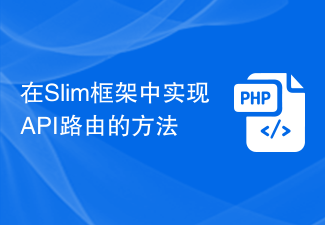 How to implement API routing in the Slim framework
Aug 02, 2023 pm 05:13 PM
How to implement API routing in the Slim framework
Aug 02, 2023 pm 05:13 PM
How to implement API routing in the Slim framework Slim is a lightweight PHP micro-framework that provides a simple and flexible way to build web applications. One of the main features is the implementation of API routing, allowing us to map different requests to corresponding handlers. This article will introduce how to implement API routing in the Slim framework and provide some code examples. First, we need to install the Slim framework. The latest version of Slim can be installed through Composer. Open a terminal and
 Java Apache Camel: Building a flexible and efficient service-oriented architecture
Feb 19, 2024 pm 04:12 PM
Java Apache Camel: Building a flexible and efficient service-oriented architecture
Feb 19, 2024 pm 04:12 PM
Apache Camel is an Enterprise Service Bus (ESB)-based integration framework that can easily integrate disparate applications, services, and data sources to automate complex business processes. ApacheCamel uses route-based configuration to easily define and manage integration processes. Key features of ApacheCamel include: Flexibility: ApacheCamel can be easily integrated with a variety of applications, services, and data sources. It supports multiple protocols, including HTTP, JMS, SOAP, FTP, etc. Efficiency: ApacheCamel is very efficient, it can handle a large number of messages. It uses an asynchronous messaging mechanism, which improves performance. Expandable
 Angular components and their display properties: understanding non-block default values
Mar 15, 2024 pm 04:51 PM
Angular components and their display properties: understanding non-block default values
Mar 15, 2024 pm 04:51 PM
The default display behavior for components in the Angular framework is not for block-level elements. This design choice promotes encapsulation of component styles and encourages developers to consciously define how each component is displayed. By explicitly setting the CSS property display, the display of Angular components can be fully controlled to achieve the desired layout and responsiveness.
 Token-based authentication with Angular and Node
Sep 01, 2023 pm 02:01 PM
Token-based authentication with Angular and Node
Sep 01, 2023 pm 02:01 PM
Authentication is one of the most important parts of any web application. This tutorial discusses token-based authentication systems and how they differ from traditional login systems. By the end of this tutorial, you will see a fully working demo written in Angular and Node.js. Traditional Authentication Systems Before moving on to token-based authentication systems, let’s take a look at traditional authentication systems. The user provides their username and password in the login form and clicks Login. After making the request, authenticate the user on the backend by querying the database. If the request is valid, a session is created using the user information obtained from the database, and the session information is returned in the response header so that the session ID is stored in the browser. Provides access to applications subject to
 How to use routing in ThinkPHP6
Jun 20, 2023 pm 07:54 PM
How to use routing in ThinkPHP6
Jun 20, 2023 pm 07:54 PM
ThinkPHP6 is a powerful PHP framework with convenient routing functions that can easily implement URL routing configuration; at the same time, ThinkPHP6 also supports a variety of routing modes, such as GET, POST, PUT, DELETE, etc. This article will introduce how to use ThinkPHP6 for routing configuration. 1. ThinkPHP6 routing mode GET method: The GET method is a method used to obtain data and is often used for page display. In ThinkPHP6, you can use the following
 How to use routing to customize page switching animation effects in a Vue project?
Jul 21, 2023 pm 02:37 PM
How to use routing to customize page switching animation effects in a Vue project?
Jul 21, 2023 pm 02:37 PM
How to use routing to customize page switching animation effects in a Vue project? Introduction: In the Vue project, routing is one of the functions we often use. Switching between pages can be achieved through routing, providing a good user experience. In order to make page switching more vivid, we can achieve it by customizing animation effects. This article will introduce how to use routing to customize the page switching animation effect in the Vue project. Create a Vue project First, we need to create a Vue project. You can use VueCLI to quickly build
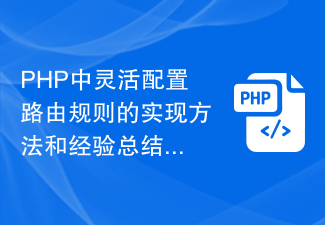 Implementation method and experience summary of flexibly configuring routing rules in PHP
Oct 15, 2023 pm 03:43 PM
Implementation method and experience summary of flexibly configuring routing rules in PHP
Oct 15, 2023 pm 03:43 PM
Implementation method and experience summary of flexible configuration of routing rules in PHP Introduction: In Web development, routing rules are a very important part, which determines the corresponding relationship between URL and specific PHP scripts. In the traditional development method, we usually configure various URL rules in the routing file, and then map the URL to the corresponding script path. However, as the complexity of the project increases and business requirements change, it will become very cumbersome and inflexible if each URL needs to be configured manually. So, how to implement in PHP




