
Creation method: 1. Install Node; 2. Open the idea, click "Create New Project" - "Static Web", fill in the project name, and click "Finis"; 3. Open the Terminal of the idea and execute the command. Just install the vue scaffolding tool and initialize the vue project.

The operating environment of this tutorial: windows7 system, vue2.9.6 version, DELL G3 computer.
1. Vue.js requires the foundation of Node.js
1. Download address: https://nodejs.org/en/ download/
(Follow the normal installation steps, the next step is the next step~)
2. Open cmd (win R) and enter the following command to check whether the installation is successful:
node -v npm -v
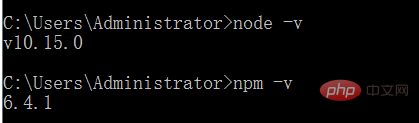
2. Start building the project
1. Open Idea to create a new project
Create New Project > Static Web>Fill in the project name and select the saved workspace>Finis
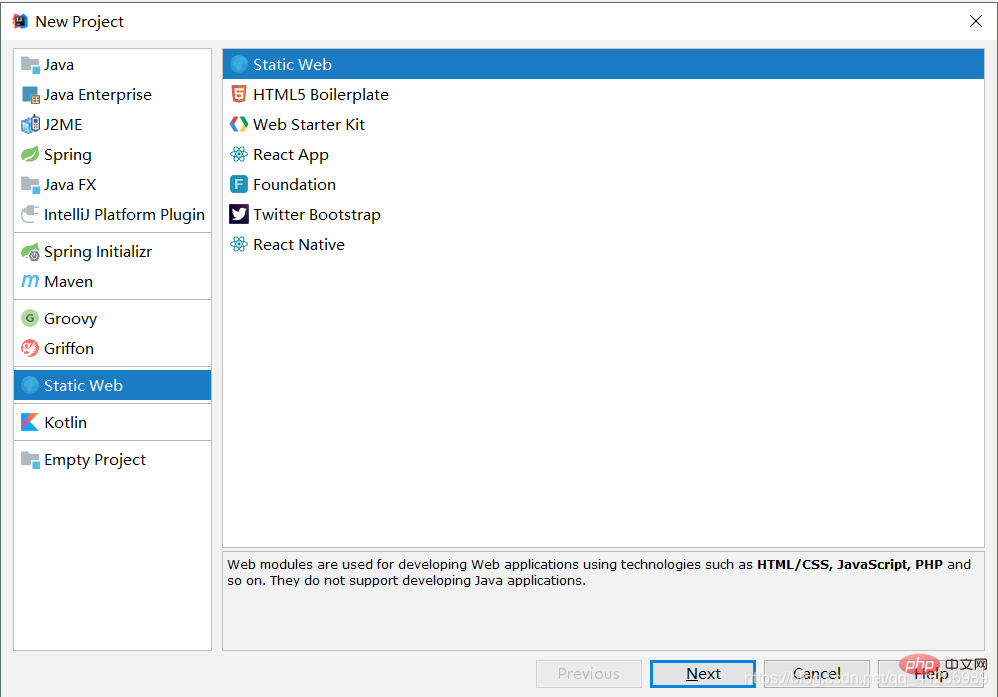
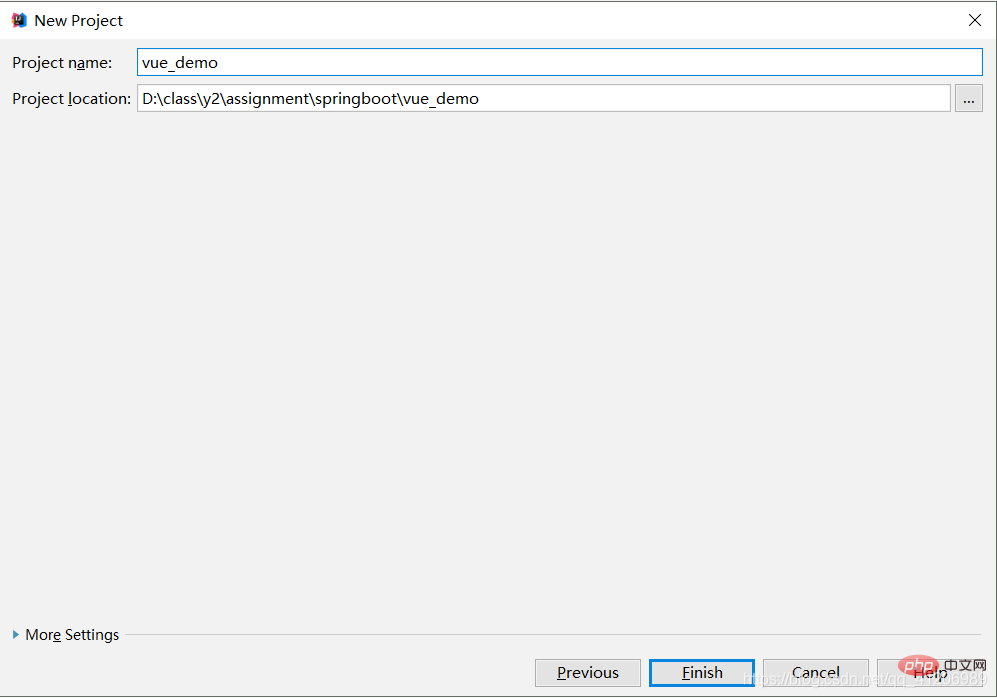
##2. Install vue Scaffolding tool
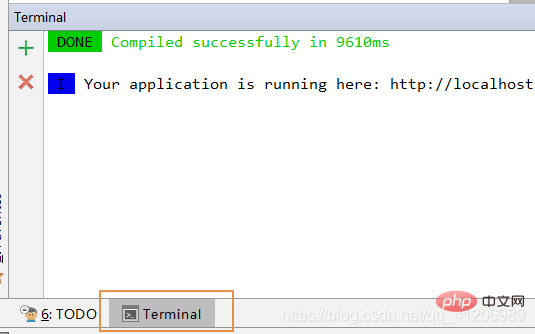
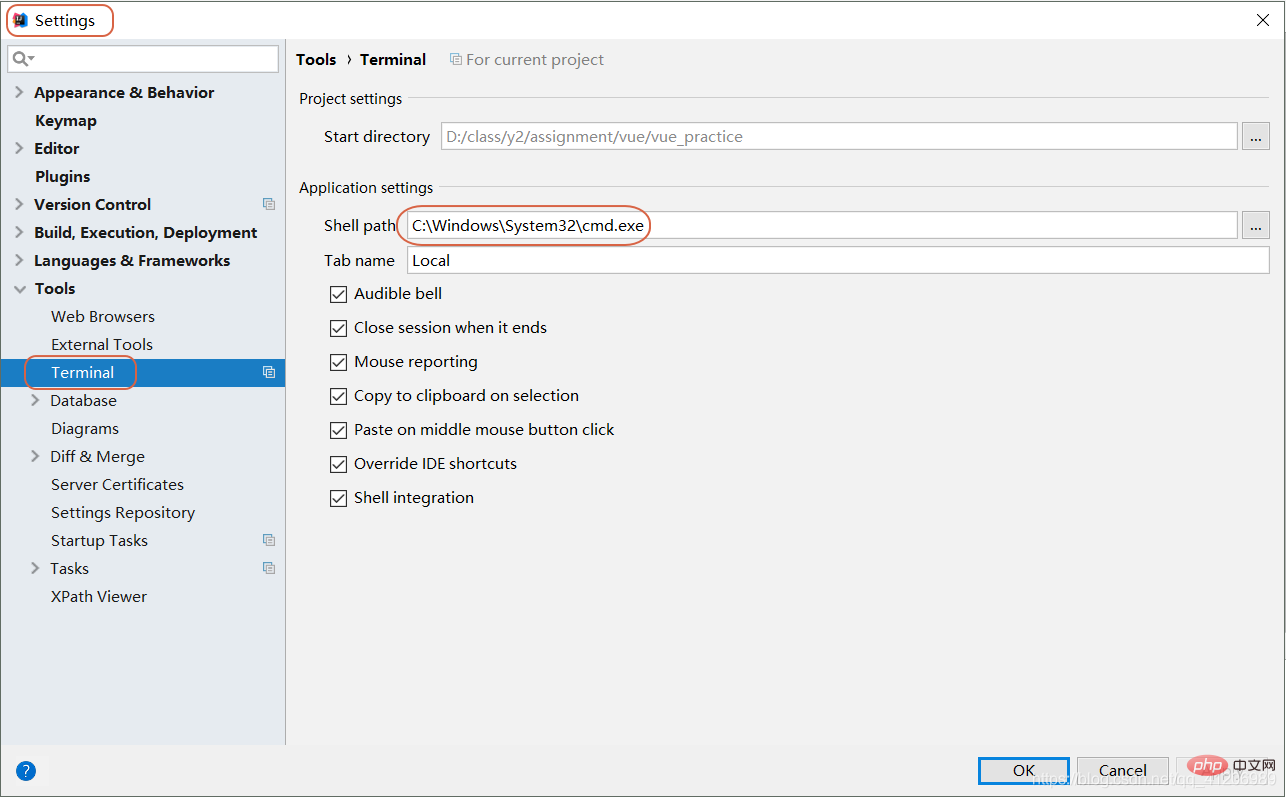
//安装淘宝镜像 npm i -g cnpm --registry=https://registry.npm.taobao.org
npm i -g vue-cli
vue -V
vue init webpack demo
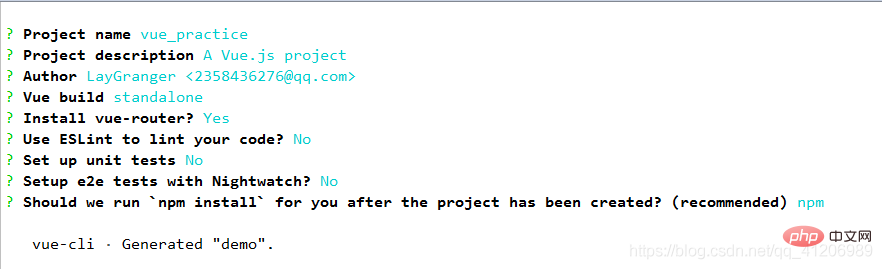 After initialization is completed. Enter in Terminal:
After initialization is completed. Enter in Terminal:
cd demo npm install (or if using yarn :yarn) npm run dev
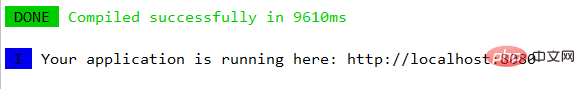 . Open the browser and enter: localhost: 8080, the following screen appears, and the simple demo is completed.
. Open the browser and enter: localhost: 8080, the following screen appears, and the simple demo is completed.
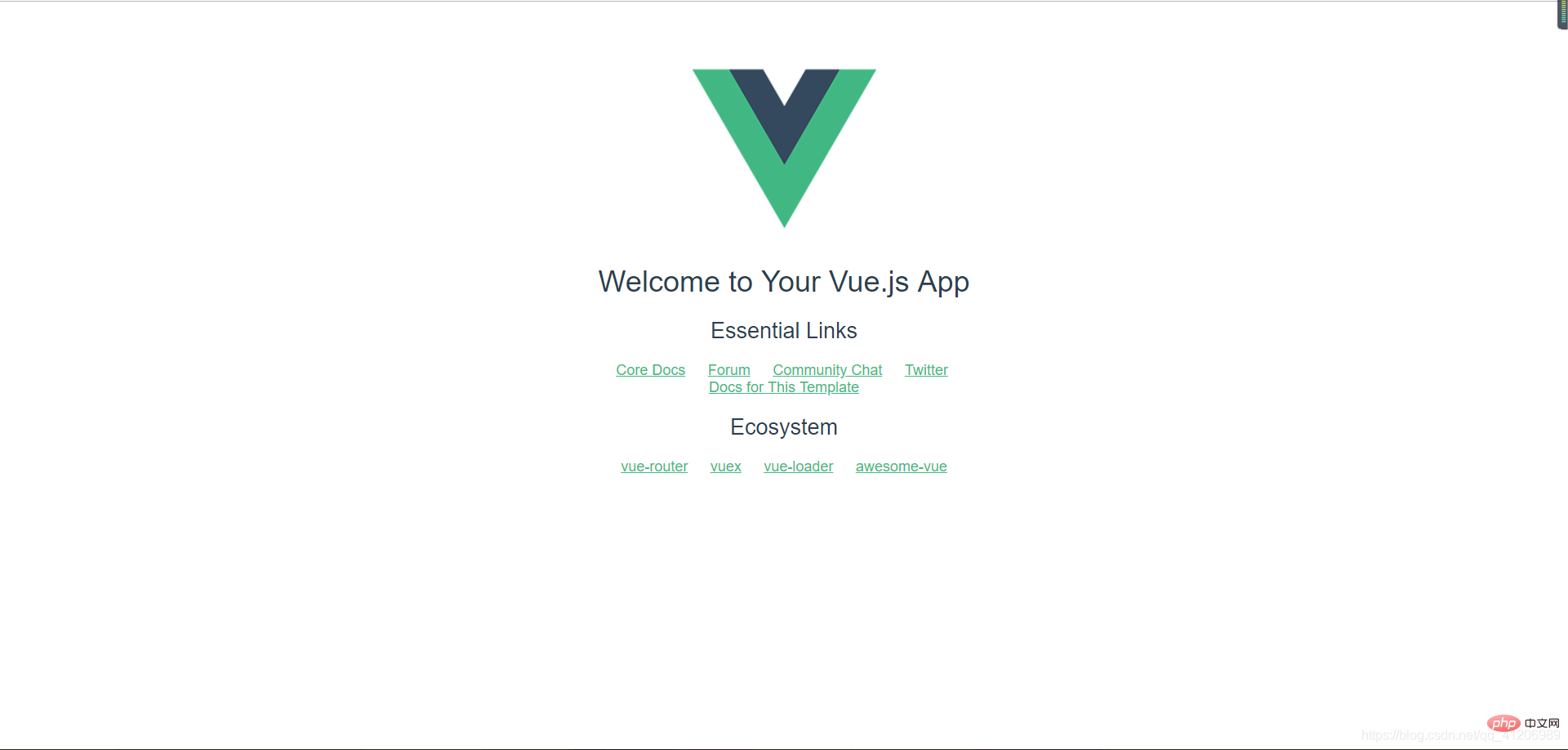
vue.js Tutorial"
The above is the detailed content of How to create a vuejs project in idea. For more information, please follow other related articles on the PHP Chinese website!
 A complete list of idea shortcut keys
A complete list of idea shortcut keys
 How to integrate idea with Tomcat
How to integrate idea with Tomcat
 How to configure maven in idea
How to configure maven in idea
 What is the difference between eclipse and idea?
What is the difference between eclipse and idea?
 Why does vue.js report an error?
Why does vue.js report an error?
 What are the uses of vue.js slots?
What are the uses of vue.js slots?
 How to jump with parameters in vue.js
How to jump with parameters in vue.js
 What is the difference between webstorm and idea?
What is the difference between webstorm and idea?