
Method: 1. Use "color: transparent" to set the text to be transparent; 2. Use "background-image:url("image address")" to add a background image to the text; 3. Use "background-clip: text;" blends pictures and text to achieve text background effects.
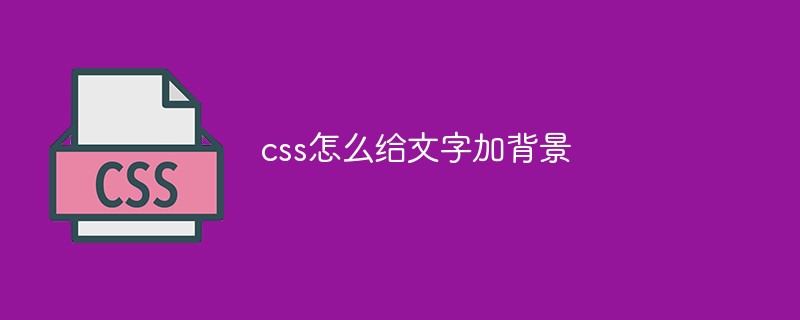
The operating environment of this tutorial: Windows 7 system, CSS3&&HTML5 version, Dell G3 computer.
Today we will take a look at how to use CSS to add a background image to the text to make the text vivid and beautiful! Very useful when we want to create a larger text title but don’t want to decorate it with ordinary and boring colors!
Let’s take a look at the renderings first:
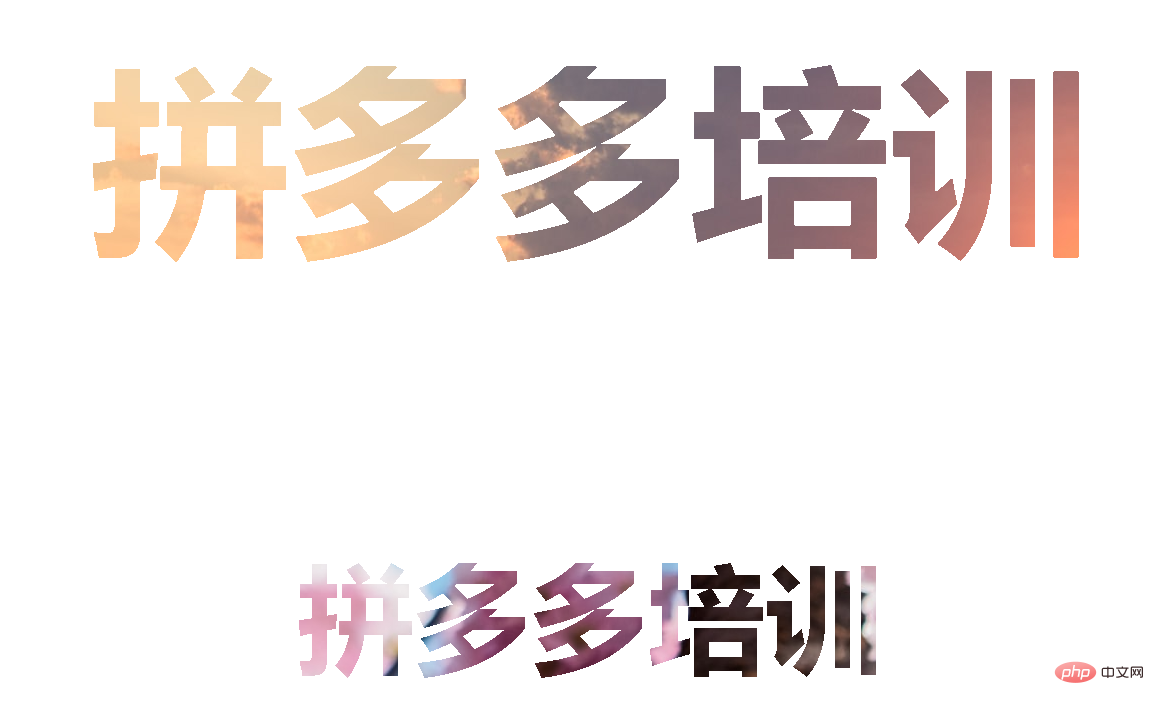 Let’s study how to achieve this effect:
Let’s study how to achieve this effect:
1. First, the HTML part, define two titles
<body> <h1>拼多多培训</h1> <h3>拼多多培训</h3> </body>
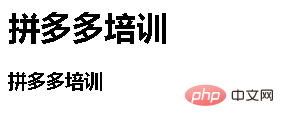
2. Then start defining the css style for modification:
body {
display: flex;
align-items: center;
justify-content: center;
flex-direction: column;
width: 100%;
text-align: center;
min-height: 100vh;
font-size: 100px;
font-family:Arial, Helvetica, sans-serif;
}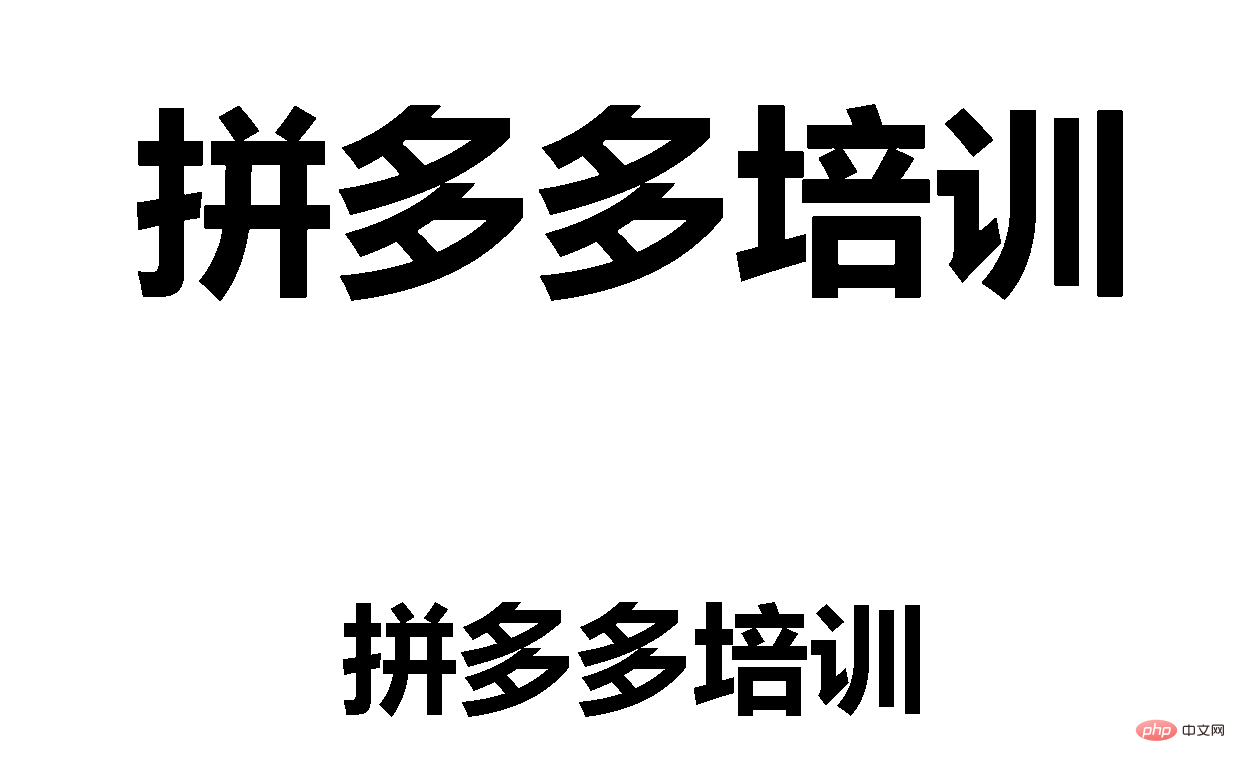 3. Finally, add a background to the text Picture:
3. Finally, add a background to the text Picture:
Set the original color of the text to transparenttransparent, and then use the background-image attribute to add a background image to the text
h1 {
color: transparent;
background-image: url("001.jpg");
}
h3{
color: transparent;
background-image: url("002");
}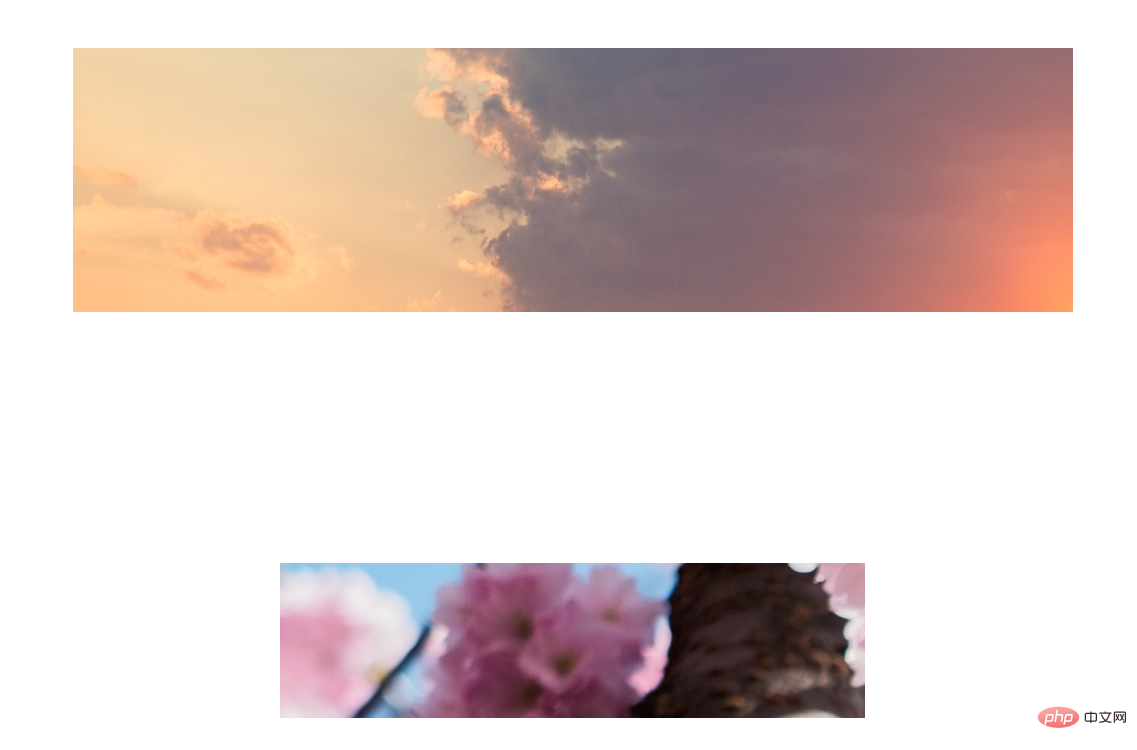 I found that the effect is like this, which is not satisfactory. This is because a key attribute
I found that the effect is like this, which is not satisfactory. This is because a key attribute background-clip is missing. The background-clip attribute is a CSS3 new property, you need to add a prefix to be compatible with other browsers
h1 {
color: transparent;
background-image: url("001.jpg");
background-clip: text;
-webkit-background-clip: text;
}
h3{
color: transparent;
background-image: url("002.jpg");
background-clip: text;
-webkit-background-clip: text;
}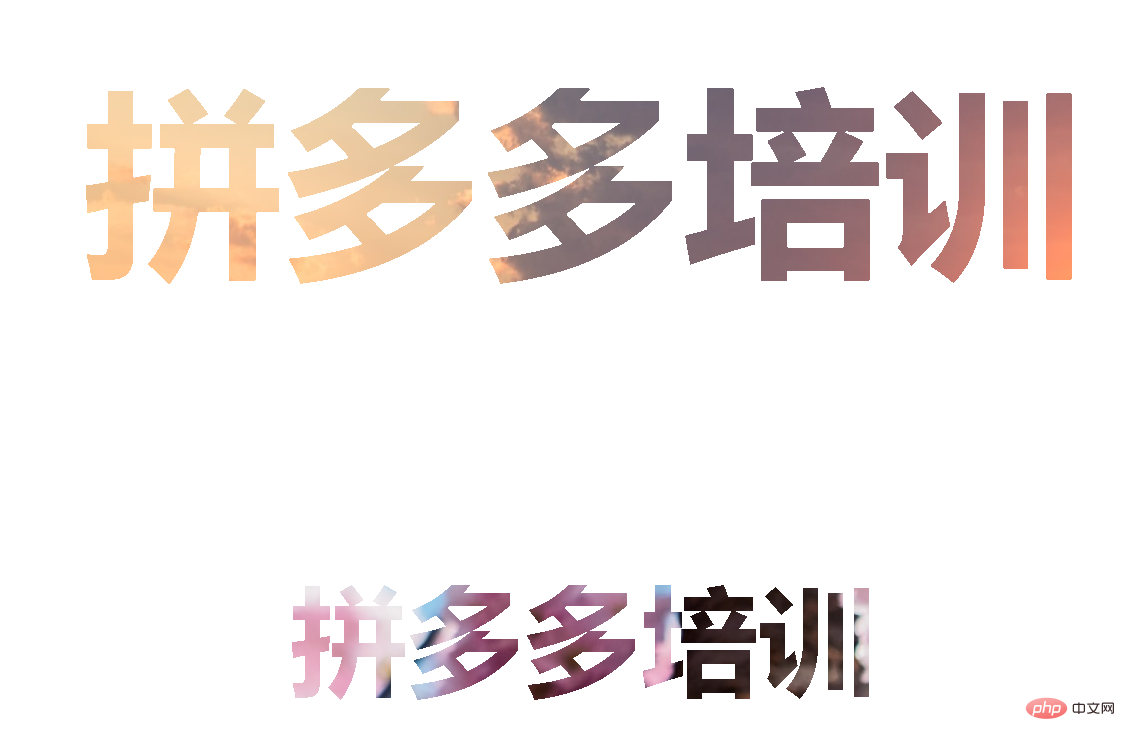
<body> <h1>拼多多培训</h1> <h3>拼多多培训</h3> </body>
The above is the detailed content of How to add background to text in css. For more information, please follow other related articles on the PHP Chinese website!