
The event drivers of JavaScript are: 1. Mouse click event "onclick"; 2. Content change event "onchange"; 3. Select event "onselect"; 4. Get focus event "onFocus"; 5. Lost focus event "onBlur" etc.
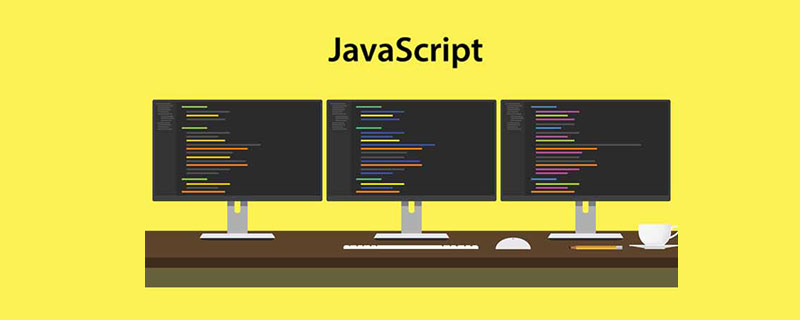
The operating environment of this article: windows7 system, javascript version 1.8.5, DELL G3 computer
What are the event drivers for javascript?
Event-driven in javaScript
Event-driven in javascript is triggered by mouse or hotkey actions. The main events are as follows:
1. Mouse click event onclick For example: ()
Usually used for the following controls:
button button object
checkbox check box or check list--with onclick click event, usually used for all-select effect
radio radio button
Reset reset button
submit button
2. Content change event onchange such as: ()
Usually used for
text text input box--with onchange, it can achieve the effect of registration detection
Textarea text area
3. Select event onselect - This event is triggered when the content of text or textarea is highlighted
4. Get focus event onFocus - Occurs when the object gets focus
5. The focus-losing event onBlur --corresponds to the focus-gaining event!
6. Document loading event onload --The event is triggered when the document is loaded. It is also usually called a loading event (loading run) and is generally used to set cookies
7. Unload document event onunload --corresponds to the load document event. Occurs when the web page exits, usually updating the cookie value
8. Right mouse button menu function event oncontextmenu - can be used when blocking the right mouse button
Recommended learning: " JavaScript basic tutorial》
The above is the detailed content of What are the event drivers of javascript?. For more information, please follow other related articles on the PHP Chinese website!