
JS phone number verification is a relatively common type of verification. A small example of JavaScript phone number verification is given below. Domestic landline telephone numbers are composed of seven or eight digits, and may also have long-distance area codes.
A general home phone number without an area code is 7 or 8 digits long, and the area code is 3 or 4 digits and a dash. Therefore, when we write verification code, we can verify the phone number through two regular expressions.
<html xmlns="http://www.w3.org/1999/xhtml">
<head>
<title>电话号码验证</title>
<script type="text/javascript">
function checkTel() {
var obj = document.getElementById("txtTel");
var value = obj.value;
var regTel1 = /^(([0\+]\d{2,3}-)?(0\d{2,3})-)(\d{7,8})(-(\d{3,}))?$/.test(value);//带区号的固定电话
var regTel2 = /^(\d{7,8})(-(\d{3,}))?$/.test(value);//不带区号的固定电话
if (value != "") {
if (!regTel1 && !regTel2) {
alert("电话号码输入有误!");
obj.focus();
return false;
}
}
else {
alert("请输入电话号码!");
return false;
}
alert("电话号码输入正确!");
return true;
}
</script>
</head>
<body>
请输入电话号码:
<input type="text" id="txtTel" />
<input type="button" id="btnCheck" value="验证" onclick="return checkTel();" />
</body>
</html>Home phone number JS verification:
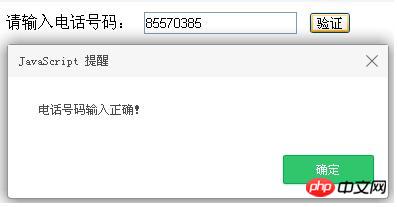
The above is the entire content of this chapter. For more related tutorials, please visit JavaScript Video Tutorial!


