1. Alibaba Cloud purchasing server
1. Alibaba Cloud server
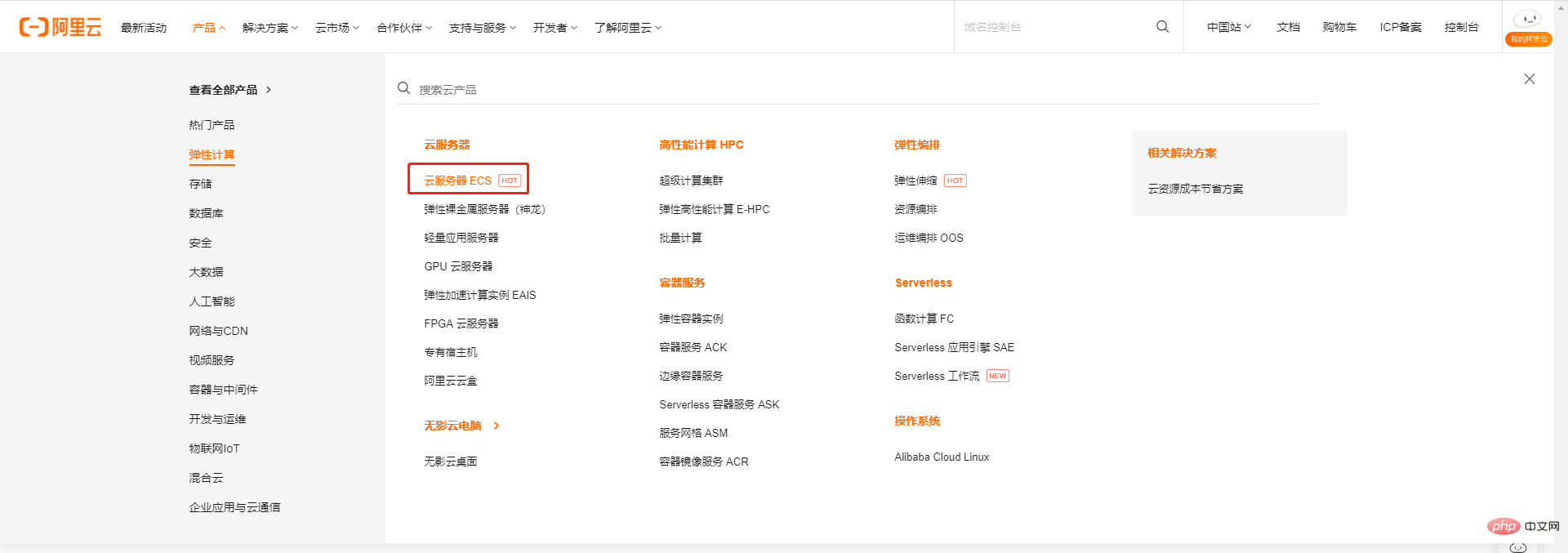
)
2. Server configuration
- Payment method: Annual and monthly subscription
- Region and availability zone: Choose a region that is close to your customers. It doesn’t matter what zone you choose, but if multiple servers are in one zone, you can connect to the intranet and the speed will be much faster. If there are master and slave servers, choose the same zone.
- Example specifications: For the test machine you use, just buy the cheapest one. If it is used by a company, you still need to understand concurrency and stress test the server. However, cloud servers are flexible and can be upgraded at any time, so there is no need to worry too much.
)
## Mirror: It is the server system, commonly used: CentOS, Ubuntu, Windows Server
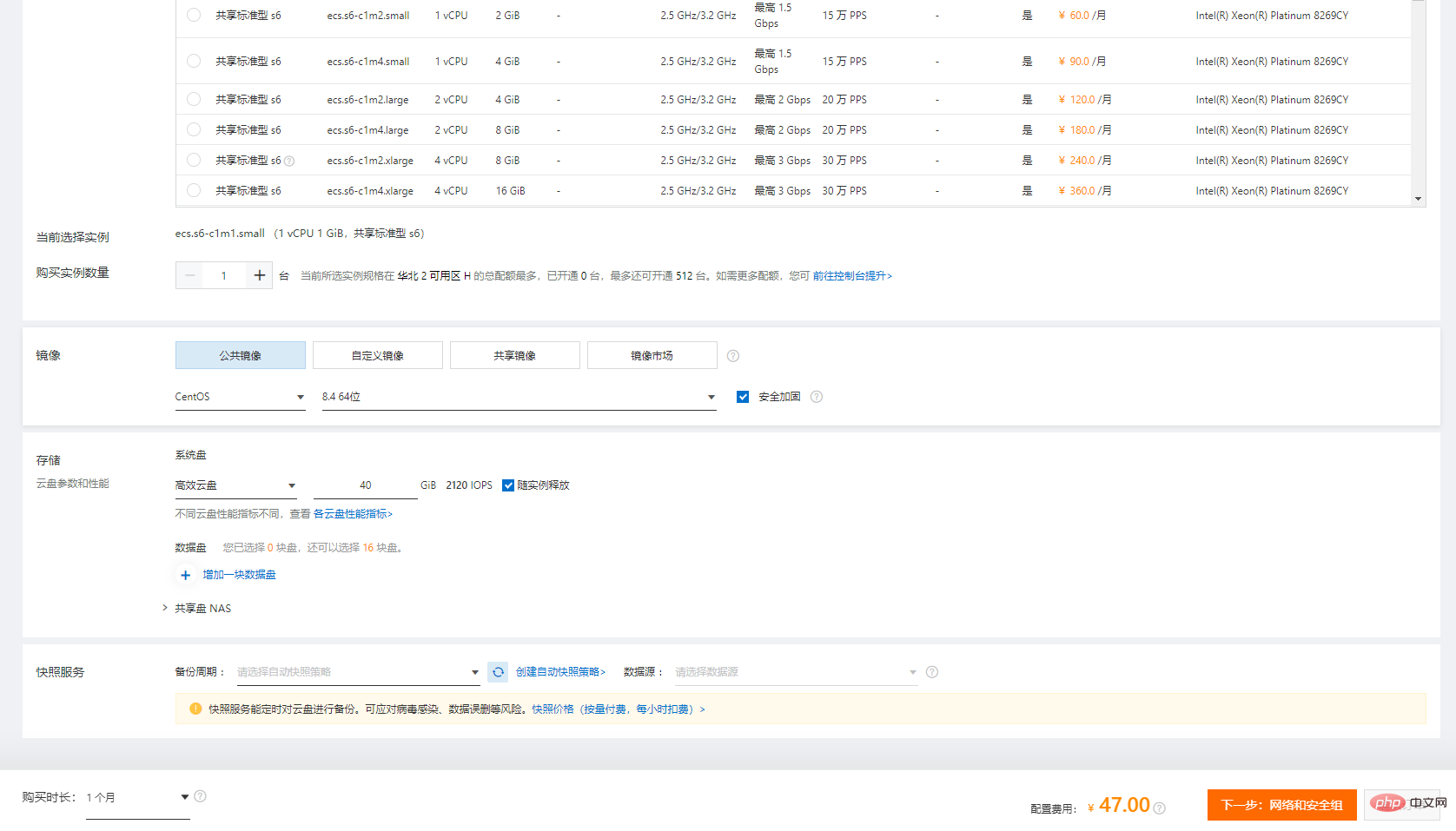
Network: You need to create a new private network. If you don’t understand, you can watch [video](https://help .aliyun.com/document_detail/34217.html)
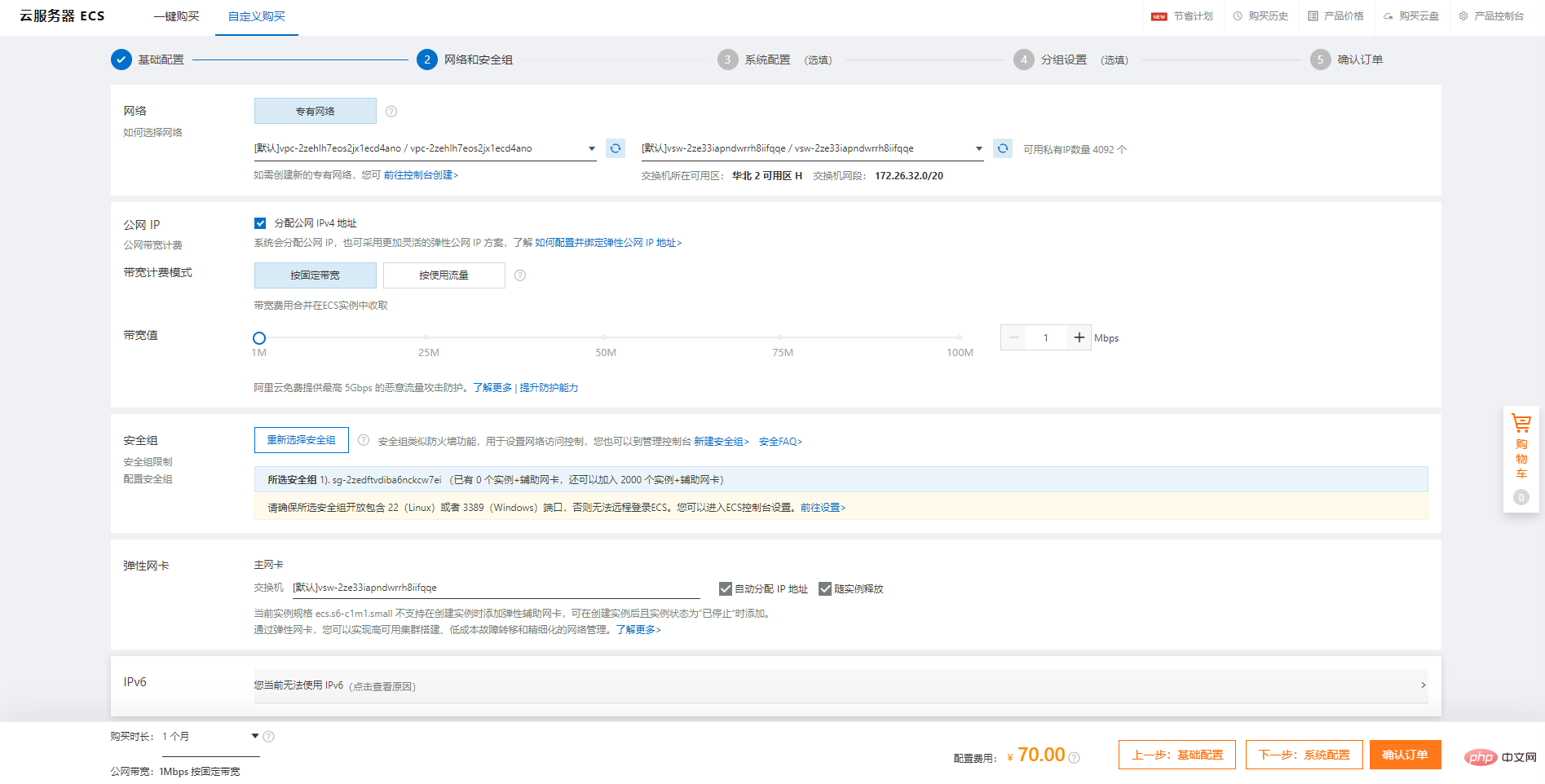
Login credentials: System login method.
)
Label: Give the server a label.
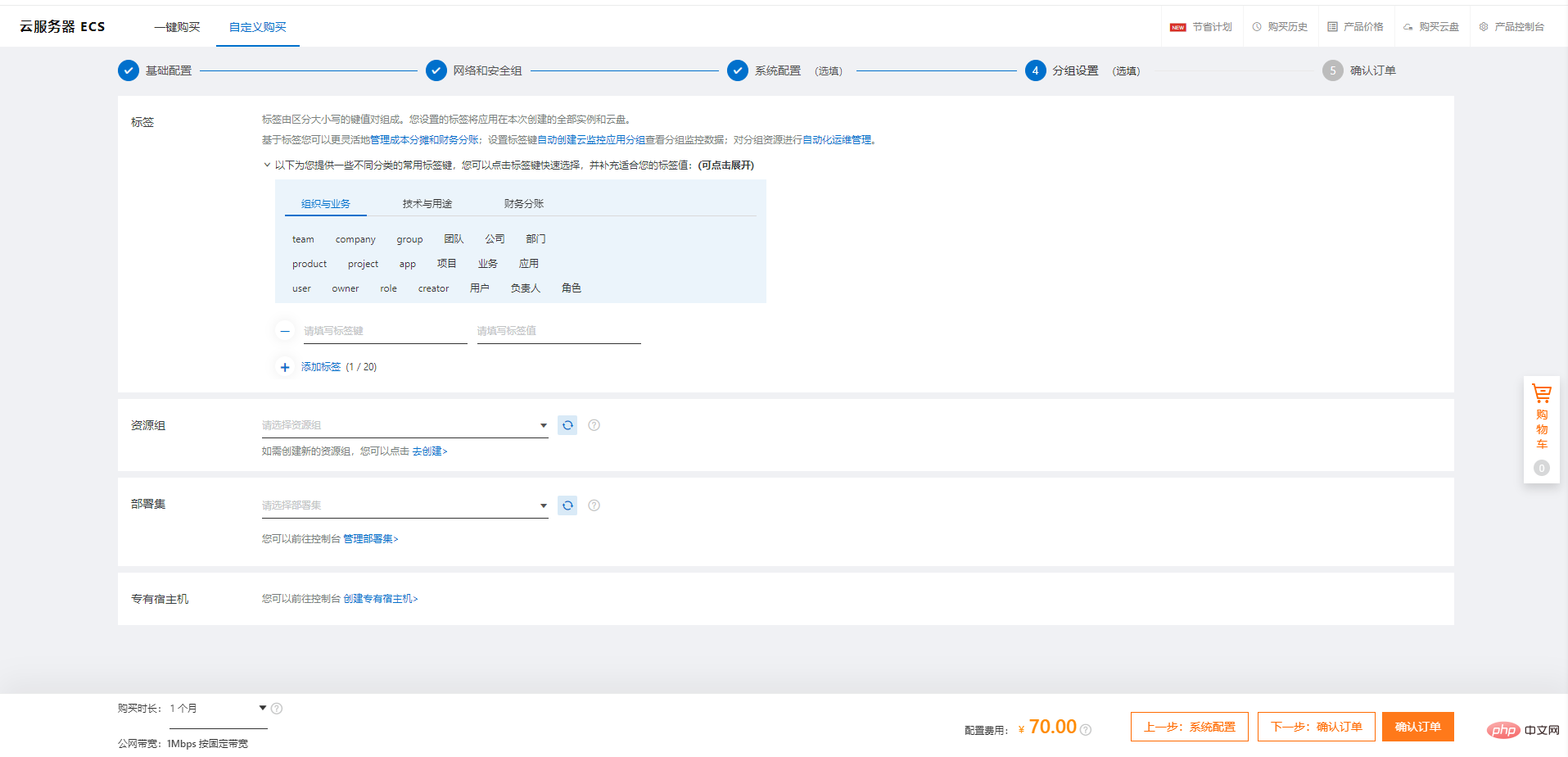
3. Payment purchase
)
)
4. Purchase successful
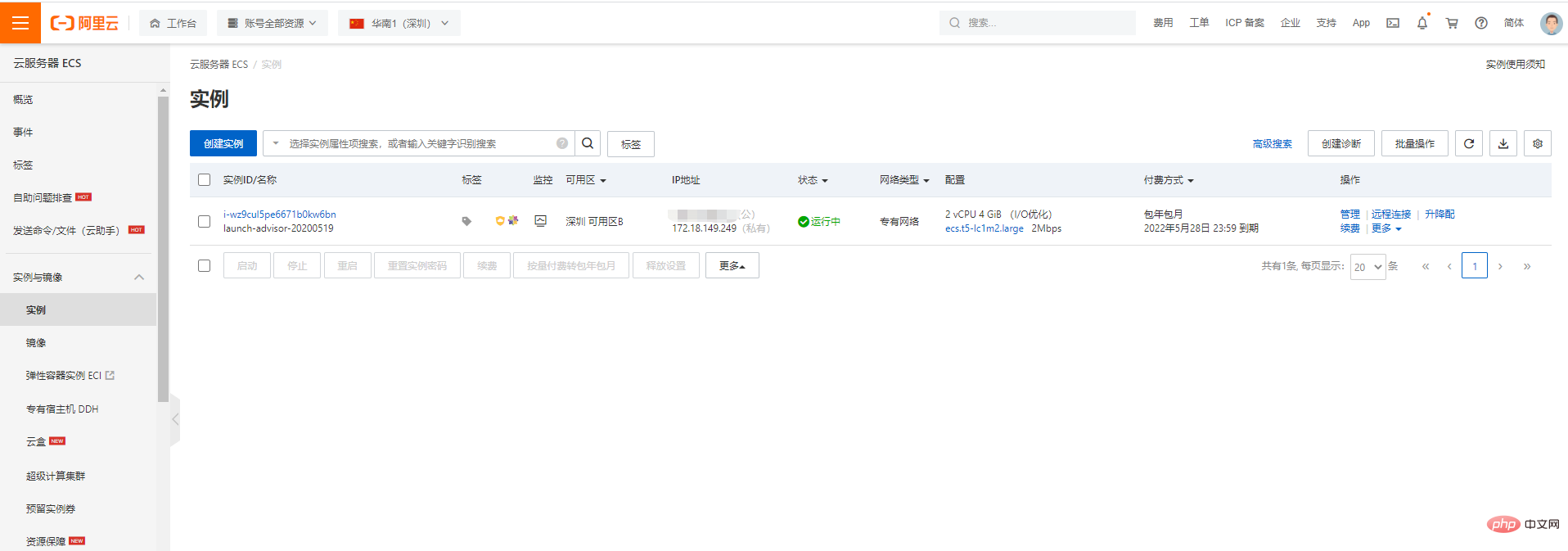
##2. Set up a security group
1. Add a security group
Network and Security-》Security Group List
) ##No security Group, you need to create a security group first
##No security Group, you need to create a security group first
2. Select the security group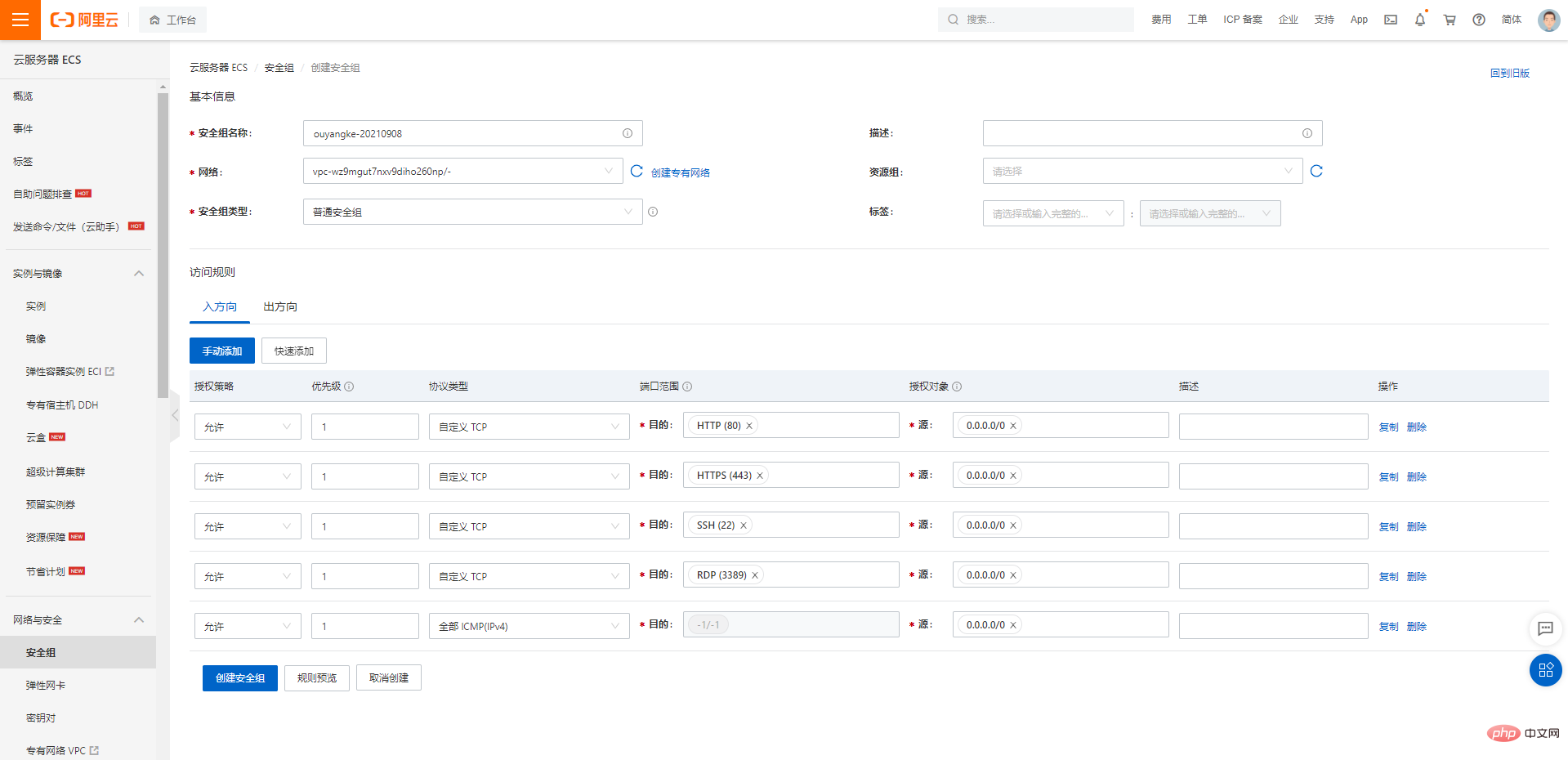
when purchasing
3. Modify the security group
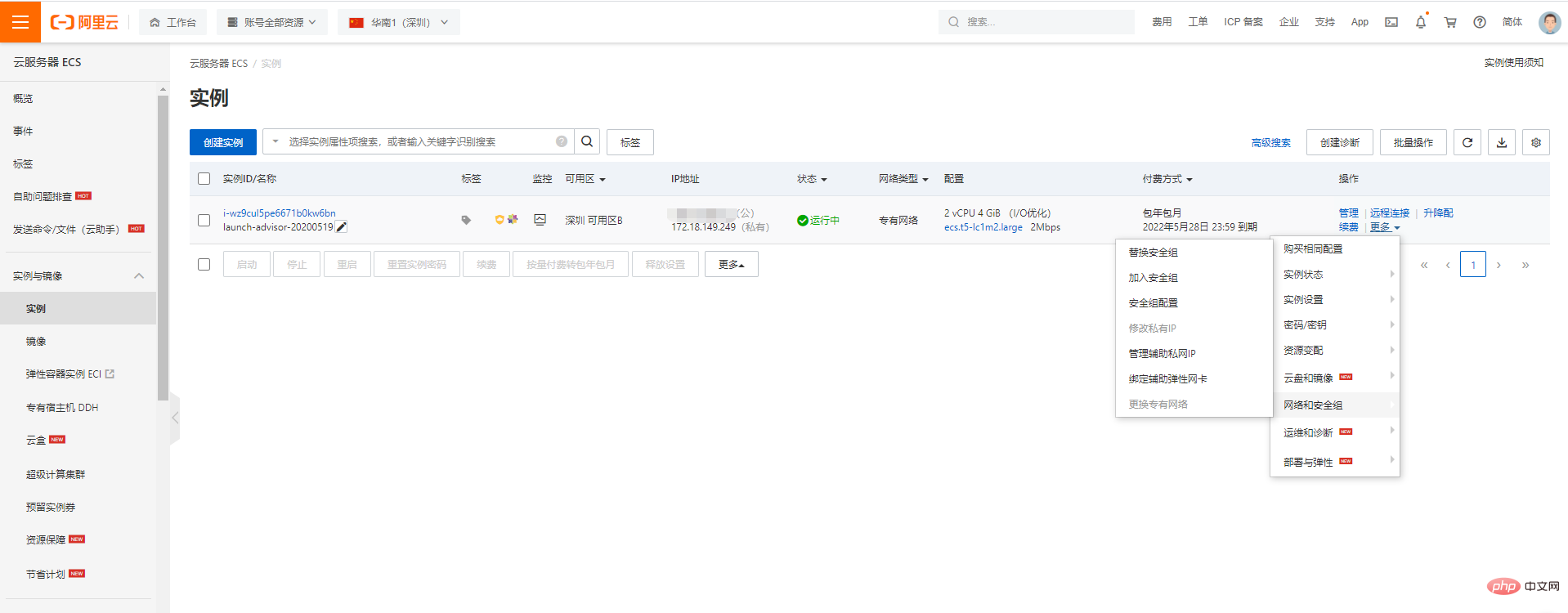
)
- ##Port list in the security group
)
- The purpose is the port, you can add multiple ports at one time
- Ports 80 or more Text transfer protocol is http web page
- port 443 Hypertext transfer protocol is https web page
- port 22 ssh port, client computer connection Server port
- Port 3389 Remote desktop service port, Windows Server uses
- port 3306 mysql database default port
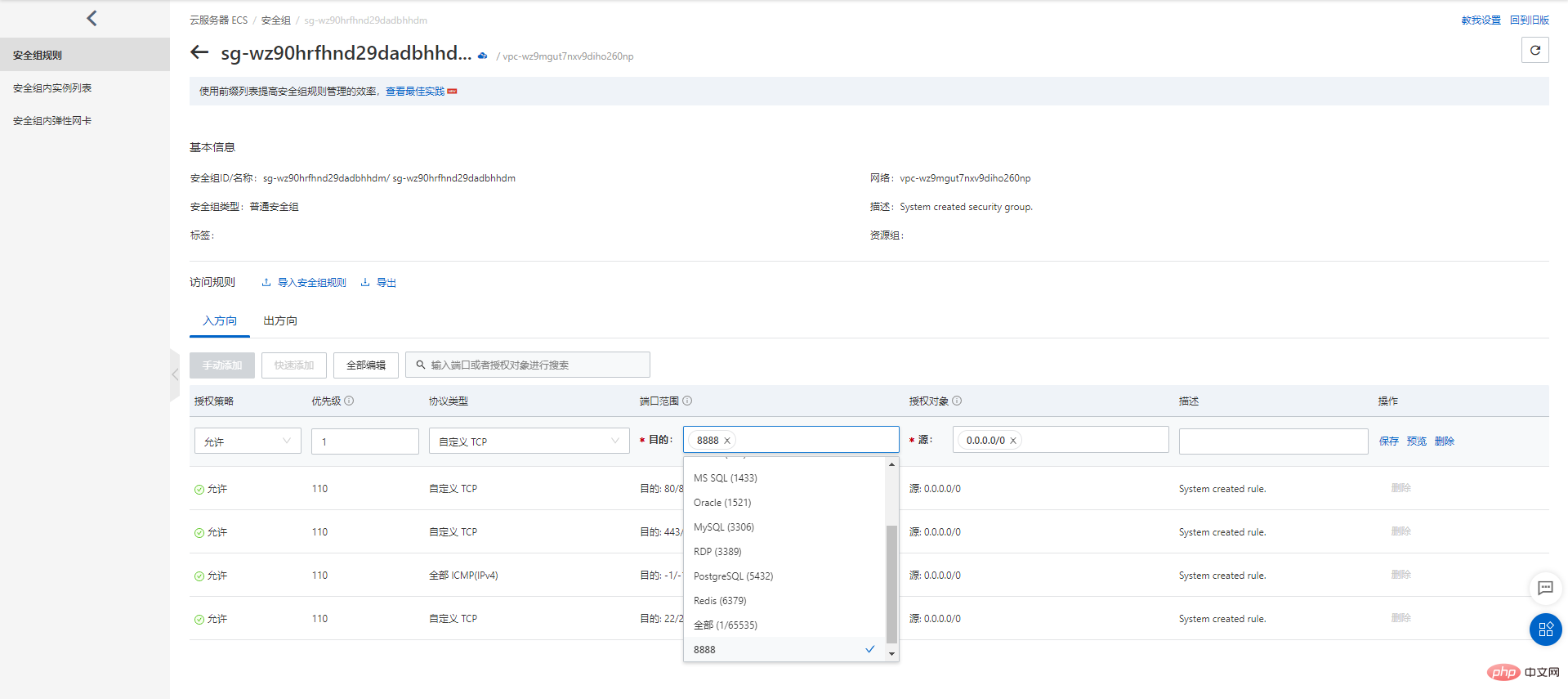
- Source: Authorized computer, IP address. 0.0.0.0/0 means that all computers can access this port
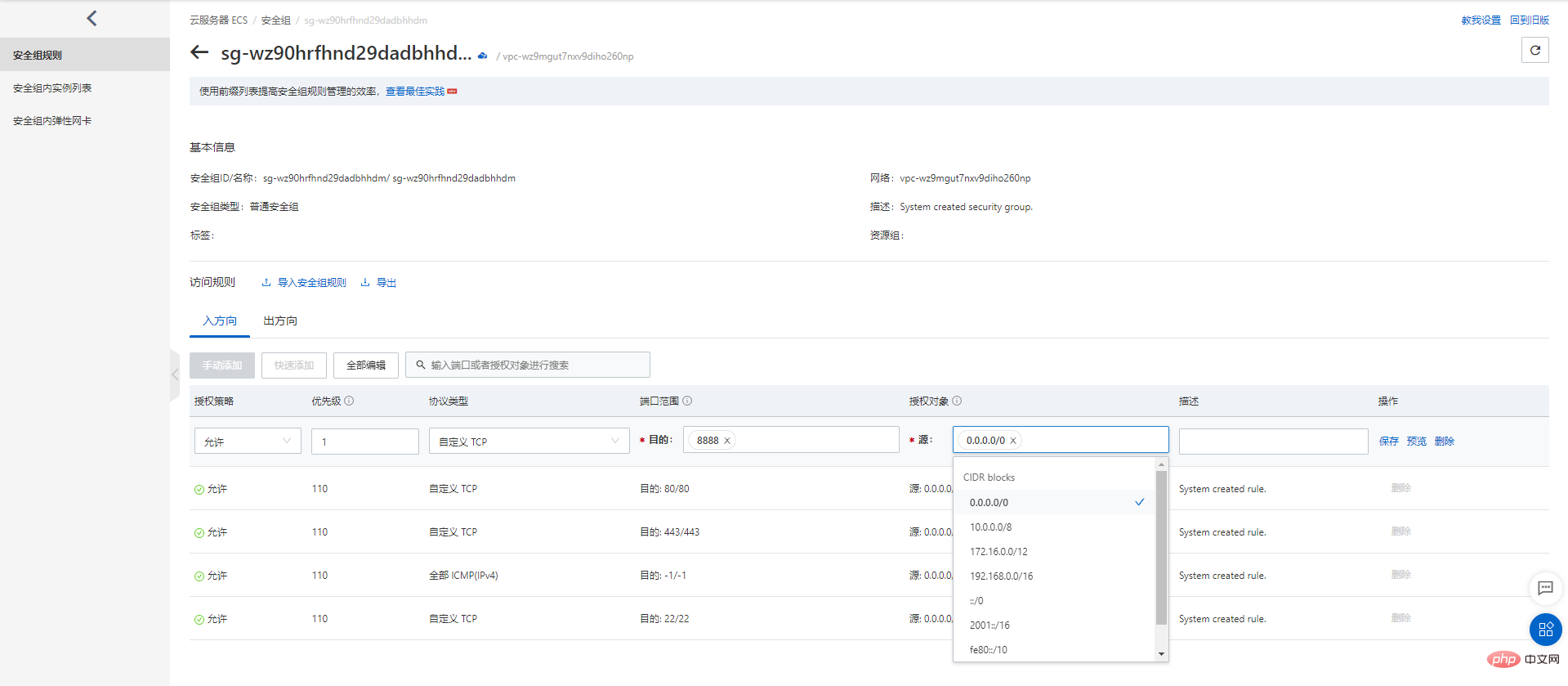
##3. Other functions
1. Upgrade configuration
Server list-"Upgrade and downgrade configuration-"Upgrade configuration, you can also upgrade bandwidth
)
)
2. Upgrade bandwidth
Server list-》Upgrade and downgrade-》 Temporary bandwidth upgrade, set the time end upgrade
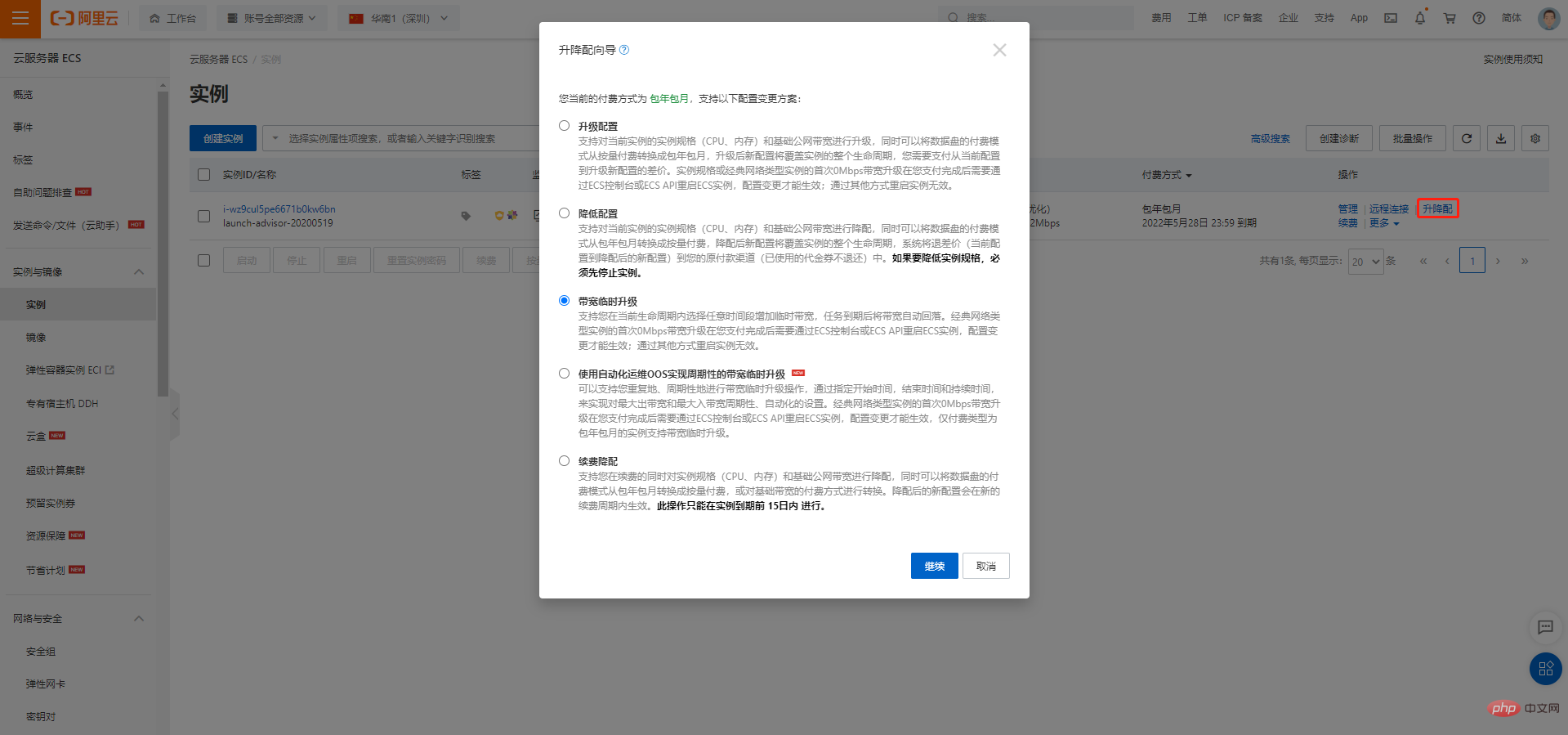
) ##3. Reset the hard disk
##3. Reset the hard disk
Server list-》More-》Cloud disk and mirror-》Reinitialize cloud disk (must be backed up)
)
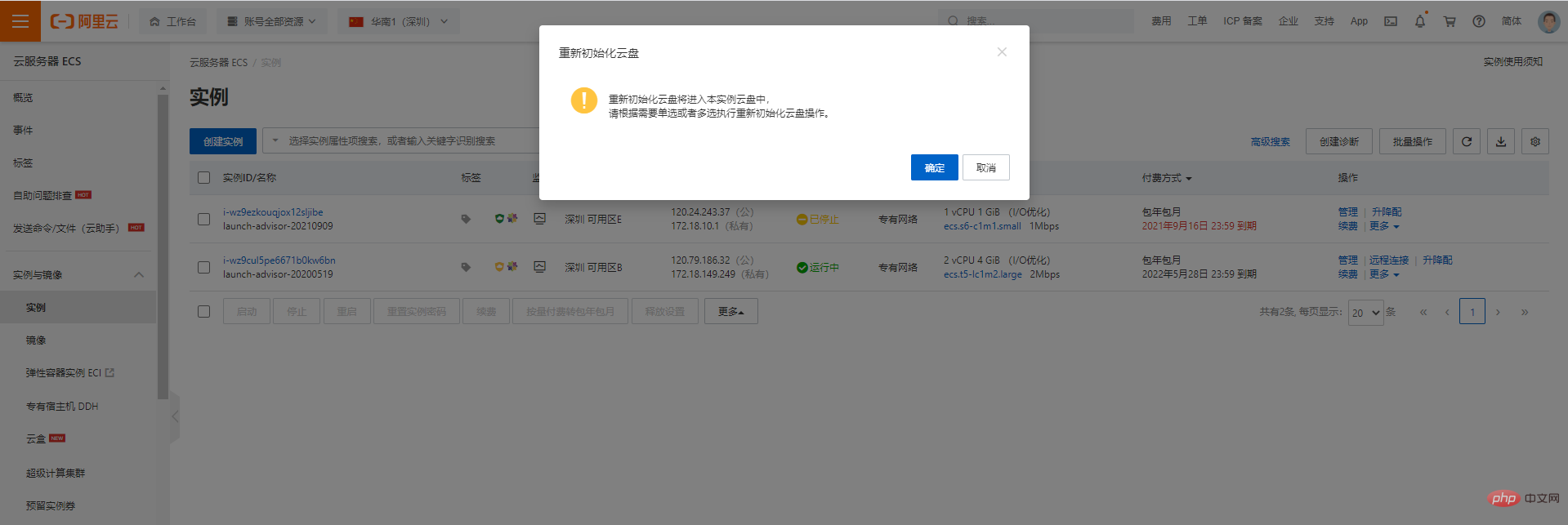 4. Replace the system
4. Replace the system
)
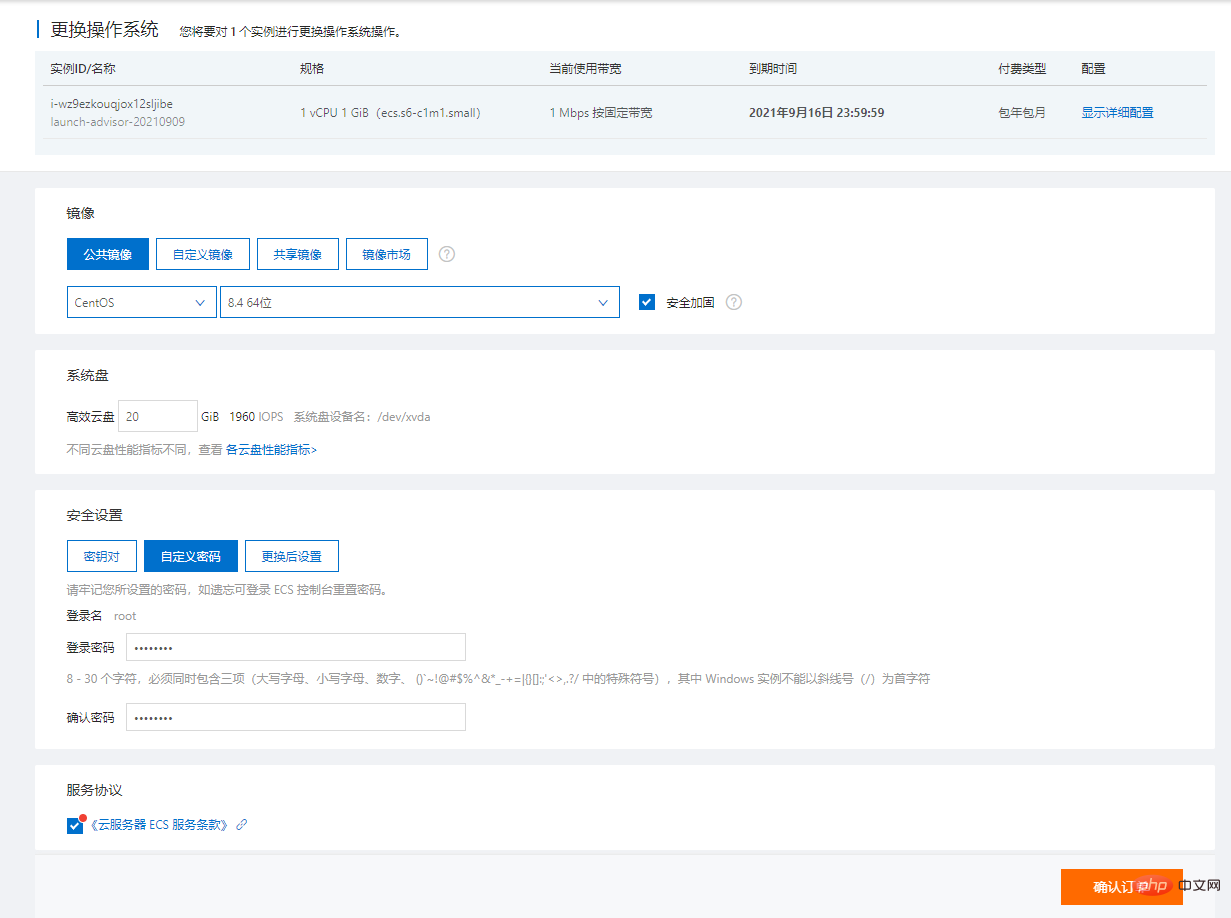 ##4. ssh tool
##4. ssh tool
1. Web page remote connection server
If you don’t have ssh software, you can use the Alibaba Cloud web page version of ssh, the mobile app also has ssh

)
# 2. Xshell software
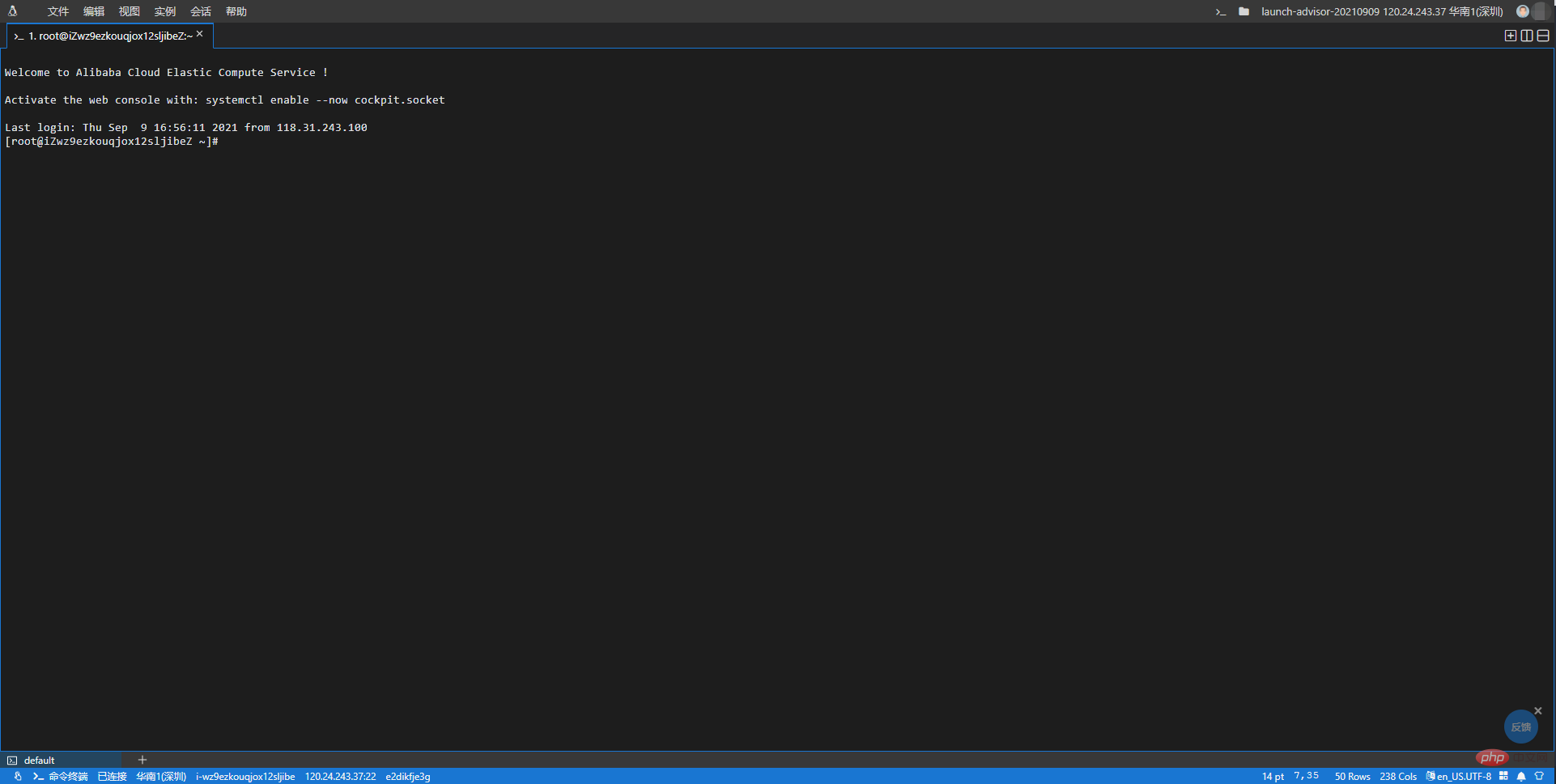
Linux is generally used as a server, and the server is usually placed in the computer room. You cannot operate your Linux server in the computer room. In this case, we need to log in remotely. Go to the Linux server to manage and maintain the system
- Linux remote management servers are mostly based on the SSH protocol. The default ssh service port number is 22
- for Windows systems There are many Linux remote login clients, recommended: [Xshell]
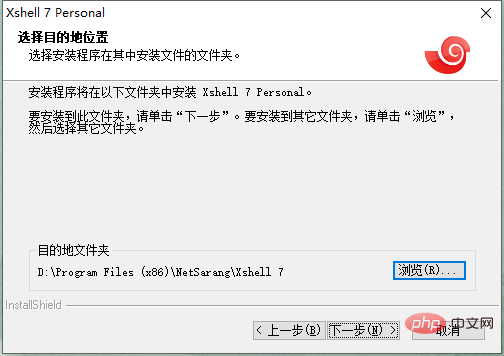
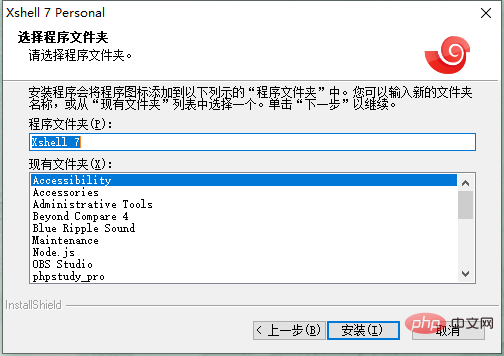
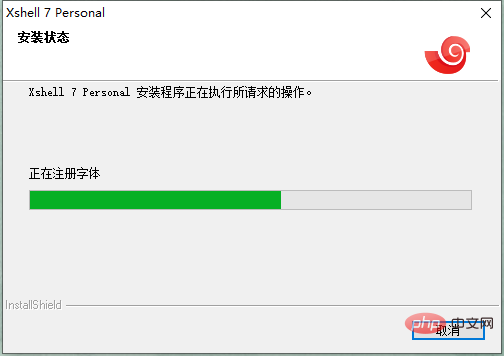
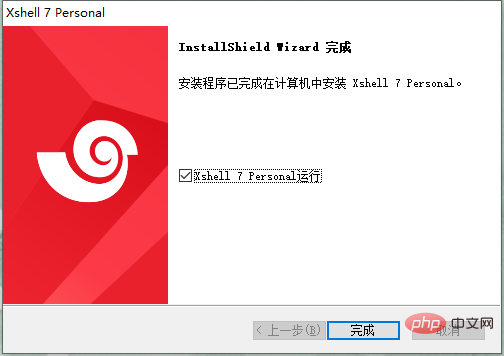
- ##Open the software and connect remotely linux server
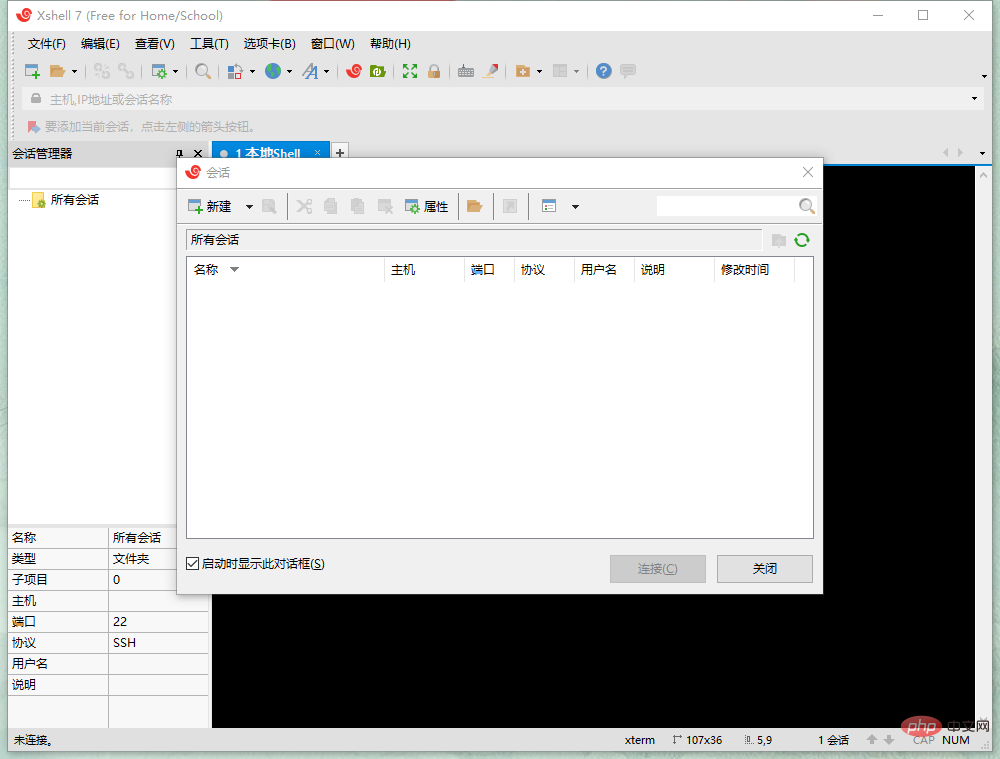
)
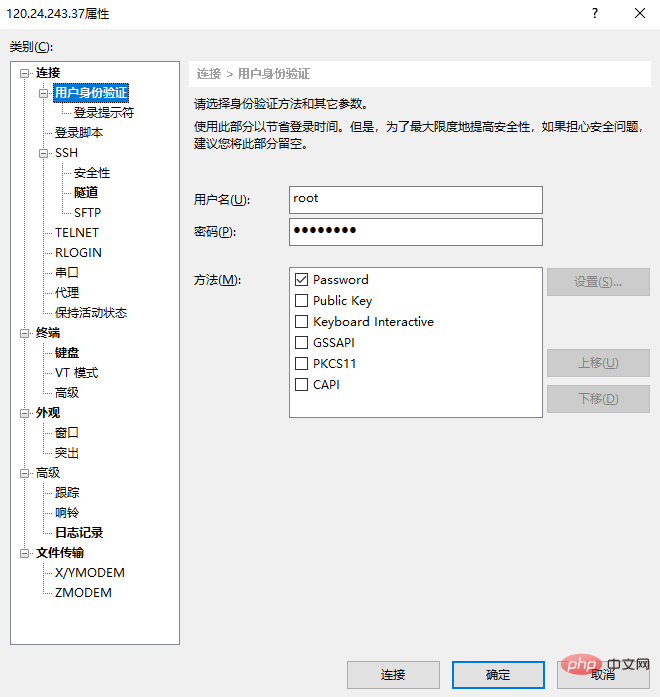
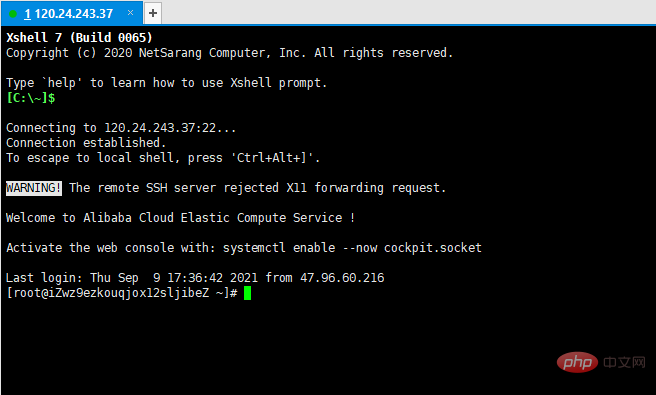 # [Special topic: Building and using Linux CentOS server PHP operating environment]
# [Special topic: Building and using Linux CentOS server PHP operating environment]
1.
linux CentOS server online
2.
linux CentOS Pagoda panel
3.
linux CentOS Pagoda panel uses svn
4.
External network access database
5.
Pagoda panel FTP
Recommended learning:
php training
The above is the detailed content of 1. Purchase, build and manage Linux CentOS server (full process with pictures and text). For more information, please follow other related articles on the PHP Chinese website!

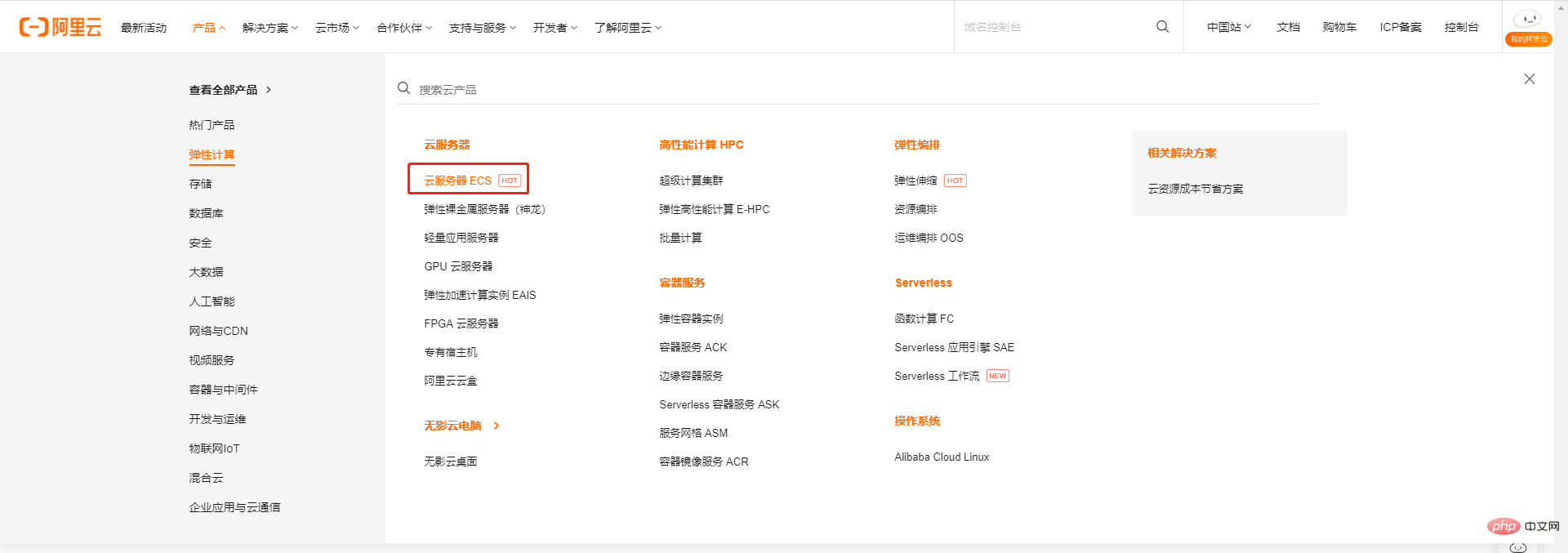
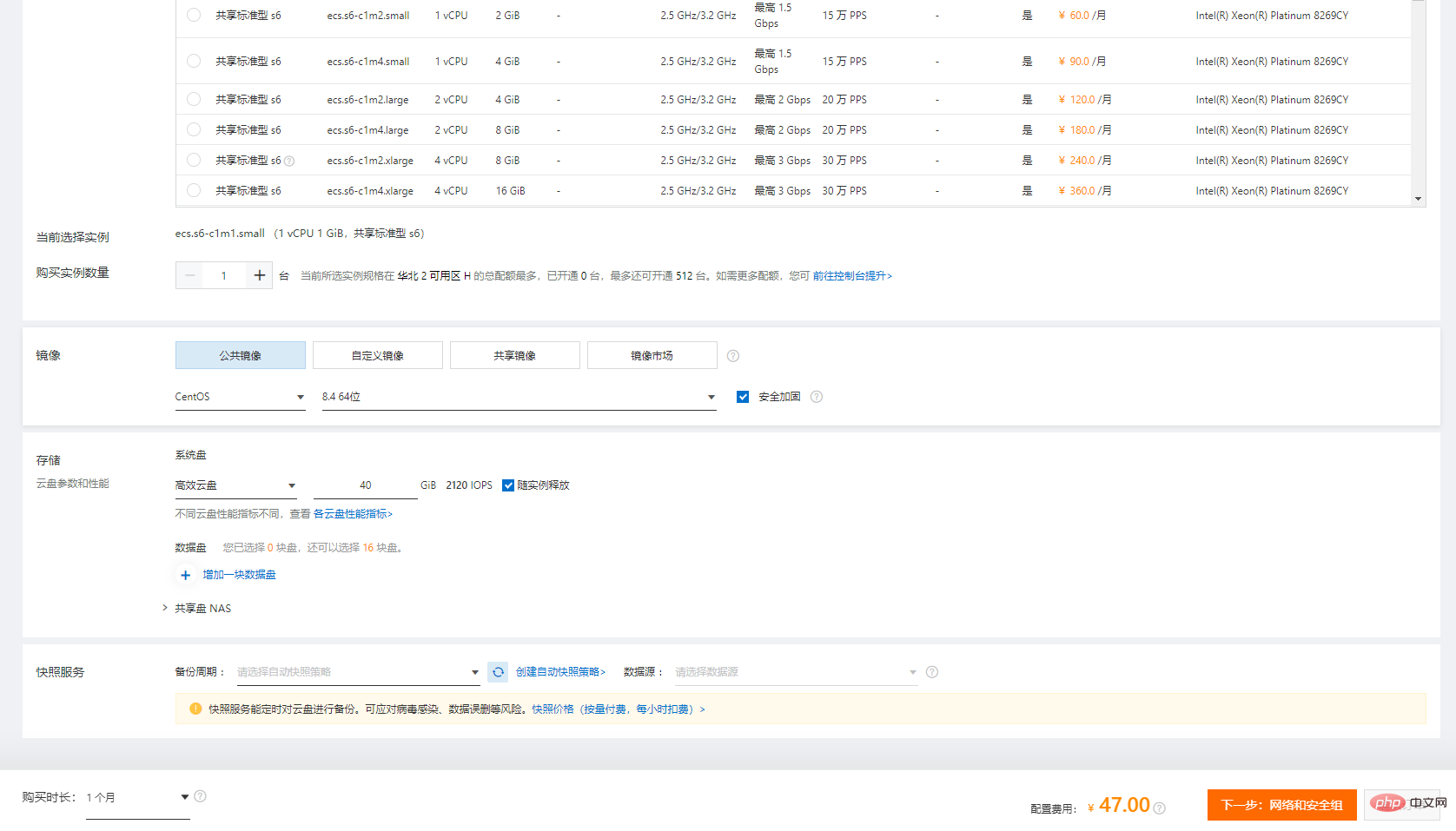
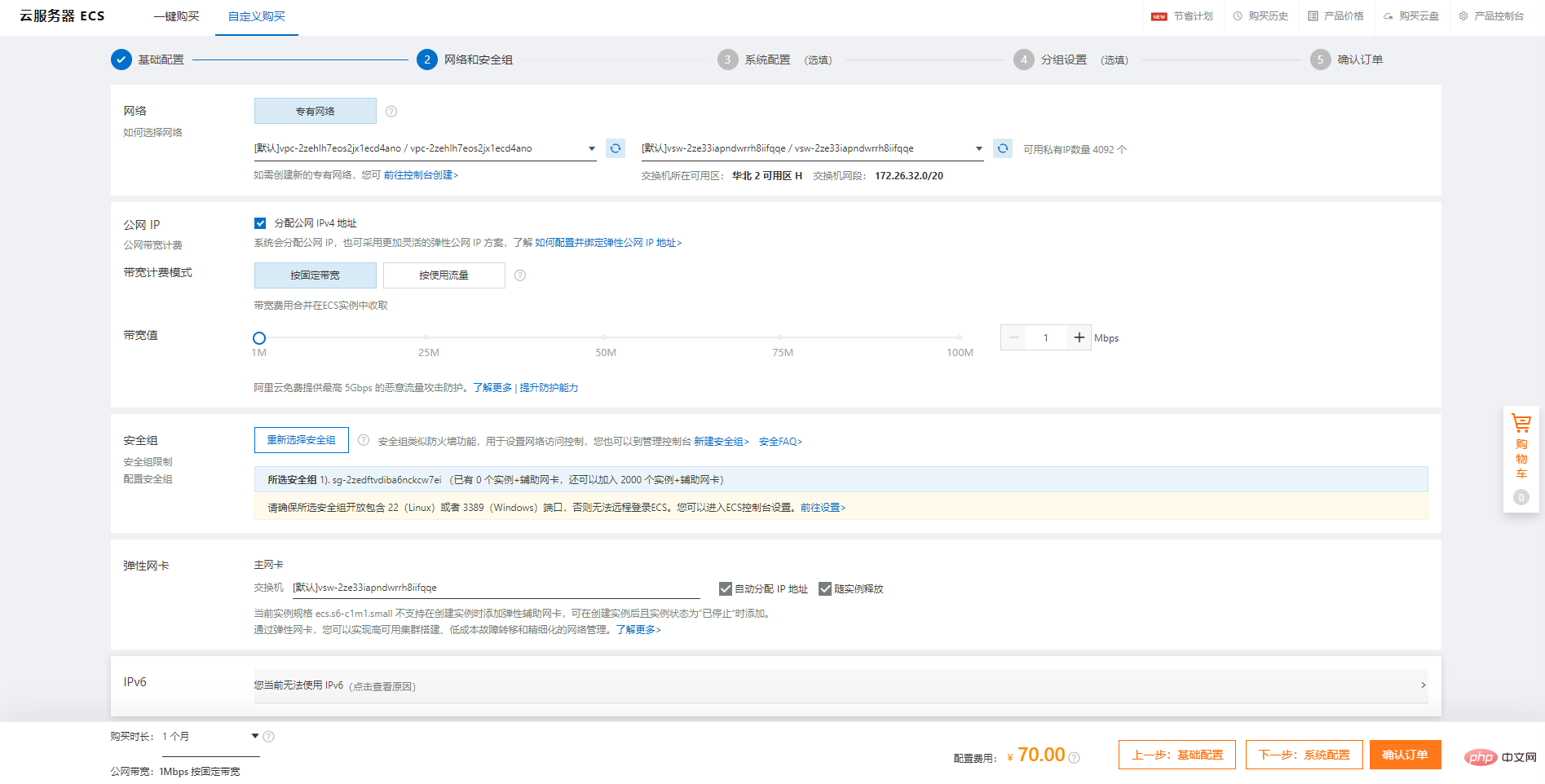
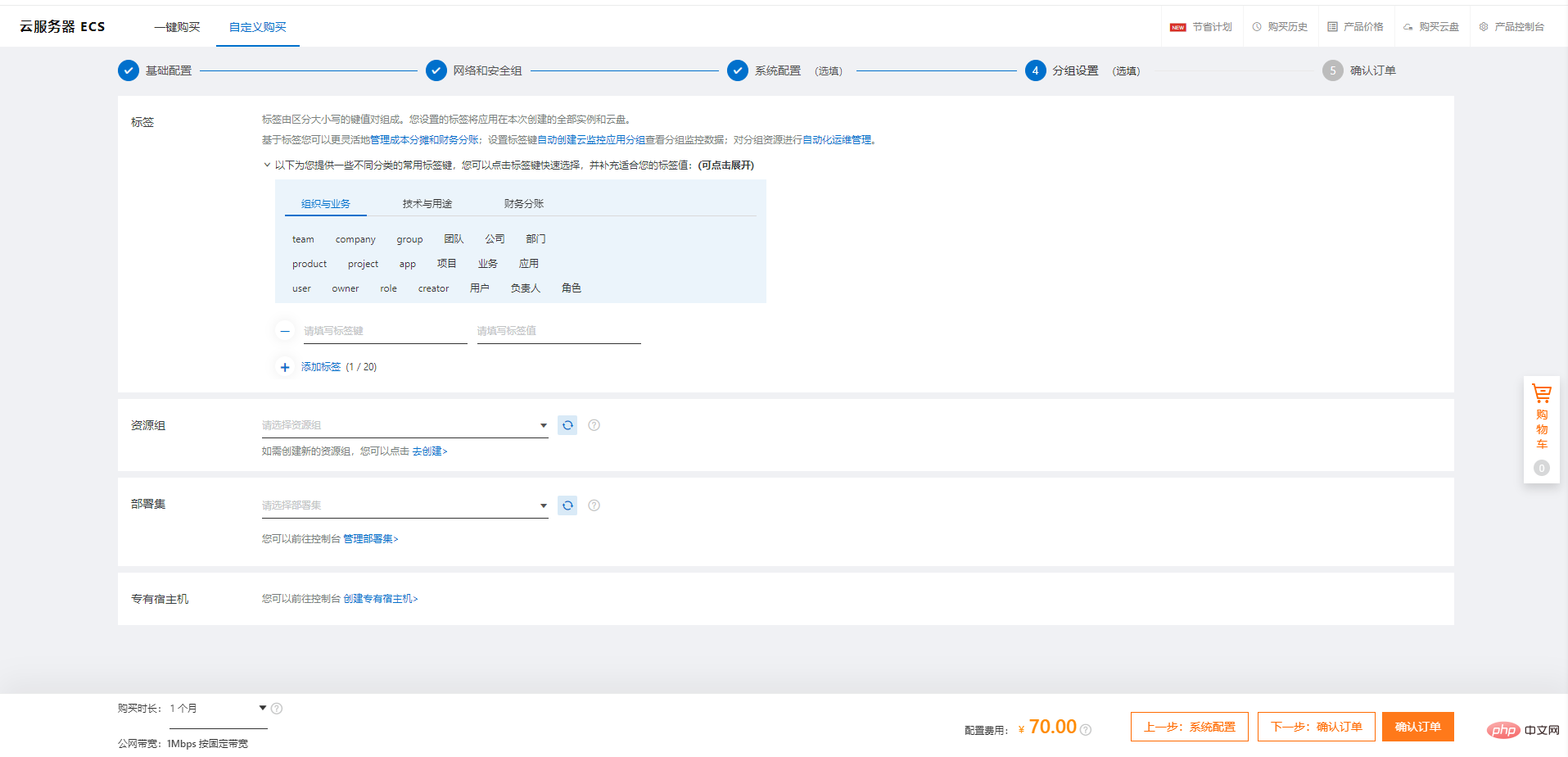
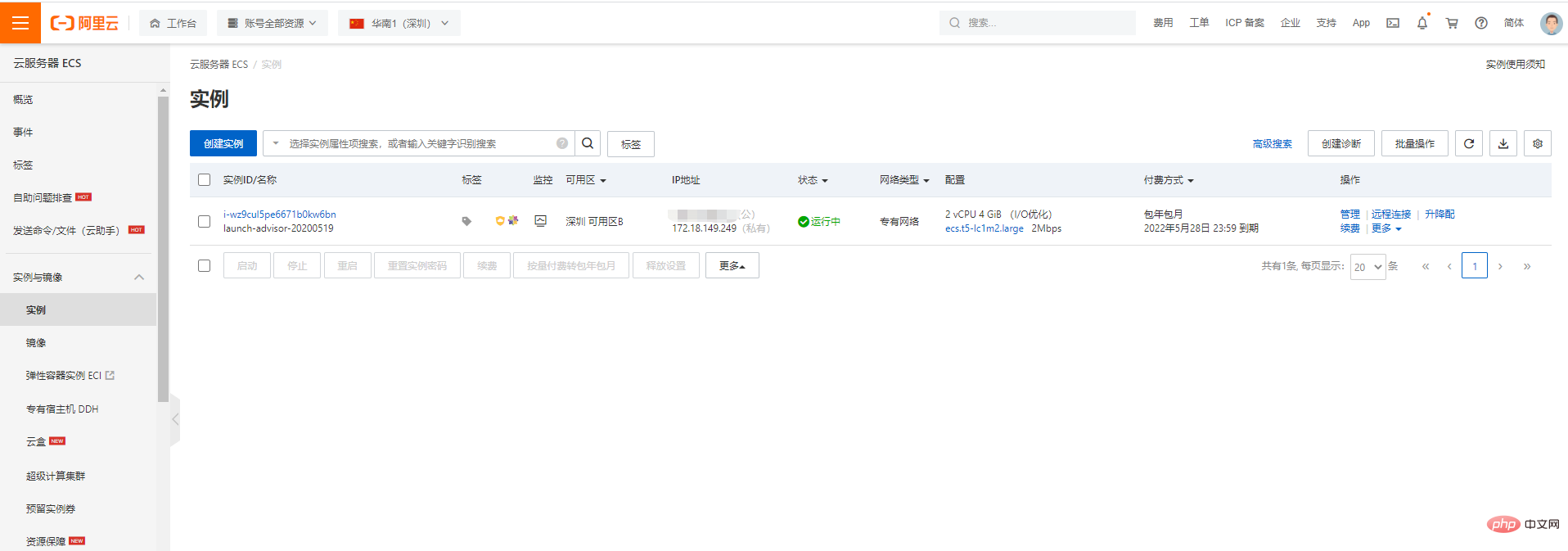
)
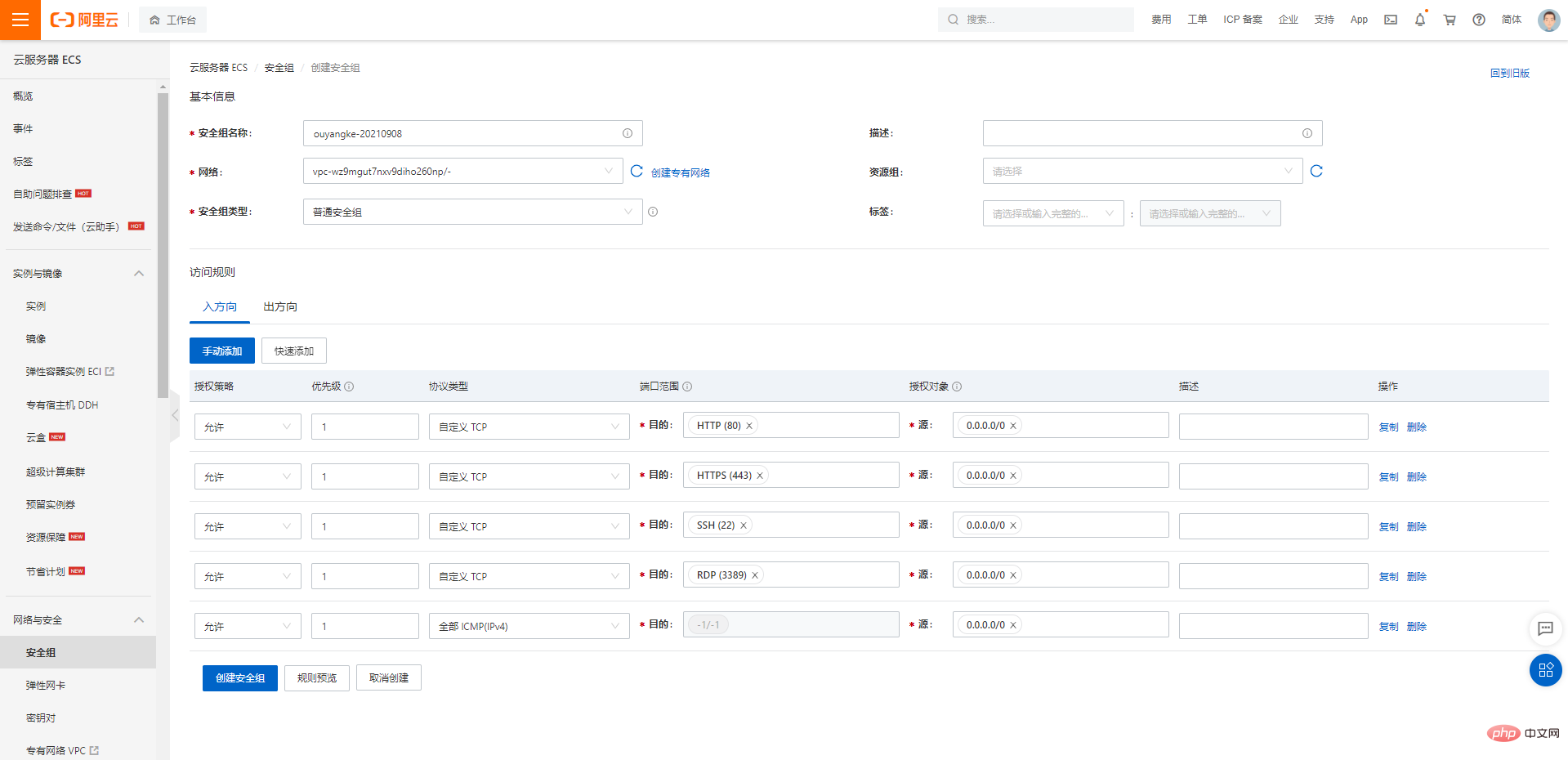
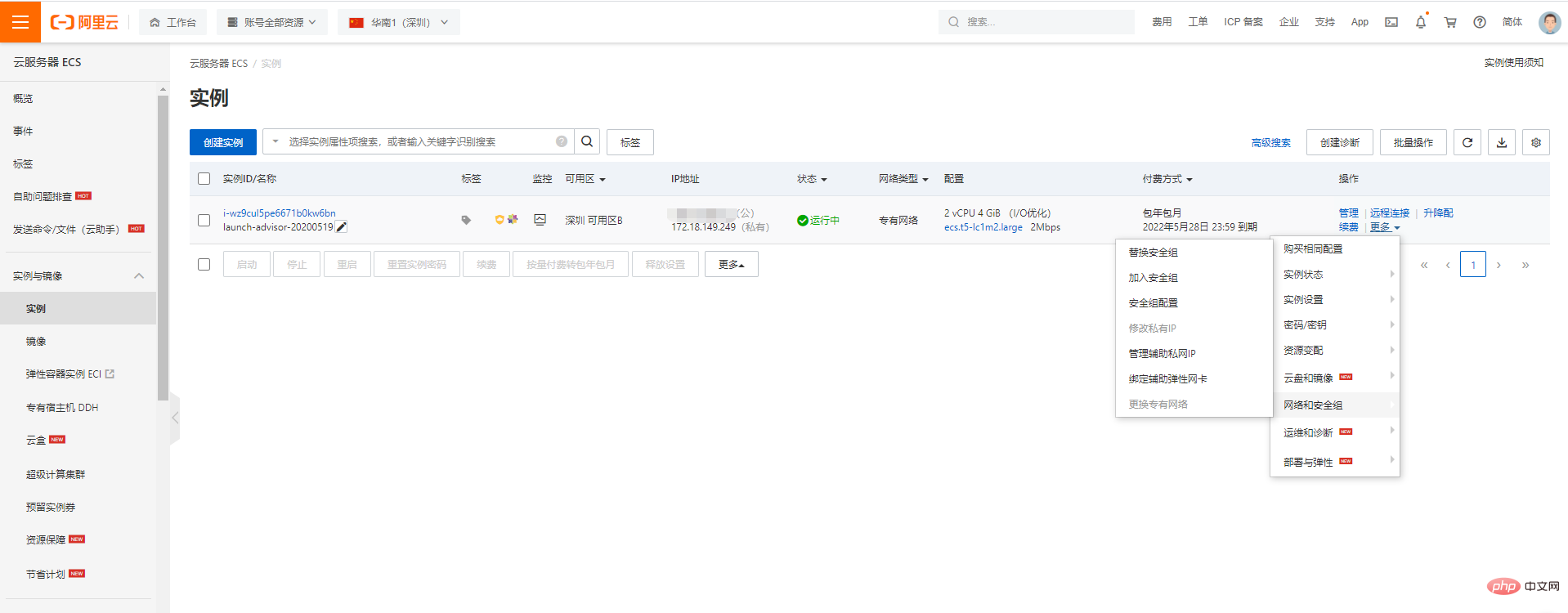
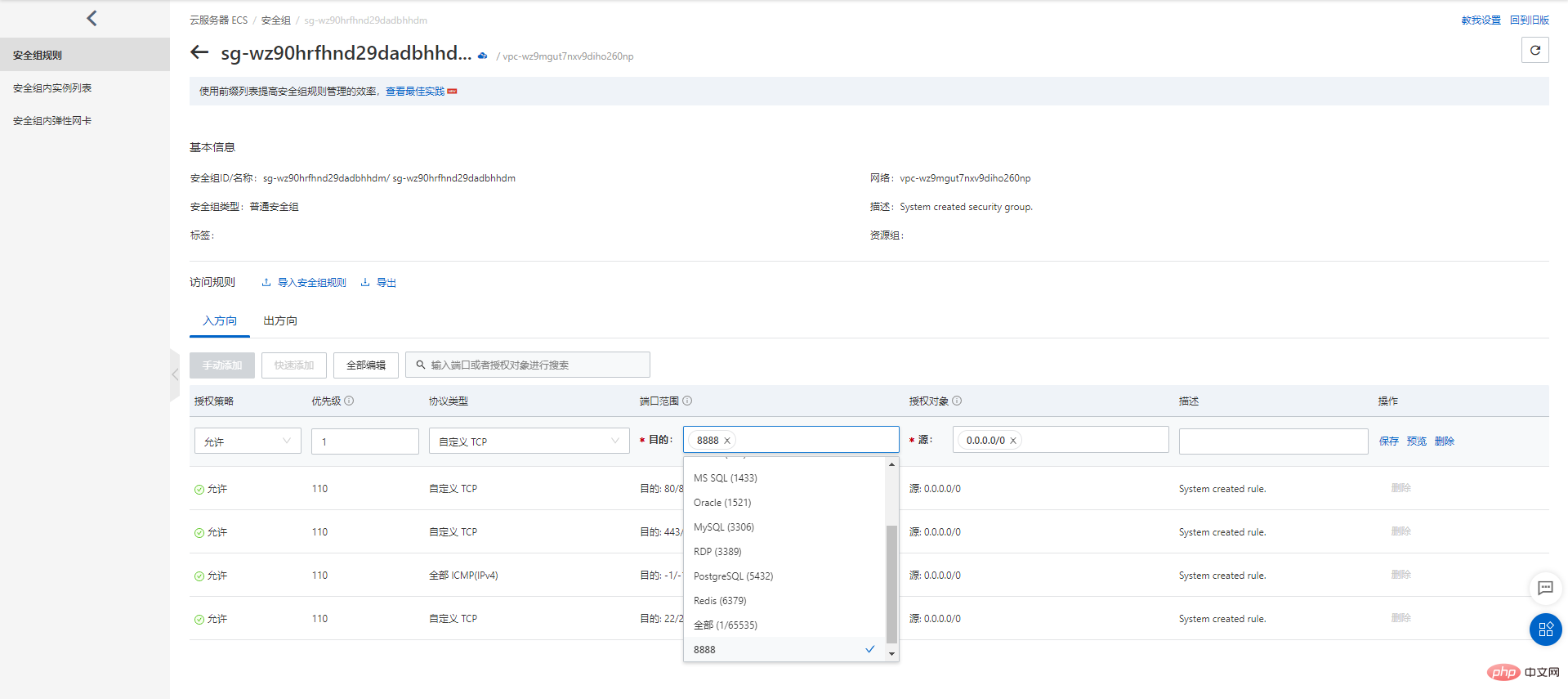
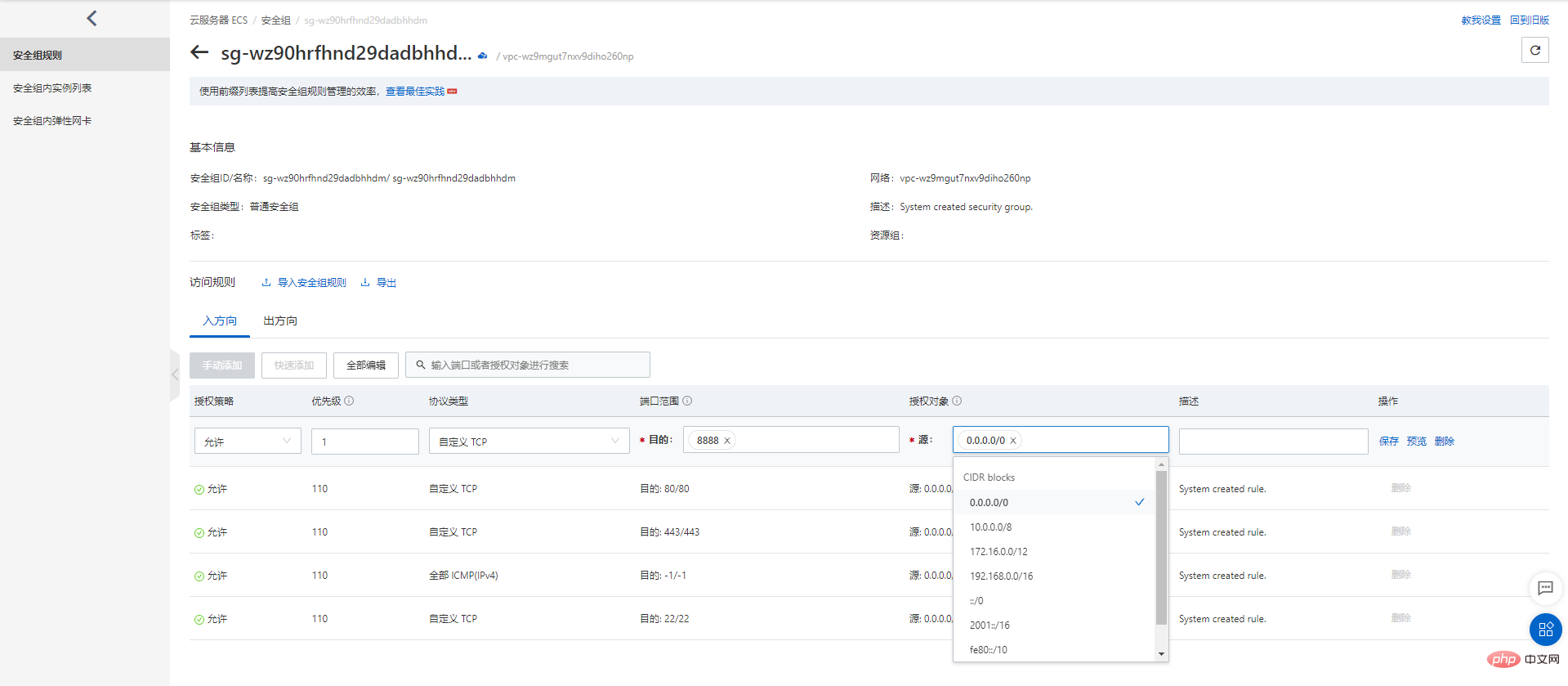
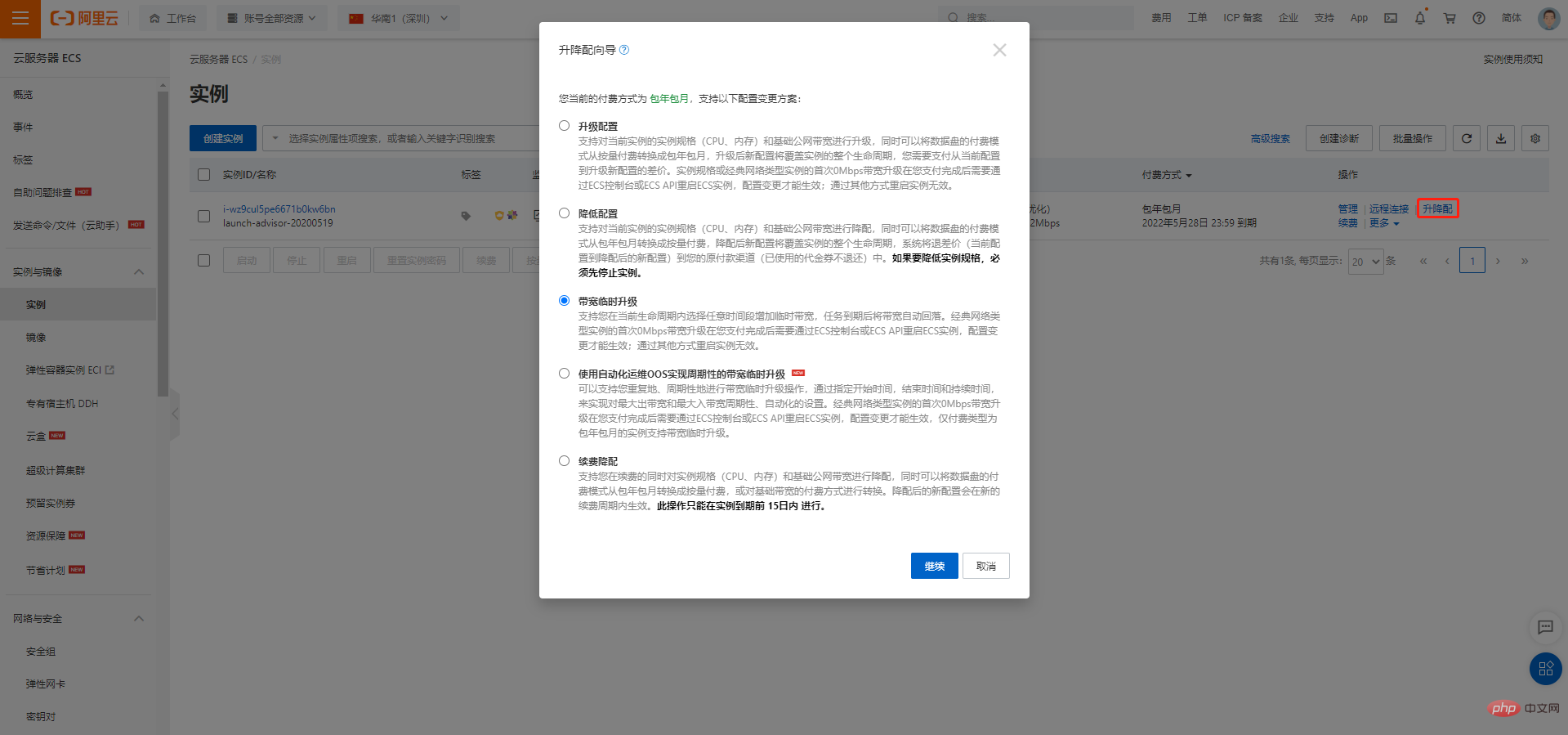
)
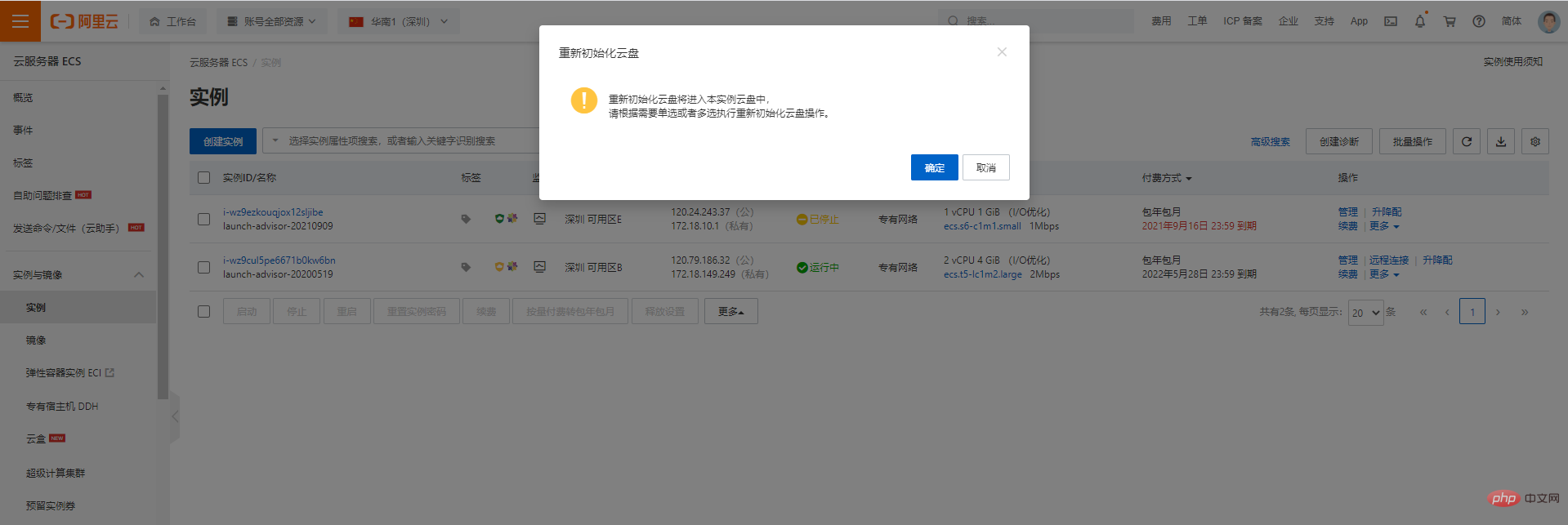 4. Replace the system
4. Replace the system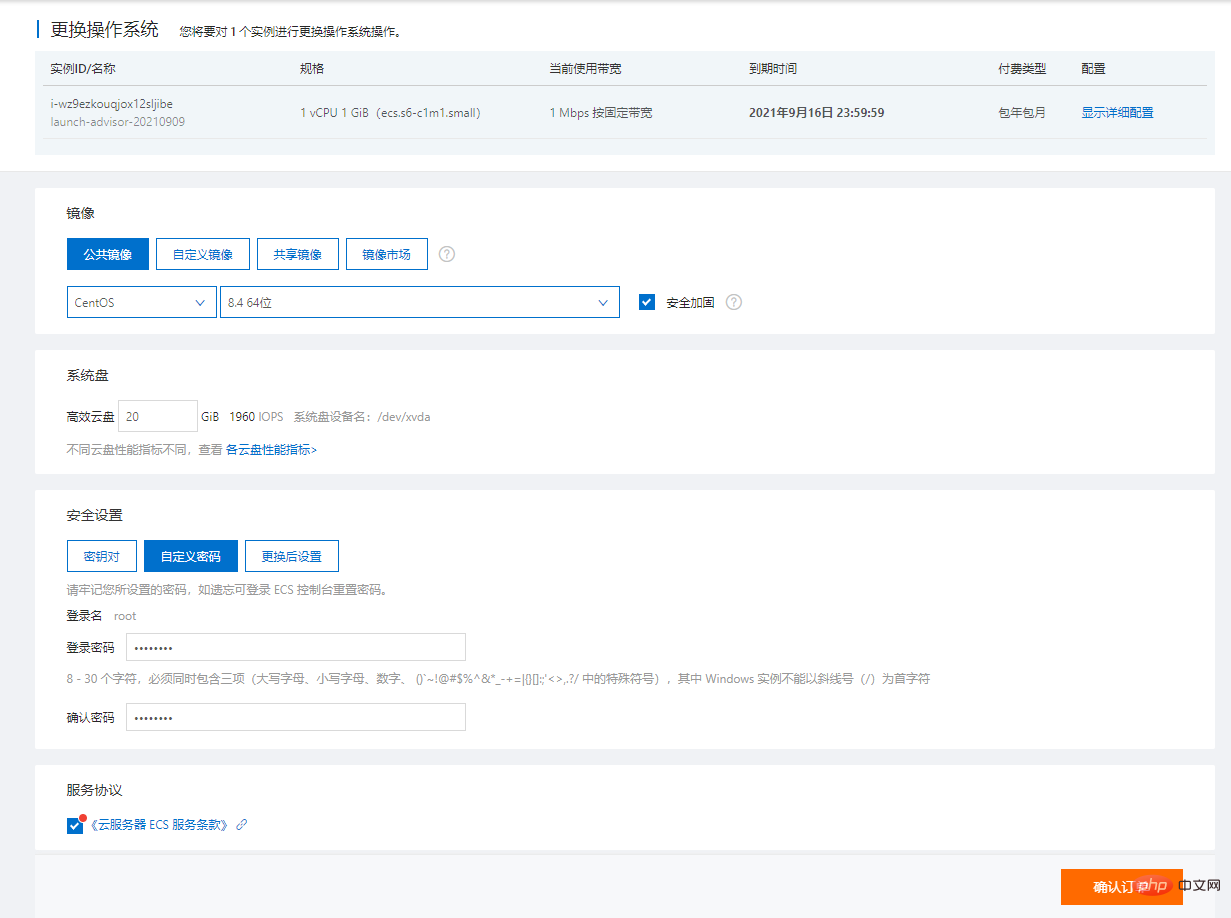 ##4. ssh tool
##4. ssh tool
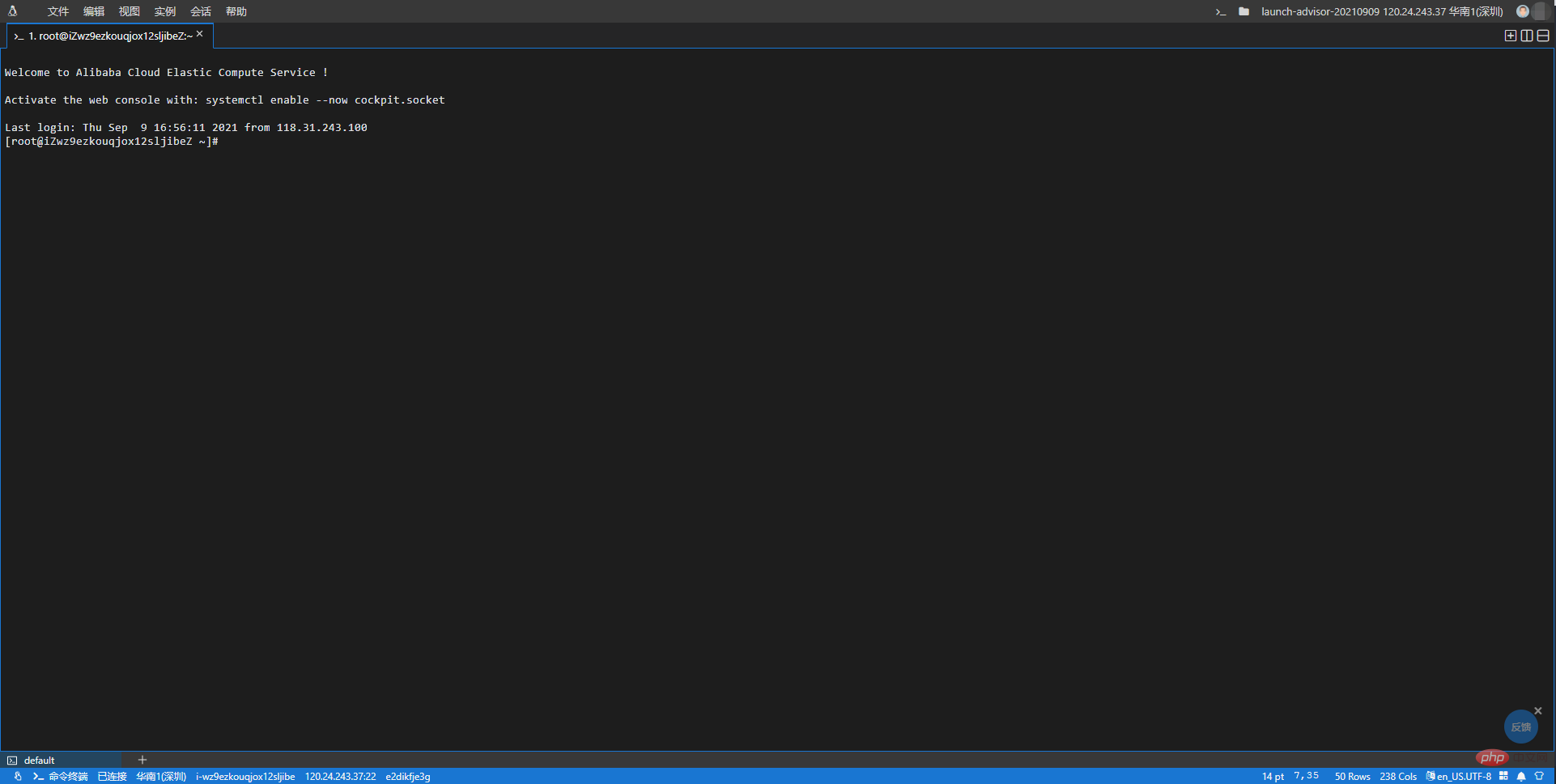
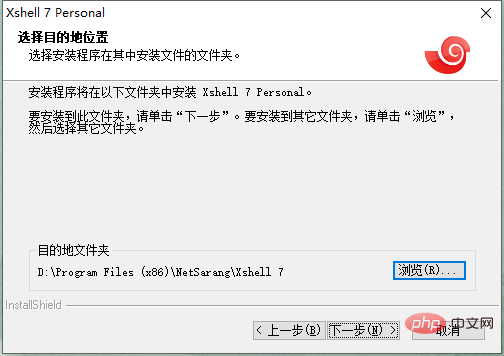
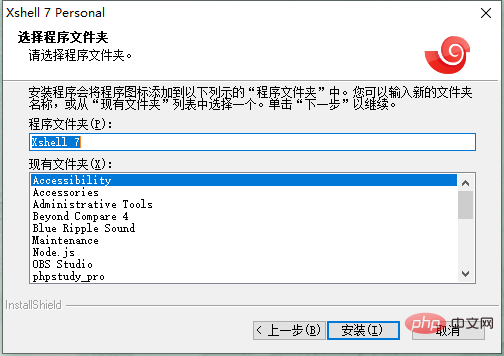
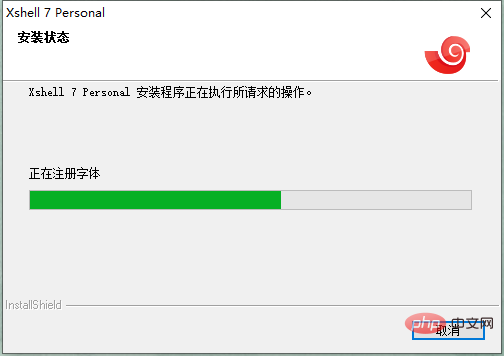
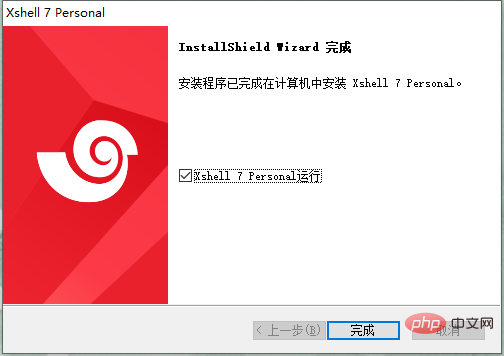
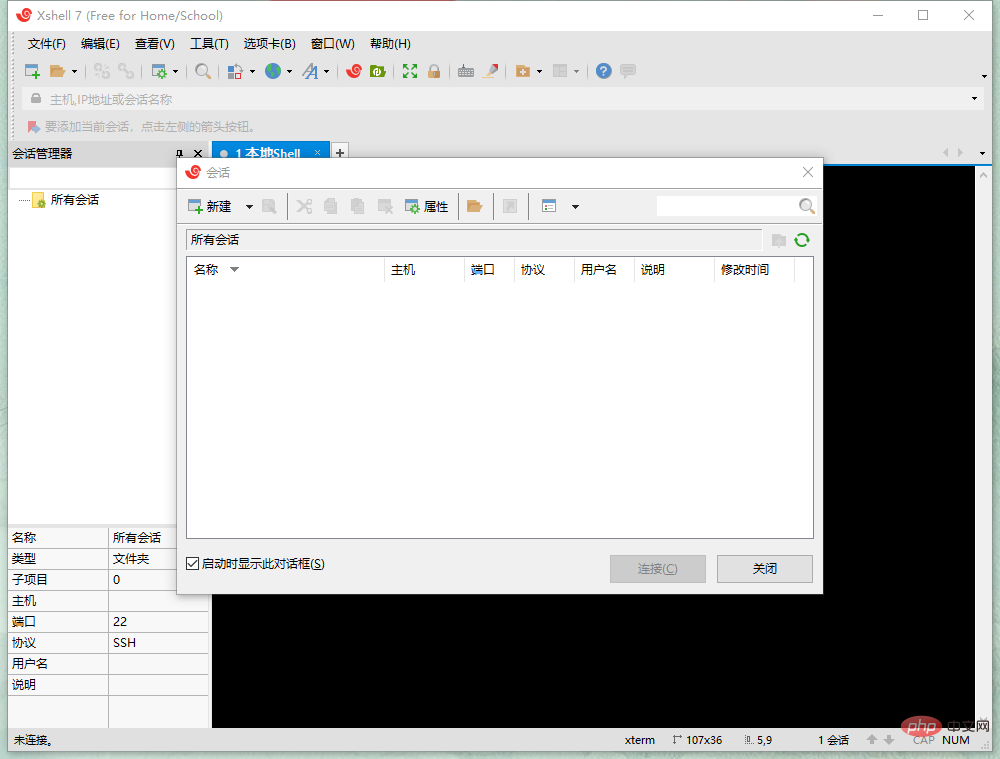
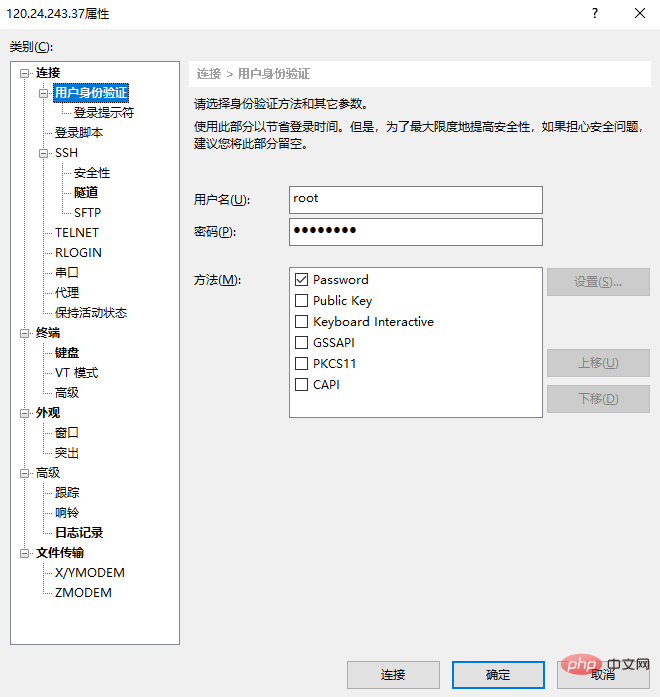
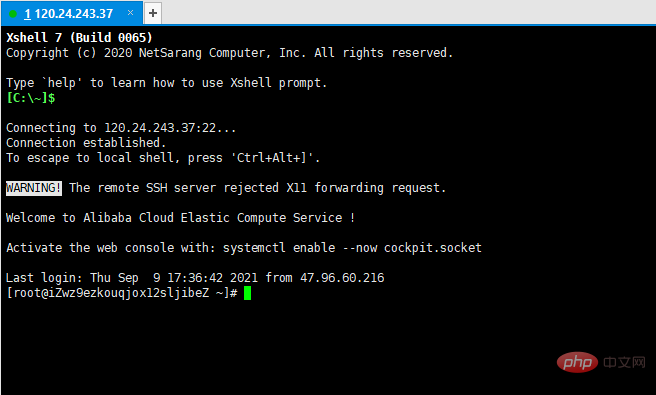 # [Special topic: Building and using Linux CentOS server PHP operating environment]
# [Special topic: Building and using Linux CentOS server PHP operating environment] 



