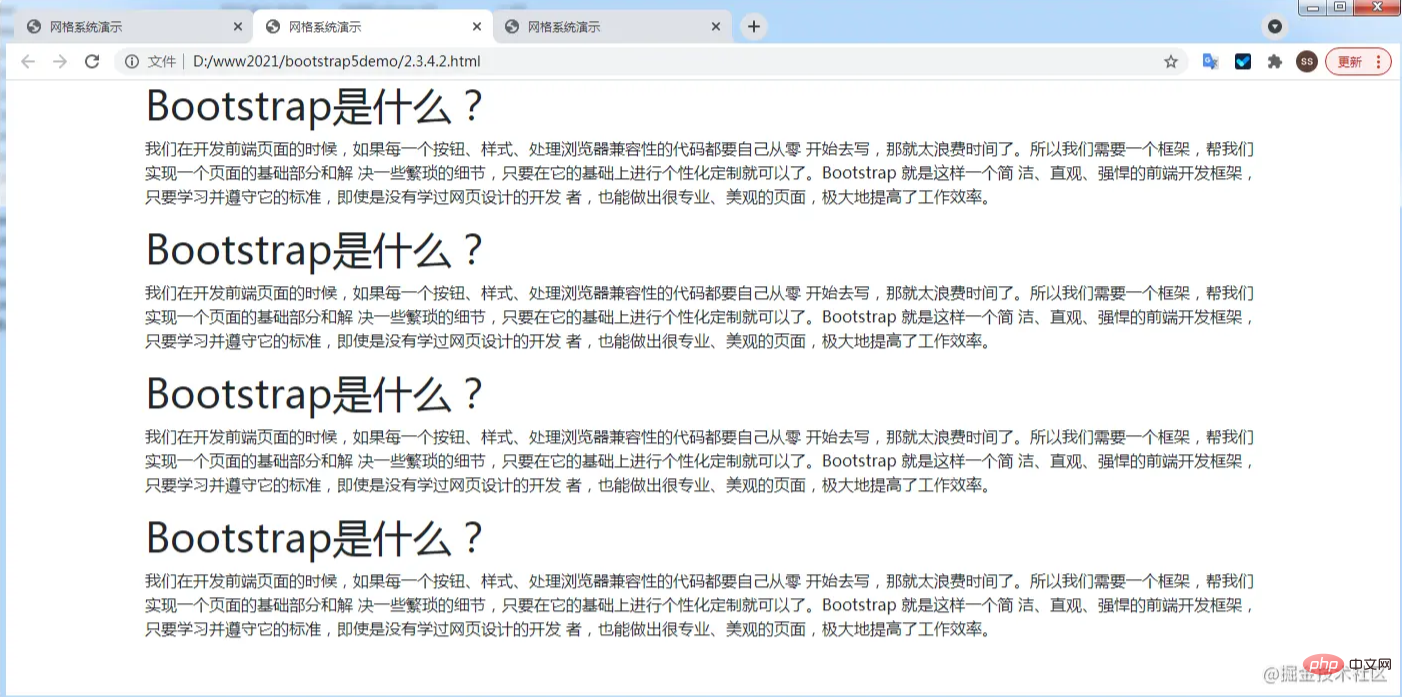An in-depth analysis of the grid system in Bootstrap
This article will introduce you to the web page layout grid system in Bootstrap, and understand the working principle, cell width setting and responsive layout method of the Bootstrap grid system. I hope it will be helpful to everyone. !

1. How the Bootstrap grid system works
1.1 Twelve grid system
Grid is grid, English Grid, the reason why some places are grids and some places are rasters is just that the translation habits are different. The twelve grid system means that the entire screen is divided into twelve equal parts according to the width, and one equal part represents one-twelfth of the screen width. Why is it divided into twelve equal parts, rather than ten equal parts or other equal parts? As for parts, this is because 12 is the least common multiple of 1, 2, 3, 4, and 6. According to experience, this division is the most beautiful and practical. Of course, I have also seen 36-grid and 10-grid systems. From the perspective of use, they are indeed not as convenient as 12-grid systems. [Related recommendation: "bootstrap Tutorial"]
In the twelve-grid system, if I want to divide the screen into left and right sides, the left side takes up one-third and the right side takes up three-thirds Second, you can set the left width to 4 grids and the right width to 8 grids. If I need half of the left and right sides, I just need to set each to 6 grids. If I only need to set one page to fill the screen, I can directly set it to 12 grids. Look, isn’t it very convenient?
1.2 Bootstrap grid system tags
Bootstrap grid system design has three tags, namely container, row, col:
- Container is a container. In the previous section, it was introduced in detail.
- row means row, representing a horizontal row
- col is a cell, representing each specific cell. There are three ways to write it: col, col-grid number (such as col-3), col-screen size-number of grids (such as col-md-3).
The following is a sample code that divides the screen into three equal-width units. There is no need to delve into the specific code writing method. You only need to briefly understand the structure of the grid system. We will cover it later. Detailed description.
<div class="container">
<div class="row">
<div class="col">
第一个单元
</div>
<div class="col">
第二个单元
</div>
<div class="col">
第三个单元
</div>
</div>
</div>1.3 Bootstrap Grid System Rules
Use rows to create horizontal groups of columns.
There can be multiple rows in one page.
Rows must be placed inside a container to obtain proper alignment and padding.
Content should be placed within a column (col), and only columns can be direct child elements of rows.
Rows can also be nested within a column. Rows within a column do not need a container because the column itself is a container.
You can directly use predefined grid classes, such as col-screen size-number of grids, to quickly create grid layouts.
In the predefined class, the screen size has 5 values, mainly used for responsive design, see 3.1. The grid number is a number from 1 to 12, which represents the width of the screen.
2. Cell width settings in the Bootstrap grid system
2.1 Default equal-width layout
If we do not set the width of each column, the default number of columns will be evenly distributed, but if there are more than 12 columns in a row, unpredictable phenomena will occur ( I did a few tests for research. You don’t need to test this. If you want to layout more than 12, you can use a table). I will give a piece of code below. I will continue to use this code with some minor changes, so I won’t give it again.
When using col, col-grid number to set the width, please set the window width to the maximum for the preview effect, otherwise it may cause effect deviation. In addition, we do not recommend this setting in actual applications. Please use responsive Grid layout, even if you don't want to be responsive.
<!doctype html>
<html>
<head>
<meta charset="utf-8">
<meta name="viewport" content="width=device-width, initial-scale=1">
<meta name="keywords" content="">
<meta name="description" content="">
<link href="bootstrap5/bootstrap.min.css" rel="stylesheet">
<title>网格系统演示</title>
</head>
<body>
<div>
<div>
<div>
<h1 id="Bootstrap是什么">Bootstrap是什么?</h1>
<p>
我们在开发前端页面的时候,如果每一个按钮、样式、处理浏览器兼容性的代码都要自己从零
开始去写,那就太浪费时间了。所以我们需要一个框架,帮我们实现一个页面的基础部分和解
决一些繁琐的细节,只要在它的基础上进行个性化定制就可以了。Bootstrap 就是这样一个简
洁、直观、强悍的前端开发框架,只要学习并遵守它的标准,即使是没有学过网页设计的开发
者,也能做出很专业、美观的页面,极大地提高了工作效率。
</p>
</div>
<div>
<h1 id="Bootstrap是什么">Bootstrap是什么?</h1>
<p>
我们在开发前端页面的时候,如果每一个按钮、样式、处理浏览器兼容性的代码都要自己从零
开始去写,那就太浪费时间了。所以我们需要一个框架,帮我们实现一个页面的基础部分和解
决一些繁琐的细节,只要在它的基础上进行个性化定制就可以了。Bootstrap 就是这样一个简
洁、直观、强悍的前端开发框架,只要学习并遵守它的标准,即使是没有学过网页设计的开发
者,也能做出很专业、美观的页面,极大地提高了工作效率。
</p>
</div>
<div>
<h1 id="Bootstrap是什么">Bootstrap是什么?</h1>
<p>
我们在开发前端页面的时候,如果每一个按钮、样式、处理浏览器兼容性的代码都要自己从零
开始去写,那就太浪费时间了。所以我们需要一个框架,帮我们实现一个页面的基础部分和解
决一些繁琐的细节,只要在它的基础上进行个性化定制就可以了。Bootstrap 就是这样一个简
洁、直观、强悍的前端开发框架,只要学习并遵守它的标准,即使是没有学过网页设计的开发
者,也能做出很专业、美观的页面,极大地提高了工作效率。
</p>
</div>
<div>
<h1 id="Bootstrap是什么">Bootstrap是什么?</h1>
<p>
我们在开发前端页面的时候,如果每一个按钮、样式、处理浏览器兼容性的代码都要自己从零
开始去写,那就太浪费时间了。所以我们需要一个框架,帮我们实现一个页面的基础部分和解
决一些繁琐的细节,只要在它的基础上进行个性化定制就可以了。Bootstrap 就是这样一个简
洁、直观、强悍的前端开发框架,只要学习并遵守它的标准,即使是没有学过网页设计的开发
者,也能做出很专业、美观的页面,极大地提高了工作效率。
</p>
</div>
</div>
</div>
<script src="bootstrap5/bootstrap.bundle.min.js" ></script>
</body>
</html>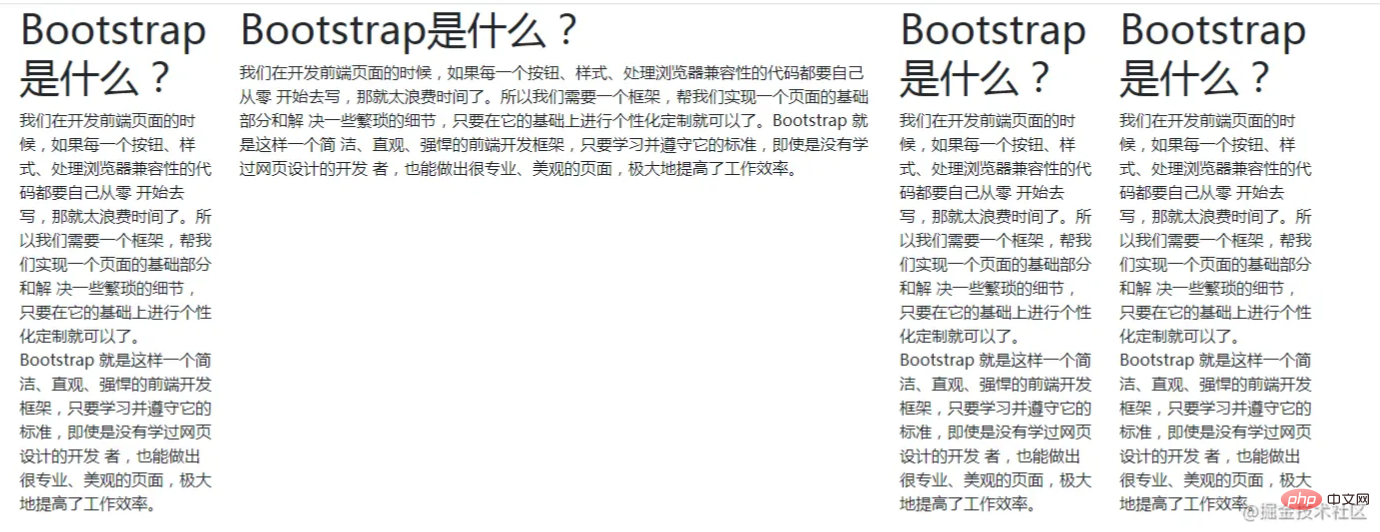
The effect of this code is shown in the picture above. You can copy a few more cells below to see the effect.
<div class="col">
<h1 id="Bootstrap是什么">Bootstrap是什么?</h1>
<p>
我们在开发前端页面的时候,如果每一个按钮、样式、处理浏览器兼容性的代码都要自己从零
开始去写,那就太浪费时间了。所以我们需要一个框架,帮我们实现一个页面的基础部分和解
决一些繁琐的细节,只要在它的基础上进行个性化定制就可以了。Bootstrap 就是这样一个简
洁、直观、强悍的前端开发框架,只要学习并遵守它的标准,即使是没有学过网页设计的开发
者,也能做出很专业、美观的页面,极大地提高了工作效率。
</p>
</div>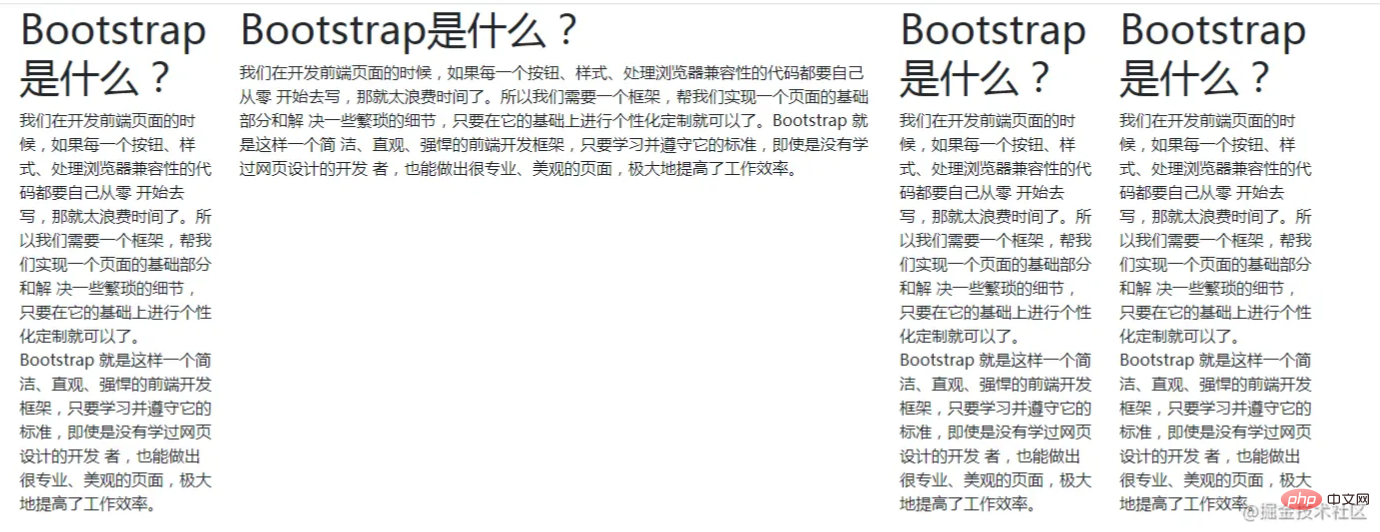
2.2 Set the width of each column
Try to add three is replaced with col-3, col-6, col-3 or other values. In short, the sum of the three numbers is 12. Of course, you can also delete or add one or several cells, as long as the sum of one row is 12.
Through such a simple setting, the width of the cell can be modified very conveniently.
The picture below shows the display effect after setting col to col-2, col-2, col-4, col-4 respectively
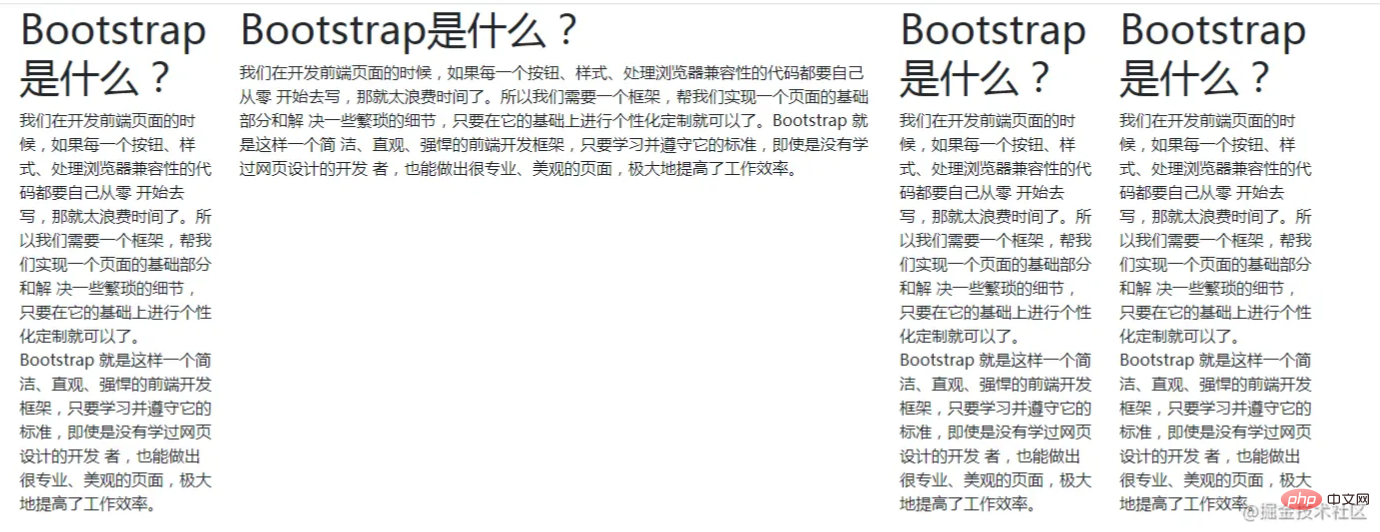
2.3 Variable-width columns
If you set the cell value, if there are three cells and only one is set, the remaining The two cells below will divide the remaining space equally, making it easy to set up variable-width columns. As a reminder, the cell where the fixed value is set does not need to be in front. For example, in the 2.1 code, you can set the second cell to occupy the entire screen (col-6), and the other cells are evenly distributed.
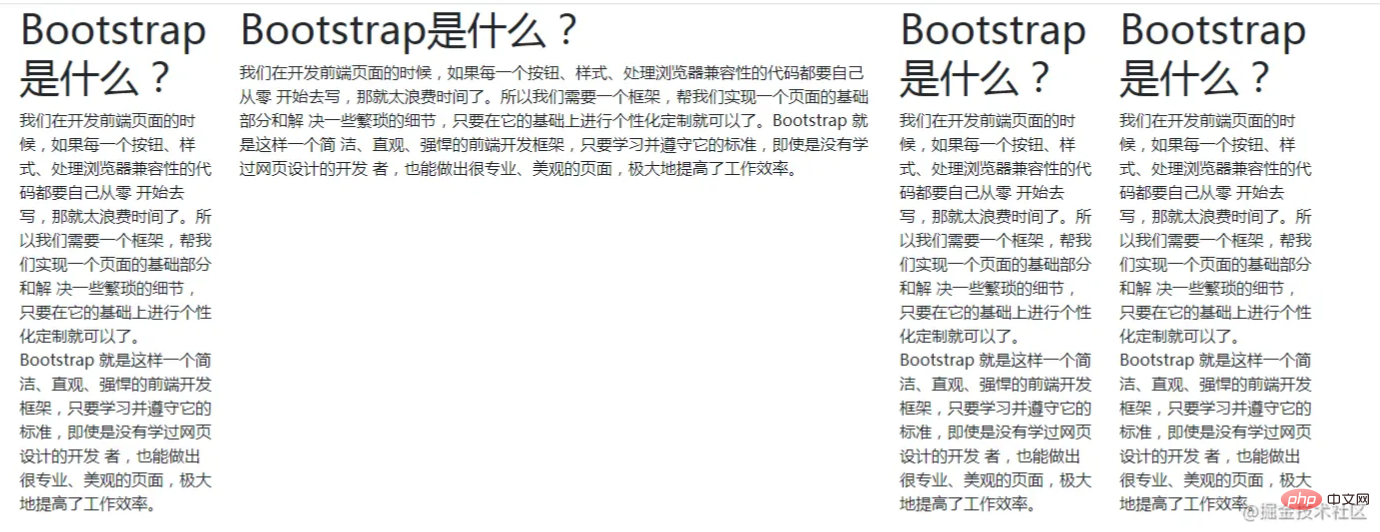
2.4 Automatically wrap columns
When each cell has a width value set, when In a row, when the remaining space no longer accommodates a cell, it will automatically wrap.
In the example of 2.1, replace the col in the four
<div class="col"> with col-6 to see the effect. <p><img src="/static/imghw/default1.png" data-src="https://img.php.cn/upload/image/569/508/978/1631529707575018.png" class="lazy" title="1631529707575018.png" alt="An in-depth analysis of the grid system in Bootstrap"></p> <ul style="list-style-type: disc;"><li>## Take the example of 2.1 and replace the four <p></p> <div class="col">## Change the col in # to col-12 to see the effect. <code>
## Take the example of 2.1 and replace the four ## Change the col in # to col-8 to see the effect.
## Change the col in # to col-8 to see the effect.
3. Bootstrap grid responsive layout
3.1 What is responsive layout
Regarding responsive layout, simply speaking, it means that the page layout displayed is different when the screen size is different. For example, when viewing on a mobile phone, there is only one cell in a row, when viewing on a tablet, there are two cells in a row, and when viewing on a computer, there are three. Bootstrap can easily implement this function.
3.2 Screen size division of Bootstrap grid system
Look at the table below. Is it familiar? It is exactly the same as the breakpoint regulations. It’s just an extra xs. In fact, the default is xs, so it can be omitted directly. As you can see, Bootstrap divides the screen into 6 size types through 5 breakpoints.
xs ≥576px md
≥768px lg
≥992px xl
≥1200px xxl
≥1400px
Container containerNone (auto) 540px
720px 960px 1320px Screen size class prefix .col- .col-sm- .col-md-.col-lg-.col-xl-.col-xxl-3.3 Bootstrap Grid Responsive Layout Example
Take the example of 2.1 and replace the four
<div class="col"> are replaced with <code><div class="col-12 col-md-6 col-lg-4">, change the browser window size and check the effect. The meaning of this code is When <p><img src="/static/imghw/default1.png" data-src="https://p3-juejin.byteimg.com/tos-cn-i-k3u1fbpfcp/d0d333468f544f4c93537e842e7d7db6~tplv-k3u1fbpfcp-watermark.awebp" class="lazy" alt="An in-depth analysis of the grid system in Bootstrap" ></p> <p>Of course you can also change the points to be more detailed and change to<code><div class="col-12 col-sm-6 col-md-4 col-md-3 col-lg-2">. <p>Here is a little trick. If you want to display several columns in one row, the width is just divided by 12. Haha, I guess you can think of it too. </p> <p><strong><span style="font-size: 18px;">3.4 If you don’t want to respond</span></strong></p> <p>If you want all browsers to display the same effect, divide them into two columns, that is, you don’t want to To make it display responsively, it is very simple. You can set the number of grids under all screens to the same value<code><div class="col-6 col-sm-6 col-md-6 col- md-6 col-lg-6 col-xl-6 col-xxl-6">, so that it can be consistent on any screen. <blockquote> <p>Original address: https://juejin.cn/post/6970846739293011998#heading-9</p> <p>Author: I Lao Liu</p> </blockquote> <p>More programming For related knowledge, please visit: <a href="https://www.php.cn/course.html" target="_blank" textvalue="编程视频">programming video</a>! ! </p> </div>
The above is the detailed content of An in-depth analysis of the grid system in Bootstrap. For more information, please follow other related articles on the PHP Chinese website!

Hot AI Tools

Undresser.AI Undress
AI-powered app for creating realistic nude photos

AI Clothes Remover
Online AI tool for removing clothes from photos.

Undress AI Tool
Undress images for free

Clothoff.io
AI clothes remover

Video Face Swap
Swap faces in any video effortlessly with our completely free AI face swap tool!

Hot Article

Hot Tools

Notepad++7.3.1
Easy-to-use and free code editor

SublimeText3 Chinese version
Chinese version, very easy to use

Zend Studio 13.0.1
Powerful PHP integrated development environment

Dreamweaver CS6
Visual web development tools

SublimeText3 Mac version
God-level code editing software (SublimeText3)

Hot Topics
 1386
1386
 52
52
 How to get the bootstrap search bar
Apr 07, 2025 pm 03:33 PM
How to get the bootstrap search bar
Apr 07, 2025 pm 03:33 PM
How to use Bootstrap to get the value of the search bar: Determines the ID or name of the search bar. Use JavaScript to get DOM elements. Gets the value of the element. Perform the required actions.
 How to use bootstrap in vue
Apr 07, 2025 pm 11:33 PM
How to use bootstrap in vue
Apr 07, 2025 pm 11:33 PM
Using Bootstrap in Vue.js is divided into five steps: Install Bootstrap. Import Bootstrap in main.js. Use the Bootstrap component directly in the template. Optional: Custom style. Optional: Use plug-ins.
 How to write split lines on bootstrap
Apr 07, 2025 pm 03:12 PM
How to write split lines on bootstrap
Apr 07, 2025 pm 03:12 PM
There are two ways to create a Bootstrap split line: using the tag, which creates a horizontal split line. Use the CSS border property to create custom style split lines.
 How to do vertical centering of bootstrap
Apr 07, 2025 pm 03:21 PM
How to do vertical centering of bootstrap
Apr 07, 2025 pm 03:21 PM
Use Bootstrap to implement vertical centering: flexbox method: Use the d-flex, justify-content-center, and align-items-center classes to place elements in the flexbox container. align-items-center class method: For browsers that do not support flexbox, use the align-items-center class, provided that the parent element has a defined height.
 How to set up the framework for bootstrap
Apr 07, 2025 pm 03:27 PM
How to set up the framework for bootstrap
Apr 07, 2025 pm 03:27 PM
To set up the Bootstrap framework, you need to follow these steps: 1. Reference the Bootstrap file via CDN; 2. Download and host the file on your own server; 3. Include the Bootstrap file in HTML; 4. Compile Sass/Less as needed; 5. Import a custom file (optional). Once setup is complete, you can use Bootstrap's grid systems, components, and styles to create responsive websites and applications.
 How to insert pictures on bootstrap
Apr 07, 2025 pm 03:30 PM
How to insert pictures on bootstrap
Apr 07, 2025 pm 03:30 PM
There are several ways to insert images in Bootstrap: insert images directly, using the HTML img tag. With the Bootstrap image component, you can provide responsive images and more styles. Set the image size, use the img-fluid class to make the image adaptable. Set the border, using the img-bordered class. Set the rounded corners and use the img-rounded class. Set the shadow, use the shadow class. Resize and position the image, using CSS style. Using the background image, use the background-image CSS property.
 How to resize bootstrap
Apr 07, 2025 pm 03:18 PM
How to resize bootstrap
Apr 07, 2025 pm 03:18 PM
To adjust the size of elements in Bootstrap, you can use the dimension class, which includes: adjusting width: .col-, .w-, .mw-adjust height: .h-, .min-h-, .max-h-
 How to use bootstrap button
Apr 07, 2025 pm 03:09 PM
How to use bootstrap button
Apr 07, 2025 pm 03:09 PM
How to use the Bootstrap button? Introduce Bootstrap CSS to create button elements and add Bootstrap button class to add button text