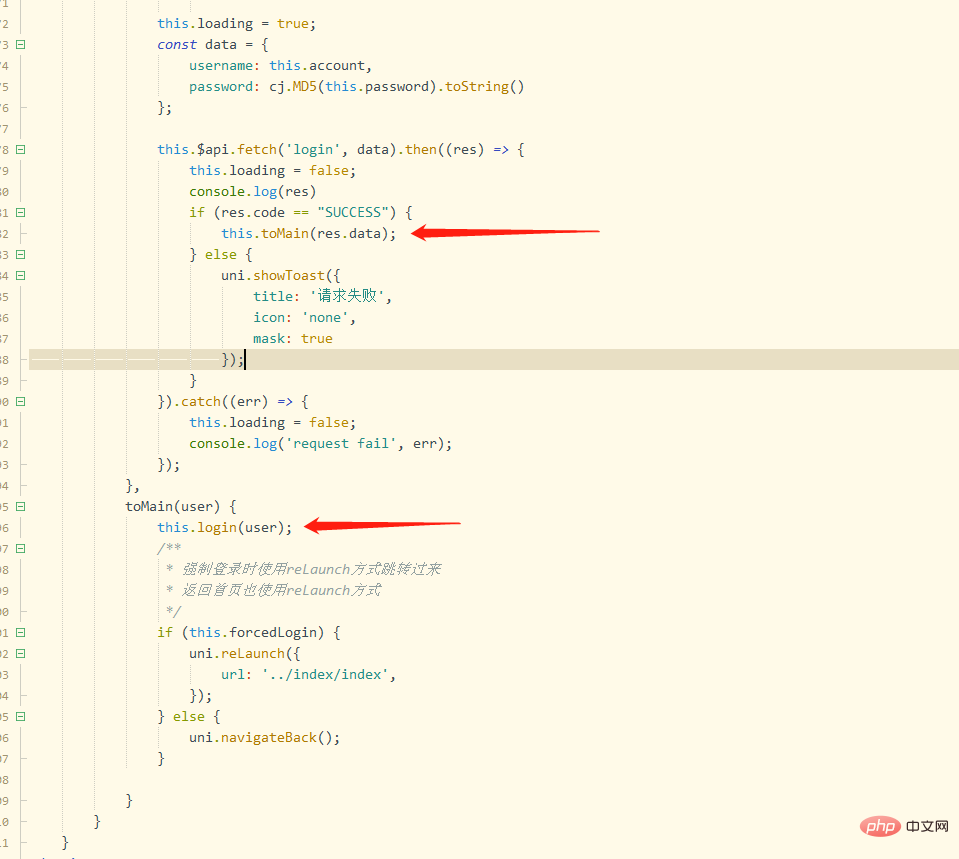How to use vuex in uni-app
Method: 1. Create a new store directory in the project root directory, and create the "index.js" file in this directory; 2. Introduce vue and vuex under "index.js"; 3. In "main.js" Mount Vuex; 4. Use vuex in "pages/index/index.vue".

The operating environment of this tutorial: windows7 system, vue2.9.6&&uni-app2.5.1 version, DELL G3 computer.
How to use vuex in uni-app:
Vuex is built-in in uni-app, we only need to quote it
1. Create a new store directory in the root directory of the uni-app project, and create index.js in the store directory
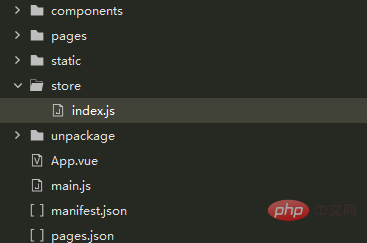
2. Import it under the newly created index.js vue and vuex, the details are as follows:
//引入vue和vuex
import Vue from 'vue'
import Vuex from 'vuex'
Vue.use(Vuex)
const store = new Vuex.Store({//全局变量定义
state: {
forcedLogin: false,//是否需要强制登录
hasLogin: false,
userName: "",
userId:'',
token:'',
pointId:'',
},
mutations: {
login(state, user) {
state.userName = user.username || '';
state.hasLogin = true;
state.userId = user.id || '';
state.token = user.token || '';
state.pointId = user.pointId || '';
},
logout(state) {
state.userName = "";
state.hasLogin = false;
state.userId = '';
state.token = '';
state.pointId = '';
}
}
})
export default store3. Vuex needs to be mounted in main.js
import store from './store' Vue.prototype.$store = store
The variables and methods in the js file you want to define can be used and take effect on each page , you need to first import this js file in the main.js file in the project directory and declare the method, as shown in the following figure:
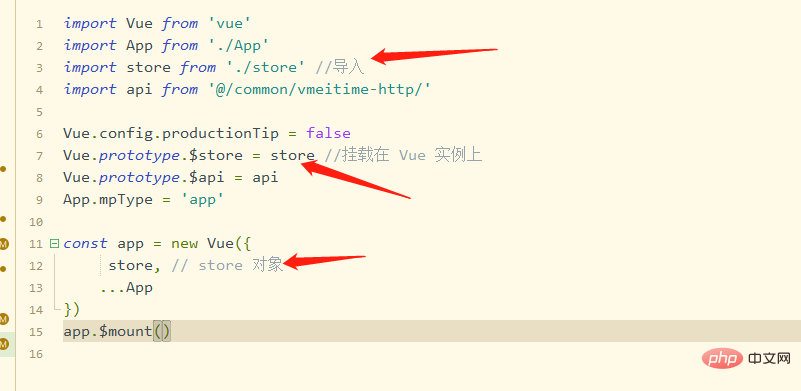
4. In pages/index/index. vue uses
First import the vuex method on the page
Then, use mapState in the computed property method to perform global variables monitor.
As soon as you enter the index.vue page, when the onload() page is loaded, determine whether you are logged in. If not, a dialog box will pop up, prompting you to perform a 'login operation'
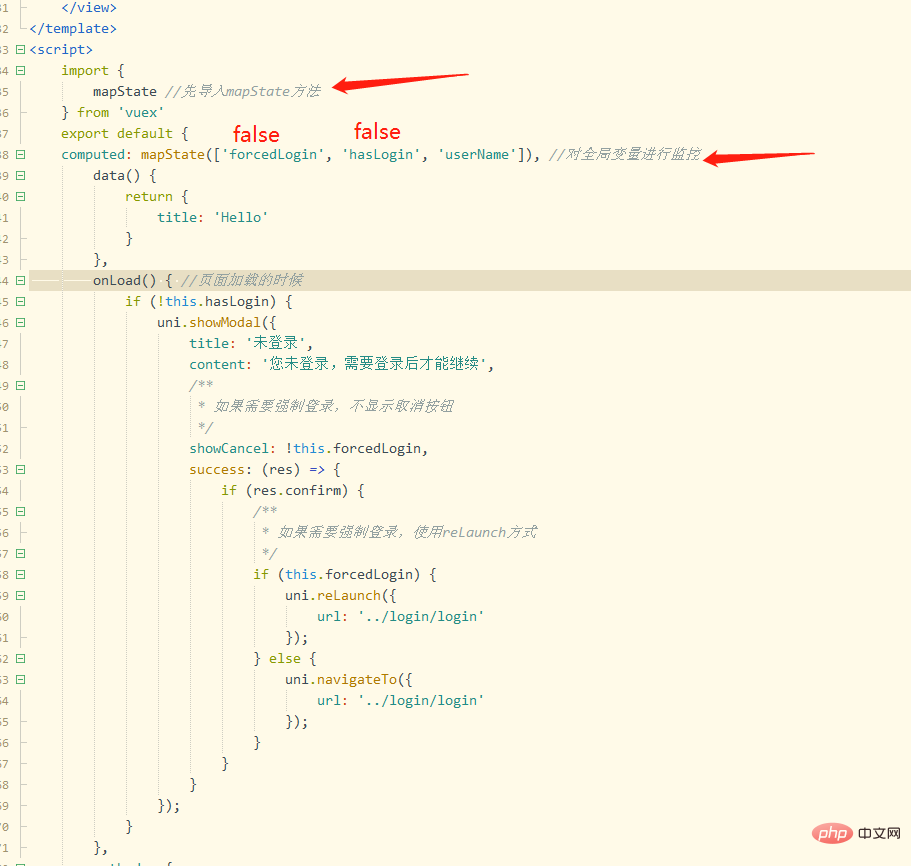
Login page
First import vuex on the page, as follows:
-
Use mapState in the computed attribute method to monitor global variables, and use mapMutations in method to monitor global methods, as shown below:

-
After the network request is successful, call this method in the callback function success, and pass the return value data of the callback function to the login method

Then the login method in the store/index.js file will save the passed user data in vuex.
Extension
Use in the vue file to get the value, such as the token, you can use 'this.$store.state .token' is obtained like this.
Use in js file
1. Import store from '../../store' first quote
2. Store.state.token value
For more programming-related knowledge, please visit: Programming Video! !
The above is the detailed content of How to use vuex in uni-app. For more information, please follow other related articles on the PHP Chinese website!

Hot AI Tools

Undresser.AI Undress
AI-powered app for creating realistic nude photos

AI Clothes Remover
Online AI tool for removing clothes from photos.

Undress AI Tool
Undress images for free

Clothoff.io
AI clothes remover

AI Hentai Generator
Generate AI Hentai for free.

Hot Article

Hot Tools

Notepad++7.3.1
Easy-to-use and free code editor

SublimeText3 Chinese version
Chinese version, very easy to use

Zend Studio 13.0.1
Powerful PHP integrated development environment

Dreamweaver CS6
Visual web development tools

SublimeText3 Mac version
God-level code editing software (SublimeText3)

Hot Topics
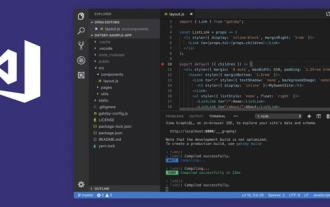 How to develop uni-app in VSCode? (Tutorial sharing)
May 13, 2022 pm 08:11 PM
How to develop uni-app in VSCode? (Tutorial sharing)
May 13, 2022 pm 08:11 PM
How to develop uni-app in VSCode? The following article will share with you a tutorial on developing uni-app in VSCode. This may be the best and most detailed tutorial. Come and take a look!
 Use uniapp to develop a simple map navigation
Jun 09, 2022 pm 07:46 PM
Use uniapp to develop a simple map navigation
Jun 09, 2022 pm 07:46 PM
How to use uniapp to develop a simple map navigation? This article will provide you with an idea for making a simple map. I hope it will be helpful to you!
 Let's talk about how to use uniapp to develop a snake game!
May 20, 2022 pm 07:56 PM
Let's talk about how to use uniapp to develop a snake game!
May 20, 2022 pm 07:56 PM
How to use uniapp to develop a snake game? The following article will take you step by step to implement the Snake game in uniapp. I hope it will be helpful to you!
 Best practices for using Vuex to manage global state in Vue2.x
Jun 09, 2023 pm 04:07 PM
Best practices for using Vuex to manage global state in Vue2.x
Jun 09, 2023 pm 04:07 PM
Vue2.x is one of the most popular front-end frameworks currently, which provides Vuex as a solution for managing global state. Using Vuex can make state management clearer and easier to maintain. The best practices of Vuex will be introduced below to help developers better use Vuex and improve code quality. 1. Use modular organization state. Vuex uses a single state tree to manage all the states of the application, extracting the state from the components, making state management clearer and easier to understand. In applications with a lot of state, modules must be used
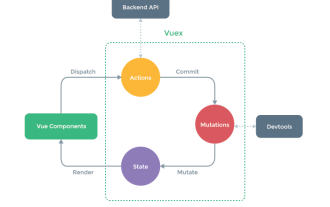 How to use Vuex in Vue3
May 14, 2023 pm 08:28 PM
How to use Vuex in Vue3
May 14, 2023 pm 08:28 PM
What does Vuex do? Vue official: State management tool What is state management? State that needs to be shared among multiple components, and it is responsive, one change, all changes. For example, some globally used status information: user login status, user name, geographical location information, items in the shopping cart, etc. At this time, we need such a tool for global status management, and Vuex is such a tool. Single-page state management View–>Actions—>State view layer (view) triggers an action (action) to change the state (state) and responds back to the view layer (view) vuex (Vue3.
![How to solve the problem 'Error: [vuex] do not mutate vuex store state outside mutation handlers.' when using vuex in a Vue application?](https://img.php.cn/upload/article/000/000/164/168760467048976.jpg?x-oss-process=image/resize,m_fill,h_207,w_330) How to solve the problem 'Error: [vuex] do not mutate vuex store state outside mutation handlers.' when using vuex in a Vue application?
Jun 24, 2023 pm 07:04 PM
How to solve the problem 'Error: [vuex] do not mutate vuex store state outside mutation handlers.' when using vuex in a Vue application?
Jun 24, 2023 pm 07:04 PM
In Vue applications, using vuex is a common state management method. However, when using vuex, we may sometimes encounter such an error message: "Error:[vuex]donotmutatevuexstorestateoutsidemutationhandlers." What does this error message mean? Why does this error message appear? How to fix this error? This article will cover this issue in detail. The error message contains
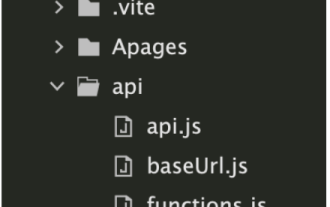 How to encapsulate uni-app vue3 interface request
May 11, 2023 pm 07:28 PM
How to encapsulate uni-app vue3 interface request
May 11, 2023 pm 07:28 PM
uni-app interface, global method encapsulation 1. Create an api file in the root directory, create api.js, baseUrl.js and http.js files in the api folder 2.baseUrl.js file code exportdefault"https://XXXX .test03.qcw800.com/api/"3.http.js file code exportfunctionhttps(opts,data){lethttpDefaultOpts={url:opts.url,data:data,method:opts.method
 Take you step by step to develop a uni-app calendar plug-in (and publish it)
Jun 30, 2022 pm 08:13 PM
Take you step by step to develop a uni-app calendar plug-in (and publish it)
Jun 30, 2022 pm 08:13 PM
This article will guide you step by step in developing a uni-app calendar plug-in, and introduce how the next calendar plug-in is developed from development to release. I hope it will be helpful to you!