
Javascript method to convert data type: 1. Automatically convert the data type of the value according to the computing environment to meet the computing needs; 2. Use JavaScript built-in functions such as toString(), String(), parseInt() to force Convert data types.
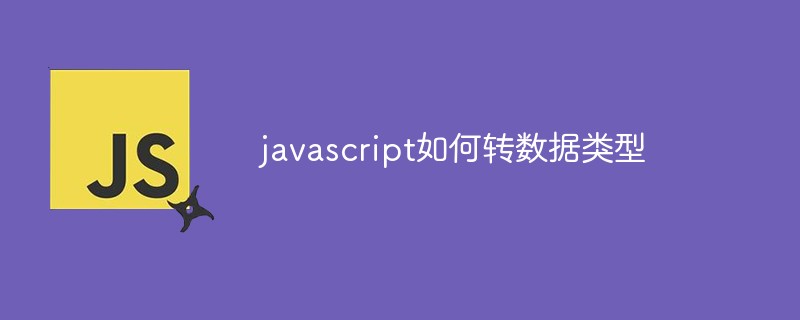
The operating environment of this tutorial: windows7 system, javascript version 1.8.5, Dell G3 computer.
JavaScript is a dynamic language. The so-called dynamic language can be temporarily understood to mean that everything in the language is uncertain. For example, if a variable is an integer at this moment, it may become a string at the next moment. Although the data type of the variable is undefined, various operators have requirements for the data type. If the operator finds that the type of the operator does not match the expected type, it will automatically convert the type.
Simply put, JavaScript can automatically convert the value type according to the computing environment to meet the computing needs.
Example: Use the plus operator to convert a value into a string
//把数字转换为字符串 var n = 123; n = n + ""; console.log(typeof n); //返回类型为 string
Example: Use the multiplication operator to convert a string into a numerical value
var n = "123"; n = n * 1; console.log(typeof n); //返回类型为 number
But in many cases, developers need to manually convert data types (Forced type conversion) to control the operation process.
1. Convert other data types to String
Method 1: toString() method
call The toString() method of the converted data type will not affect the original variable. It will return the conversion result. However, note: the two values null and undefined do not have toString. If their methods are called, an error will be reported.
var a = 123 a.toString()//"123" var b = null; b.toString()//"报错" var c = undefined c.toString()//"报错"
Using the base mode of the Number type toString() method, you can use different bases to output numbers, for example, the binary base is 2, the octal base is 8, and the hexadecimal base is 16
var iNum = 10; alert(iNum.toString(2)); //输出 "1010" alert(iNum.toString(8)); //输出 "12" alert(iNum.toString(16)); //输出 "A"
Method 2: String() function
When using the String() function for forced type conversion, the toString() method is actually called for Number and Boolean,
But For null and undefined, the toString() method will not be called. It will directly convert null to "null" and undefined directly to "undefined"
var a = null String(a)//"null" var b = undefined String(b)//"undefined"
If the parameter of the String method is an object, it will return a Type string; if it is an array, returns the string form of the array.
String({a: 1}) // "[object Object]"
String([1, 2, 3]) // "1,2,3"2. Convert other data types to Number
Method 1: Use Number() function
The following is divided into two situations to discuss, one One is that the parameter is a primitive type value, and the other is that the parameter is an object
(1) Primitive type value
①String to number
If it is a purely numeric string, convert it directly to a number
If there is non-numeric content in the string, convert it to NaN
If the string is an empty string or a string full of spaces, it is converted to 0
Number('324') // 324 Number('324abc') // NaN Number('') // 0
②Boolean value to number: true is converted to 1, false Convert to 0
Number(true) // 1 Number(false) // 0
③undefined to number: Convert to NaN
Number(undefined) // NaN
④null to number: Convert to 0
Number(null) // 0
⑤Number() accepts a numerical value as a parameter, at this time it is both It can identify negative hexadecimal numbers and octal numbers starting with 0. The return value is always a decimal value
Number(3.15); //3.15 Number(023); //19 Number(0x12); //18 Number(-0x12); //-18
(2) Object
The simple rule is that the parameters of the Number method are Object, NaN will be returned unless it is an array containing a single numeric value.
Number({a: 1}) // NaN
Number([1, 2, 3]) // NaN
Number([5]) // 5Method 2: parseInt() & parseFloat()
This method is specially used to deal with strings. parseInt() converts a string into an integer, which can convert a string into an integer. The valid integer content is taken out and then converted to Number. parseFloat() converts a string to a floating point number. parseFloat() is similar to parseInt(), except that it can obtain valid decimals.
console.log(parseInt('.21')); //NaN
console.log(parseInt("10.3")); //10
console.log(parseFloat('.21')); //0.21
console.log(parseFloat('.d1')); //NaN
console.log(parseFloat("10.11.33")); //10.11
console.log(parseFloat("4.3years")); //4.3
console.log(parseFloat("He40.3")); //NaNparseInt() defaults to decimal conversion when there is no second parameter. When there is a second parameter, it converts the value using the second parameter as the base. If the base is incorrect, it returns NaN
console.log(parseInt("13")); //13
console.log(parseInt("11",2)); //3
console.log(parseInt("17",8)); //15
console.log(parseInt("1f",16)); //31The difference between the two: The Number function converts a string into a numerical value and is much stricter than the parseInt function. Basically, as long as one character cannot be converted to a numeric value, the entire string will be converted to NaN.
parseInt('42 cats') // 42 Number('42 cats') // NaN
In the above code, parseInt parses characters one by one, while the Number function converts the type of the string as a whole.
In addition, the processing of empty strings is also different
Number(" "); //0
parseInt(" "); //NaN3. Convert other data types to Boolean
它的转换规则相对简单:只有空字符串("")、null、undefined、+0、-0 和 NaN 转为布尔型是 false,其他的都是 true,空数组、空对象转换为布尔类型也是 true,甚至连false对应的布尔对象new Boolean(false)也是true
Boolean(undefined) // false Boolean(null) // false Boolean(0) // false Boolean(NaN) // false Boolean('') // false
Boolean({}) // true
Boolean([]) // true
Boolean(new Boolean(false)) // true【推荐学习:javascript高级教程】
The above is the detailed content of How to convert data type in javascript. For more information, please follow other related articles on the PHP Chinese website!