
How to improve Angular's log usage? The following article will introduce to you how to use the Service management console output in Angular to improve the logging function. I hope it will be helpful to you!
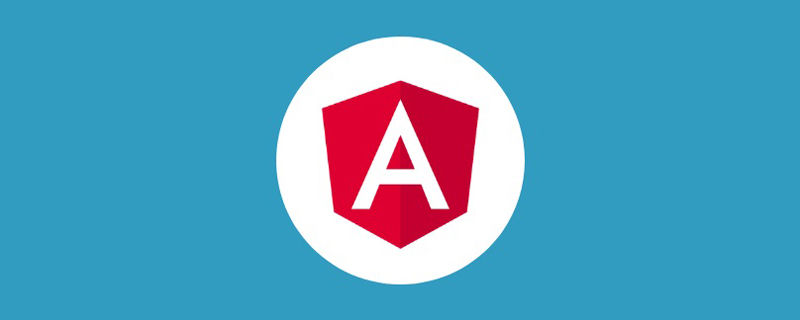
AngularYes A very popular development framework. Front-end developers like to use console to debug their code in applications. However, due to the need for continuous delivery/deployment, these debugging codes will be deleted and will not enter production. release environment. [Related tutorial recommendations: "angular tutorial"]
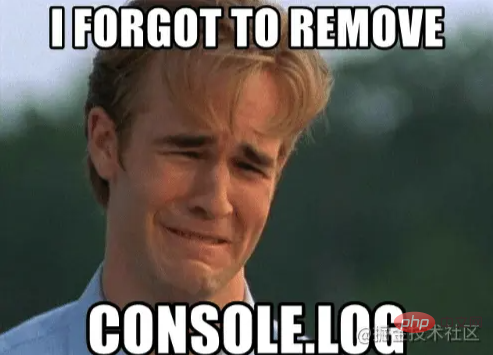
##Let Angular help us implement this function
Angular provides us with the function of registering Services into the application, so that we can reuse some functions in the component.
Service to manage our console output and thereby improve the logging function.
1 : Use Service to manage the console
import { Injectable } from '@angular/core';
@Injectable({
providedIn: 'root'
})
export class LogService {
constructor() {
}
trace(...data: any[]): void {
console.trace(data);
}
log(...data: any[]): void {
console.log(data);
}
}AppComponent component::
logService.log('console executed from AppComponent');
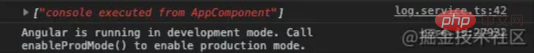
AppComponent component. We hope that the right side of the log can automatically indicate which component it comes from, and It is not the file bit log.service.ts:xx that defines the entire logging system, and we do not need to manually indicate it in the log message.
1.1: Use logService.trace()
It can be used to trace the source of the log, which looks good, but in fact it will add some unnecessary Logging.2: Enhanced version of logService
import { Injectable } from '@angular/core';
@Injectable({
providedIn: 'root'
})
export class LogService {
constructor() {
}
trace(source: string, ...data: any[]): void {
console.trace(data);
}
log(source: string, ...data: any[]): void {
console.log(data);
}
}logService class method receives additional parameters.
logService.log('AppComponent','console executed from AppComponent');
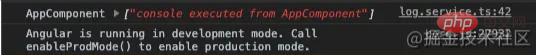
The above is the detailed content of Let's talk about how Angular+Service improves the logging function. For more information, please follow other related articles on the PHP Chinese website!
 How to use blockquote tag
How to use blockquote tag
 setinterval usage
setinterval usage
 what does usb interface mean
what does usb interface mean
 What are the advantages and disadvantages of decentralization
What are the advantages and disadvantages of decentralization
 How to use the axis function in Matlab
How to use the axis function in Matlab
 Solution to the problem that win7 system cannot start
Solution to the problem that win7 system cannot start
 How to write html text box code
How to write html text box code
 The phone cannot connect to the Bluetooth headset
The phone cannot connect to the Bluetooth headset
 What does web server mean?
What does web server mean?