
This article will share with you how to use node.js to implement the interface access logging function. I hope it will be helpful to everyone!
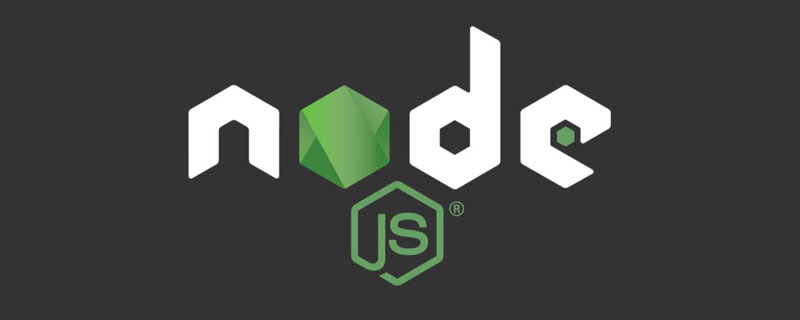
Target
Use middleware technology to write a middleware for recording access logs
Middleware
middleware, middleware is A special url address processing function , which is used as a parameter of app.use (middleware function) or used in a routing processing function.
Express is a web development framework with minimalist functions. It is completely composed of routing and middleware: in essence, an Express application is calling various middleware. [Recommended learning: "nodejs tutorial"]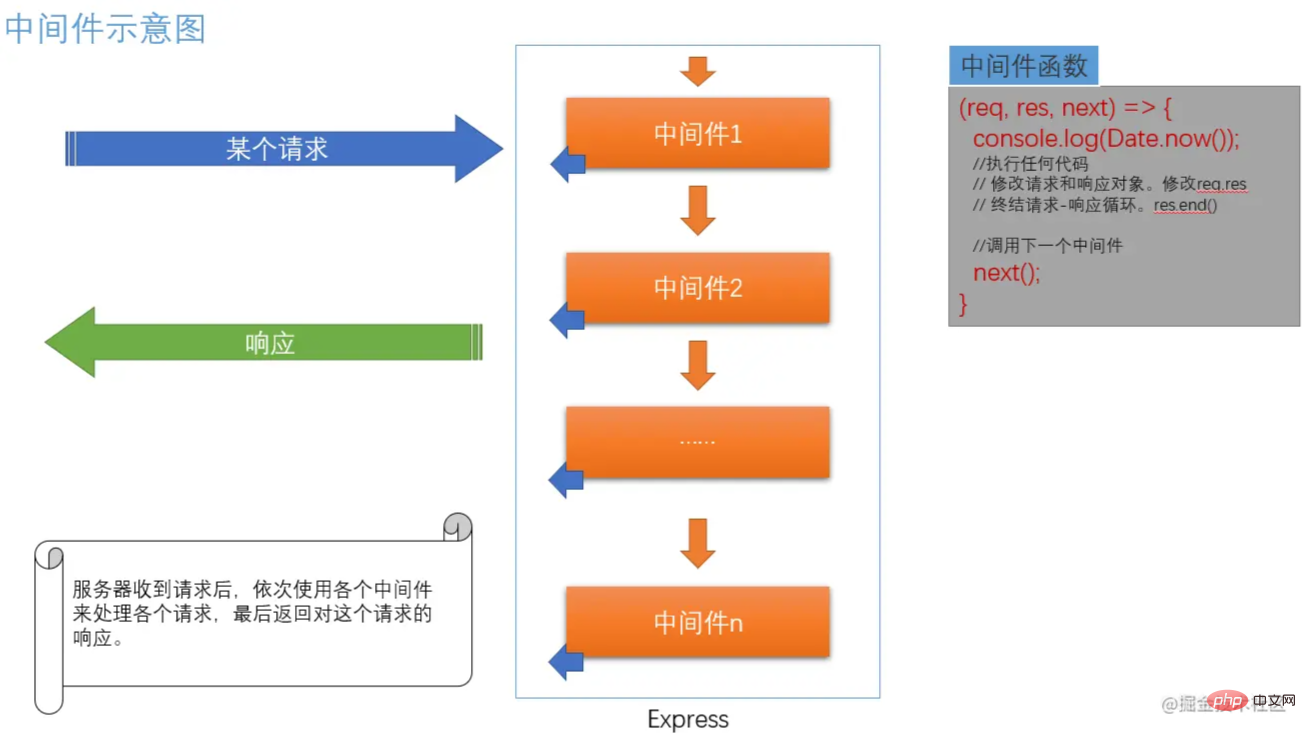
Basic use of middleware
// 具名函数格式:
const handler1 = (req, res, next) => {
console.log(Date.now());
next();
}
app.use(handler1);// 匿名函数格式:
app.use((req, res, next) => {
console.log(Date.now());
next();
});Description: Middleware function There are three basic parameters in it, req, res, next
req is the request-related object, which is related to the next middleware function The req object is an object
res which is the response-related object. It is the same object as the res object in the next middleware function
next It is a function. Calling it will jump out of the current middleware function and execute subsequent middleware; if next is not called or res.end is not executed, the entire request will be stuck in the current middleware.
Ideas
file to store records filejs implementation code
const express = require("express");
const app = express();
const fs = require("fs");
// 获取ip的函数
function getClientIp(req) {
return (
req.headers["x-forwarded-for"] ||
req.connection.remoteAddress ||
req.socket.remoteAddress ||
req.connection.socket.remoteAddress
);
}
// 中间件
app.use((req, res, next) => {
console.log("时间", new Date());
console.log("访问地址", req.url);
console.log("f访问ip", getClientIp(req));
/**
* 建立一个.json的文件 []
* 获取文件内容'[]'==>[]
* let obj = {time:xxx,url:xxx,ip:xxx}
* [].push(obj)
* [].push(obj)覆盖写入.json的文件
*/
fs.readFile("hhhh.json", "utf8", (err, data) => {
if (err) {
console.log("文件读取错误", err);
return;
}
let arr = JSON.parse(data);
//console.log(arr);
let obj = {};
obj.time = new Date();
obj.url = req.url;
obj.ip = getClientIp(req);
arr.push(obj);
console.log(arr);
let newArr = JSON.stringify(arr);
fs.writeFile("hhhh.json", newArr, (err) => {
if (err) {
console.log("写入错误", err);
}
});
});
next();
});
// 监听接口
app.listen(8080, () => {
console.log("成功,接口是8080");
});Console screenshot
Original address: https://juejin.cn/post/7008510822578126862For more programming-related knowledge, please Visit:Author: Not cowardly
Programming Video! !
The above is the detailed content of A brief discussion on how to use Nodejs to create access logging middleware. For more information, please follow other related articles on the PHP Chinese website!