<?php //背景图和原图需要保持宽高要保持一样,这里的示例原图用的是蓝色背景
init();
function init(){
$old = '1.png';
$new = '2.png';
//创建一个png透明图
$img = imagecreatefrompng($old);
setpng($img,$old,$new);
}
function setpng($imgid,$filename,$savename){
$bg = 'bg.png';//背景图
$new = imagecreatefrompng($bg);//创建一个png透明图
list($width,$height)=getimagesize($filename);//获取长和宽
$white = imagecolorallocate($imgid,1,155,215);//选择一个替换颜色。这里是绿色
cleancolor($imgid,$white);
imagecolortransparent($imgid,$white);//把选择的颜色替换成透明
imagecopymerge($new,$imgid,0,0,0,0,$width,$height,100);//合并图片
imagepng($new,$savename);//保存图片
imagedestroy($imgid);//销毁
imagedestroy($new);
echo '<img src="/static/imghw/default1.png" data-src="'.$savename.'" class="lazy" alt="PHP can also change the background color of ID photos, come and learn!" >';
}
function cleancolor($imgid,$color){
$width = imagesx($imgid);//获取宽
$height = imagesy($imgid);//获取高
for($i=0;$i> 16)&0xff;//取R
$g = ($rgb >> 8)&0xff;//取G
$b = $rgb&0xff;//取B
$randr = 1.5;
$randg = 1;
$randb=1;
//蓝色RGB大致的位置。替换成绿色
if($r=100){
//如果能够精确的计算出要保留位置的,这里可以写绝对的数字
if($i>=$width/2 && $i=$height/2 && $k<pre class="brush:php;toolbar:false">$old指的是要处理的图片,指定为png格式
$new指的是处理后输出的图片名
$bg指的是背景图Copy after login
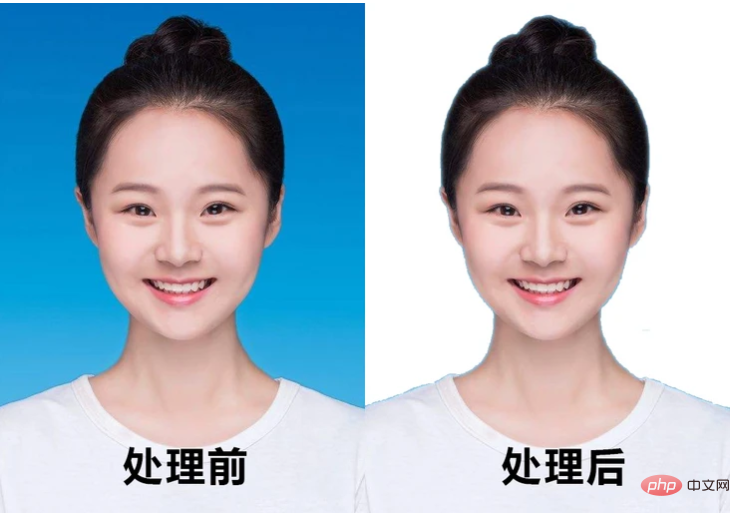
Author:TANKING
Date:2020-05-07
Web:http://www.likeyunba.com/
WeChat:face6009




















![[Web front-end] Node.js quick start](https://img.php.cn/upload/course/000/000/067/662b5d34ba7c0227.png)



