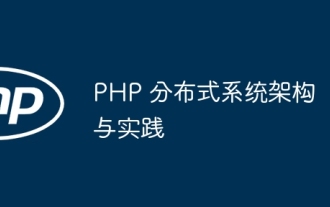Recently I am using laravel 5 as an example. When making forms, I habitually use Form::open() It turns out that there is an error message, there is no such class,
Okay, I searched and found that in laravel 5, from and html are separately mentioned. Here is how to install and use it
Add to composer.json
<code><br> "require": {
"illuminate/html": "~5.0"
},</code>Update
<code><br>composer update</code>
After updating, open /config/app.php
inproviders Add
<code><br>'Illuminate\Html\HtmlServiceProvider',</code>
aliases below the array. Add
'Form' => 'Illuminate\Html\FormFacade', 'HTML' => 'Illuminate\Html\HtmlFacade'
below the array and it will be installed!
How to use
It used to be written like this
{{Form::open()}}
{{Form::close()}}Now it’s like this
{!! Form::open() !!}
{!! Form::close() !!}The following paragraph is a reference to @久久的Article
If you are not comfortable using {!! HTML::script() !!}
Please go to the routing file routes.php and configure the following code
<code><br>Blade::setRawTags('{{', '}}');</code>that is Can return to {{ HTML::script('js/jquery.js') }}
Reference completed Article address http://wenda.golaravel.com/article/242
That’s basically it. For more usage methods, you can read the manual http://laravelcollective.com/
Recommended study: "laravel tutorial"