Learn more about routing in Angular and how to get started quickly?
This article will give you an in-depth understanding of routing in Angular, look at how to get started quickly, and introduce matching rules, routing parameters, routing nesting, routing guards, etc. I hope it will be useful to everyone. Helped!
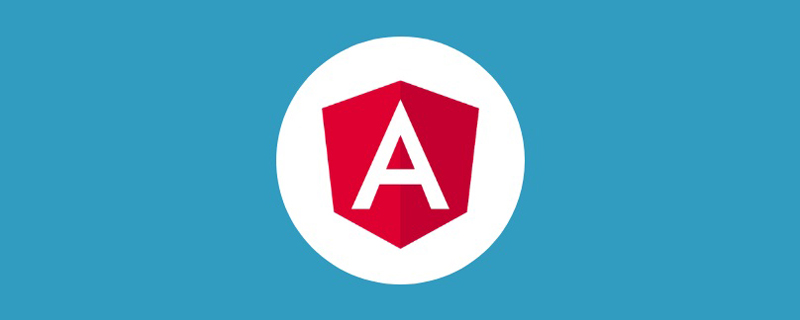
In Angular, routing is based on modules, and each module can have its own route. [Related tutorial recommendations: "angular tutorial"]
Get started quickly
Create page components, Layout components andNavigation Component, used for routing
CreateHomepagePage component
ng g c pages/homeCreateAbout usPage components
ng g c pages/about- ##Create
LayoutComponentng g c pages/layout
- Create
NavigationComponentng g c pages/navigation
// app.module.ts
import { Routes } from "@angular/router"
const routes: Routes = [
{
path: "home",
component: HomeComponent
},
{
path: "about",
component: AboutComponent
}
]// app.module.ts
import { RouterModule, Routes } from "@angular/router"
@NgModule({
imports: [RouterModule.forRoot(routes, { useHash: true })],
})
export class AppModule {}<!-- 路由插座即占位组件 匹配到的路由组件将会显示在这个地方 --> <router-outlet></router-outlet>
<a routerLink="/home">首页</a> <a routerLink="/about">关于我们</a>
1, Redirect
const routes: Routes = [
{
path: "home",
component: HomeComponent
},
{
path: "about",
component: AboutComponent
},
{
path: "",
// 重定向
redirectTo: "home",
// 完全匹配
pathMatch: "full"
}
]2,404<span style="font-size: 16px;"></span> Page
const routes: Routes = [
{
path: "home",
component: HomeComponent
},
{
path: "**",
component: NotFoundComponent
}
]1. Query parameters<a routerLink="/about" [queryParams]="{ name: 'kitty' }">关于我们</a>Copy after loginimport { ActivatedRoute } from "@angular/router"
export class AboutComponent implements OnInit {
constructor(private route: ActivatedRoute) {}
ngOnInit(): void {
this.route.queryParamMap.subscribe(query => {
query.get("name")
})
}
}Copy after login
<a routerLink="/about" [queryParams]="{ name: 'kitty' }">关于我们</a>import { ActivatedRoute } from "@angular/router"
export class AboutComponent implements OnInit {
constructor(private route: ActivatedRoute) {}
ngOnInit(): void {
this.route.queryParamMap.subscribe(query => {
query.get("name")
})
}
}2. Dynamic parameters
const routes: Routes = [
{
path: "home",
component: HomeComponent
},
{
path: "about/:name",
component: AboutComponent
}
]<a [routerLink]="['/about', 'zhangsan']">关于我们</a>
import { ActivatedRoute } from "@angular/router"
export class AboutComponent implements OnInit {
constructor(private route: ActivatedRoute) {}
ngOnInit(): void {
this.route.paramMap.subscribe(params => {
params.get("name")
})
}
}Routing nesting
Routing nesting refers to how to define sub- Level routingconst routes: Routes = [
{
path: "about",
component: AboutComponent,
children: [
{
path: "introduce",
component: IntroduceComponent
},
{
path: "history",
component: HistoryComponent
}
]
}
]<!-- about.component.html -->
<app-layout>
<p>about works!</p>
<a routerLink="/about/introduce">公司简介</a>
<a routerLink="/about/history">发展历史</a>
<div>
<router-outlet></router-outlet>
</div>
</app-layout>{
path: "about",
component: AboutComponent,
children: [
{
path: "introduce",
component: IntroduceComponent,
outlet: "left"
},
{
path: "history",
component: HistoryComponent,
outlet: "right"
}
]
}<!-- about.component.html --> <app-layout> <p>about works!</p> <router-outlet name="left"></router-outlet> <router-outlet name="right"></router-outlet> </app-layout>
<a
[routerLink]="[
'/about',
{
outlets: {
left: ['introduce'],
right: ['history']
}
}
]"
>关于我们</a>Navigation routing<!-- app.component.html -->
<button (click)="jump()">跳转到发展历史</button>
Copy after login// app.component.ts
import { Router } from "@angular/router"
export class HomeComponent {
constructor(private router: Router) {}
jump() {
this.router.navigate(["/about/history"], {
queryParams: {
name: "Kitty"
}
})
}
}Copy after login
<!-- app.component.html --> <button (click)="jump()">跳转到发展历史</button>
// app.component.ts
import { Router } from "@angular/router"
export class HomeComponent {
constructor(private router: Router) {}
jump() {
this.router.navigate(["/about/history"], {
queryParams: {
name: "Kitty"
}
})
}
}Routing module
Abstract the routing configuration in the root module into a separate routing module, called the root routing module, and then introduce the root routing module into the root moduleimport { NgModule } from "@angular/core"
import { HomeComponent } from "./pages/home/home.component"
import { NotFoundComponent } from "./pages/not-found/not-found.component"
const routes: Routes = [
{
path: "",
component: HomeComponent
},
{
path: "**",
component: NotFoundComponent
}
]
@NgModule({
declarations: [],
imports: [RouterModule.forRoot(routes, { useHash: true })],
// 导出 Angular 路由功能模块,因为在根模块的根组件中使用了 RouterModule 模块中提供的路由插座组件
exports: [RouterModule]
})
export class AppRoutingModule {}import { BrowserModule } from "@angular/platform-browser"
import { NgModule } from "@angular/core"
import { AppComponent } from "./app.component"
import { AppRoutingModule } from "./app-routing.module"
@NgModule({
declarations: [AppComponent],
imports: [BrowserModule, AppRoutingModule],
providers: [],
bootstrap: [AppComponent]
})
export class AppModule {}- Create user module
ng g m user --routing=true
and create the routing module of this module - Create login Page component
ng g c user/pages/login
- Create registration page component
ng g c user/pages/register
- Configure the routing rules of the user module
import { NgModule } from "@angular/core"
import { Routes, RouterModule } from "@angular/router"
import { LoginComponent } from "./pages/login/login.component"
import { RegisterComponent } from "./pages/register/register.component"
const routes: Routes = [
{
path: "login",
component: LoginComponent
},
{
path: "register",
component: RegisterComponent
}
]
@NgModule({
imports: [RouterModule.forChild(routes)],
exports: [RouterModule]
})
export class UserRoutingModule {}- Associate the user routing module to the main routing module
// app-routing.module.ts const routes: Routes = [ { path: "user", loadChildren: () => import("./user/user.module").then(m => m.UserModule) } ]Copy after login - Add an access link in the navigation component
<a routerLink="/user/login">登录</a> <a routerLink="/user/register">注册</a>
Copy after login
boolean or Observable \ or Promise \, they At some point in the future resolves to a Boolean value
1, CanActivate<span style="font-size: 16px;"></span>
CanActivate is an interface, and the route guard class must implement this interface. This interface stipulates that the class needs to have a canActivate method, which determines whether to allow access to the target route.
ng guard guards/auth
import { Injectable } from "@angular/core"
import { CanActivate, ActivatedRouteSnapshot, RouterStateSnapshot, UrlTree, Router } from "@angular/router"
import { Observable } from "rxjs"
@Injectable({
providedIn: "root"
})
export class AuthGuard implements CanActivate {
constructor(private router: Router) {}
canActivate(): boolean | UrlTree {
// 用于实现跳转
return this.router.createUrlTree(["/user/login"])
// 禁止访问目标路由
return false
// 允许访问目标路由
return true
}
}{
path: "about",
component: AboutComponent,
canActivate: [AuthGuard]
}2、CanActivateChild<span style="font-size: 16px;"> </span>
ng g guard guards/admin
Note: To selectCanActivateChild
, you need to move the arrow to this option and Hit space to confirm selectionimport { Injectable } from "@angular/core" import { CanActivateChild, ActivatedRouteSnapshot, RouterStateSnapshot, UrlTree } from "@angular/router" import { Observable } from "rxjs" @Injectable({ providedIn: "root" }) export class AdminGuard implements CanActivateChild { canActivateChild(): boolean | UrlTree { return true } }Copy after login{ path: "about", component: AboutComponent, canActivateChild: [AdminGuard], children: [ { path: "introduce", component: IntroduceComponent } ] }Copy after login
3,CanDeactivate<span style="font-size: 16px;"></span>
import { Injectable } from "@angular/core"
import {
CanDeactivate,
ActivatedRouteSnapshot,
RouterStateSnapshot,
UrlTree
} from "@angular/router"
import { Observable } from "rxjs"
export interface CanComponentLeave {
canLeave: () => boolean
}
@Injectable({
providedIn: "root"
})
export class UnsaveGuard implements CanDeactivate<CanComponentLeave> {
canDeactivate(component: CanComponentLeave): boolean {
if (component.canLeave()) {
return true
}
return false
}
}{
path: "",
component: HomeComponent,
canDeactivate: [UnsaveGuard]
}import { CanComponentLeave } from "src/app/guards/unsave.guard"
export class HomeComponent implements CanComponentLeave {
myForm: FormGroup = new FormGroup({
username: new FormControl()
})
canLeave(): boolean {
if (this.myForm.dirty) {
if (window.confirm("有数据未保存, 确定要离开吗")) {
return true
} else {
return false
}
}
return true
}4, Resolve <span style="font-size: 16px;"></span>
$ ng g resolver <name>
import { Injectable } from "@angular/core"
import { Resolve } from "@angular/router"
type returnType = Promise<{ name: string }>
@Injectable({
providedIn: "root"
})
export class ResolveGuard implements Resolve<returnType> {
resolve(): returnType {
return new Promise(function (resolve) {
setTimeout(() => {
resolve({ name: "张三" })
}, 2000)
})
}
}{
path: "",
component: HomeComponent,
resolve: {
user: ResolveGuard
}
}export class HomeComponent {
constructor(private route: ActivatedRoute) {}
ngOnInit(): void {
console.log(this.route.snapshot.data.user)
}
}programmingvideo! !
The above is the detailed content of Learn more about routing in Angular and how to get started quickly?. For more information, please follow other related articles on the PHP Chinese website!

Hot AI Tools

Undresser.AI Undress
AI-powered app for creating realistic nude photos

AI Clothes Remover
Online AI tool for removing clothes from photos.

Undress AI Tool
Undress images for free

Clothoff.io
AI clothes remover

AI Hentai Generator
Generate AI Hentai for free.

Hot Article

Hot Tools

Notepad++7.3.1
Easy-to-use and free code editor

SublimeText3 Chinese version
Chinese version, very easy to use

Zend Studio 13.0.1
Powerful PHP integrated development environment

Dreamweaver CS6
Visual web development tools

SublimeText3 Mac version
God-level code editing software (SublimeText3)

Hot Topics
 1376
1376
 52
52
 How to install Angular on Ubuntu 24.04
Mar 23, 2024 pm 12:20 PM
How to install Angular on Ubuntu 24.04
Mar 23, 2024 pm 12:20 PM
Angular.js is a freely accessible JavaScript platform for creating dynamic applications. It allows you to express various aspects of your application quickly and clearly by extending the syntax of HTML as a template language. Angular.js provides a range of tools to help you write, update and test your code. Additionally, it provides many features such as routing and form management. This guide will discuss how to install Angular on Ubuntu24. First, you need to install Node.js. Node.js is a JavaScript running environment based on the ChromeV8 engine that allows you to run JavaScript code on the server side. To be in Ub
 Angular components and their display properties: understanding non-block default values
Mar 15, 2024 pm 04:51 PM
Angular components and their display properties: understanding non-block default values
Mar 15, 2024 pm 04:51 PM
The default display behavior for components in the Angular framework is not for block-level elements. This design choice promotes encapsulation of component styles and encourages developers to consciously define how each component is displayed. By explicitly setting the CSS property display, the display of Angular components can be fully controlled to achieve the desired layout and responsiveness.
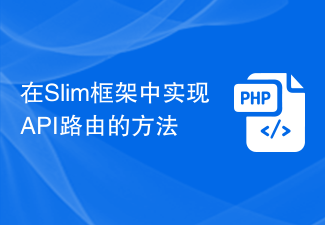 How to implement API routing in the Slim framework
Aug 02, 2023 pm 05:13 PM
How to implement API routing in the Slim framework
Aug 02, 2023 pm 05:13 PM
How to implement API routing in the Slim framework Slim is a lightweight PHP micro-framework that provides a simple and flexible way to build web applications. One of the main features is the implementation of API routing, allowing us to map different requests to corresponding handlers. This article will introduce how to implement API routing in the Slim framework and provide some code examples. First, we need to install the Slim framework. The latest version of Slim can be installed through Composer. Open a terminal and
 Java Apache Camel: Building a flexible and efficient service-oriented architecture
Feb 19, 2024 pm 04:12 PM
Java Apache Camel: Building a flexible and efficient service-oriented architecture
Feb 19, 2024 pm 04:12 PM
Apache Camel is an Enterprise Service Bus (ESB)-based integration framework that can easily integrate disparate applications, services, and data sources to automate complex business processes. ApacheCamel uses route-based configuration to easily define and manage integration processes. Key features of ApacheCamel include: Flexibility: ApacheCamel can be easily integrated with a variety of applications, services, and data sources. It supports multiple protocols, including HTTP, JMS, SOAP, FTP, etc. Efficiency: ApacheCamel is very efficient, it can handle a large number of messages. It uses an asynchronous messaging mechanism, which improves performance. Expandable
 How to use routing to customize page switching animation effects in a Vue project?
Jul 21, 2023 pm 02:37 PM
How to use routing to customize page switching animation effects in a Vue project?
Jul 21, 2023 pm 02:37 PM
How to use routing to customize page switching animation effects in a Vue project? Introduction: In the Vue project, routing is one of the functions we often use. Switching between pages can be achieved through routing, providing a good user experience. In order to make page switching more vivid, we can achieve it by customizing animation effects. This article will introduce how to use routing to customize the page switching animation effect in the Vue project. Create a Vue project First, we need to create a Vue project. You can use VueCLI to quickly build
 Token-based authentication with Angular and Node
Sep 01, 2023 pm 02:01 PM
Token-based authentication with Angular and Node
Sep 01, 2023 pm 02:01 PM
Authentication is one of the most important parts of any web application. This tutorial discusses token-based authentication systems and how they differ from traditional login systems. By the end of this tutorial, you will see a fully working demo written in Angular and Node.js. Traditional Authentication Systems Before moving on to token-based authentication systems, let’s take a look at traditional authentication systems. The user provides their username and password in the login form and clicks Login. After making the request, authenticate the user on the backend by querying the database. If the request is valid, a session is created using the user information obtained from the database, and the session information is returned in the response header so that the session ID is stored in the browser. Provides access to applications subject to
 How to use routing in ThinkPHP6
Jun 20, 2023 pm 07:54 PM
How to use routing in ThinkPHP6
Jun 20, 2023 pm 07:54 PM
ThinkPHP6 is a powerful PHP framework with convenient routing functions that can easily implement URL routing configuration; at the same time, ThinkPHP6 also supports a variety of routing modes, such as GET, POST, PUT, DELETE, etc. This article will introduce how to use ThinkPHP6 for routing configuration. 1. ThinkPHP6 routing mode GET method: The GET method is a method used to obtain data and is often used for page display. In ThinkPHP6, you can use the following
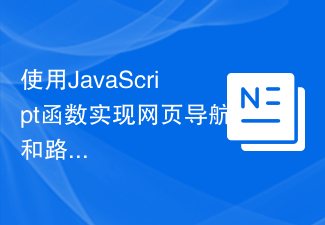 Use JavaScript functions to implement web page navigation and routing
Nov 04, 2023 am 09:46 AM
Use JavaScript functions to implement web page navigation and routing
Nov 04, 2023 am 09:46 AM
In modern web applications, implementing web page navigation and routing is a very important part. Using JavaScript functions to implement this function can make our web applications more flexible, scalable and user-friendly. This article will introduce how to use JavaScript functions to implement web page navigation and routing, and provide specific code examples. Implementing web page navigation For a web application, web page navigation is the most frequently operated part by users. When a user clicks on the page




