What is the commonly used character encoding in microcomputers?
The character encoding commonly used in microcomputers is ASCII code; ASCII is a computer encoding system based on Latin letters, mainly used to display modern English and other Western European languages; it is the most common information exchange standard. And equivalent to the international standard ISO/IEC 646.

The operating environment of this article: Windows7 system, DELL G3 computer
What is the character encoding commonly used in microcomputers?
In microcomputers, the commonly used character encoding is ASCII code.
ASCII ((American Standard Code for Information Interchange): American Standard Code for Information Interchange) is a computer coding system based on the Latin alphabet, mainly used to display modern English and other Western European languages. It is the most common information exchange standard and is equivalent to the international standard ISO/IEC 646. ASCII was first published as a standardized type in 1967, and was last updated in 1986. So far, a total of 128 characters have been defined.
Expression method
ASCII code uses a specified 7-bit or 8-bit binary number combination to represent 128 or 256 possible characters. Standard ASCII code, also called basic ASCII code, uses 7 binary digits (the remaining 1 binary digit is 0) to represent all uppercase and lowercase letters, numbers 0 to 9, punctuation marks, and special controls used in American English. character. Among them:
0~31 and 127 (33 in total) are control characters or special communication characters (the rest are displayable characters), such as control characters: LF (line feed), CR (carriage return), FF ( Page feed), DEL (delete), BS (backspace), BEL (ring), etc.; communication special characters: SOH (head of text), EOT (end of text), ACK (confirmation), etc.; ASCII values are 8, 9 , 10 and 13 are converted to backspace, tab, line feed and carriage return characters respectively. They do not have a specific graphic display, but will have different effects on text display depending on different applications [1] .
32~126 (95 in total) are characters (32 is a space), of which 48~57 are ten Arabic numerals from 0 to 9.
65~90 are 26 uppercase English letters, 97~122 are 26 lowercase English letters, and the rest are some punctuation marks, arithmetic symbols, etc.
Also note that in standard ASCII, its highest bit (b7) is used as a parity bit. The so-called parity check refers to a method used to check whether errors occur during code transmission. It is generally divided into two types: odd check and even check. Odd parity rules: the number of 1's in a byte of the correct code must be an odd number. If it is not an odd number, add 1 to the highest bit b7; even parity rules: the number of 1's in a byte of the correct code must be an even number. , if it is not an even number, add 1 to the highest bit b7.
The last 128 are called extended ASCII codes. Many x86-based systems support the use of extended (or "high") ASCII. Extended ASCII allows the 8th bit of each character to be used to determine an additional 128 special symbol characters, foreign letters, and graphic symbols.
For more related knowledge, please visit the FAQ column!
The above is the detailed content of What is the commonly used character encoding in microcomputers?. For more information, please follow other related articles on the PHP Chinese website!

Hot AI Tools

Undresser.AI Undress
AI-powered app for creating realistic nude photos

AI Clothes Remover
Online AI tool for removing clothes from photos.

Undress AI Tool
Undress images for free

Clothoff.io
AI clothes remover

Video Face Swap
Swap faces in any video effortlessly with our completely free AI face swap tool!

Hot Article

Hot Tools

Notepad++7.3.1
Easy-to-use and free code editor

SublimeText3 Chinese version
Chinese version, very easy to use

Zend Studio 13.0.1
Powerful PHP integrated development environment

Dreamweaver CS6
Visual web development tools

SublimeText3 Mac version
God-level code editing software (SublimeText3)

Hot Topics
 1386
1386
 52
52
 How to solve the problem of garbled characters in tomcat logs?
Dec 28, 2023 pm 01:50 PM
How to solve the problem of garbled characters in tomcat logs?
Dec 28, 2023 pm 01:50 PM
What are the methods to solve the problem of garbled tomcat logs? Tomcat is a popular open source JavaServlet container that is widely used to support the deployment and running of JavaWeb applications. However, sometimes garbled characters appear when using Tomcat to record logs, which causes a lot of trouble to developers. This article will introduce several methods to solve the problem of garbled Tomcat logs. Adjust Tomcat's character encoding settings. Tomcat uses ISO-8859-1 character encoding by default.
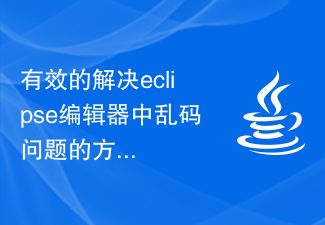 Effective method to solve the problem of garbled characters in the eclipse editor
Jan 04, 2024 pm 06:56 PM
Effective method to solve the problem of garbled characters in the eclipse editor
Jan 04, 2024 pm 06:56 PM
An effective method to solve the garbled problem of eclipse requires specific code examples. In recent years, with the rapid development of software development, eclipse, as one of the most popular integrated development environments, has provided convenience and efficiency to many developers. However, you may encounter garbled code problems when using eclipse, which brings trouble to project development and code reading. This article will introduce some effective methods to solve the problem of garbled characters in Eclipse and provide specific code examples. Modify eclipse file encoding settings: in eclip
 How to handle character encoding conversion exceptions in Java development
Jul 01, 2023 pm 05:10 PM
How to handle character encoding conversion exceptions in Java development
Jul 01, 2023 pm 05:10 PM
How to deal with character encoding conversion exceptions in Java development In Java development, character encoding conversion is a common problem. When we process files, network transmissions, databases, etc., different systems or platforms may use different character encoding methods, causing abnormalities in character parsing and conversion. This article will introduce some common causes and solutions of character encoding conversion exceptions. 1. The basic concept of character encoding. Character encoding is the rules and methods used to convert characters into binary data. Common character encoding methods include AS
 How to solve the character encoding problem in Go language
Jun 30, 2023 am 09:21 AM
How to solve the character encoding problem in Go language
Jun 30, 2023 am 09:21 AM
Methods to solve character encoding problems in Go language development In the process of Go language development, character encoding problems are often encountered. Especially when dealing with data input, output, storage and transmission, it is very important to correctly handle character encoding. This article will introduce some methods to solve character encoding problems in Go language development. First, before dealing with the character encoding issue, we need to understand the character encoding standard of the Go language. The Go language uses the Unicode character encoding standard, which is a globally accepted character encoding standard that supports almost
 PHP Chinese character encoding processing skills sharing
Mar 20, 2024 pm 05:12 PM
PHP Chinese character encoding processing skills sharing
Mar 20, 2024 pm 05:12 PM
PHP Chinese character encoding processing skills are shared in Web development, especially when it comes to Chinese character processing, character encoding is often a common problem. Correctly handling Chinese character encoding can avoid problems such as garbled characters and improve the user experience of the website. In PHP, we can use some techniques to handle Chinese character encoding. Below we will share some practical processing methods and code examples. 1. To set the PHP file encoding, you must first ensure that the encoding of the PHP file itself is correct. It is generally recommended to use UTF-8 encoding. in P
 How to Correctly Handle Chinese Encoding: A Practical Guide to the Go Language
Mar 28, 2024 pm 12:48 PM
How to Correctly Handle Chinese Encoding: A Practical Guide to the Go Language
Mar 28, 2024 pm 12:48 PM
How to Correctly Handle Chinese Encoding: A Practical Guide to Go Language With the rapid development of the Internet and computer technology, Chinese encoding has become a problem that cannot be ignored. As a powerful programming language, Go language has certain convenience and flexibility in processing Chinese coding. Correctly handling Chinese encoding is crucial for developers. Today we will discuss how to correctly handle Chinese encoding in the Go language and give some specific code examples. Use UTF-8 encoding When processing Chinese encoding, Go language recommends using UTF
 What is the most commonly used character encoding in computers?
Apr 23, 2020 pm 04:52 PM
What is the most commonly used character encoding in computers?
Apr 23, 2020 pm 04:52 PM
The most commonly used character encoding in computers is ASCII code. ASCII is a computer coding system based on the Latin alphabet. It is the most common information exchange standard and is equivalent to the international standard ISO/IEC646.
 Effective techniques to solve garbled display in Linux terminals
Mar 20, 2024 pm 09:54 PM
Effective techniques to solve garbled display in Linux terminals
Mar 20, 2024 pm 09:54 PM
Effective techniques to solve the problem of garbled characters displayed on the Linux terminal. In the process of daily use of the Linux system, we may encounter the situation where the terminal displays garbled characters, which not only affects our work efficiency, but also brings us trouble. This article will introduce some effective techniques to solve the problem of garbled display in Linux terminals, and give specific code examples, hoping to help readers solve this problem. Modify the terminal character encoding: Enter the following command in the terminal to modify the terminal character encoding to UTF-8, which is the currently widely used character encoding.



