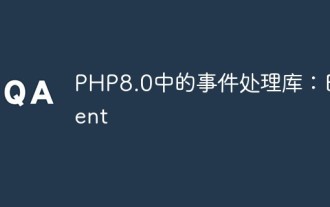Libevent is a lightweight open source high-performance I/O framework written in C language and supports a variety of I/O functions. Road multiplexing technology: epoll, poll, dev/poll, select and kqueue, etc.; supports events such as I/O, timers and signals; registers event priorities. PHP provides corresponding extensions libevent and Event.
Compared with libevent ext, event ext has better performance and a more comprehensive API, which allows us to use Libevent more friendly.
Install the Libevent library
php event extension depends on the Libevent library and needs to be compiled and installed first (note that it is the Libevent library, not the libevent extension).
git clone --depth=1 https://github.com/nmathewson/Libevent.git cd Libevent ./autogen.sh ./configure --prefix=/usr/local/libevent make && make install
Install Event extension
You can directly use pecl to install
pecl install event downloading event-2.5.3.tgz ... Starting to download event-2.5.3.tgz (140,913 bytes) ..............................done: 140,913 bytes 50 source files, building running: phpize Configuring for: PHP Api Version: 20180731 Zend Module Api No: 20180731 Zend Extension Api No: 320180731 Enable internal debugging in Event [no] : Enable sockets support in Event [yes] : libevent installation prefix [/usr] : /usr/local/libevent ... Build process completed successfully Installing '/usr/local/php/lib/php/extensions/no-debug-non-zts-20180731/event.so' install ok: channel://pecl.php.net/event-2.5.3 Extension event enabled in php.ini
View the installation results
[root@localhost ~]# php --ri event event Event support => enabled Sockets support => enabled Debug support => disabled Extra functionality support including HTTP, DNS, and RPC => enabled OpenSSL support => enabled Thread safety support => disabled Extension version => 2.5.3 libevent2 headers version => 2.2.0-alpha-dev