 Web Front-end
Web Front-end
 CSS Tutorial
CSS Tutorial
 Two ways to add gradient, stroke, and drop shadow effects to text (CSS and SVG)
Two ways to add gradient, stroke, and drop shadow effects to text (CSS and SVG)
Two ways to add gradient, stroke, and drop shadow effects to text (CSS and SVG)
This article will introduce to you how to use CSS and SVG to add gradient, stroke, and shadow effects to text. I hope it will be helpful to you!

In some web activity pages, you can often see specially processed title text, such as this
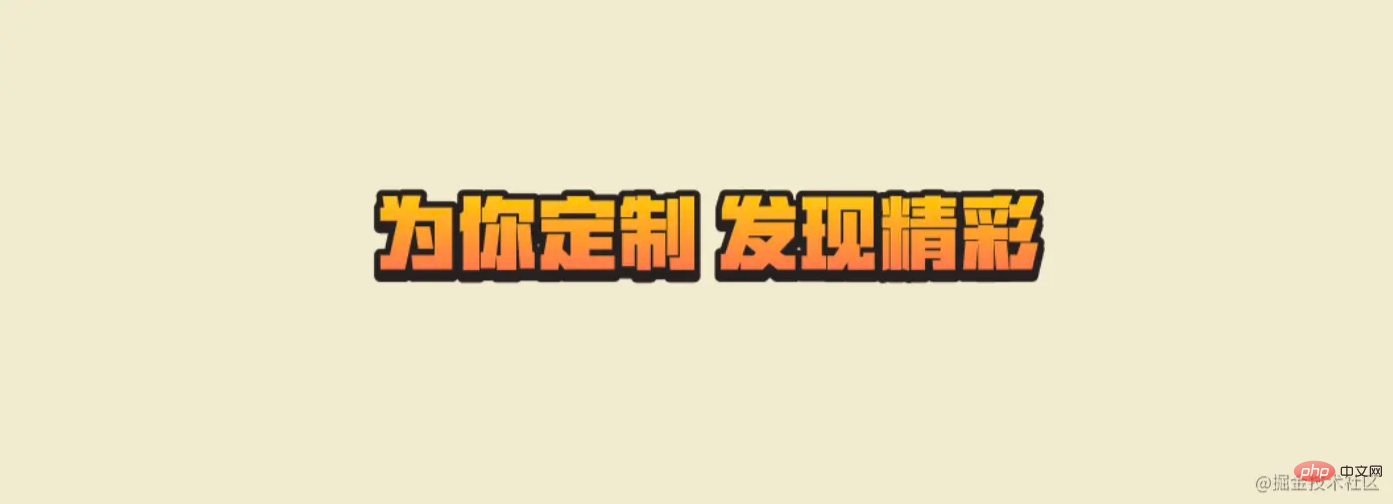
for now Ignoring the special fonts, you can find through the layer style of the design draft that there are three text effects, namely gradient, stroke, projection

As a ambitious front-end, of course I will not use pictures directly~ Here we use CSS and SVG to achieve it, let’s take a look together
Warm reminder: The article has a lot of details. If you are not interested, you can jump directly to the bottom to view the online demo
1. CSS text gradient
First let’s look at the implementation in CSS.
There is no direct property in CSS to set the text gradient. Usually the text can only be a solid color. However, you can use background clippingbackground-clip to make the background color appear in the text area. It looks like the text has a gradient
<p class="text">为你定制 发现精彩</p>
.text{
background-image: linear-gradient(#FFCF02, #FF7352);
background-clip: text;
-webkit-background-clip: text;
}But this has no effect and the text is still the default color

The reason is actually very simple. Since it is a cropped background, what is displayed at the end is actually the background color. The colored text covers the background, so the text color needs to be set here. Just make it transparent, which can be achieved with color and -webkit-text-fill-color.
.text{
background-image: linear-gradient(#FFCF02, #FF7352);
background-clip: text;
-webkit-background-clip: text;
-webkit-text-fill-color: transparent; /*需要文字透明*/
}This way you can see the text gradient effect

2. SVG text gradient
Let’s take a look at the text gradient in SVG .
SVG naturally supports text gradients. Text can be treated as an ordinary vector path. The structure is as follows
<svg> <text>为你定制 发现精彩</text> </svg>
Just fill it directly with fill, but it should be noted that Filling here is a little more troublesome. Gradient cannot be like CSS, and special gradient tags must be used <linearGradient>. If you are interested, you can view linearGradient - SVG | MDN (mozilla.org) , needs to be defined in the <stop> tag in
Used to define the color slope of the gradient, offset and stop-color define the node and color of the gradient respectively, and then fill the gradient with the fill attribute (specify the id)<div class="code" style="position:relative; padding:0px; margin:0px;"><pre class='brush:php;toolbar:false;'><svg>
<defs>
<linearGradient id="gradient">
<stop offset="0%" stop-color="#FFCF02"/>
<stop offset="100%" stop-color="#FF7352"/>
</linearGradient>
</defs>
<text class="text">为你定制 发现精彩</text>
</svg></pre><div class="contentsignin">Copy after login</div></div>The effect is as follows (it is not a problem with image loading)

The text is neither centered horizontally nor vertically
The gradient direction is horizontal to the right
Look at the first question first. The adaptive processing of text in SVG is still very weak. For example, automatic line wrapping, which is common in CSS, can only be manually wrapped at a specified position in SVG. Here you need to use two attributes
text-anchor and
, which mark text anchor alignment and text baseline alignment respectively. Simply put, they are horizontal and vertical alignment. <div class="code" style="position:relative; padding:0px; margin:0px;"><pre class='brush:php;toolbar:false;'>.text{
fill: url(#gradient);
}</pre><div class="contentsignin">Copy after login</div></div>At the same time, <text> also needs to set the
, y position. The percentage here can be compared with the background position percentage in CSS. <div class="code" style="position:relative; padding:0px; margin:0px;"><pre class='brush:php;toolbar:false;'>.text{
text-anchor: middle;
dominant-baseline: middle;
fill: url(#gradient);
}</pre><div class="contentsignin">Copy after login</div></div>This displays the
x1 ,
,
, x2, y2 are determined by two sets of coordinates. Given a rectangle, the upper left corner is [0, 0] and the lower right corner is [1, 1], so that any angle can be represented
x1="0" y1="0" x2="0" y2 in  <linearGradient>
<linearGradient>
, as follows<div class="code" style="position:relative; padding:0px; margin:0px;"><pre class='brush:php;toolbar:false;'><text class="text" x="50%" y="50%">为你定制 发现精彩</text></pre><div class="contentsignin">Copy after login</div></div>The effect is as follows<p><img src="/static/imghw/default1.png" data-src="https://img.php.cn/upload/image/400/271/847/1632712990191550.gif" class="lazy" title="163271296784953Two ways to add gradient, stroke, and drop shadow effects to text (CSS and SVG)" alt="Two ways to add gradient, stroke, and drop shadow effects to text (CSS and SVG)"/></p><h2 id="三-CSS-文字描边">三、CSS 文字描边</h2><p>CSS 中有个专门用于文字描边的属性 <code>-webkit-text-stroke,可以控制描边的宽度和颜色,比如
.text{
-webkit-text-stroke: 2px #333;
}效果如下

确实有描边了,但是文字好像瘦了一圈,如果觉得不太明显,可以再设置大一点

从这里可以看出,-webkit-text-stroke其实是 居中描边,并且是覆盖在文本上的,也无法更改描边方式。而事实上,很多设计工具都是可以选择描边方式的,比如 figma

那么,如何实现外描边效果呢?
也是可以的!用两层文本,一层文本描边,一层文本渐变就可以了,为了节省标签,可以用伪元素来生成
<p class="text" data-title="为你定制 发现精彩">为你定制 发现精彩</p>
::before设置渐变,位于上方,原文本设置描边,位于下方,注意把 ::before的-webkit-text-stroke去除
.text::before{
content: attr(data-title);
position: absolute;
background-image: linear-gradient(#FFCF02, #FF7352);
background-clip: text;
-webkit-background-clip: text;
-webkit-text-fill-color: transparent;
-webkit-text-stroke: 0;
}
.text{
-webkit-text-stroke: 6px #333;
}叠加示意如下

改变不同的描边也不会出现文字“变瘦”的情况
四、SVG 文字描边
SVG 也可以实现描边效果,和 CSS 比较类似,应该说 CSS 是借鉴 SVG 的,通过 stroke 和 stroke-width来控制描边颜色和大小,比如
.text{
/*其他*/
stroke-width: 4px;
stroke: #333;
}可以得到这样的效果
和 CSS 表现一样,都是居中描边,也无法改变。
不一样的是,SVG 控制更为灵活,默认是先填充、然后再描边,所以看着是描边在填充之上,但是,我们可以改变这种规则,设置先描边,再填充,那么填充的颜色就会覆盖在描边之上了。SVG 中改变这种规则的可以通过 paint-order 来设置,关于这个属性,有兴趣的可以访问张鑫旭老师的这篇文章:CSS paint-order祝大家元旦快乐
.text{
/*其他*/
stroke-width: 4px;
stroke: #333;
paint-order: stroke; /*先描边*/
}这样就实现了外描边效果,是不是比 CSS 方便许多?
除此之外,SVG 还可以设置描边路径的转角处的形状,比如 figma 中关于转角的设置如下
SVG 中与之相对应的属性叫做 stroke-linejoin,这里是圆角,可以做如下设置
.text{
/*其他*/
stroke-width: 4px;
stroke: #333;
paint-order: stroke; /*先描边*/
stroke-linejoin: round; /*路径转角为圆角*/
}各种属性效果如下
五、CSS 文字投影
继续添加效果。CSS 可以通过 text-shadow来添加文本投影
.text{
-webkit-text-stroke: 6px #333;
text-shadow: 0 4px 0 #333;
}结果变成了这样
原因其实还和文本渐变有关,渐变其实是背景色,文字是透明的,所以给文字添加阴影,结果阴影就覆盖在了背景之上。除了使用text-shadow,还可以通过 drop-shadow滤镜实现
.text{
-webkit-text-stroke: 6px #333;
filter: drop-shadow(0 4px 0 #333);
}这样就完美实现了
六、SVG 文字投影
SVG 就比较灵活了,比如上面使用的 drop-shadow滤镜,其实就是借鉴了 SVG 中的 滤镜,所以 SVG 也可以这样实现
<svg>
<defs>
<linearGradient id="gradient" x1="0" y1="0" x2="0" y2="1">
<stop offset="0%" stop-color="#FFCF02"/>
<stop offset="100%" stop-color="#FF7352"/>
</linearGradient>
<filter id="shadow">
<feDropShadow dx="0" dy="4" stdDeviation="0" flood-color="#333"/>
</filter>
</defs>
<text x="50%" y="50%" class="text">为你定制 发现精彩</text>
</svg>这里dx、dy、stdDeviation、flood-color和 drop-shadow(dx,dy,stdDeviation,flood-color)中的参数是一一对应的,就不多说明了,然后在文字中应用滤镜
.text{
/*其他*/
filter:url(#shadow);
}这样也能实现文字投影
其实 SVG 中大可不必这么麻烦,刚才上面 text-shadow之所以不能使用,就是因为 CSS 实现的文字渐变是背景,是假的文字渐变,但是 SVG 中是真真正正的渐变填充,所以没错,这里可以直接用 CSS 中的 text-shadow 来实现,SVG 和 CSS 现在很多属性和样式都互通了,如下
.text{
/*其他*/
fill: url(#gradient);
text-shadow: 0 4px 0 #333;
}实现更加简洁
七、特殊字体处理
通常活动标题会采用一些特殊的字体,英文字体还好,整个引入都可以,但是中文就不行了,大多数中文字体都非常大,可能达到几十MB或者几百MB。其实我们只需要用到出现的字体,如果把出现的文字这一部分的特殊字体单独提取出来,那么整个字体文件将大大减小,这个过程就叫做字体子集化。
那么该如何处理呢?
这里推荐一个工具 Fontmin - 字体子集化方案,关于字体子集化的原理,可以参考这篇文章:性能优化魔法师:中文字体实践篇 - 掘金
下载客户端后,导入字体文件.ttf,然后输入需要用到的文字,如下
点击生成,可以得到如下文件
其中第一个以-embed为后缀的 CSS,里面是转换 base64 后的文件,可以直接引入
@font-face {
font-family: "HYLiLiangHeiJ Regular";
src: url("HYLiLiangHeiJ Regular.eot"); /* IE9 */
src: url("HYLiLiangHeiJ Regular.eot?#iefix") format("embedded-opentype"), /* IE6-IE8 */
url(data:application/x-font-ttf;charset=utf-8;base64,AAEAAAAKAIAAAwAgT1MvMr6khfgAAACsAAAAYGNtYXB/inIFAAABDAAAAYJnbHlmmahvSQAAApAAAARkaGVhZA6mvEEAAAb0AAAANmhoZWEHiwK6AAAHLAAAACRobXR4BJMAmgAAB1AAAAAUbG9jYQPgBSoAAAdkAAAAFG1heHAAEwBIAAAHeAAAACBuYW1lb/SphAAAB5gAAALhcG9zdOu6TDAAAAp8AAAAdAAEA+gBkAAFAAgAZABkAAABRwBkAGQAAAOVAGQA+gAAAAIGAAQBAQEBAaAAAr8QAAAAAAAAFgAAAABITllJAEBOOny+AyD/OAAAA5UBRwAEAAAAAAAAAcAChQAAACAAAQAAAAMAAAADAAAAHAABAAAAAAB8AAMAAQAAABwABABgAAAAFAAQAAMABE46T2BSNlPRW5pfaXOwfL7/////AABOOk9gUjZT0VuaX2lzsHy+/////7HHsKKtzawzpGugnYxXg0oAAQABAAAAAAAAAAAAAAAAAAAAAAAAAAAAAAEGAAAAAAAAAAAAAAAAAAAAAAAAAAAAAAAAAAAAAAAAAAAAAAAAAAAAAAAAAAAAAAAAAAAAAAAAAAAAAAAAAAAAAAAAAAAAAAAAAAAAAAAAAAAAAAAAAAAAAAAAAAAAAAAAAAAAAAAAAAAAAAAAAAAAAAAAAAAAAAAAAAAAAAAAAAAAAAAAAAAAAAAAAAAAAAAAAAAAAAAAAAAAAAAAAAAAAAAAAAAAAAAAAAAAAAAAAAAAAAAAAAAAAAAAAAAAAAAAAAAAAAAAAAAAAAAAAAAAAAAAAAAAAAAAAAAAAAAAAAAAAAAAAAAAAAAAAAAAAAAAAAAAAAAAAAAAAAAAAAAAAAAAAAAAAgAz/14DsALzABUAGQAAEyczFzM3MwchESEnIREjAyE1MxMjNQUzEyNkFrgZCyDiIAGk/hcRASDugf7NdVzSAbG3LLwCX4yMlJT9ALMBpv2mtAGmp+z+6wAAAAAEACj/VQPJAu4ADAAWACIAKAAAAQMzETMRIycHIzUzEwERBzU3NTMRBxEBByERIzUjByM1MzcBMxUjAzMCGiw0w/EGEbQfKP7fJyzZEwEkCwGNu/0bsx8kAjEbtyemAZL+egHk/WexmscBXf3DAesR4xzA/rYJ/boDmCv+52tuvIv9R8gCJQAAAwAk/1QDtwLzACUAKwAvAAATMwczNTMVMxUjFTMVIxUzESMRIxEjESMRIxEzNSM1MzUjByM1MwEhJzMRMwERMxFQlAgUqa+vw8O4mx2pHpu5yMgqCpgWA33+1AiAtP6uigLnLzs7jlWPIv5ZARj+vwFB/vEBniKPVUWQ/OOdAvX9JQK9/UMAAAMAJP9dA8QC8QAgACQAKQAAAQczNzMHMyczFzMVIQchFQcXMxUjJwchNQcjNTMTIzU3ATcnBzcHMxc3ARYmLSveK5oY2hpT/gAMAfy2O4jgZk7+7CPSNI63LQFaI3wtUQiKVFMC73+BgXh4pSOxvyqxUlJqasABroqa/R8iZIbzFzxTAAIALP9bA8AC7AAXACMAAAUnByM1MzczBxczESE1IRUhFSEVIRUhFQE1ISchFyEVIzUhFQFSPRDZJivbIlcS/pUDg/7SARn+5wE3/G0BSAQBFwUBMuj+OKFUWL39tVcBJqCgP5pNqgKE0jc31jczAAAIACv/XAPRAvMAEAAdACMAKQAtADEANQA5AAAXEQMjEzM1IzUzNTMVMxUjERMzNzMDIzUHITUhNzMBAyE1MzcTAyE1MzcDEyMDJzczByUzFyM3Mxcj5hqhHp2vr8KxscRdKthh/g/90wF2B+IBQkz+7VouyFj+/WIkoR2kGQwgpyP99ZsZnpicFJikAVf+rQFgEJQiIpT+jAMpav7upi+LFP22/re2kwEj/uqwZv70/p0BY863t7e+vq8AAAIAKP9bA7IC4wAYACwAAAERMxUzNTMVITUHIzUzNyMRIREjESMRNxEDIxUzFSE1MzUjNTM1IzUhFSMVMwLWJCqO/rJBu09FkQI5pPEe4Cs4/s4/NDQ5ATA8KwIo/nGaMNRhYa1pAnL9kAHP/kstAW7+0fGnp/GcrKKirAAJACP/TwPBAvIACQAhAC0AMQA1ADkAPQBBAEUAAAURIREhJzM1IxUDNTM1IzUzNSM1MzUzFTMVIxUzFSMVMxUBESM1MzUzFTMVIxEDEQcRAScRMyc3MwclMxcjARUzNQczNSMBjQIk/vAIY8G0s5ycqanFvr6pqcL8yWNjkWFhm1MBSFFRVglYC/6uVg1YAg3BwcHBqAH5/gp2F5ACD24ZZxZtGhptFmcZbv3xAgaQ/v6Q/foB9P4ZFgH9/gMWAeey0dHS0f7lHx+bHAABAAAAAQAAARwkRF8PPPUAAwPoAAAAAM58+bMAAAAA3R9/YwAj/08D0QLzAAAADAABAAAAAAAAAAEAAAOV/rkAAAPoACMAFwPRAAEAAAAAAAAAAAAAAAAAAAABA+gAAAAzACgAJAAkACwAKwAoACMAAAAAAC4AcgC2APgBMAGOAcwCMgABAAAACQBGAAkAAAAAAAIAAAAAAAAAAAAAAAAAAAAAAAAAEADGAAEAAAAAAAAAPAAAAAEAAAAAAAEAEwA8AAEAAAAAAAIABwBPAAEAAAAAAAMAIQBWAAEAAAAAAAQAGwB3AAEAAAAAAAUADACSAAEAAAAAAAYADQCeAAEAAAAAAAcAEgCrAAMAAQQJAAAAeAC9AAMAAQQJAAEAGAE1AAMAAQQJAAIADgFNAAMAAQQJAAMAQgFbAAMAAQQJAAQAKAGdAAMAAQQJAAUAGAHFAAMAAQQJAAYAGgHdAAMAAQQJAAcAJAH3KGMpIENvcHlyaWdodCBCZWlqaW5nIEhBTllJIEtFWUlOIEluZm9ybWF0aW9uIFRlY2hub2xvZ3kgQ28ubElOw6pSwpvCkcOPwp7DkXvCgFJlZ3VsYXJIYW55aSBIWUxpTGlhbmdIZWlKIFJlZ3VsYXIgdjUuMDBsSU7DqlLCm8KRw4/CnsORe8KAIFJlZ3VsYXJWZXJzaW9uIDUuMDBIWUxpTGlhbmdIZWlKVHJhZGVtYXJrIG9mIEhBTllJACgAYwApACAAQwBvAHAAeQByAGkAZwBoAHQAIABCAGUAaQBqAGkAbgBnACAASABBAE4AWQBJACAASwBFAFkASQBOACAASQBuAGYAbwByAG0AYQB0AGkAbwBuACAAVABlAGMAaABuAG8AbABvAGcAeQAgAEMAbwAuAGwASQBOAOoAUgCbAJEAzwCeANEAewCAAFIAZQBnAHUAbABhAHIASABhAG4AeQBpACAASABZAEwAaQBMAGkAYQBuAGcASABlAGkASgAgAFIAZQBnAHUAbABhAHIAIAB2ADUALgAwADAAbABJAE4A6gBSAJsAkQDPAJ4A0QB7AIAAIABSAGUAZwB1AGwAYQByAFYAZQByAHMAaQBvAG4AIAA1AC4AMAAwAEgAWQBMAGkATABpAGEAbgBnAEgAZQBpAEoAVAByAGEAZABlAG0AYQByAGsAIABvAGYAIABIAEEATgBZAEkAAAAAAgAAAAAAAAAAAAAAAAAAAAAAAAAAAAAAAAAAAAAACQAJAAABAgEDAQQBBQEGAQcBCAEJB3VuaTRFM0EHdW5pNEY2MAd1bmk1MjM2B3VuaTUzRDEHdW5pNUI5QQd1bmk1RjY5B3VuaTczQjAHdW5pN0NCRQ==) format("truetype"), /* chrome、firefox、opera、Safari, Android, iOS 4.2+ */
url("HYLiLiangHeiJ Regular.svg#HYLiLiangHeiJ Regular") format("svg"); /* iOS 4.1- */
font-style: normal;
font-weight: normal;
}
.text{
/*其他样式*/
font-family: "HYLiLiangHeiJ Regular";
}这样几乎实现了和设计稿完全一致的效果
其实如果从头看下来,应该也能自己实现一个,既能掌握原理,也能加深印象,完全变成自己的了。不过可能不是每个同学都有时间,或者能够静下心来研究每一个案例,所以这里还是整理了一下在线 demo,想要快速看结果的直接访问就行了,如下
CSS 实现可以访问 text-css (codepen.io)
SVG 实现可以访问 text-svg (codepen.io)
八、总结和说明
以上介绍了 CSS 和 SVG 两种不同的方式来实现文本的特殊效果,从效果来看,显然 SVG 要更胜一筹,比如描边更加平滑、也无需多层嵌套,但 CSS 也有优势,比如渐变色和投影更加简单,总结一下
CSS 文字渐变本质是背景裁剪,需要将文字颜色设为透明
SVG 文字天然支持渐变填充,需要借助 linearGradient 标签
SVG 文本居中稍微麻烦点,需要借助 text-anchor 和 dominant-baseline
CSS and SVG strokes are both centered strokes and cannot be changed
- ##CSS outer strokes can be achieved through multi-layer structure overlay
- SVG can use paint-order to make the fill draw on top of the stroke
- CSS text shadow will penetrate when the text is transparent, you can use drop- shadow simulates projection
- feDropShadow in SVG and drop-shadow in CSS are similar
- SVG can be implemented directly with text-shadow in CSS Text projection
- Font subsetting fontmin
Programming Video! !
The above is the detailed content of Two ways to add gradient, stroke, and drop shadow effects to text (CSS and SVG). For more information, please follow other related articles on the PHP Chinese website!

Hot AI Tools

Undresser.AI Undress
AI-powered app for creating realistic nude photos

AI Clothes Remover
Online AI tool for removing clothes from photos.

Undress AI Tool
Undress images for free

Clothoff.io
AI clothes remover

AI Hentai Generator
Generate AI Hentai for free.

Hot Article

Hot Tools

Notepad++7.3.1
Easy-to-use and free code editor

SublimeText3 Chinese version
Chinese version, very easy to use

Zend Studio 13.0.1
Powerful PHP integrated development environment

Dreamweaver CS6
Visual web development tools

SublimeText3 Mac version
God-level code editing software (SublimeText3)

Hot Topics
 1359
1359
 52
52
 How to remove the default style in Bootstrap list?
Apr 07, 2025 am 10:18 AM
How to remove the default style in Bootstrap list?
Apr 07, 2025 am 10:18 AM
The default style of the Bootstrap list can be removed with CSS override. Use more specific CSS rules and selectors, follow the "proximity principle" and "weight principle", overriding the Bootstrap default style. To avoid style conflicts, more targeted selectors can be used. If the override is unsuccessful, adjust the weight of the custom CSS. At the same time, pay attention to performance optimization, avoid overuse of !important, and write concise and efficient CSS code.
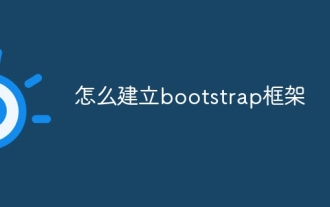 How to build a bootstrap framework
Apr 07, 2025 pm 12:57 PM
How to build a bootstrap framework
Apr 07, 2025 pm 12:57 PM
To create a Bootstrap framework, follow these steps: Install Bootstrap via CDN or install a local copy. Create an HTML document and link Bootstrap CSS to the <head> section. Add Bootstrap JavaScript file to the <body> section. Use the Bootstrap component and customize the stylesheet to suit your needs.
 How to use bootstrap button
Apr 07, 2025 pm 03:09 PM
How to use bootstrap button
Apr 07, 2025 pm 03:09 PM
How to use the Bootstrap button? Introduce Bootstrap CSS to create button elements and add Bootstrap button class to add button text
 How to insert pictures on bootstrap
Apr 07, 2025 pm 03:30 PM
How to insert pictures on bootstrap
Apr 07, 2025 pm 03:30 PM
There are several ways to insert images in Bootstrap: insert images directly, using the HTML img tag. With the Bootstrap image component, you can provide responsive images and more styles. Set the image size, use the img-fluid class to make the image adaptable. Set the border, using the img-bordered class. Set the rounded corners and use the img-rounded class. Set the shadow, use the shadow class. Resize and position the image, using CSS style. Using the background image, use the background-image CSS property.
 How to resize bootstrap
Apr 07, 2025 pm 03:18 PM
How to resize bootstrap
Apr 07, 2025 pm 03:18 PM
To adjust the size of elements in Bootstrap, you can use the dimension class, which includes: adjusting width: .col-, .w-, .mw-adjust height: .h-, .min-h-, .max-h-
 How to upload files on bootstrap
Apr 07, 2025 pm 01:09 PM
How to upload files on bootstrap
Apr 07, 2025 pm 01:09 PM
The file upload function can be implemented through Bootstrap. The steps are as follows: introduce Bootstrap CSS and JavaScript files; create file input fields; create file upload buttons; handle file uploads (using FormData to collect data and then send to the server); custom style (optional).
 How to layout bootstrap
Apr 07, 2025 pm 02:24 PM
How to layout bootstrap
Apr 07, 2025 pm 02:24 PM
To use Bootstrap to layout a website, you need to use a grid system to divide the page into containers, rows, and columns. First add the container, then add the rows in it, add the columns within the row, and finally add the content in the column. Bootstrap's responsive layout function automatically adjusts the layout according to breakpoints (xs, sm, md, lg, xl). Different layouts under different screen sizes can be achieved by using responsive classes.
 How to verify bootstrap date
Apr 07, 2025 pm 03:06 PM
How to verify bootstrap date
Apr 07, 2025 pm 03:06 PM
To verify dates in Bootstrap, follow these steps: Introduce the required scripts and styles; initialize the date selector component; set the data-bv-date attribute to enable verification; configure verification rules (such as date formats, error messages, etc.); integrate the Bootstrap verification framework and automatically verify date input when form is submitted.



)
)
)
)
)
)
)
)
)
)
)
)
)
