What do out and in interfaces mean?
The out interface refers to the output interface, and the in interface refers to the input interface. The out interface generally represents the audio source line output interface, which is used to connect loads, such as speakers, headphones, etc.; while the in interface generally represents the audio source line input interface, which is used to connect CD players, mobile phones, MP3 players, computers, etc.
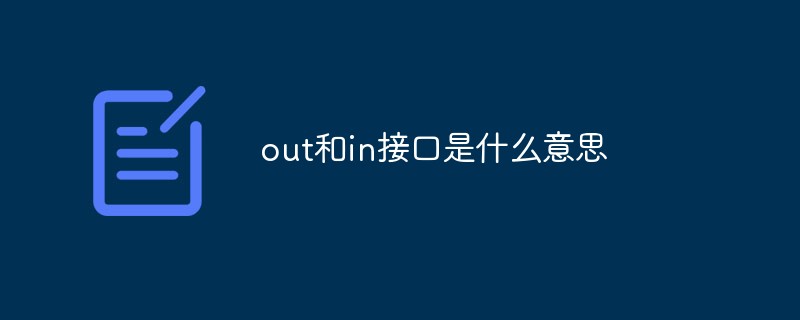
The operating environment of this tutorial: Windows 10 system, Dell G3 computer.
The out interface (Output) means output, and the in interface (Input) means access.
OUT generally represents the audio source output interface, which is used to connect loads, such as speakers, headphones, etc.
IN generally represents the audio source input interface, used to connect CD players, mobile phones, MP3 players, and computers.
The power amplifier is commonly known as the "amplifier". Its function is to amplify the weak signal from the audio source or preamplifier and push the speaker to play sound. A good sound system amplifier plays an important role. Power amplifiers can generally be divided into three categories: "professional power amplifiers", "civilian power amplifiers" and "special power amplifiers".
"Professional amplifiers" are generally used for sound amplification in conferences, performances, halls, halls, venues and pavilions. The design is mainly based on high output power, complete protection circuit and good heat dissipation. When used for HI-FI playback, the sounds of most "professional amplifiers" sound dry and hard.
The detailed classification of "civilian power amplifiers" includes "HI-FI power amplifiers", "AV power amplifiers", "KALAOK power amplifiers" and the so-called "comprehensive power amplifiers" that integrate various common functions into one.
"Special power amplifier", as the name suggests, is a power amplifier used in special occasions, such as sirens, low-voltage power amplifiers for cars, etc.
Extended information
Computer chassis motherboard is also called mainboard, systemboard or motherboard; it is divided into commercial motherboard and There are two types of industrial motherboards. It is installed in the chassis and is one of the most basic and important components of the microcomputer. The motherboard is generally a rectangular circuit board, on which the main circuit systems that make up the computer are installed. Generally, there are BIOS chips, I/O control chips, key and panel control switch interfaces, indicator light connectors, expansion slots, motherboards and plug-in cards. DC power supply connectors and other components.
The motherboard adopts an open structure. Most motherboards have 6-finger 15 expansion slots for the control cards (adapters) of PC peripherals. By replacing these plug-in cards, the corresponding subsystems of the microcomputer can be partially upgraded, giving manufacturers and users greater flexibility in configuring models. In short, the motherboard plays a pivotal role in the entire microcomputer system. It can be said that the type and grade of the motherboard determine the type and grade of the entire microcomputer system. The performance of the motherboard affects the performance of the entire microcomputer system.
For more related knowledge, please visit the FAQ column!
The above is the detailed content of What do out and in interfaces mean?. For more information, please follow other related articles on the PHP Chinese website!

Hot AI Tools

Undresser.AI Undress
AI-powered app for creating realistic nude photos

AI Clothes Remover
Online AI tool for removing clothes from photos.

Undress AI Tool
Undress images for free

Clothoff.io
AI clothes remover

AI Hentai Generator
Generate AI Hentai for free.

Hot Article

Hot Tools

Notepad++7.3.1
Easy-to-use and free code editor

SublimeText3 Chinese version
Chinese version, very easy to use

Zend Studio 13.0.1
Powerful PHP integrated development environment

Dreamweaver CS6
Visual web development tools

SublimeText3 Mac version
God-level code editing software (SublimeText3)

Hot Topics
 1378
1378
 52
52
 Digital audio output interface on the motherboard-SPDIF OUT
Jan 14, 2024 pm 04:42 PM
Digital audio output interface on the motherboard-SPDIF OUT
Jan 14, 2024 pm 04:42 PM
SPDIFOUT connection line sequence on the motherboard. Recently, I encountered a problem regarding the wiring sequence of the wires. I checked online. Some information says that 1, 2, and 4 correspond to out, +5V, and ground; while other information says that 1, 2, and 4 correspond to out, ground, and +5V. The best way is to check your motherboard manual. If you can't find the manual, you can use a multimeter to measure it. Find the ground first, then you can determine the order of the rest of the wiring. How to connect motherboard VDG wiring When connecting the VDG wiring of the motherboard, you need to plug one end of the VGA cable into the VGA interface of the monitor and the other end into the VGA interface of the computer's graphics card. Please be careful not to plug it into the motherboard's VGA port. Once connected, you can
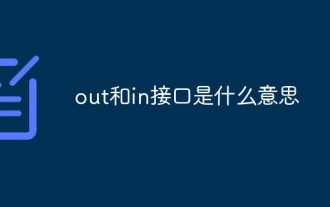 What do out and in interfaces mean?
Sep 28, 2021 pm 04:39 PM
What do out and in interfaces mean?
Sep 28, 2021 pm 04:39 PM
The out interface refers to the output interface, and the in interface refers to the input interface. The out interface generally represents the audio source line output interface, which is used to connect loads, such as speakers, headphones, etc.; while the in interface generally represents the audio source line input interface, which is used to connect CD players, mobile phones, MP3 players, computers, etc.
 Tips for using i18n to implement multi-language switching in Vue
Jun 25, 2023 am 09:33 AM
Tips for using i18n to implement multi-language switching in Vue
Jun 25, 2023 am 09:33 AM
With the continuous development of internationalization, more and more websites and applications need to support multi-language switching functions. As a popular front-end framework, Vue provides a plug-in called i18n that can help us achieve multi-language switching. This article will introduce common techniques for using i18n to implement multi-language switching in Vue. Step 1: Install the i18n plug-in First, we need to install the i18n plug-in using npm or yarn. Enter the following command at the command line: npminst
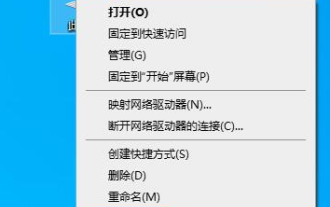 What should I do if my win10 system crashes and displays out of memory?
Feb 09, 2024 pm 03:00 PM
What should I do if my win10 system crashes and displays out of memory?
Feb 09, 2024 pm 03:00 PM
Win10 system crashes and displays outofmemory. Recently, many users have encountered this prompt when using their computers, which requires frequent restarts to repair. So how should we deal with this situation? To address this problem, this issue’s win10 tutorial is here Share the complete operation steps with the majority of users, hoping to help more friends solve their problems. What to do if win10 system crashes and displays outofmemory 1. Right-click this computer on the desktop and select "Properties" in the option list. 2. After entering the new window interface, click the "Advanced System Settings" option in the upper left corner. 3. In the window that opens, switch to the "
 Detailed explanation of the usage of go out in C language
Mar 14, 2024 am 08:27 AM
Detailed explanation of the usage of go out in C language
Mar 14, 2024 am 08:27 AM
In the C language, "goout" is a commonly used term that refers to the exit of a function and the passing of a return value. In this article, we will explain the usage of "goout" in C language in detail and provide specific code examples. In C language, the return value of a function is passed to the calling function through the return statement. The return statement is used to terminate the execution of the function and return a value to the caller. The return statement can be used anywhere in the function body, but generally we will use it at the end of the function to return the final
 What is the difference between on, in, as, and where in Mysql?
Jun 03, 2023 am 11:37 AM
What is the difference between on, in, as, and where in Mysql?
Jun 03, 2023 am 11:37 AM
The difference between Mysqlon, in, as, and where Answer: Where query conditions, use on for internal and external connections, as as an alias, in to query whether a certain value creates 2 tables in a certain condition: student, scorestudent: score: whereSELECT*FROMstudentWHEREs_sex=' Male'For example: onSELECT*FROMstudentLEFTJOINscoreonstudent.s_id=score.s_id; combination of on and where: SELECT*FROMstudentLEFTJOINs
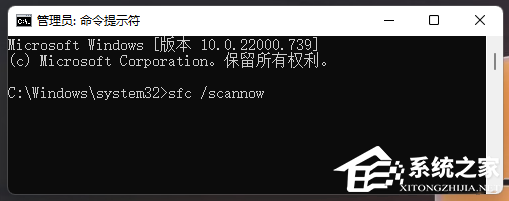 Five ways to fix Thread Stuck in Device Driver blue screen
Mar 25, 2024 pm 09:40 PM
Five ways to fix Thread Stuck in Device Driver blue screen
Mar 25, 2024 pm 09:40 PM
Some users reported that after installing Microsoft's March Win11 update patch KB5035853, a blue screen of death error occurred, with "ThreadStuckinDeviceDriver" displayed on the system page. It is understood that this error may be caused by hardware or driver issues. Here are five fixes that will hopefully resolve your computer blue screen problem quickly. Method 1: Run system file check. Run the [sfc/scannow] command in the command prompt, which can be used to detect and repair system file integrity issues. The purpose of this command is to scan and repair any missing or damaged system files, helping to ensure system stability and normal operation. Method 2: 1. Download and open the "Blue Screen Repair Tool"
 How to do multi-language processing in Vue?
Jun 11, 2023 pm 03:22 PM
How to do multi-language processing in Vue?
Jun 11, 2023 pm 03:22 PM
In actual development, multi-language support for websites or applications has become a necessary feature. As a popular JavaScript framework, Vue also supports multiple languages. This article will introduce the scheme and implementation details of multi-language processing in Vue. Solution Selection There are many multi-language support solutions, including but not limited to the following: 1.1. Front-end integrated implementation of multi-language functions on the front end, supported through the vue-i18n plug-in. Introducing the corresponding language pack as an independent component can display different



