How to introduce map in vue.js
How to introduce a map into vue.js: 1. Enter the Tiantu official website to get the key; 2. Introduce the corresponding src into index.html in the vue project; 3. Create a new map.js file, in Just reference it in the vue page.

The operating environment of this article: windows10 system, vue 2.5.2, thinkpad t480 computer.
There are actually many ways to introduce maps into vue projects. For example, we can use the functions of sky map and vue-amap light. Both methods have their own advantages. You can choose according to your own needs. Here is an introduction to the map method.
The specific method steps are as follows:
The first step is to get your own key (key) according to the Tiantu official website
The second step is to Introduce the corresponding src into index.html in your vue project.
<script src="//api.tianditu.gov.cn/api?v=4.0&tk=396a532e3cc05a260931d1b308636316"></script>
The third step is to create a js file Map.js to facilitate the introduction of Tiantu. This file can be placed where you can easily introduce it. The code in Map.js is as follows
// 初始化地图
export default {
init() {
return new Promise((resolve, reject) => {
// 如果已加载直接返回
if (window.T) {
console.log('地图脚本初始化成功...')
resolve(window.T)
reject('error')
}
})
}
}The fourth step can be quoted in the vue page used. The code is as follows
<template>
<div class="home">
<div id="bdmap" class="map" style ="position:absolute;bottom:0px;top:0px;width:100%"></div>
</div>
</template>
<script>
import MapInit from "@/components/Map.js"
export default {
data(){
return{
map: null,
}
},
created(){
this.init()
},
methods:{
init(){
MapInit.init().then(
T => {
this.T = T;
const imageURL = "http://t0.tianditu.gov.cn/img_c/wmts?tk=您的密钥";
const lay = new T.TileLayer(imageURL, { minZoom: 1, maxZoom: 18 });
const config = { layers: [lay], name: 'TMAP_SATELLITE_MAP' };
this.map = new T.Map('bdmap', config);
const ctrl = new T.Control.MapType();
this.map.addControl(ctrl);
this.map.centerAndZoom(new T.LngLat(118.62, 28.75), 16)
this.map.addEventListener("zoomend", () => {
console.log(lay.Pe)
});
}).catch()
// 监听缩放级别(缩放后的级别)
}
}
}
</script>
<style>
.map{
width: 100vw;
height: 100%;
position: absolute;
}
</style> Recommended learning: php training
The above is the detailed content of How to introduce map in vue.js. For more information, please follow other related articles on the PHP Chinese website!

Hot AI Tools

Undresser.AI Undress
AI-powered app for creating realistic nude photos

AI Clothes Remover
Online AI tool for removing clothes from photos.

Undress AI Tool
Undress images for free

Clothoff.io
AI clothes remover

Video Face Swap
Swap faces in any video effortlessly with our completely free AI face swap tool!

Hot Article

Hot Tools

Notepad++7.3.1
Easy-to-use and free code editor

SublimeText3 Chinese version
Chinese version, very easy to use

Zend Studio 13.0.1
Powerful PHP integrated development environment

Dreamweaver CS6
Visual web development tools

SublimeText3 Mac version
God-level code editing software (SublimeText3)

Hot Topics
 1392
1392
 52
52
 How to make Google Maps the default map in iPhone
Apr 17, 2024 pm 07:34 PM
How to make Google Maps the default map in iPhone
Apr 17, 2024 pm 07:34 PM
The default map on the iPhone is Maps, Apple's proprietary geolocation provider. Although the map is getting better, it doesn't work well outside the United States. It has nothing to offer compared to Google Maps. In this article, we discuss the feasible steps to use Google Maps to become the default map on your iPhone. How to Make Google Maps the Default Map in iPhone Setting Google Maps as the default map app on your phone is easier than you think. Follow the steps below – Prerequisite steps – You must have Gmail installed on your phone. Step 1 – Open the AppStore. Step 2 – Search for “Gmail”. Step 3 – Click next to Gmail app
 Detailed graphic explanation of how to integrate the Ace code editor in a Vue project
Apr 24, 2023 am 10:52 AM
Detailed graphic explanation of how to integrate the Ace code editor in a Vue project
Apr 24, 2023 am 10:52 AM
Ace is an embeddable code editor written in JavaScript. It matches the functionality and performance of native editors like Sublime, Vim, and TextMate. It can be easily embedded into any web page and JavaScript application. Ace is maintained as the main editor for the Cloud9 IDE and is the successor to the Mozilla Skywriter (Bespin) project.
 Explore how to write unit tests in Vue3
Apr 25, 2023 pm 07:41 PM
Explore how to write unit tests in Vue3
Apr 25, 2023 pm 07:41 PM
Vue.js has become a very popular framework in front-end development today. As Vue.js continues to evolve, unit testing is becoming more and more important. Today we’ll explore how to write unit tests in Vue.js 3 and provide some best practices and common problems and solutions.
 A simple comparison of JSX syntax and template syntax in Vue (analysis of advantages and disadvantages)
Mar 23, 2023 pm 07:53 PM
A simple comparison of JSX syntax and template syntax in Vue (analysis of advantages and disadvantages)
Mar 23, 2023 pm 07:53 PM
In Vue.js, developers can use two different syntaxes to create user interfaces: JSX syntax and template syntax. Both syntaxes have their own advantages and disadvantages. Let’s discuss their differences, advantages and disadvantages.
 How to use map and location functions in uniapp
Oct 16, 2023 am 08:01 AM
How to use map and location functions in uniapp
Oct 16, 2023 am 08:01 AM
How to use map and positioning functions in uniapp 1. Background introduction With the popularity of mobile applications and the rapid development of positioning technology, map and positioning functions have become an indispensable part of modern mobile applications. uniapp is a cross-platform application development framework developed based on Vue.js, which can facilitate developers to share code on multiple platforms. This article will introduce how to use maps and positioning functions in uniapp and provide specific code examples. 2. Use the uniapp-amap component to implement the map function
 A brief analysis of how vue implements file slicing upload
Mar 24, 2023 pm 07:40 PM
A brief analysis of how vue implements file slicing upload
Mar 24, 2023 pm 07:40 PM
In the actual development project process, sometimes it is necessary to upload relatively large files, and then the upload will be relatively slow, so the background may require the front-end to upload file slices. It is very simple. For example, 1 A gigabyte file stream is cut into several small file streams, and then the interface is requested to deliver the small file streams respectively.
 Analyze the principle of Vue2 implementing composition API
Jan 13, 2023 am 08:30 AM
Analyze the principle of Vue2 implementing composition API
Jan 13, 2023 am 08:30 AM
Since the release of Vue3, the word composition API has entered the field of vision of students who write Vue. I believe everyone has always heard how much better the composition API is than the previous options API. Now, due to the release of the @vue/composition-api plug-in, Vue2 Students can also get on the bus. Next, we will mainly use responsive ref and reactive to conduct an in-depth analysis of how this plug-in achieves this.
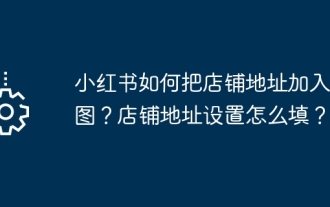 How to add store address to Xiaohongshu map? How to fill in the store address setting?
Mar 29, 2024 am 09:41 AM
How to add store address to Xiaohongshu map? How to fill in the store address setting?
Mar 29, 2024 am 09:41 AM
As Xiaohongshu becomes more and more popular among young people, more and more people choose to open stores on Xiaohongshu. Many novice sellers encounter difficulties when setting up their store address and do not know how to add the store address to the map. 1. How to add the store address to the map in Xiaohongshu? 1. First, make sure your store has a registered account on Xiaohongshu and has successfully opened a store. 2. Log in to your Xiaohongshu account, enter the store backend, and find the "Store Settings" option. 3. On the store settings page, find the "Store Address" column and click "Add Address". 4. In the address adding page that pops up, fill in the detailed address information of the store, including province, city, district, county, street, house number, etc. 5. After filling in, click the "Confirm Add" button. Xiaohongshu will provide you with the address




