What is JSP? What is html?
JSP is a dynamic web page technology standard created by Sun Microsystems; JSP technology uses Java language as a scripting language to provide services for users' HTTP requests. HTML is the description language of the WWW. It is a markup language that uses tags to describe the structure and presentation of documents.
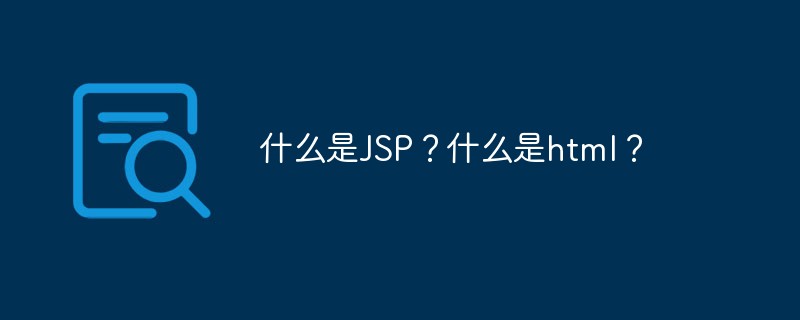
The operating environment of this tutorial: Windows 7 system, HTML5 version, Dell G3 computer.
What is JSP?
JSP (full name JavaServer Pages) is a dynamic web page technology standard created by Sun Microsystems. JSP is deployed on the network server and can respond to requests sent by the client and dynamically generate Web pages of HTML, XML or other format documents based on the request content, and then return them to the requester. JSP technology uses Java language as a scripting language to provide services for users' HTTP requests, and can handle complex business requirements together with other Java programs on the server.
JSP embeds Java code and specific changes into static pages, using the static pages as templates to dynamically generate part of the content. JSP introduces XML tags called "JSP actions" to call built-in functions. Alternatively, you can create JSP tag libraries and then use them just like standard HTML or XML tags. Tag libraries enhance functionality and server performance without being limited by cross-platform issues. JSP files are converted into more primitive Servlet code by their compiler at runtime. The JSP compiler can compile the JSP file into a Servlet written in Java code, and then the Java compiler can compile it into binary machine code that can be executed quickly, or it can be directly compiled into binary code.
What is html?
HTML (Hypertext Markup Language), Hypertext Markup Language, is the description language of the WWW. It includes a series of tags. These tags can unify the document format on the network and connect scattered Internet resources into a logical whole. HTML text is descriptive text composed of HTML commands. HTML commands can describe text, graphics, animations, sounds, tables, links, etc.
So what does hypertext mean? Hypertext: Pages can contain pictures, links, and even non-text elements such as music and programs. Let’s recall what the role of HTML is in the project. 1. What is certain without thinking is its display function. 2. For any element on the page, we can use JS to make some animation changes to it, whether it is a change in display or a link to other places. In other words, the elements in HTML can be imagined as a portal. With just a click of the mouse, we may get more relevant content. Okay, now imagine that an HTML page is a node, connected to two HTML pages through some kind of trigger. In this way, tens of thousands of HTML pages constitute our World Wide Web.
The main difference between JSP and html
1. HTML runs on the client and is interpreted and executed by the browser; JSP runs on the server. The web container is required to provide a running environment.
2. HTML focuses on static data display and generates static web pages; JSP focuses on interacting with the server and is mainly developed with dynamic web pages.
3. HTML loads faster than JSP.
For more programming related knowledge, please visit: Programming Video! !
The above is the detailed content of What is JSP? What is html?. For more information, please follow other related articles on the PHP Chinese website!

Hot AI Tools

Undresser.AI Undress
AI-powered app for creating realistic nude photos

AI Clothes Remover
Online AI tool for removing clothes from photos.

Undress AI Tool
Undress images for free

Clothoff.io
AI clothes remover

Video Face Swap
Swap faces in any video effortlessly with our completely free AI face swap tool!

Hot Article

Hot Tools

Notepad++7.3.1
Easy-to-use and free code editor

SublimeText3 Chinese version
Chinese version, very easy to use

Zend Studio 13.0.1
Powerful PHP integrated development environment

Dreamweaver CS6
Visual web development tools

SublimeText3 Mac version
God-level code editing software (SublimeText3)

Hot Topics
 1386
1386
 52
52
 Table Border in HTML
Sep 04, 2024 pm 04:49 PM
Table Border in HTML
Sep 04, 2024 pm 04:49 PM
Guide to Table Border in HTML. Here we discuss multiple ways for defining table-border with examples of the Table Border in HTML.
 HTML margin-left
Sep 04, 2024 pm 04:48 PM
HTML margin-left
Sep 04, 2024 pm 04:48 PM
Guide to HTML margin-left. Here we discuss a brief overview on HTML margin-left and its Examples along with its Code Implementation.
 Nested Table in HTML
Sep 04, 2024 pm 04:49 PM
Nested Table in HTML
Sep 04, 2024 pm 04:49 PM
This is a guide to Nested Table in HTML. Here we discuss how to create a table within the table along with the respective examples.
 HTML Table Layout
Sep 04, 2024 pm 04:54 PM
HTML Table Layout
Sep 04, 2024 pm 04:54 PM
Guide to HTML Table Layout. Here we discuss the Values of HTML Table Layout along with the examples and outputs n detail.
 HTML Input Placeholder
Sep 04, 2024 pm 04:54 PM
HTML Input Placeholder
Sep 04, 2024 pm 04:54 PM
Guide to HTML Input Placeholder. Here we discuss the Examples of HTML Input Placeholder along with the codes and outputs.
 HTML Ordered List
Sep 04, 2024 pm 04:43 PM
HTML Ordered List
Sep 04, 2024 pm 04:43 PM
Guide to the HTML Ordered List. Here we also discuss introduction of HTML Ordered list and types along with their example respectively
 Moving Text in HTML
Sep 04, 2024 pm 04:45 PM
Moving Text in HTML
Sep 04, 2024 pm 04:45 PM
Guide to Moving Text in HTML. Here we discuss an introduction, how marquee tag work with syntax and examples to implement.
 HTML onclick Button
Sep 04, 2024 pm 04:49 PM
HTML onclick Button
Sep 04, 2024 pm 04:49 PM
Guide to HTML onclick Button. Here we discuss their introduction, working, examples and onclick Event in various events respectively.




