Let's talk about ErrorHandler in angular
This article will take you to understand the exception handling ErrorHandler in angular, and introduce the use of ErrorHandler through examples. I hope it will be helpful to everyone!

ErrorHandler
The default implementation of ErrorHandlerprints error messages toconsole. To intercept error handling, write a custom exception handler that will change this default behavior to what your application requires. [Related tutorial recommendations: "angular tutorial"]
Demonstrates usage with an example in actual development:
If the front-end proposes a new requirement, add a global error to the front-end Process and report error logs as follows:
1. Create error handling error-handler.service.ts
import { HttpClient } from '@angular/common/http';
import { ErrorHandler, Injectable } from '@angular/core';
@Injectable()
export class AppGlobalErrorhandler implements ErrorHandler {
constructor(private http:HttpClient){ }
// 当程序中出现异常时,会自动调用 handleError 钩子,可判断是客户端还是来自服务端的异常。
handleError(error) {
// 打印错处信息
console.warn("customize catch execption:" , error.stack);
// ...
// 异常处理逻辑
// ...
if(['ExpressionChangedAfterItHasBeenCheckedError'].every(item => !error.stack.includes(item))){
// 上报错误日志
this.http.post('/api/errorLog', {
url: location.href,
type: 'WEB',
error: error.stack,
message: error.toString()
}).subscribe()
}
}
}2. In app.module Add
import { AppGlobalErrorhandler } from './service/error-handler.service';
...
providers: [
...
{ provide: ErrorHandler, useClass: GlobalErrorHandler},
...
]to .ts. When an exception occurs in the program, the
handleErrorhook will be automatically called to determine whether the exception is from the client or the server.
3. What is handled above is the exception that occurs on the page. In actual development, exceptions such as interfaces also need to be reported. The ng-alain framework is currently used, so in default.interceptor.tsAdd code to the interceptor, specific reference: ng-alain—Intercepting network requests
private handleData(
event: HttpResponse<any> | HttpErrorResponse,
data?:any
): Observable<any> {
// 判断是否为错误实例
if (event instanceof HttpErrorResponse && event.url.indexOf('api/errorLog') === -1) {
// 上报接口错误日志
this.http.post('/api/errorLog', {
url: event.url,
type: 'INTERFACE',
message: event.message,
status: event.status,
statusText: event.statusText,
param: JSON.stringify(data['body']||undefined),
body: JSON.stringify((event as any)['body'] || undefined),
error:JSON.stringify( event.error),
}).subscribe()
}
return of(event);
}
// 拦截器
intercept(
req: HttpRequest<any>,
next: HttpHandler,
){
return next.handle(newReq).pipe(
// 当请求发生错误时,使用一个管道把错误发送给错误处理器
catchError((err: HttpErrorResponse) => this.handleData(err,newReq)),
mergeMap((event: any) => {
// 允许统一对请求错误处理,这是因为一个请求若是业务上错误的情况下其HTTP请求的状态是200的情况下需要
if (event instanceof HttpResponse && event.status === 200)
return this.handleData(event);
// 若一切都正常,则后续操作
return of(event);
}),
);
}The writing method of point 3 above is not through automatic callhandleError Hooks are used to handle errors. In the Interceptor interceptor, only errors of type HttpErrorResponse can be processed. If they are processed here, then ErrorHandler will not be captured. arrive. So in Interceptor, if you must handle errors through the handleError hook function, then you need to throw HttpErrorResponse type errors. As follows:
catchError((error: HttpErrorResponse) => {
if (error.status === 401) {
// 跳到登录页或者刷新token
} else {
return throwError(error);
}
})For more programming-related knowledge, please visit: Programming Video! !
The above is the detailed content of Let's talk about ErrorHandler in angular. For more information, please follow other related articles on the PHP Chinese website!

Hot AI Tools

Undresser.AI Undress
AI-powered app for creating realistic nude photos

AI Clothes Remover
Online AI tool for removing clothes from photos.

Undress AI Tool
Undress images for free

Clothoff.io
AI clothes remover

Video Face Swap
Swap faces in any video effortlessly with our completely free AI face swap tool!

Hot Article

Hot Tools

Notepad++7.3.1
Easy-to-use and free code editor

SublimeText3 Chinese version
Chinese version, very easy to use

Zend Studio 13.0.1
Powerful PHP integrated development environment

Dreamweaver CS6
Visual web development tools

SublimeText3 Mac version
God-level code editing software (SublimeText3)

Hot Topics
 1386
1386
 52
52
 C++ function exceptions and multithreading: error handling in concurrent environments
May 04, 2024 pm 04:42 PM
C++ function exceptions and multithreading: error handling in concurrent environments
May 04, 2024 pm 04:42 PM
Function exception handling in C++ is particularly important for multi-threaded environments to ensure thread safety and data integrity. The try-catch statement allows you to catch and handle specific types of exceptions when they occur to prevent program crashes or data corruption.
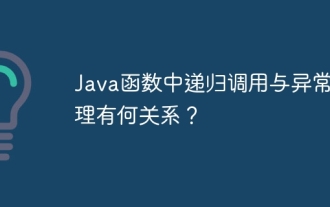 What is the relationship between recursive calls and exception handling in Java functions?
May 03, 2024 pm 06:12 PM
What is the relationship between recursive calls and exception handling in Java functions?
May 03, 2024 pm 06:12 PM
Exception handling in recursive calls: Limiting recursion depth: Preventing stack overflow. Use exception handling: Use try-catch statements to handle exceptions. Tail recursion optimization: avoid stack overflow.
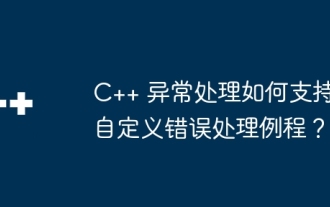 How does C++ exception handling support custom error handling routines?
Jun 05, 2024 pm 12:13 PM
How does C++ exception handling support custom error handling routines?
Jun 05, 2024 pm 12:13 PM
C++ exception handling allows the creation of custom error handling routines to handle runtime errors by throwing exceptions and catching them using try-catch blocks. 1. Create a custom exception class derived from the exception class and override the what() method; 2. Use the throw keyword to throw an exception; 3. Use the try-catch block to catch exceptions and specify the exception types that can be handled.
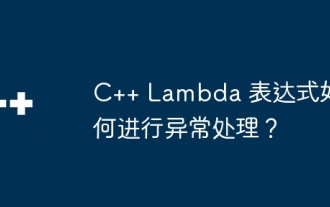 How to handle exceptions in C++ Lambda expressions?
Jun 03, 2024 pm 03:01 PM
How to handle exceptions in C++ Lambda expressions?
Jun 03, 2024 pm 03:01 PM
Exception handling in C++ Lambda expressions does not have its own scope, and exceptions are not caught by default. To catch exceptions, you can use Lambda expression catching syntax, which allows a Lambda expression to capture a variable within its definition scope, allowing exception handling in a try-catch block.
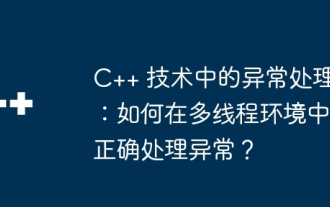 Exception handling in C++ technology: How to handle exceptions correctly in a multi-threaded environment?
May 09, 2024 pm 12:36 PM
Exception handling in C++ technology: How to handle exceptions correctly in a multi-threaded environment?
May 09, 2024 pm 12:36 PM
In multithreaded C++, exception handling follows the following principles: timeliness, thread safety, and clarity. In practice, you can ensure thread safety of exception handling code by using mutex or atomic variables. Additionally, consider reentrancy, performance, and testing of your exception handling code to ensure it runs safely and efficiently in a multi-threaded environment.
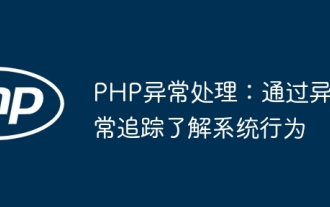 PHP exception handling: understand system behavior through exception tracking
Jun 05, 2024 pm 07:57 PM
PHP exception handling: understand system behavior through exception tracking
Jun 05, 2024 pm 07:57 PM
PHP exception handling: Understanding system behavior through exception tracking Exceptions are the mechanism used by PHP to handle errors, and exceptions are handled by exception handlers. The exception class Exception represents general exceptions, while the Throwable class represents all exceptions. Use the throw keyword to throw exceptions and use try...catch statements to define exception handlers. In practical cases, exception handling is used to capture and handle DivisionByZeroError that may be thrown by the calculate() function to ensure that the application can fail gracefully when an error occurs.
 How do you handle exceptions effectively in PHP (try, catch, finally, throw)?
Apr 05, 2025 am 12:03 AM
How do you handle exceptions effectively in PHP (try, catch, finally, throw)?
Apr 05, 2025 am 12:03 AM
In PHP, exception handling is achieved through the try, catch, finally, and throw keywords. 1) The try block surrounds the code that may throw exceptions; 2) The catch block handles exceptions; 3) Finally block ensures that the code is always executed; 4) throw is used to manually throw exceptions. These mechanisms help improve the robustness and maintainability of your code.
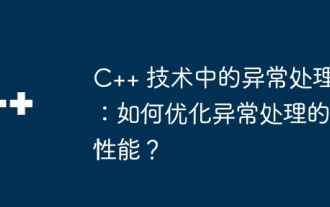 Exception handling in C++ technology: How to optimize the performance of exception handling?
May 09, 2024 am 10:39 AM
Exception handling in C++ technology: How to optimize the performance of exception handling?
May 09, 2024 am 10:39 AM
In order to optimize exception handling performance in C++, the following four techniques can be implemented: Avoid unnecessary exception throwing. Use lightweight exception classes. Prioritize efficiency and design exception classes that contain only necessary information. Take advantage of compiler options to achieve the best balance of performance and stability.




