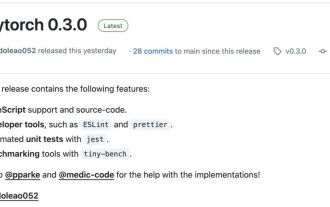Web Front-end
Web Front-end
 JS Tutorial
JS Tutorial
 Labelauty–jQuery radio button/checkbox beautification plug-in sharing_jquery
Labelauty–jQuery radio button/checkbox beautification plug-in sharing_jquery
Labelauty–jQuery radio button/checkbox beautification plug-in sharing_jquery
May 16, 2016 pm 03:37 PMThe example in this article describes the Labelauty–jQuery radio button/checkbox beautification plug-in, which is shared with everyone for your reference. The details are as follows:
Labelauty – jQuery radio button/checkbox beautification plug-in, a very small plug-in based on jQuery. In addition to realizing the original selected, unselected, disabled and other functions of the radio button/check box, it can also set the selected and Unselected text information, minimum width of labels, etc.
Operation rendering: ----------------------------------View the effect------- --------------------------

The specific code is as follows
<head>
<title>Labelauty–jQuery单选框/复选框美化插件</title>
<link rel="stylesheet" href="css/jquery-labelauty.css">
<script src="js/jquery-1.8.3.min.js"></script>
<script src="js/jquery-labelauty.js"></script>
</head>
<body>
<!-- 代码 开始 -->
<h1>jQuery单选框/复选框美化插件演示</h1>
<h3>您的职业(单选框)</h3>
<ul class="">
<li><input type="radio" name="radio" data-labelauty="视觉设计师"></li>
<li><input type="radio" name="radio" data-labelauty="交互设计师"></li>
<li><input type="radio" name="radio" data-labelauty="前端工程师"></li>
<li><input type="radio" name="radio" data-labelauty="数据分析师"></li>
<li><input type="radio" name="radio" disabled data-labelauty="不可用"></li>
</ul>
<hr>
<h3>您擅长的技能(复选框)</h3>
<ul class="">
<li><input type="checkbox" name="checkbox" disabled checked data-labelauty="HTML"></li>
<li><input type="checkbox" name="checkbox" data-labelauty="CSS"></li>
<li><input type="checkbox" name="checkbox" data-labelauty="JavaScript"></li>
<li><input type="checkbox" name="checkbox" data-labelauty="SEO"></li>
<li><input type="checkbox" name="checkbox" data-labelauty="PHP"></li>
<li><input type="checkbox" name="checkbox" data-labelauty="JAVA"></li>
<li><input type="checkbox" name="checkbox" data-labelauty=".NET"></li>
</ul>
<script>
$(function(){
$(':input').labelauty();
});
</script>
<!-- 代码 结束 -->
<div style="text-align:center;margin:50px 0">
<p style="margin:20px 0"></p>
</div>
</body>
</html>I hope this article will be helpful to everyone’s jQuery programming.

Hot Article

Hot tools Tags

Hot Article

Hot Article Tags

Notepad++7.3.1
Easy-to-use and free code editor

SublimeText3 Chinese version
Chinese version, very easy to use

Zend Studio 13.0.1
Powerful PHP integrated development environment

Dreamweaver CS6
Visual web development tools

SublimeText3 Mac version
God-level code editing software (SublimeText3)

Hot Topics
 Recommended: Excellent JS open source face detection and recognition project
Apr 03, 2024 am 11:55 AM
Recommended: Excellent JS open source face detection and recognition project
Apr 03, 2024 am 11:55 AM
Recommended: Excellent JS open source face detection and recognition project
 Detailed explanation of jQuery reference methods: Quick start guide
Feb 27, 2024 pm 06:45 PM
Detailed explanation of jQuery reference methods: Quick start guide
Feb 27, 2024 pm 06:45 PM
Detailed explanation of jQuery reference methods: Quick start guide
 How to use PUT request method in jQuery?
Feb 28, 2024 pm 03:12 PM
How to use PUT request method in jQuery?
Feb 28, 2024 pm 03:12 PM
How to use PUT request method in jQuery?
 How to remove the height attribute of an element with jQuery?
Feb 28, 2024 am 08:39 AM
How to remove the height attribute of an element with jQuery?
Feb 28, 2024 am 08:39 AM
How to remove the height attribute of an element with jQuery?
 jQuery Tips: Quickly modify the text of all a tags on the page
Feb 28, 2024 pm 09:06 PM
jQuery Tips: Quickly modify the text of all a tags on the page
Feb 28, 2024 pm 09:06 PM
jQuery Tips: Quickly modify the text of all a tags on the page
 Use jQuery to modify the text content of all a tags
Feb 28, 2024 pm 05:42 PM
Use jQuery to modify the text content of all a tags
Feb 28, 2024 pm 05:42 PM
Use jQuery to modify the text content of all a tags