A brief discussion on how to do scheduled tasks in Nodejs
This article will introduce to you how to implement Node scheduled tasks. I hope it will be helpful to everyone!
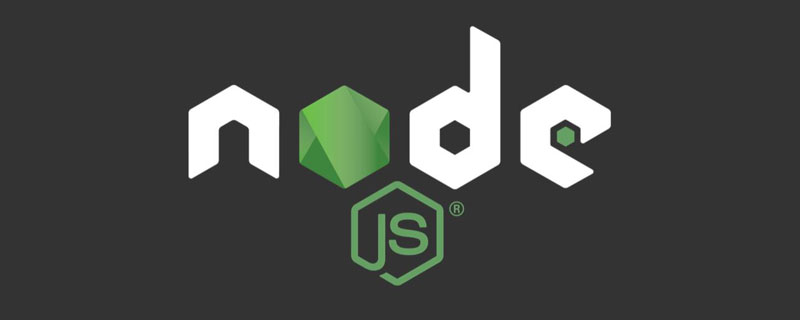
Currently we have encountered such a demand. Each user can customize scheduled push. The time configuration of the scheduled task is configured by the user himself and can be modified at any time, instead of the traditional The server sets the time to run the scheduled task. [Recommended study: "nodejs Tutorial"]
If the scheduled task cycle is known, then Linux Crontab scheduled tasks can be implemented. There are already relatively mature solutions in node. Below I will introduce the Node scheduled task solution that I have learned about myself.
Schduler scheduled tasks provided by the egg framework
egg is Alibaba’s Node enterprise-level application framework. It provides a set of mechanisms for developers to elegantly write scheduled tasks. , please refer to the official documentation for details: https://eggjs.org/zh-cn/basics/schedule.html. The specific usage will not be elaborated here, but its configuration usage will be briefly discussed.
1. Static scheduled tasks, that is, scheduled cycles, have hard-coded processing logic.
2. Dynamically configure scheduled tasks, which is relatively more flexible. Developers can control the scheduled task cycle through configuration files.
3. Manually trigger scheduled tasks through code. We can determine whether to trigger scheduled tasks based on some logic.
From the above three points, the scheduled tasks provided by egg cannot meet our needs for users to configure the timing period by themselves, so we can only seek other solutions. By querying the data, we found that the node-schedule library also provides Scheduled task function.
node-schedule
After browsing the documentation of node-schudulehttps://www.npmjs.com/package/node-schedule After that, its usage is as follows:
const schedule = require('node-schedule');
const job = schedule.scheduleJob('42 * * * *', function(){
console.log('The answer to life, the universe, and everything!');
});Yes, it supports custom timing cycles, which can meet our needs and can be our choice. Nice!
Continue to browse other developers’ Using the article, I found a node-schedule related problem record. In short, the timer was executed twice at the scheduled time. For specific problems, see the original text: https://cnodejs.org/topic/5b58414b8d66b90b2b7384a7. This is a low-probability problem. We have not verified it. Because of our needs, the timer is executed twice and has no impact on our results. Therefore, this is not an obstacle that prevents us from using it. Interested students can go Test for bugs.
Written at the end
Finally, here is a summary of our own project’s scheduled task solutions. Students who are not interested can skip it.
Our backend uses the egg framework, so our final solution is to add a node-schdule timer to the agent process. The user's timer will be executed in the agent process synchronously. Currently we The number of users is not large, so I only think of this solution for the time being. After the volume is increased in the future, the backend may be deployed in a distributed manner.
This will be a problem, and running a single process with a large volume will also be a problem, and egg itself does not recommend doing too many business-related things in the agent process. Another important thing is that the agent is an auxiliary process. Some public work is completed in the agent. If an uncaught error occurs, the agent will not exit and restart, so fault tolerance processing must be done and done well.
For more programming related knowledge, please visit: Programming Video! !
The above is the detailed content of A brief discussion on how to do scheduled tasks in Nodejs. For more information, please follow other related articles on the PHP Chinese website!

Hot AI Tools

Undresser.AI Undress
AI-powered app for creating realistic nude photos

AI Clothes Remover
Online AI tool for removing clothes from photos.

Undress AI Tool
Undress images for free

Clothoff.io
AI clothes remover

AI Hentai Generator
Generate AI Hentai for free.

Hot Article

Hot Tools

Notepad++7.3.1
Easy-to-use and free code editor

SublimeText3 Chinese version
Chinese version, very easy to use

Zend Studio 13.0.1
Powerful PHP integrated development environment

Dreamweaver CS6
Visual web development tools

SublimeText3 Mac version
God-level code editing software (SublimeText3)

Hot Topics
 1386
1386
 52
52
 The difference between nodejs and vuejs
Apr 21, 2024 am 04:17 AM
The difference between nodejs and vuejs
Apr 21, 2024 am 04:17 AM
Node.js is a server-side JavaScript runtime, while Vue.js is a client-side JavaScript framework for creating interactive user interfaces. Node.js is used for server-side development, such as back-end service API development and data processing, while Vue.js is used for client-side development, such as single-page applications and responsive user interfaces.
 Is nodejs a backend framework?
Apr 21, 2024 am 05:09 AM
Is nodejs a backend framework?
Apr 21, 2024 am 05:09 AM
Node.js can be used as a backend framework as it offers features such as high performance, scalability, cross-platform support, rich ecosystem, and ease of development.
 How to connect nodejs to mysql database
Apr 21, 2024 am 06:13 AM
How to connect nodejs to mysql database
Apr 21, 2024 am 06:13 AM
To connect to a MySQL database, you need to follow these steps: Install the mysql2 driver. Use mysql2.createConnection() to create a connection object that contains the host address, port, username, password, and database name. Use connection.query() to perform queries. Finally use connection.end() to end the connection.
 What is the difference between npm and npm.cmd files in the nodejs installation directory?
Apr 21, 2024 am 05:18 AM
What is the difference between npm and npm.cmd files in the nodejs installation directory?
Apr 21, 2024 am 05:18 AM
There are two npm-related files in the Node.js installation directory: npm and npm.cmd. The differences are as follows: different extensions: npm is an executable file, and npm.cmd is a command window shortcut. Windows users: npm.cmd can be used from the command prompt, npm can only be run from the command line. Compatibility: npm.cmd is specific to Windows systems, npm is available cross-platform. Usage recommendations: Windows users use npm.cmd, other operating systems use npm.
 What are the global variables in nodejs
Apr 21, 2024 am 04:54 AM
What are the global variables in nodejs
Apr 21, 2024 am 04:54 AM
The following global variables exist in Node.js: Global object: global Core module: process, console, require Runtime environment variables: __dirname, __filename, __line, __column Constants: undefined, null, NaN, Infinity, -Infinity
 Is there a big difference between nodejs and java?
Apr 21, 2024 am 06:12 AM
Is there a big difference between nodejs and java?
Apr 21, 2024 am 06:12 AM
The main differences between Node.js and Java are design and features: Event-driven vs. thread-driven: Node.js is event-driven and Java is thread-driven. Single-threaded vs. multi-threaded: Node.js uses a single-threaded event loop, and Java uses a multi-threaded architecture. Runtime environment: Node.js runs on the V8 JavaScript engine, while Java runs on the JVM. Syntax: Node.js uses JavaScript syntax, while Java uses Java syntax. Purpose: Node.js is suitable for I/O-intensive tasks, while Java is suitable for large enterprise applications.
 Is nodejs a back-end development language?
Apr 21, 2024 am 05:09 AM
Is nodejs a back-end development language?
Apr 21, 2024 am 05:09 AM
Yes, Node.js is a backend development language. It is used for back-end development, including handling server-side business logic, managing database connections, and providing APIs.
 How to deploy nodejs project to server
Apr 21, 2024 am 04:40 AM
How to deploy nodejs project to server
Apr 21, 2024 am 04:40 AM
Server deployment steps for a Node.js project: Prepare the deployment environment: obtain server access, install Node.js, set up a Git repository. Build the application: Use npm run build to generate deployable code and dependencies. Upload code to the server: via Git or File Transfer Protocol. Install dependencies: SSH into the server and use npm install to install application dependencies. Start the application: Use a command such as node index.js to start the application, or use a process manager such as pm2. Configure a reverse proxy (optional): Use a reverse proxy such as Nginx or Apache to route traffic to your application




