
How to install php thread extension on linux: 1. Find the lnmp.conf file in the lnmp installation directory; 2. Add "--enable-maintainer-zts" to "PHP_Modules_Options"; 3. Compile pthreads. Can.
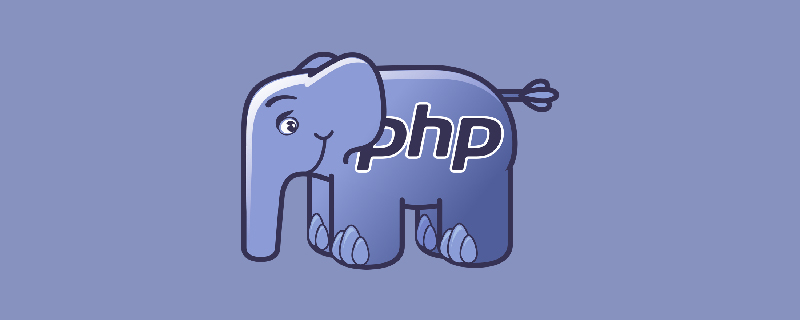
The operating environment of this article: Ubuntu 16.04 system, PHP7.1 version, DELL G3 computer
How to install the php thread extension on Linux?
Ubuntu PHP installation pthreads extension:
pthreads is a PHP extension that uses multi-threading. I won’t introduce too much here. I believe that since you have already understood it, if you don’t understand, just read the documentation.
Document address: https://www.php.net/manual/zh/book.pthreads.php
Let’s talk about the installation process here. There are some twists and turns, and I also consulted a lot of information. , was officially installed. Write it down to keep your own record, and also give future friends a reference to avoid pitfalls.
It should be noted here that this extension cannot be installed successfully through pecl install pthreads. You need to download the source code, compile and install it yourself, and it can only be downloaded from the GitHub trunk branch. Other source codes seemed to have problems. I first downloaded them from http://pecl.php.net, but the compilation always failed. Later, I checked the information and found that there was a problem. You need to download it from GitHub.
GitHub: https://github.com/krakjoe/pthreads
By default, everyone has already installed the lnmp environment. If it is not installed properly, please turn left when you go out and Google it.
Because pthreads requires PHP to run in a thread-safe manner, you need to add --enable-maintainer-zts when compiling PHP. However, the lnmp integration package is thread-unsafe by default.
Here go to your lnmp installation directory and find a lnmp.conf file
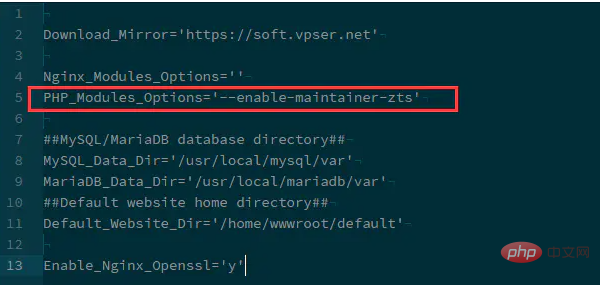
Add --enable-maintainer-zts in PHP_Modules_Options, just like my screenshot .
sudo wget http://cn2.php.net/distributions/php-7.0.20.tar.bz2 tar -jxvf php-7.0.20.tar.bz2
Note: You can get the address by yourself from the PHP official website. What I give here is currently available.
Continue:
./configure --prefix=/usr/local/php --with-config-file-path=/usr/local/php/etc --with-config-file-scan-dir=/usr/local/php/conf.d --enable-fpm --with-fpm-user=www --with-fpm-group=www --enable-mysqlnd --with-mysqli=mysqlnd --with-pdo-mysql=mysqlnd --with-iconv-dir --with-freetype-dir=/usr/local/freetype --with-jpeg-dir --with-png-dir --with-zlib --with-libxml-dir=/usr --enable-xml --disable-rpath --enable-bcmath --enable-shmop --enable-sysvsem --enable-inline-optimization --enable-mbregex --enable-mbstring --enable-intl --enable-pcntl --with-mcrypt --enable-ftp --with-gd --enable-gd-native-ttf --with-openssl --with-mhash --enable-pcntl --enable-sockets --with-xmlrpc --enable-zip --enable-soap --with-gettext --disable-fileinfo --enable-opcache --with-xsl --enable-maintainer-zts make sudo make install
This code is extracted from lnmp1.4-full/include/php.sh. You can study it yourself.
Open phpinfo();
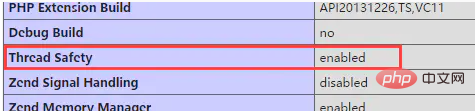
Confirm that Thread Safety is enabled.
Compile pthreads The source code package is placed in the ext directory of the php source code. My directory is: lnmp1.4-full\src\php-7.0.19\ext [Adjust according to your own situation]
Enter the pthreads directory
phpize ./configure --with-php-config=/usr/local/php/bin/php-config make sudo make install
php-config path is adjusted according to your own situation. If you are using the default lnmp, this is it
When executed here, a message indicating that pthreads.so was successfully compiled should appear. If not, check the previous steps.
General online tutorials will say after reaching this point: Add pthreads.so to the php.ini file and restart php-fpm and that's it.
This is a pit. If you add php.ini directly, you will find that php-fpm cannot be started, and it prompts that pthreads.so cannot be loaded.
Correct posture:
Copy php.ini and name it php-cli.ini
Put pthreads.so into php.cli.ini
Then php -m | grep pthreads to see if it has appeared.
It is complete only at this point.
Note: Do not use pthreads in a production environment If there are bugs, just play with it yourself and run command line tasks. Through the final installation, you also discovered that it can only be run through the cli. Ha ha ha ha.
Finally, a reminder, there are many demos in the windows installation pthreads package that you can view.
Windows version download address: https://windows.php.net/downloads/pecl/releases/pthreads/
Recommended learning: "PHP Video Tutorial"
The above is the detailed content of How to install php thread extension on linux. For more information, please follow other related articles on the PHP Chinese website!