
Vuejs route jump value transfer method: 1. Use the "
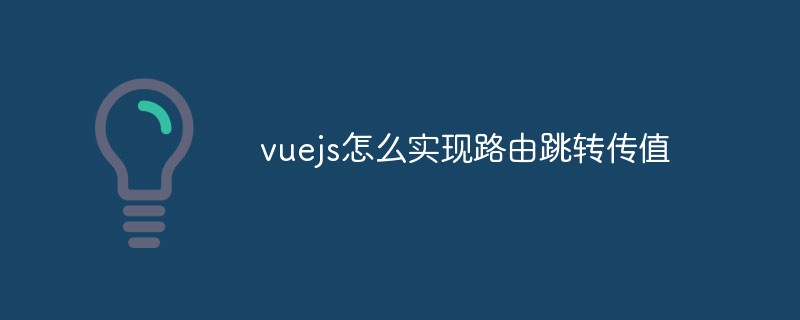
The operating environment of this tutorial: windows7 system, vue2.9.6 version, DELL G3 computer.
There are many types of route jump parameters in vue. The ones I commonly use are the following ones
Jump through router-link
Route jump through programmatic navigation
1. router-link
<router-link
:to="{
path: 'yourPath',
params: {
name: 'name',
dataObj: data
},
query: {
name: 'name',
dataObj: data
}
}">
</router-link>
1. path -> 是要跳转的路由路径,也可以是路由文件里面配置的 name 值,两者都可以进行路由导航
2. params -> 是要传送的参数,参数可以直接key:value形式传递
3. query -> 是通过 url 来传递参数的同样是key:value形式传递
// 2,3两点皆可传递2, $router way to jump
// 组件 a
<template>
<button @click="sendParams">传递</button>
</template>
<script>
export default {
name: '',
data () {
return {
msg: 'test message'
}
},
methods: {
sendParams () {
this.$router.push({
path: 'yourPath',
name: '要跳转的路径的 name,在 router 文件夹下的 index.js 文件内找',
params: {
name: 'name',
dataObj: this.msg
}
/*query: {
name: 'name',
dataObj: this.msg
}*/
})
}
},
computed: {
},
mounted () {
}
}
</script>
<style scoped></style>
----------------------------------------
// 组件b
<template>
<h3>msg</h3>
</template>
<script>
export default {
name: '',
data () {
return {
msg: ''
}
},
methods: {
getParams () {
// 取到路由带过来的参数
let routerParams = this.$route.params.dataobj
// 将数据放在当前组件的数据内
this.msg = routerParams
}
},
watch: {
// 监测路由变化,只要变化了就调用获取路由参数方法将数据存储本组件即可
'$route': 'getParams'
}
}
</script>
<style scoped></style>Related recommendations: "vue.js tutorial"
The above is the detailed content of How to implement route jump and value passing in vuejs. For more information, please follow other related articles on the PHP Chinese website!