
The following column linux system tutorial will introduce you to some tips on viewing history records in Linux. I hope it will be helpful to friends in need!
In Linux systems, there are two keys that are very commonly used to view history records:
If you feel that it takes too much time to use the up and down keys to enter a command each time, then you can also use the search method:
Ctrl R: used to find used Command
For example, if I search for the date command, I can use Ctrl R, press Enter, and then enter only da. Because I have used the date command before, it will automatically complete it for me. The date command is used, as shown below:
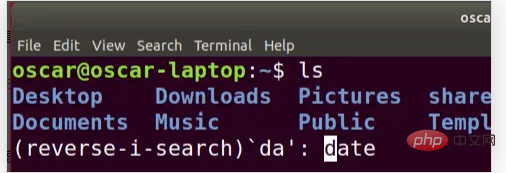
history means "history, historical record" in English.
history This command is used to list all commands used before, as shown below:
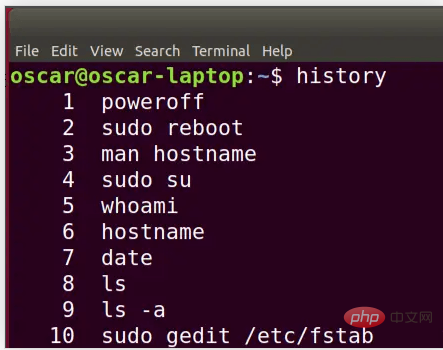
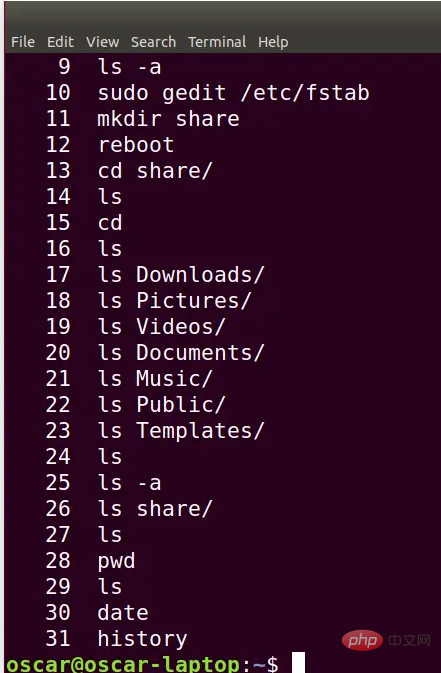
You can see Yes, the system automatically saved the 31 commands I entered in the terminal after installing Ubuntu. The most recent command was history.
The history command makes it easier for us to know which commands we have entered before.
Moreover, the used commands listed in history are numbered, as shown in the figure above. If you want to re-run the command with the corresponding number, you can use the format !Number.
For example, in my case, !30 will run the date command again, because in the screenshot above, we can see the imperative date number 30.
Recommended learning: "linux video tutorial"
The above is the detailed content of Tip sharing: Quickly view history in Linux. For more information, please follow other related articles on the PHP Chinese website!